Power Platform Training Course (PowerApps, Power Automate, and Power BI)
- Learn Step by Step Microsoft Flow (Power Automate), Power Apps and Power BI from Beginner to Advanced Levels
- 15+ Hours of HD Videos
- Lifetime Access
- Regular Updates
- An Hour of One to One Discussion
- New to Microsoft Power Platform? Right Course to Choose Now
Introducing The Power Platform training course
This Microsoft Power Platform training course will teach Microsoft Flow (Power automate), Microsoft PowerApps, and Microsoft Power BI from beginner to advanced levels. After the training, you will become an expert in Microsoft Flow, PowerApps, and Power BI. It’s an online self-paced course that you can learn right away. It is having full of practical & real-time examples.
BE AN EXPERT IN MICROSOFT FLOW, POWERAPPS & POWER BI
MEET ME - YOUR INSTRUCTOR
My name is Bijay Kumar and I will be your trainer throughout this Power Platform training course (PowerApps, Power Automate or Microsoft flow and Microsoft PowerApps).
I have been working in SharePoint since 2008. During this period, I have been worked with various small to large organizations. My aim in this training is to provide you the best learning experience. I have been highly passionate about learning and teaching SharePoint and have trained hundreds of SharePoint enthusiasts to use SharePoint the most efficient way.
I have also been recognized as a SharePoint MVP by Microsoft for my passion to learn and teach people on using SharePoint the right way as much as possible.
Let us learn PowerApps, Power Automate, and Power BI.
Full Power Platform Training Course Module
The Platform training course (PowerApps, Power Automate, and Power BI) is a 100% online self-paced video course where you get access to all the lessons and download files as soon as you register. All the lessons are based on practical and real-time examples which will help you to learn Microsoft Flow, PowerApps & Power BI easily.
The Microsoft Flow, PowerApps & Power BI Training Course consists of 5 modules which will helpful to you to learn Microsoft Flow, PowerApps & Power BI from basic to advanced level.
Module-1: Microsoft Power Automate (Flow)

- Introduction to Power Platform
- Introdution to Power Automate or Microsoft Flow
- Access Microsoft Flow
- Microsoft Flow vs SharePoint Designer Workflow
- Microsoft Flow templates
- Microsoft flow services and various flow connectors
- Flow Example: Send Email when SharePoint list item added
- Edit, Share a Flow
- How to get manager name in Power Automate (Flow) – Leave Request Demo
- Working with Approvals using Microsoft Flow
- Start approval when a new item is added to SharePoint Online list
- Update item based on Approval
- Check approval history
- Multi-level approval flow using Microsoft Flow
- Flow Example: Save Outlook email attachments to SharePoint Online document library
- Flow Example: Save tweets that include specific hashtag to a SharePoint Online list
Module-2: Microsoft Power Automate (Flow)
- Type of Flows
- Button Flows
- Microsoft Flow Mobile App
- Button Flow Example: Send Myself a reminder in 10 minutes
- Button Flow Example: Send a working from home today email to your manager
- Get Push Notification using Microsoft Flow
- Quick track your work hours and work location in an excel table using Microsoft Flow
- Flow Example: Copy documents from Document library to archive library
- Working with Rest API in Microsoft Flow
- Create Flow to trigger manually
- Send an HTTP request to SharePoint
- Create list using Rest API from Microsoft Flow
- Create list item using Rest API from Microsoft Flow
- What is Power Automate or Flow – Updated on 26-08-2020
- SharePoint auto generate column with leading zeros
- Move file from OneDrive for Business to SharePoint Online using Power Automate and vice versa
- Move all files from OneDrive for Business to SharePoint Online using Power Automate and vice versa

Module-3: Microsoft PowerApps
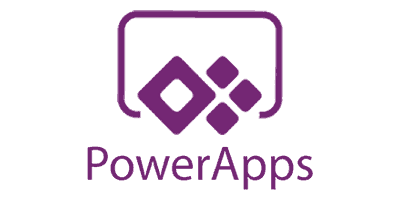
- Introduction to Microsoft PowerApps
- PowerApps vs InfoPath
- Different ways to Access Microsoft PowerApps
- PowerApps licensing
- PowerApps Templates
- Create PowerApps from excel data source
- Various Controls in PowerApps
- Working with PowerApps Collection
- PowerApps Gallery Control
- PowerApps context variables
- PowerApps global variables
- Design Email Interface and send email from PowerApps
- Customize SharePoint Online List form using PowerApps
- Working with PowerApps Screens
- Create a new PowerApps App to connect to an existing SharePoint Online list
- Working with a Choice column in SharePoint Online list in PowerApps
Module-4: Microsoft PowerApps
- Build navigation in PowerApps forms
- PowerApps Collect, Clear, ClearCollection Functions
- Switch Case in PowerApps
- Create Tabs dynamically from SharePoint List
- Show Hide Columns based on selected tab
- PowerApps People Picker control
- PowerApps Yes/No control
- PowerApps Filter function
- PowerApps Data table control
- Data Table Search and Filter implementation
- PowerApps Repeating Table
- Use Repeating table data using Gallery control in PowerApps
- PowerApps Notifications using Notify function
- PowerApps Data Table Filter based on value from another Data table
- PowerApps Data Table Edit using Gallery Control
- PowerApps Gallery Control Filter Sort with Examples
- PowerApps Export and Import at Tenant Level

Module-4: Microsoft PowerApps

- Introduction to Microsoft Power BI training
- What is Microsoft Power BI
- Power BI Licensing
- Different components of Power BI
- Power BI roles
- Power BI Desktop and Power BI Service or Online
- Understanding Power BI Desktop interface
- Understanding of Visualization Dashboard and Reports
- Create and Publish your First Visualizations
- Power BI Filters
- Create reports from SharePoint List
- Power BI Slicers
- Add Visuals from AppSource (Hierarchy Slicer)
- Display Data in Table Visual
- Pie Chart Vs Clustered bar chart or Clustered column chart
- Card and Multi row card
- Introduction to Power BI Desktop Query Editor
- Query Editor Examples
- Power BI Calculated and Conditional Column
- How to split column in Power BI
- Introduction to DAX
- Difference between calculated column and measure in Power BI
- How to use Function and IF in Power BI
- Aggregation Function SUMX and FILTER Example
- Variables in Power BI
- Power BI Table Functions
- Publish and Share Power BI report
- Publish to Web Power BI report
- Embed Power BI reports in Microsoft Teams

Learn at your own time - Lifetime Access
- The The Power Platform training course is a 100% Online video course which allows you to learn at your own convenient time.
- There is not time limit of this training, because you are getting life time access to the training.
- Each lessons are explained step by step and where ever required all source codes are available which you can download and use. You can watch these videos any number of times from anywhere and on any device.
- So no matter where you're, your learning would never stop.
- All regular updates are free, Keep learning
Choose your Plan
You can either enroll for this course or you can enroll to access everything.
This Course
-
1 Course Access
-
Lifetime Access
-
15+ hours of HD Videos
-
Free Future updates
-
PDF & Source code files
-
1 hours Exclusive One to One Discussion
-
1 Hour Interview Preparation Session
-
Exclusive Access to FaceBook & WhatsApp Group
Access Everything
-
5 Course Access
-
Lifetime Access
-
100+ hours of HD Videos
-
Free Future updates
-
PDF & Source code files
-
4 hours Exclusive One to One Discussion
-
1 Hour Interview Preparation Session
-
Exclusive Access to FaceBook & WhatsApp Group
Frequently Asked Questions
Most frequent questions and answers
What is the course duration? How much time do I need to complete this course?
The duration of this course is 15+ hours and I will add a few more modules and examples to make it around 20 hours. There is no time limit to complete this course because this is a self-paced course where you can learn at your own speed and convenient time.
I am working in SharePoint On premises version, Can I take the training course?
You do not need to be a SharePoint professional to learn the Power Platform. You can learn PowerApps, Power BI, and Power Automate without SharePoint knowledge. There are other data sources you can connect and work with.
Do I get a course completion certificate?
Yes, just send me an email at hello@spguides.com, I will send you the certificate.
Do I get an invoice so that I can get it reimbursed from my employer?
Yes. When you make the payment, you immediately get the invoice via email.
Still, if you have any other questions to ask, send an email to hello@spguides.com

