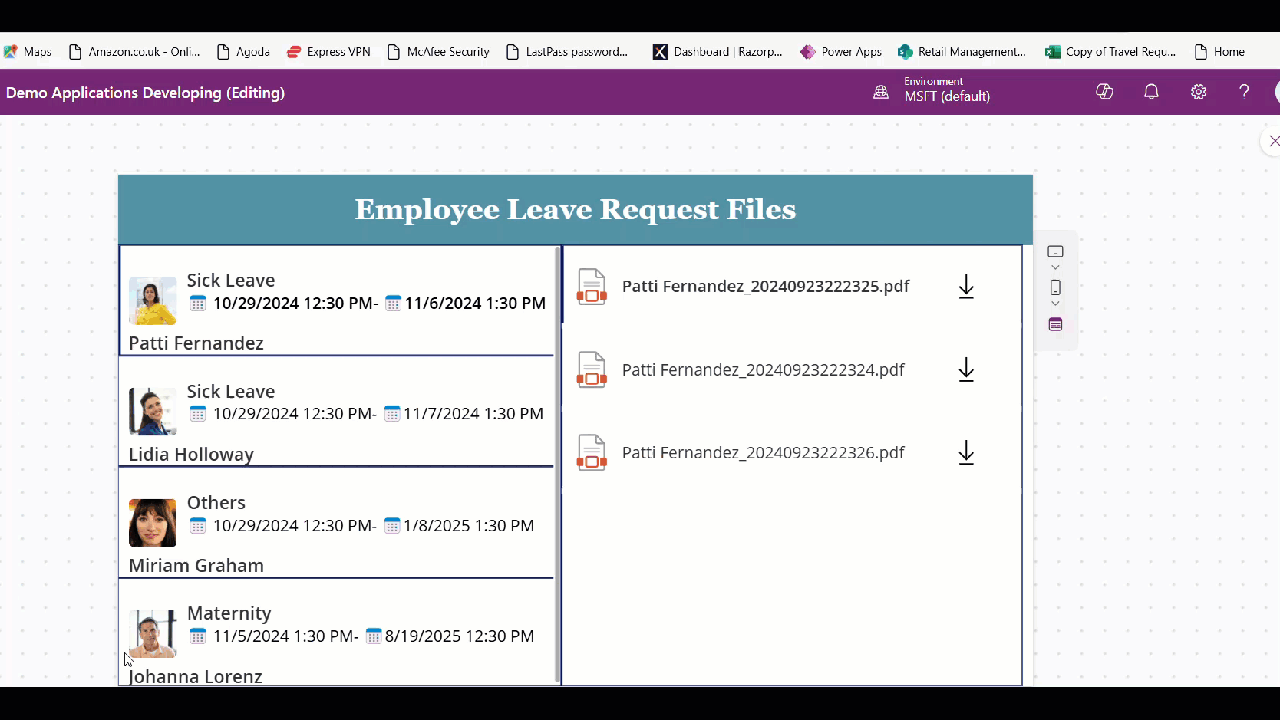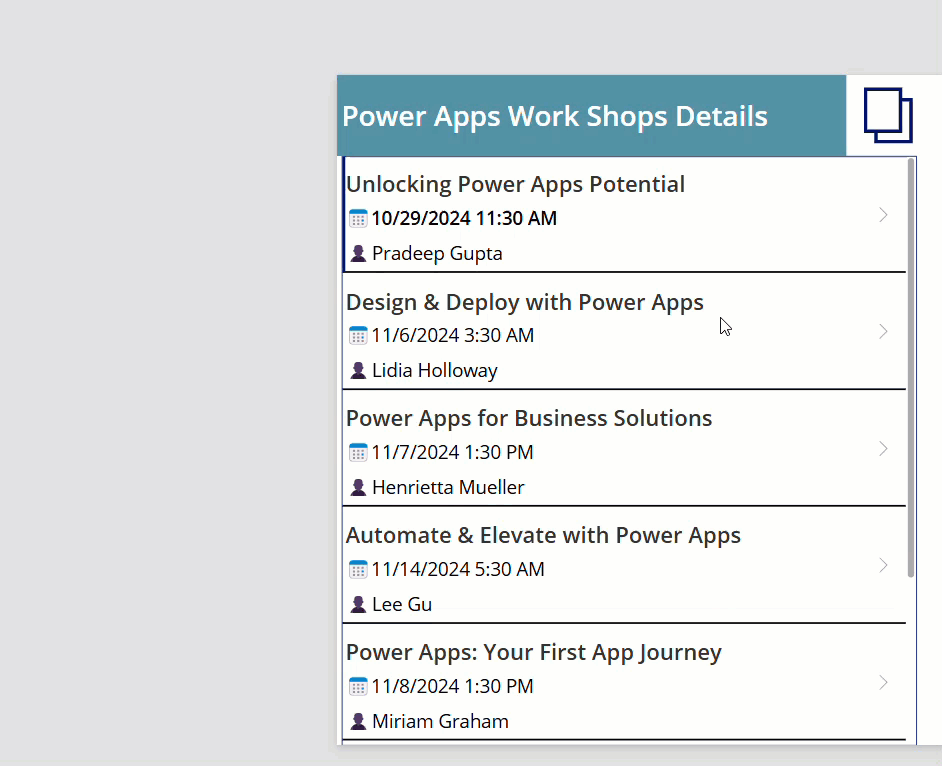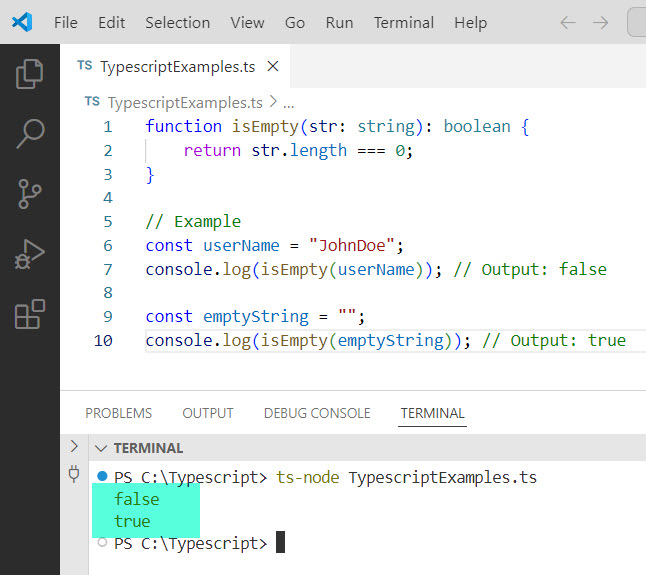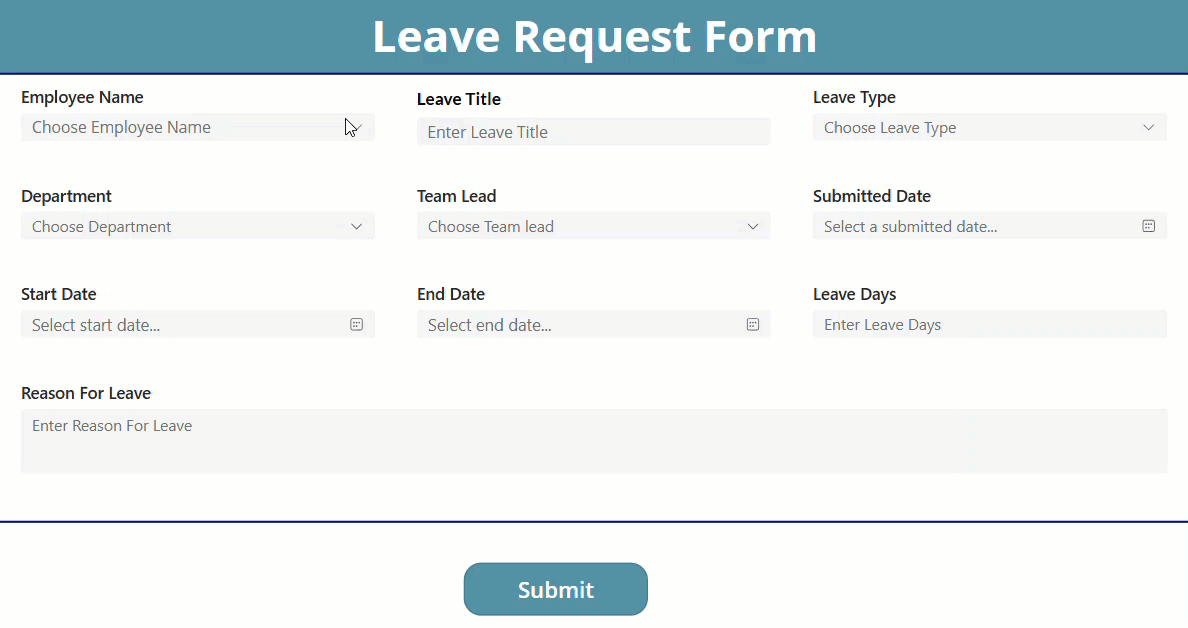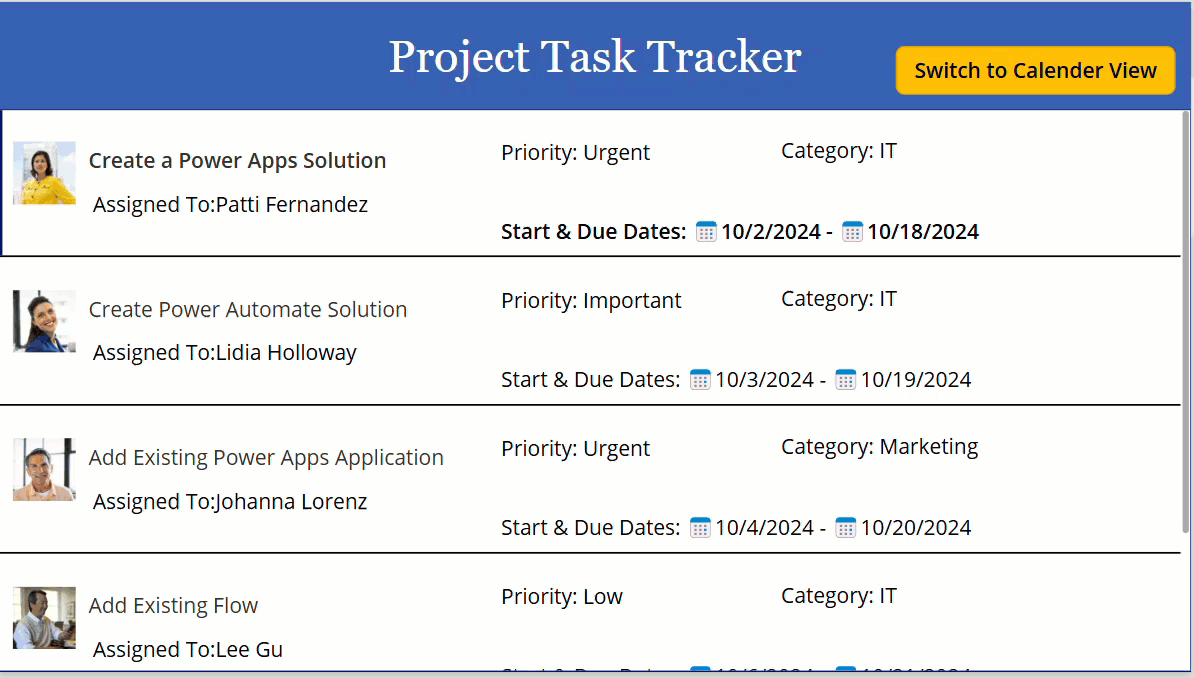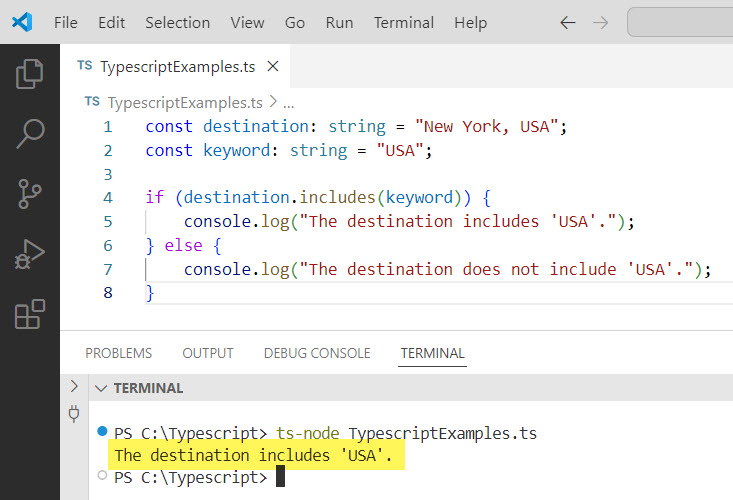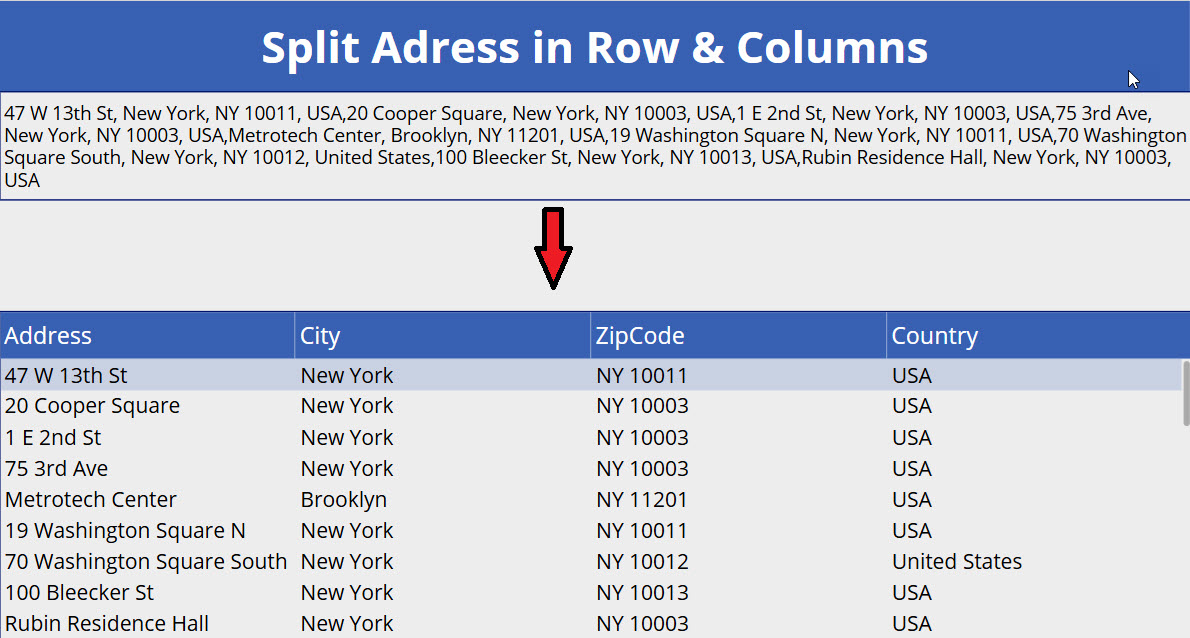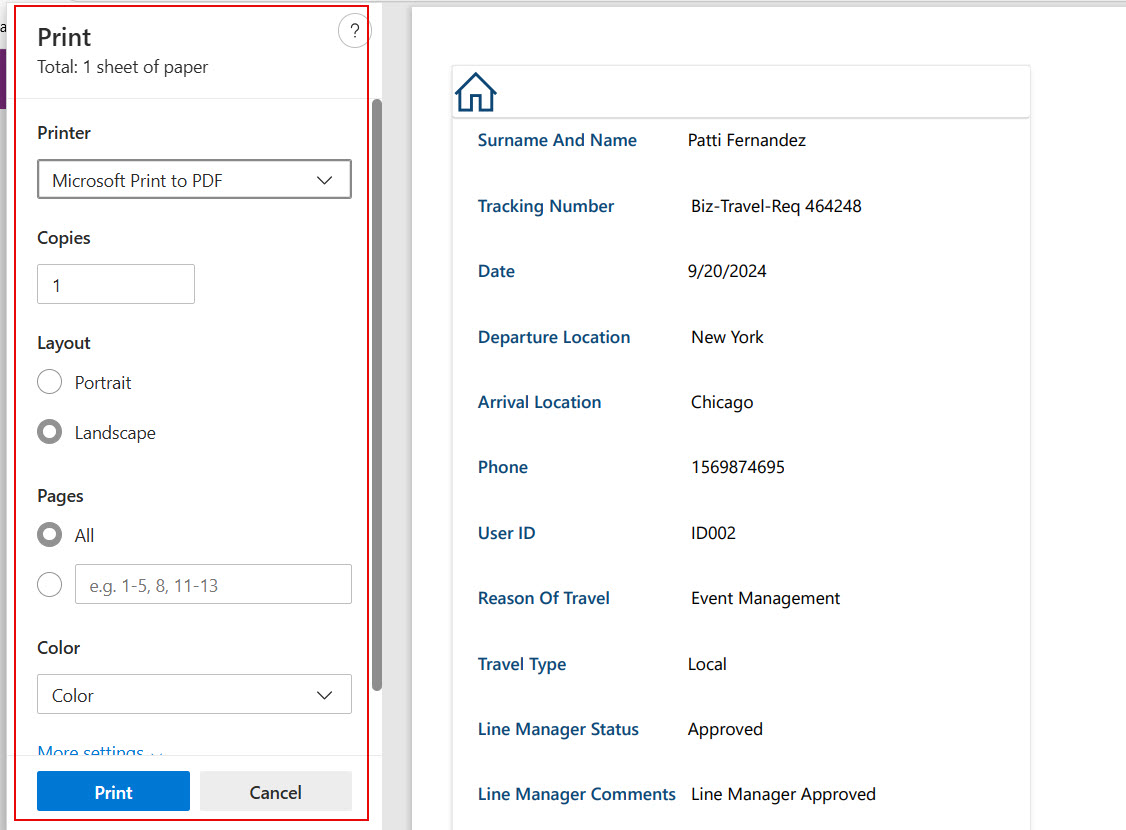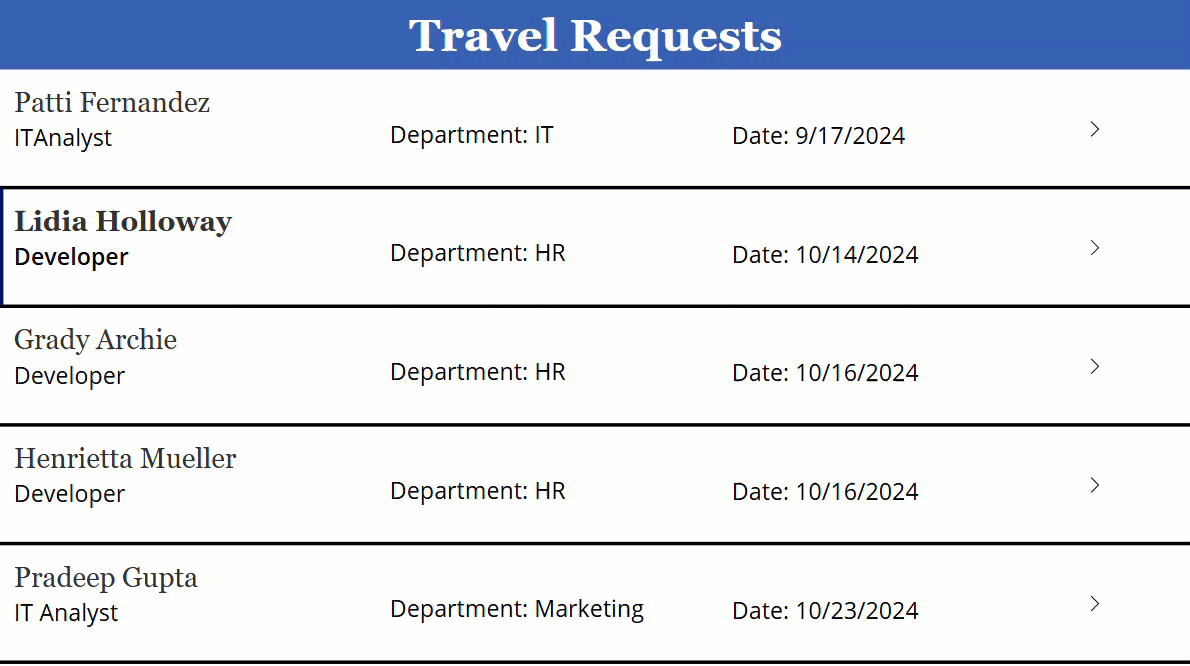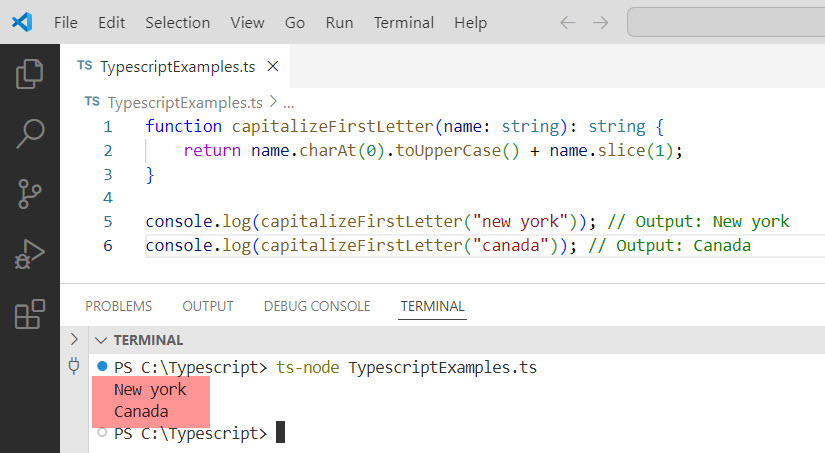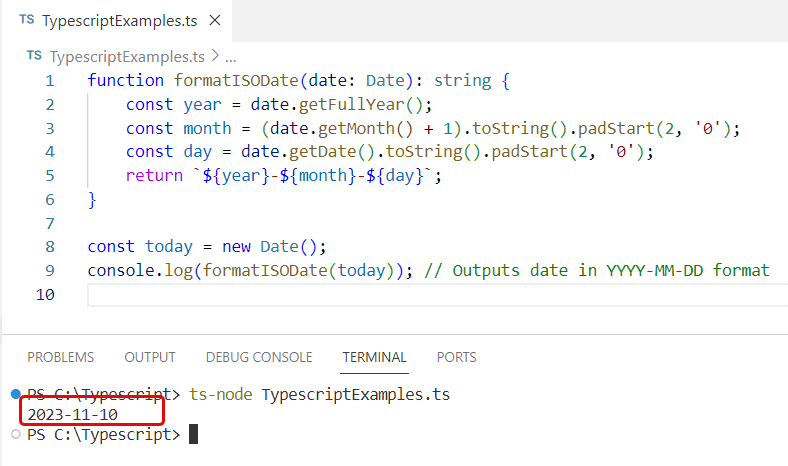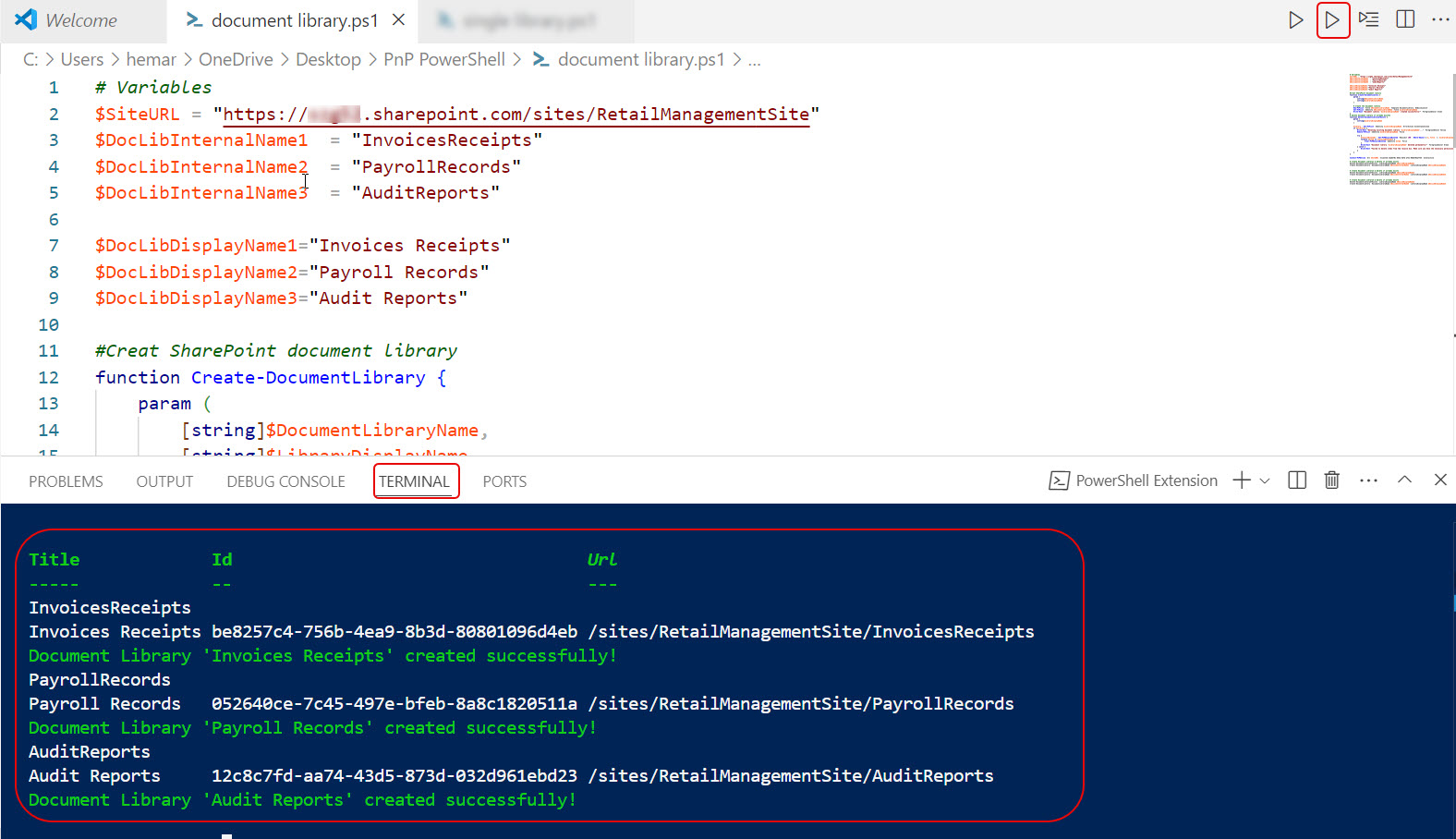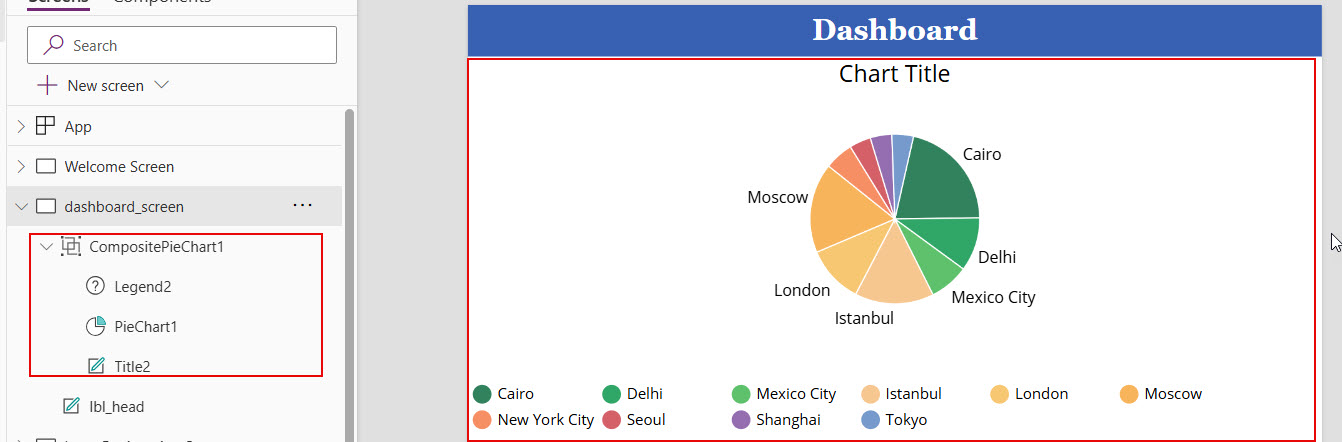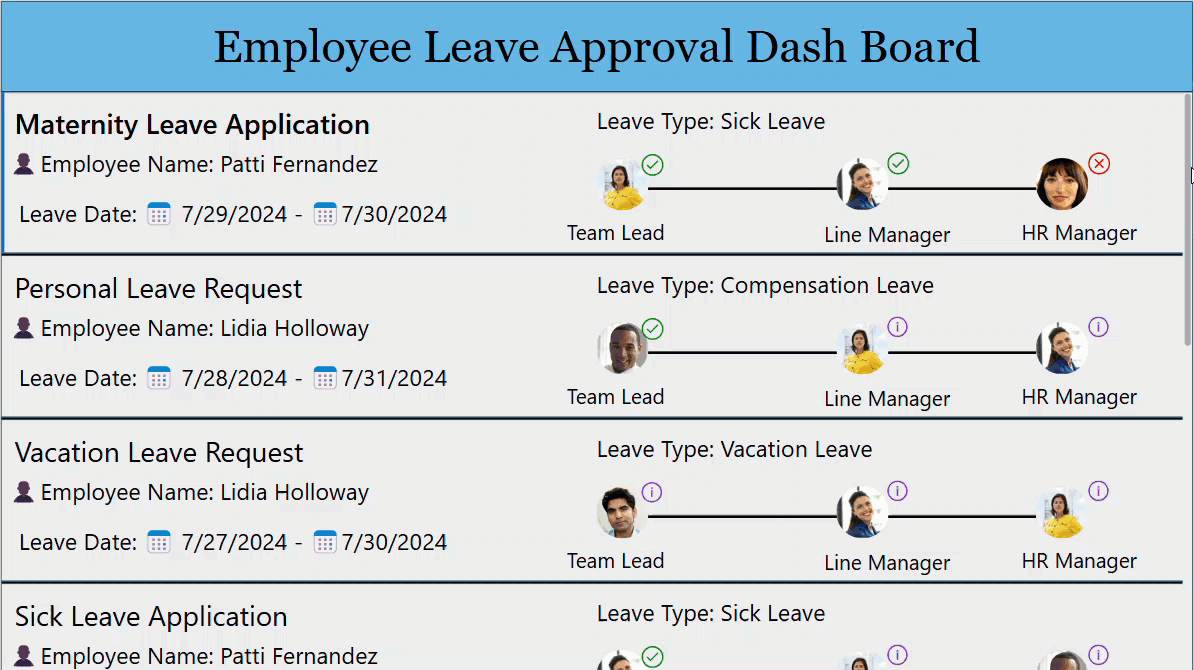Power Apps Download Function | Download a File from Power Apps
Recently, I developed a leave management application. For this application, we are required to store the approved or rejected employee leave request files as PDFs in the SharePoint document library. In this application, we are required to fetch the selected employees’ leave request PDF files from the document library and provide a way for them … read more…