Are you getting the wrong time while fetching the date and time from the SharePoint list in Power Automate? In this Power Automate tutorial, we will see how to fix the Power Automate wrong time zone problem.
Power Automate wrong time zone
For example, I have a Sharepoint list called Event list, and we have a column that contains the date and time of the Event. So, based on the current date, we will get the events and we will send an email notification to the Organizer.
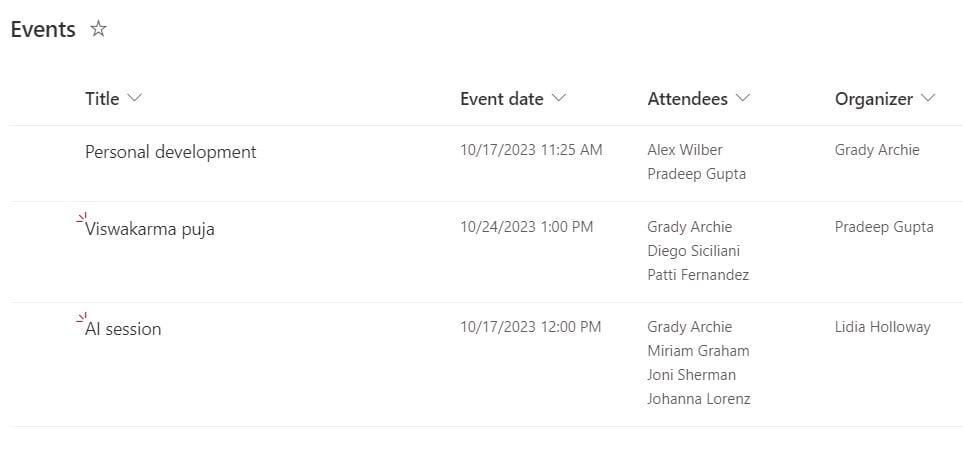
So, when we send an email to the organizer, you can see the first item i.e. Personal development event date and time is 10/17/2023 11:25 AM. But when I pass the event date by formating ‘yyyy-MM-dd hh:mm tt’ in the ‘Send an email (V2) action, the event date and time are coming as 2023 -10-17 06:25 PM.
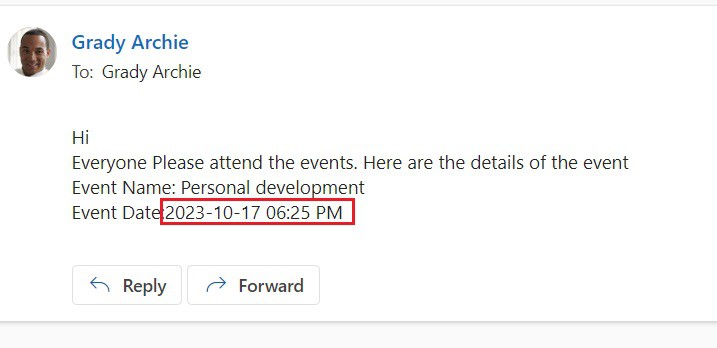
This is what my flow looks like:
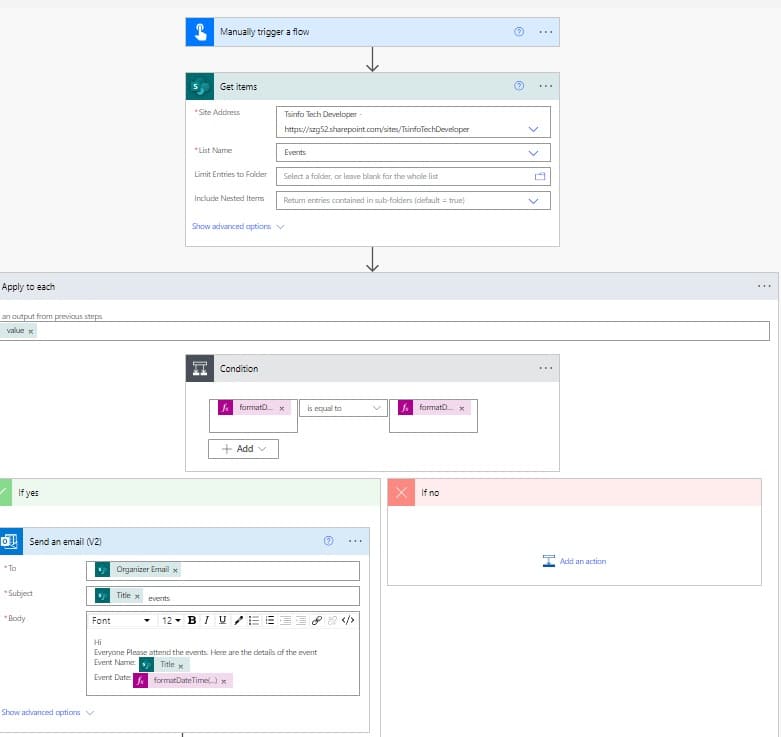
Now let’s see how we can fix the wrong time zone problem in Power Automate.
Solution: Wrong time zone in Power Automate
Here we are facing the problem of the wrong time due to the time zone mismatch between SharePoint and Power Automate.
So, we will convert the date and time to the required time zone. To get the required time zone you can check the time zone in the SharePoint Regional setting.
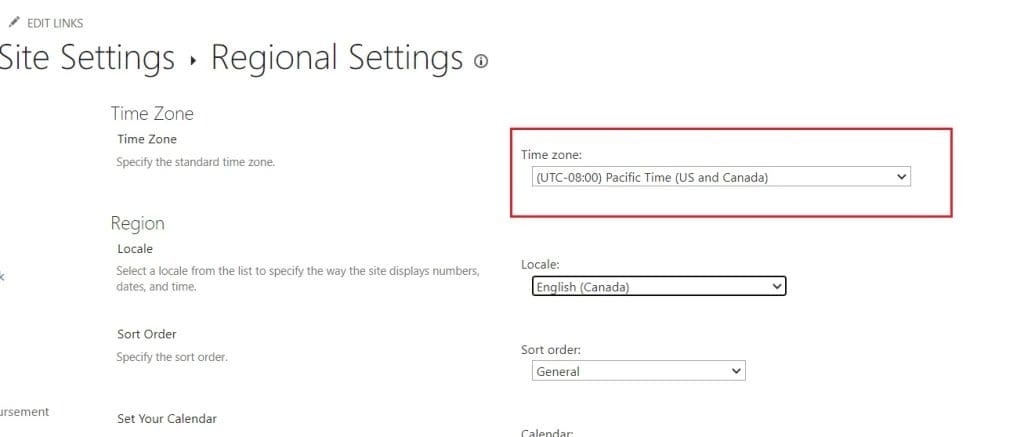
Once you have the required time zone, you can add the action ‘ Convert time zone’ to the flow. Then provide the below information:
- Base time: Select the date and time you want to convert.
- Format string: Select the format.
- Source time zone: Select the source time zone
- Destination time zone: Select the destination time zone i.e. the time zone shown in the Regional setting of SharePoint.
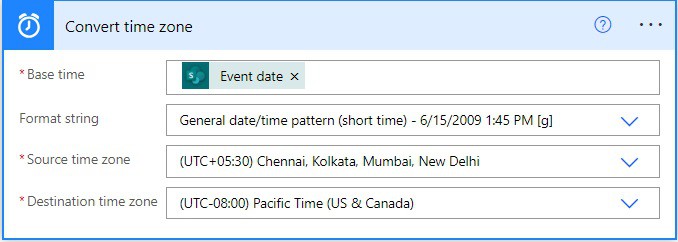
Next, pass the output of the Convert time zone in the email details below.
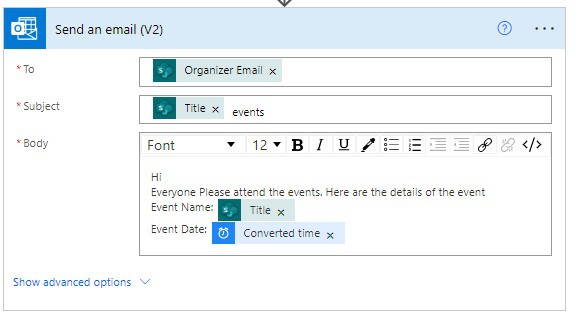
Now if you run the flow, you will get the correct time in email as it is in the Sharepoint list.
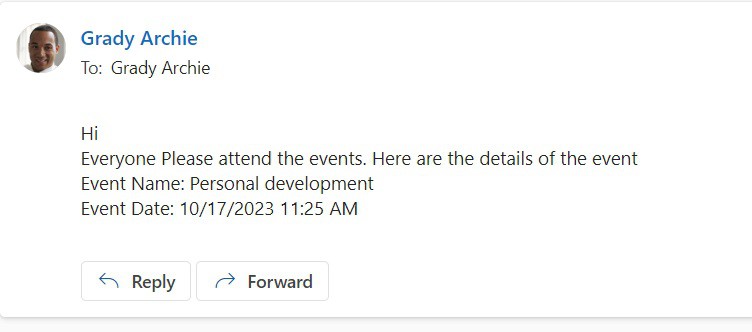
Conclusion
In this Power Automate tutorial, we saw how to resolve Power Automate wrong time zone for the SharePoint list column.
You may also like:
- Create a Word Document from a SharePoint list item using Power Automate
- format number in Power Automate
- When an item is created in SharePoint list send approval and create item using Power Automate
I am Bijay a Microsoft MVP (10 times – My MVP Profile) in SharePoint and have more than 17 years of expertise in SharePoint Online Office 365, SharePoint subscription edition, and SharePoint 2019/2016/2013. Currently working in my own venture TSInfo Technologies a SharePoint development, consulting, and training company. I also run the popular SharePoint website EnjoySharePoint.com