Do you want to add a title to a dashboard in Power BI? In this tutorial, I have explained how to add title to Power BI dashboard.
Add Title to Power BI Dashboard
Here, I will show you how to add a Title to the Power BI Dashboard. Below is the Power BI Dashboard screenshot where I will add the Title.
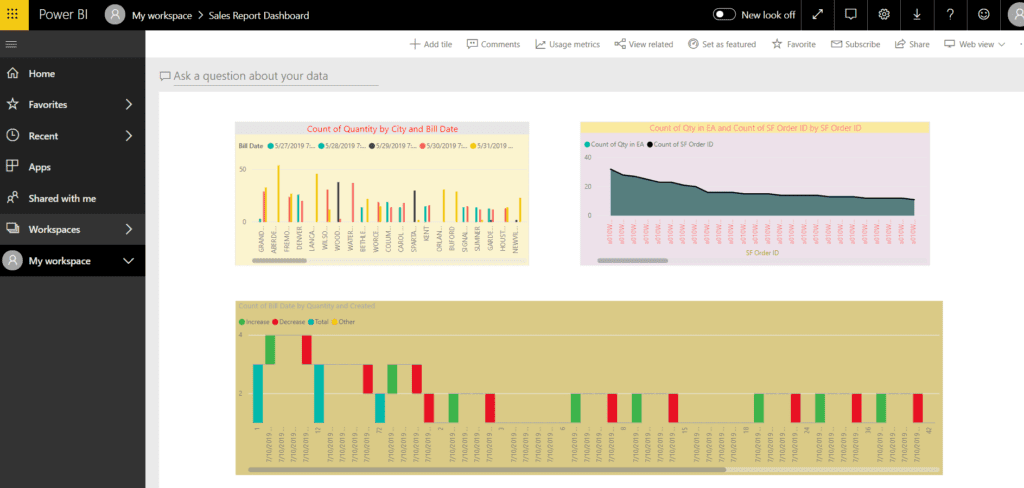
To add the Title to the Power BI Dashboard, Click on the +Add tile option on the top bar of the Power BI Dashboard page.
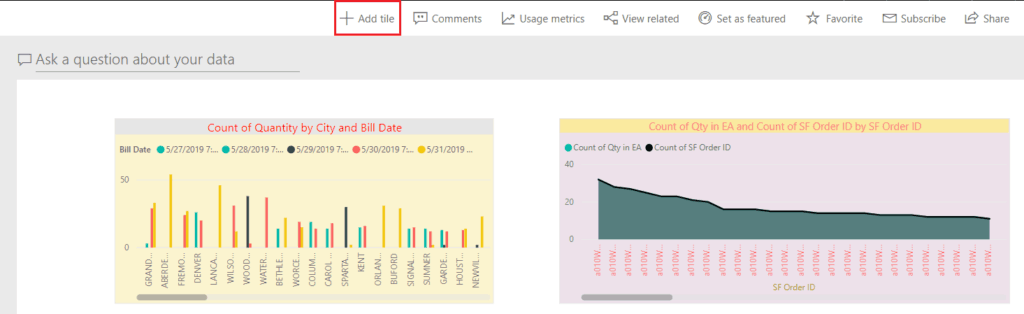
Once you click on the +Add tile option, It will open the below window. Select the Text box option that helps add text or any custom text to the Power BI Dashboard. Just click on the Next button.
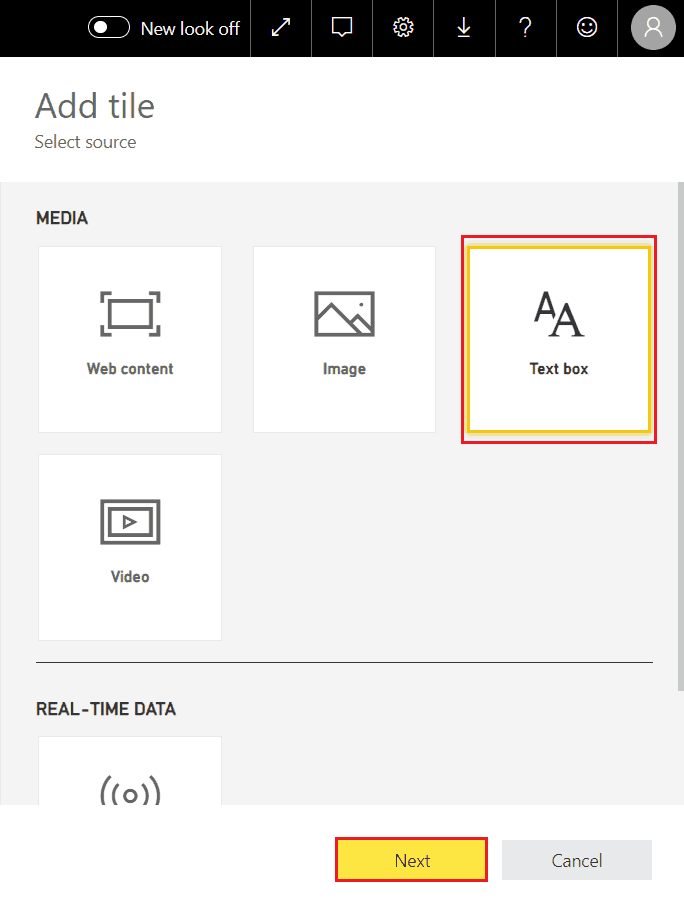
Now, the Add textbox tile will appear where you have to enter the below field values:
- Display title and subtitle: Once you put the checkmark to this option, it will display the title and subtitle of this text box. (By default, this option was disabled.)
- Title: Provide the title of the text box that you want.
- Subtitle: Provide the subtitle of the text box which you want.
- Content: Under the Content section, you can change the text font, font size, text color, text alignment, etc. Also, you can describe the dashboard under the Content section.
- Set custom link: Check the Set custom link to provide the link type.
- Link type: Choose any link type option whether you want to give an External link or link on the dashboard or report in the current workspace.
- Dashboard or report to link to: If you enable the link type as ” link on the dashboard or report in the current workspace“, Select any Dashboard or report to link to any existing dashboard which you have on the drop-down.
Click Apply when all the field values are filled, as shown below.
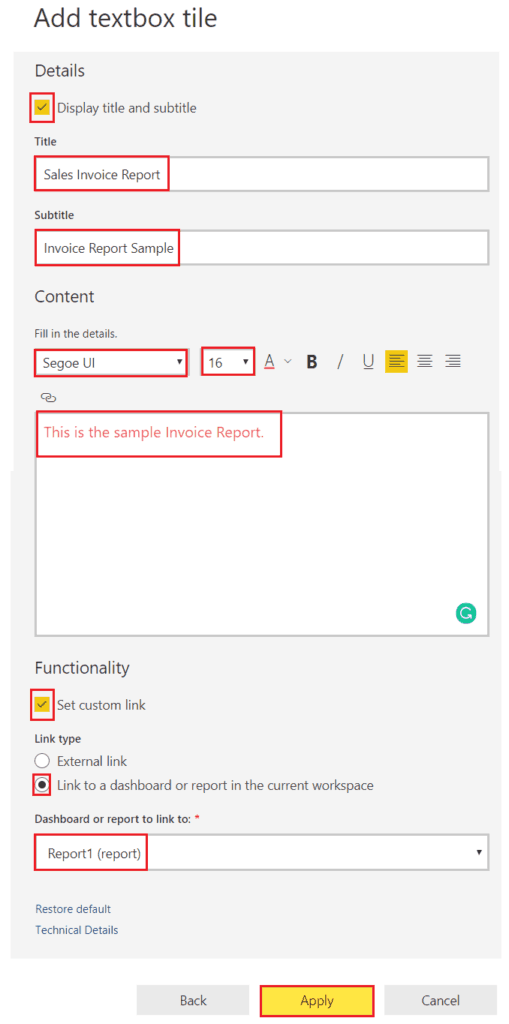
Now you can view your Title, Subtitle, and Content section at the bottom of the Power BI Page, as in the below screenshot.
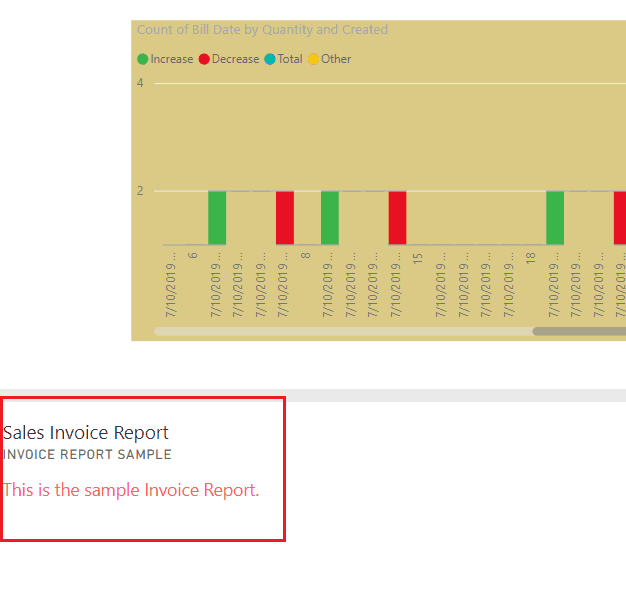
Conclusion
I hope now you have an idea of how to add a title to the Power BI dashboard. It is easy to add a Title to a dashboard in Power BI.
You may also like:
- Power BI Change Data Type of a Column
- Export Power BI Reports to Excel
- Get Current Month Sales Report using Power BI Measure
- Power BI report using People Picker Field
Hello Everyone!! I am Bhawana a SharePoint MVP and having about 10+ years of SharePoint experience as well as in .Net technologies. I have worked in all the versions of SharePoint from wss to Office 365. I have good exposure in Customization and Migration using Nintex, Metalogix tools. Now exploring more in SharePoint 2016 🙂 Hope here I can contribute and share my knowledge to the fullest. As I believe “There is no wealth like knowledge and no poverty like ignorance”