SharePoint farm architecture is a fundamental concept in understanding how SharePoint Server operates and optimizes the user experience. A SharePoint farm refers to a group of servers that work together to provide a set of basic services and applications for SharePoint environments. These servers include web front-end servers, application servers, and database (SQL) servers, configured to fulfill specific roles and efficiently manage SharePoint resources.
The architecture of a SharePoint farm is designed to provide high availability, performance, and scalability. SharePoint Server 2016 and SharePoint Server 2019 introduced the concept of MinRole, which simplifies the process of planning, deploying, and maintaining SharePoint Server farms. MinRole assigns predefined server roles, thus helping ensure that server resources are utilized effectively and evenly distributed across the farm.
When designing a SharePoint farm, it is essential to consider factors such as the organization’s size, the geographical locations of the user base, and the desired support for hybrid infrastructure. It also includes planning for disaster recovery and accommodating future expansion, as these are critical in achieving a resilient and flexible SharePoint environment.
What is a SharePoint Farm?
A SharePoint Farm refers to a collection of servers that work together to deliver SharePoint services. These servers are interconnected and can be configured in various ways to meet different organizational needs. The farm architecture is crucial for managing and maintaining a SharePoint environment efficiently.
SharePoint Farm Topology
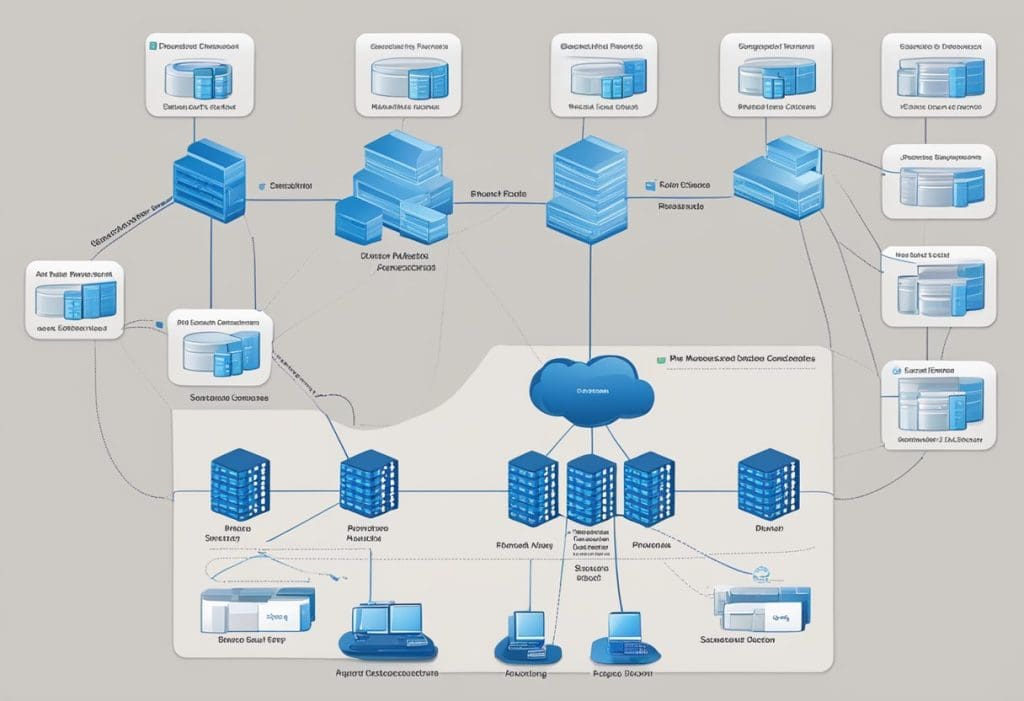
SharePoint farm architecture consists of several server roles that work together to deliver specific functionalities in a highly available and scalable manner. The farm topology is generally divided into three main roles: Web Front-End Servers, Application Servers, and Database Servers.
Web Front-End Servers
Web Front-End (WFE) servers are responsible for handling user requests and rendering webpages. They act as a gateway between users and the SharePoint farm. A farm can have multiple WFE servers to balance the traffic load and provide redundancy in case of server failure. Key features of WFE servers include:
- Load balancing: Distribute incoming traffic evenly across all available WFE servers.
- Redundancy: Ensure continuous accessibility in the event of a server failure.
- Scalability: Add more WFE servers as user traffic and the number of requests increases.
Application Servers
Application servers are dedicated to running specific SharePoint services such as user profiles, search, Managed Metadata, and Business Connectivity Services (BCS). They offload the processing load from WFE servers, contributing to a more efficient and responsive SharePoint farm. Key characteristics of application servers include:
- Service allocation: Assign different services to different servers for optimal resource utilization.
- MinRole: This feature, introduced in SharePoint Server 2016, enables automatic configuration of services on servers based on predefined roles.
- Scalability: Increase the number of application servers as service requirements grow.
Database Servers
Database servers are the backbone of a SharePoint farm, storing all content and configuration data. They are central to ensuring a reliable and efficient SharePoint environment. Key aspects of database servers include:
- Data storage: Store site collections, lists, libraries, and other SharePoint data.
- High availability: Employ techniques like database mirroring, failover clustering, and log shipping to ensure data is always available.
- Backup and recovery: Implement regular backup and recovery strategies to protect against data loss and maintain business continuity.
By understanding the roles and responsibilities of each server, you can design an effective SharePoint farm topology tailored to your organization’s needs and requirements.
Farm Configuration

Service Applications
SharePoint farm architecture relies on service applications to provide various functionalities. Service applications are designed to be scalable and can be shared across multiple web applications within a farm. Some essential service applications include:
- Search: Provides robust search capabilities for SharePoint content.
- Managed Metadata: Facilitates organization and storage of metadata and terms for content classification.
- User Profile: Manages user information, social profiles, and personal sites.
To configure service applications, administrators can either use Central Administration or PowerShell scripts. The choice depends on the size and complexity of the SharePoint farm.
Load Balancing
Load balancing is a key aspect of SharePoint farm configuration that ensures optimum performance and availability. SharePoint farms can implement different load-balancing strategies:
- Network Load Balancing (NLB): This built-in feature of Windows Server evenly distributes incoming traffic between multiple servers, ensuring no single server is overwhelmed.
- Hardware Load Balancer (HLB): A physical appliance deployed within the network to distribute incoming requests. HLBs usually offer more advanced features than NLB.
- Azure Load Balancer: If the SharePoint farm is hosted in Azure, administrators can utilize Azure Load Balancers for distributing incoming traffic.
Consider the traffic patterns, resource requirements, and budget when choosing a load-balancing strategy for your SharePoint farm.
Central Administration
Central Administration is the web-based management interface for SharePoint farms. Administrators can use it to manage common tasks such as:
- Creating and managing site collections
- Configuring service applications
- Monitoring farm health
- Managing user permissions
To ensure the high availability of the Central Administration website, it is crucial to deploy it on at least two servers within the farm. This redundancy helps avoid a single point of failure, and administrators can access the website even if one server goes offline.
Remember to follow best practices and employ a balanced combination of service applications, load balancing, and Central Administration to create a stable, high-performing SharePoint farm architecture.
Infrastructure Requirements
When designing a SharePoint farm architecture, it is essential to consider the infrastructure requirements to ensure efficient performance and high availability. These requirements encompass both network configuration and storage planning.
Network Configuration
A well-planned network configuration is crucial for the seamless operation of a SharePoint farm. Key components to consider include:
- Intra-farm latency: Aim for a highly consistent intra-farm latency of less than 1ms one way, 99.9% of the time over a period of ten minutes. This helps ensure optimal performance, especially when implementing a stretched farm architecture.
- ExpressRoute: To create a reliable and high-speed network connection between your on-premises SharePoint farm and Azure, consider using Azure ExpressRoute. This dedicated connection offers increased security and lower latency compared to other options.
- Virtual Network: Configure an Azure Virtual Network (VNet) to securely link your SharePoint servers and resources within the Azure environment. The Virtual Network allows you to control traffic flow and manage access to your resources.
Storage Planning
Appropriate storage planning is vital in managing and maintaining the data within your SharePoint farm. Aspects to consider in storage planning include:
- Azure Managed Disks: Utilize Azure Managed Disks for the virtual machines (VMs) in your SharePoint farm. These disks offer increased reliability and simplified management, reducing the risk of storage bottlenecks and ensuring high performance.
- SQL Server Always On Availability Groups: Implement SQL Server Always On Availability Groups to enhance the availability and performance of your SharePoint farm. These groups ensure the farm’s continuous operation and durability by providing automatic failover and load balancing.
- Hardware requirements: Review the hardware requirements of your SharePoint farm, taking into account the expected workload and user demand. Allocate storage resources in a manner that supports optimal performance and scalability.
By considering these infrastructure requirements during the initial planning stages of your SharePoint farm architecture, you can create a robust framework capable of delivering a high-performance, highly-available environment.

Scalability and High Availability
SharePoint Farm Architecture plays a crucial role in ensuring the scalability and high availability of SharePoint environments. By designing a robust infrastructure, organizations can accommodate increasing workloads while maintaining a high level of performance and reliability.
Scaling Out and Up
Scaling Out refers to adding more servers to the SharePoint farm to distribute the load across multiple servers. This approach helps in handling increased user demand and providing better fault tolerance. On the other hand, Scaling Up means increasing the resources of existing servers, such as memory, CPU, or storage, to improve performance.
Horizontal Scaling (Scaling Out):
- Distribute load across multiple SharePoint servers
- Better fault tolerance in case of server failure
- Suitable for larger environments with high user demand
Vertical Scaling (Scaling Up):
- Increase the resources on existing servers for better performance
- May require downtime for hardware upgrades
- Suitable for small-to-medium environments with limited user demand
It is essential to carefully consider the specific requirements and resources available while planning for scalability, as both strategies have their advantages and drawbacks.
Disaster Recovery Plans
Disaster recovery is a critical aspect of SharePoint Farm Architecture, ensuring the availability and integrity of data in the event of system failures or other unexpected incidents. A well-designed disaster recovery plan comprises several elements, including:
- Backup Strategies: Regularly backing up SharePoint content databases, service application databases, and configuration databases can help restore data and minimize potential losses.
- High Availability Architectures: Implementing high-availability architectures, such as SQL Server Always On availability groups, can provide better fault tolerance and reduce the impact of server failures.
- Failover Strategies: A failover strategy ensures a seamless transition to a standby SharePoint farm or server in case of an outage, with minimal service disruption.
- Testing and Maintenance: Regular testing and maintenance of disaster recovery plans ensure their effectiveness and efficiency in real scenarios.
By incorporating these aspects into the SharePoint Farm Architecture, organizations can ensure the stability and reliability of their SharePoint environments, catering to growing demands while safeguarding against potential data loss and downtime.
Security Considerations
When designing a SharePoint Farm architecture, it is essential to consider security aspects to protect sensitive data and maintain the stability and reliability of the system. This section will discuss the following security aspects: authentication methods and firewall configuration.
Authentication Methods
Various authentication methods available for SharePoint Farms provide different levels of security. Choosing the appropriate method depends on the specific requirements and the level of protection needed. Some of the commonly used authentication methods are:
- Windows Authentication: This is the default authentication method for SharePoint, which leverages Active Directory Domain Services (AD DS) for user authentication. It offers several options, such as Kerberos, NTLM, and Security Assertion Markup Language (SAML).
- Forms-Based Authentication (FBA): This customizable authentication method allows users to log in using forms created by the SharePoint administrator. FBA works with various external identity providers, including SQL-based databases and Lightweight Directory Access Protocol (LDAP) directories.
- OAuth 2.0 and OpenID Connect: These modern authentication protocols provide additional security features and support single sign-on (SSO) for a seamless user experience. They also enable integration with third-party providers like Azure Active Directory (AAD).
It is crucial to evaluate and choose the authentication method that best suits your organization’s requirements and provides optimal security for your farm.
Firewall Configuration
Ensuring proper firewall configuration is crucial to protect the entire SharePoint farm from unauthorized access, malicious attacks, and other security threats. Here are some essential tips for configuring firewalls in your SharePoint environment:
- Create Network Segments: Divide your SharePoint farm into different network segments. Keeping the internal farm servers separate from the front-end Web servers can help limit the potential impact if an attacker compromises the external-facing servers.
- Restrict Traffic: Implement firewall rules that only allow necessary network traffic between the different servers, network segments, and services within the SharePoint farm.
- Inbound and Outbound Rules: Configure both inbound and outbound rules to control incoming and outgoing traffic, respectively. Define specific rules for the different farm roles, such as web front-end, application, and database servers.
- Monitor and Update: Regularly monitor firewall logs and update firewall configurations as needed to maintain optimal security.
Keeping security at the forefront of your SharePoint farm architecture planning will help you maintain a robust, secure environment for your organization.
Conclusion
Understanding SharePoint Farm Architecture is key to effectively deploying and managing a SharePoint environment. Whether setting up a new SharePoint farm or optimizing an existing one, considering the above aspects will help create a robust, scalable, and efficient SharePoint infrastructure.
Remember, SharePoint Farm Architecture is not a one-size-fits-all solution. It requires careful planning and consideration of the specific needs and goals of your organization. With the right approach, SharePoint can be a powerful tool to enhance collaboration, information management, and business processes in your organization.
You may also like:
- SharePoint Online vs. SharePoint On Premise
- Hardware and Software Requirements for SharePoint Server
- windows server appfabric download error SharePoint 2016/2013
I am Bijay a Microsoft MVP (10 times – My MVP Profile) in SharePoint and have more than 17 years of expertise in SharePoint Online Office 365, SharePoint subscription edition, and SharePoint 2019/2016/2013. Currently working in my own venture TSInfo Technologies a SharePoint development, consulting, and training company. I also run the popular SharePoint website EnjoySharePoint.com