Recently, I was trying to import the Center of Excellence Core Components_4_37_managed into my environment in Power Apps. While importing, I got the error message: “Import failed due to missing dependencies for the Center of Excellence—Core Components.“
I will explain how to solve this import failed error in this article.
Power Apps Error: Core Components Installation Fails With Missing Dependencies
Microsoft updates the CoE Startkit every time. The latest update is in August 2024. So, before installing the Center of Excellence Core Components (4.37), we need to install the Creator Kit in the environment where you installed the CoE Starter Kit.
We’ll get the below error if we do not install the Creator Kit initially.
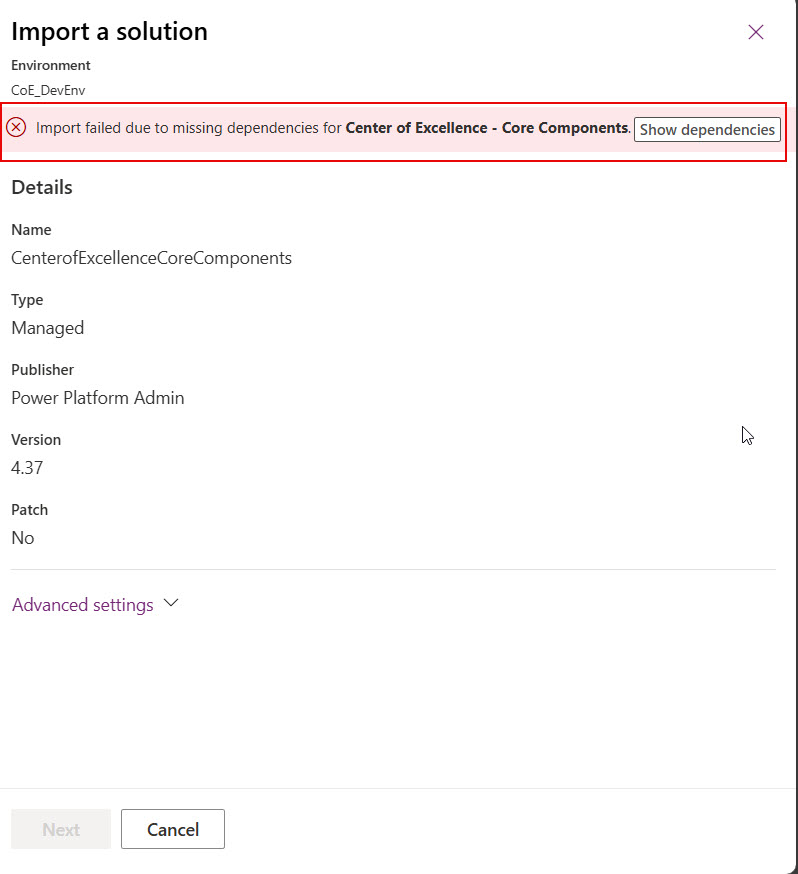
[Solved] Core Components Installation Fails With Missing Dependencies
Follow the steps below before installing the Creator Kit.
1. Sign in to Power Apps. Click on Settings Icon -> Select Admin center.
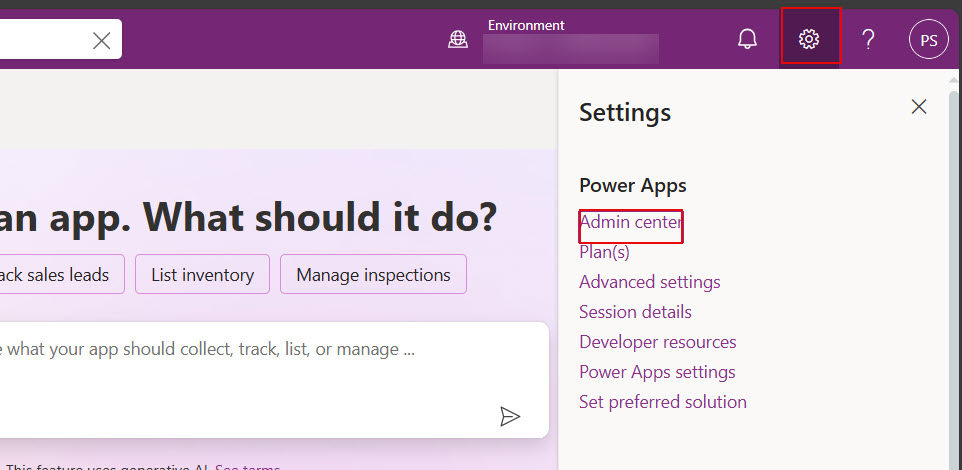
2. On the left navigation, select Environments -> Choose the environment where you want to install the CoE Starter Kit -> Click on Settings.
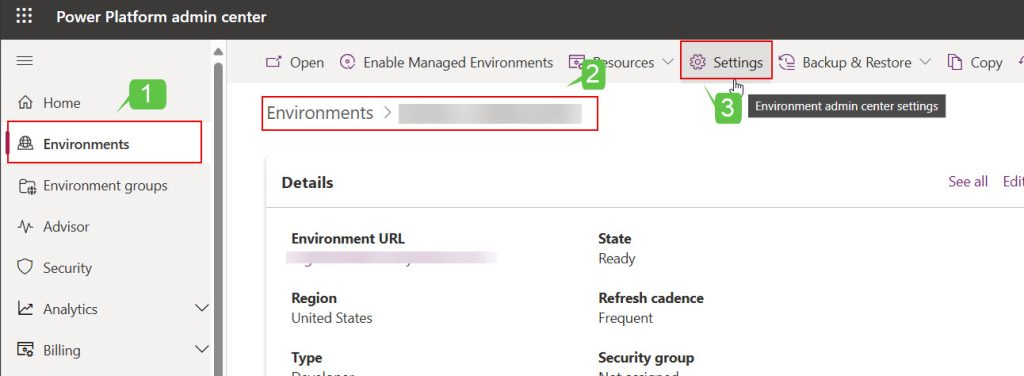
3. Expand the Product -> Select Features.
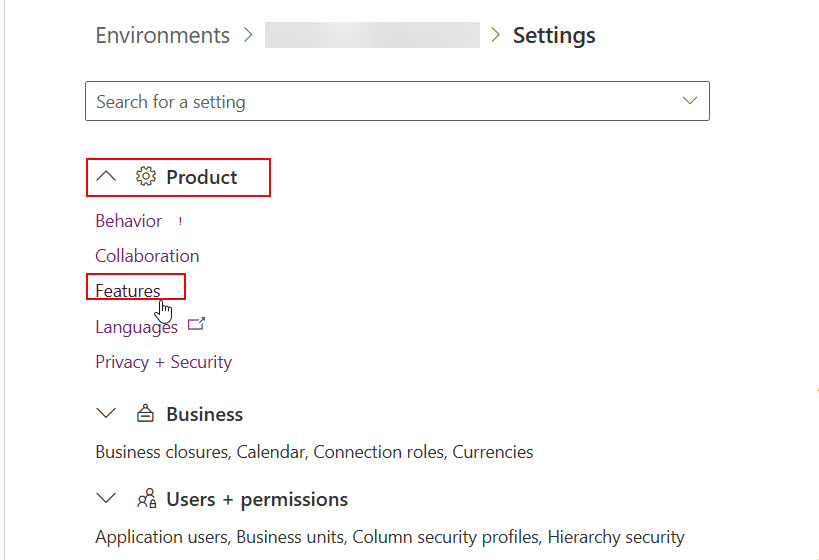
4. Enable the Power Apps component framework for canvas apps feature and save it.
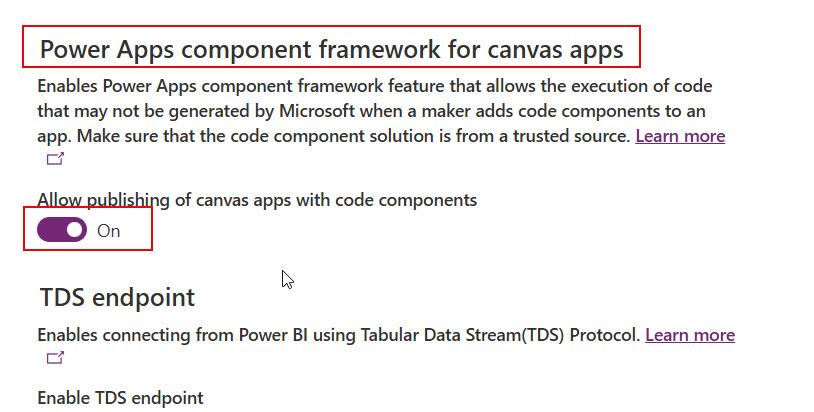
5. Now download this Creator Kit. It helps create the Power Apps experience on the web and mobile platforms with convenient components in modern software.
This kit contains a component library, some commonly used Power Apps component framework controls, templates, and other items that increase developer productivity.
6. Once you download and install the creator kit into the Power Apps environment, install the Center of Excellence Core Components_4_37_managed again. This time, the error “Import failed due to missing dependencies for the Center of Excellence—Core Components” will be solved.
I hope you found the solution for this CoE core components installation error. If you’re facing the same issues with previous versions, you can post on GitHub so that the Microsoft team working on this can resolve your issues.
Also, you may like some more Power Apps tutorials:
- Power Apps Import Package Error: Something went wrong. Please try again later.
- Getting your data Power Apps Error
- Power Apps Patch Error: The type of this argument ‘Attributes’ does not match the expected type ‘Record’
- Show/Hide Button Based on Condition in Power Apps
- Replace Position of First Name and Last Name in Power Apps
- Rich Text Editor Control in Power Apps
I am Bijay a Microsoft MVP (10 times – My MVP Profile) in SharePoint and have more than 17 years of expertise in SharePoint Online Office 365, SharePoint subscription edition, and SharePoint 2019/2016/2013. Currently working in my own venture TSInfo Technologies a SharePoint development, consulting, and training company. I also run the popular SharePoint website EnjoySharePoint.com