As a Power Apps developer, you must know about all the Functions in Power Apps. One of the most useful is the Mod function.
In this Power Apps tutorial, I will explain the Power Apps Mod function and its syntax. Also, we will discuss how to work with Power Apps Mod calculate if number is even or odd; Power Apps Mod Calculate Number of Days from Hours with various use cases.
Power Apps Mod Function
In Power Apps, the Mod function helps return the remainder after a number is divided by a divisor. It is one of the most important and useful functions in Power Apps.
Syntax of the Power Apps Mod() Function:
Mod( Number, Divisor )Where,
- Number = This is required. Here, you need to specify a number to divide
- Divisor = This is required. Here, you need to specify a number to divide by
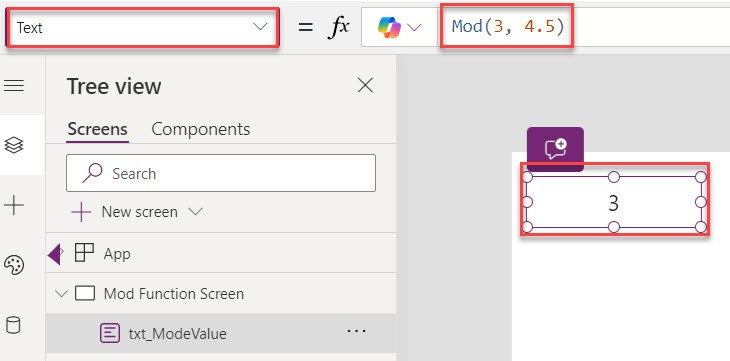
Power Apps Mod Function Example
Now, I will show you how to work with the Power Apps Mod function using a simple scenario:
Scenario:
I have a SharePoint list named “Employee Onboarding” and this list contains the below fields.
| Column Name | Data Type |
| Employee ID | It is a default single line of text |
| Name | A single line of text |
| A single line of text | |
| Gender | Choice |
| Joining Date | Date and time |
| Department | Lookup |
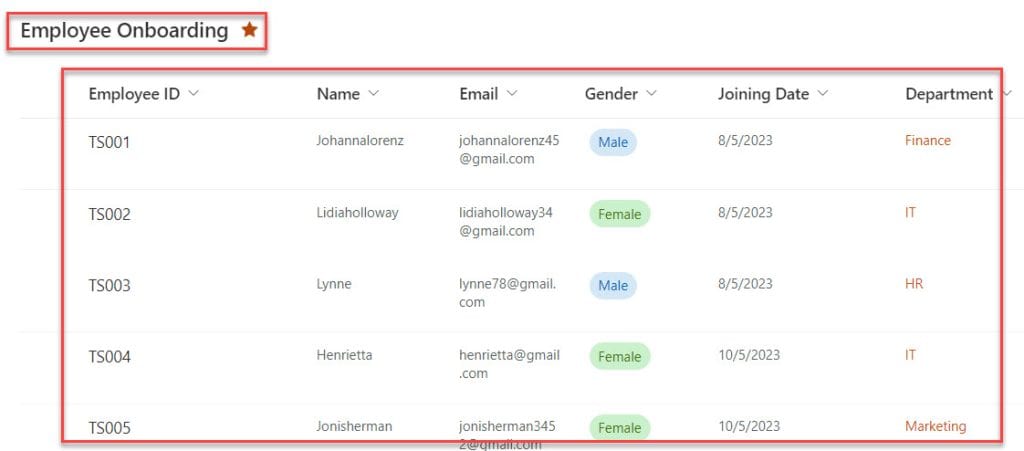
I want to display these SharePoint list items on the Power Apps Gallery control with an alternative color. That color will depend on whether the number is even or odd.
Output:
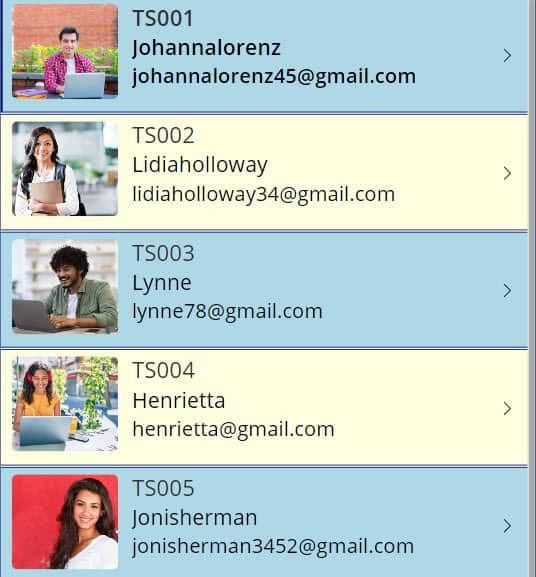
To work around this, follow the below steps. Such as:
1. On the Power Apps Screen -> Insert a Gallery control and set its Items property to the code below.
Items = 'Employee Onboarding'Where,
- ‘Employee Onboarding’ = SharePoint Online list
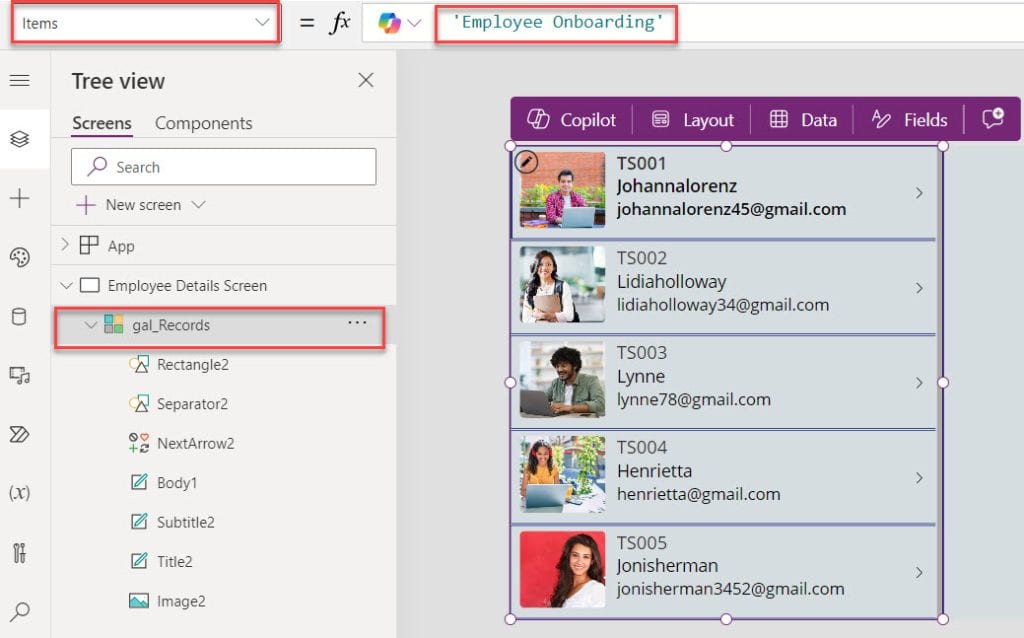
2. Now, set the TemplateFill property of the gallery control using the code below.
TemplateFill = If(
Mod(
ThisItem.ID,
2
) = 0,
Color.LightBlue,
Color.LightYellow
)Where,
- ThisItem.ID = SharePoint list ID column
- 2 = Even number
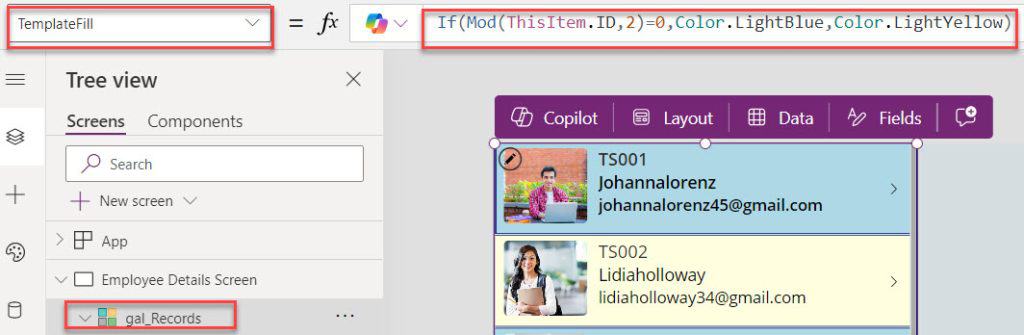
3. Finally, Save, Publish, and Preview the app. The gallery control displays with an alternative color based on the even number, as shown below.
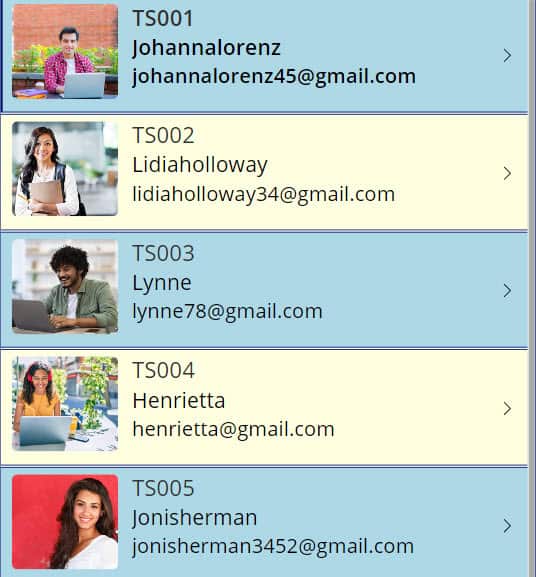
Power Apps Mod Calculate If Number is Even or Odd
In this example, we will discuss how to calculate whether a number is even or odd using the Power Apps Mod function. To do so, follow the code below.
Text = If(
Mod(
8,
2
) = 1,
"Odd Number",
"Even Number"
)Where,
- 8 = Even number

In the same way, if you provide an odd number [5] in the Power Apps Mod function, it will return the text value as “Odd Number,” as shown below.
If(
Mod(
5,
2
) = 1,
"Odd Number",
"Even Number"
)Where,
- 5 = Odd Number
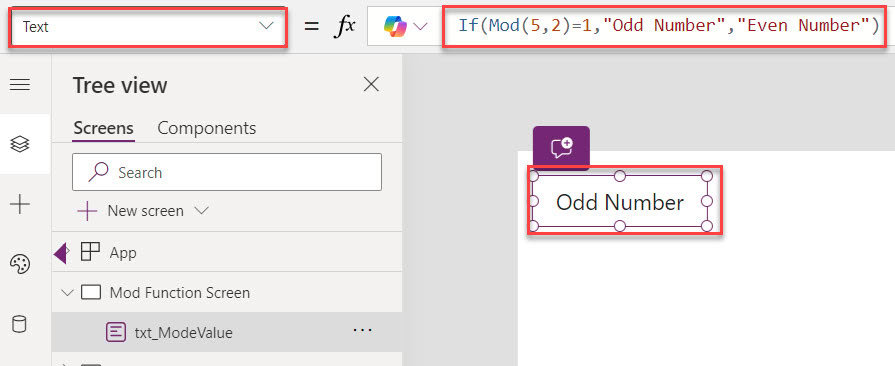
Power Apps Mod Calculate Number of Days from Hours
Suppose you want to check how many hours an employee worked, and you need to check his overtime to pay him/her. To achieve this, you can use the below formula:
Mod(12,9) //Mod(<number of hours worked in day>,9)Where,
- 12 = Number of hours worked in the day
- 9 = Actual hours in the day

Power Apps Mod Calculate If Number is Multiple of Another
In this example, I will show you how to check the Power Apps Mod calculate if the number is multiples of another. To do so, follow the code below.
Text = If(
Mod(
txt_Number.Value,
5
) <> 0,
"This is Not Multiple",
"This is Multiple"
)Where,
- txt_Number = Power Apps text input name
- 5 = To check the multiples of 5
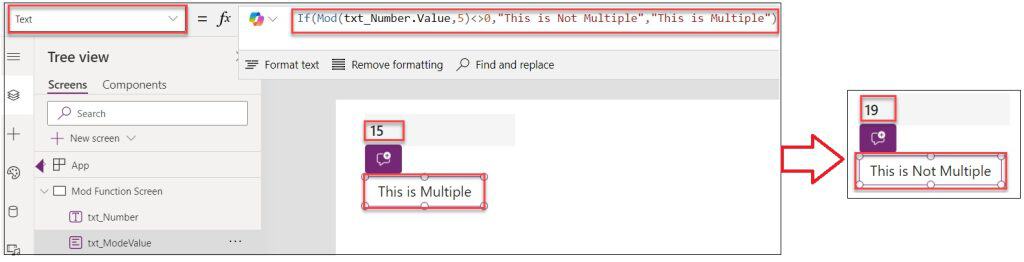
This is how to check if a number is a multiple of another using the Power Apps Mod function.
Power Apps Mod Function Limitations
Lastly, we will see the Power Apps Mod function limitations [You can use only 50 Mod statements, and that is to be 50 nest mod statements].Refer to the below table:
| Suggestions | Determination |
| While working with the Power Apps Mod function, follow this recommendation: If the formula contains an error, Power Apps will not return empty or null values instead of any error | As you may know, some of the Power Apps formulas have locality-based differences. Among them, this PowerApps Mod function also has its functionality |
Suppose the formula is Mod(300,0); then, in this case, it will give an error [Invalid operation: division by zero.]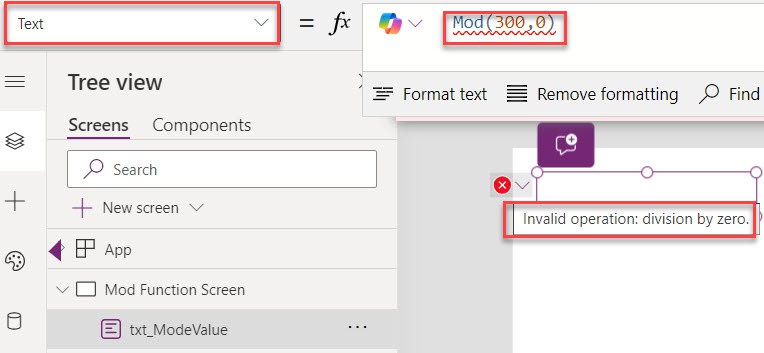 | For example, if you write the code as Mod(20,5), then it should separate each of the arguments with a comma (,). But if your localization is something else, like France, then you need to use a semicolon (;) instead.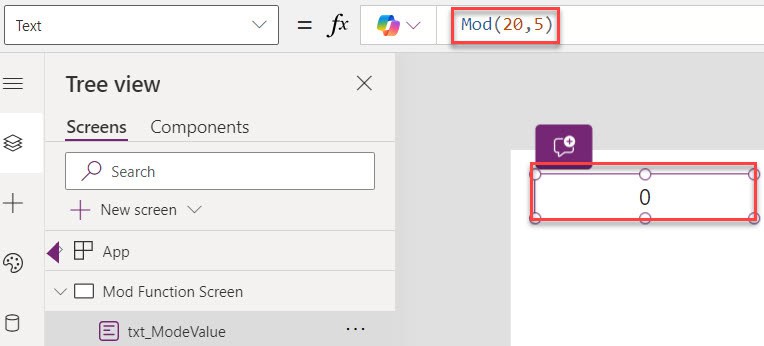 |
From this Power Apps tutorial, we learned the Power Apps Mod function and its syntax and how to use the Power Apps Mod function using different real-time scenarios. Such as:
- Power Apps Mod Calculate If Number is Even or Odd
- Power Apps Mod Calculate Number of Days from Hours
- Power Apps Mod Calculate If Number is Multiple of Another
Also, you may like:
- Send Email From Power Apps
- Power Apps Get Office 365 Group Members
- 6 Easiest Ways to Use Power Apps ForAll Function
- Power Apps Toggle Control
- 8 Various Power Apps Sum Column Examples
- Power Apps GroupBy and Ungroup Functions
- Power Apps If Statement Examples
I am Bijay a Microsoft MVP (10 times – My MVP Profile) in SharePoint and have more than 17 years of expertise in SharePoint Online Office 365, SharePoint subscription edition, and SharePoint 2019/2016/2013. Currently working in my own venture TSInfo Technologies a SharePoint development, consulting, and training company. I also run the popular SharePoint website EnjoySharePoint.com