In this Power Automate Tutorial, we will discuss the difference between Microsoft Power Automate and Nintex.
Nowadays, there are a number of automated platforms in the technology world. These are used to automate our business processes by providing digital solutions. Also, it helps to simplify the complex business workflow without consuming more time. Some top automated tools are UiPath RPA, Kissflow, Process Maker, Automation Anywhere, Power Automate, Nintex, etc.
From these above tools, here we will understand the two most powerful and widely used tools, i.e., Nintex and Power Automate. There are some key differences between these two tools, even though they offer the same services, and we have to choose the right one as per our business needs. Both tools are categorized as “Business Process Management.”
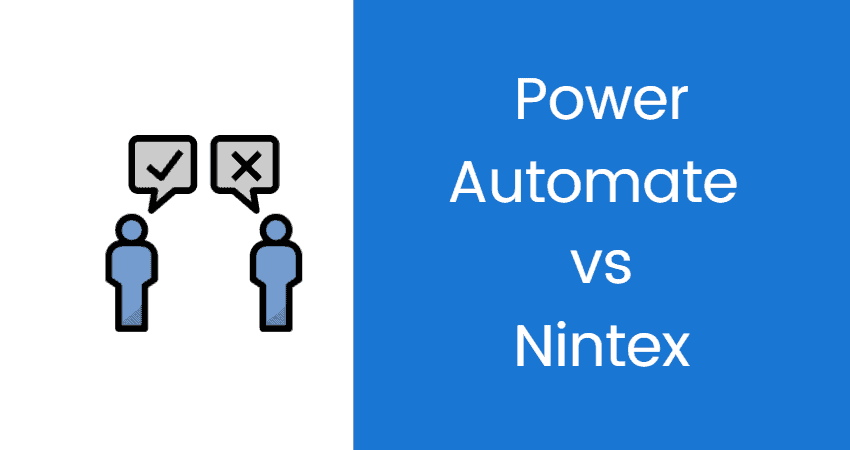
What is Power Automate?
Microsoft Power Automate formerly known as Microsoft Flow is a cloud-based tool by Microsoft used to automate the business process by using flows with logic.
This tool is categorized as “Robotic Process Automation,” i.e., RPA. Also, this tool has built-in AI capabilities that add intelligence to our automated process, which improves our business process. It has hundreds of pre-built connectors for third-party applications.
This is the best suit for approval and working with the SharePoint list. It enables the user to build a secure workflow between their favorite applications. Also, it allows getting notifications, collecting data, synchronizing files, etc.
For this tool, the starting price is $40.00 per user/month with an attended RPA and $15.00 per user/month with an unattended RPA.
Also check out, Power Automate vs UiPath
What is Nintex?
Nintex is a leading automation cloud-based workflow platform owned by a US company, Nintex Inc., that was founded in 2006.
It must be installed and configured in your on-premises farm or O365 ID (tenant). It automates and manages the business process quickly. It created documents, maps, forms, files, and so on.
Basically, it provides a solution digitally that replaces traditional paperwork services. It makes the workflow fully automated from the business user level to the enterprise level. Also, it has the ability to connect to some major third-party applications, such as SAP.
This tool is categorized as a No-code development platform and Digital Process automation. This analytical tool optimizes the business process in our day-to-day life.
In the Nintex Process platform, there are two pricing plans available:
- Work-flow based plan- $625 per month
- Enterprise-wide plans- $1665 per month. There is a free trial also available.
Key features: Power Automate vs Nintex
Before using these tools, let’s check what are their key features.
Key features of Power Automate
- Easy to learn.
- User friendly.
- Hundreds of pre-built connectors.
- Trigger search.
- AI builder.
- Real-time process monitoring.
- Low-code app development.
- Document generation.
- Document approval.
- Permission for sharing.
Key features of Nintex workflow
- Easy to use workflow.
- Design quickly and intuitively.
- Automatically generate, sign, and store documents.
- Easily collaborate across channels.
- Connect to your work, wherever it lives.
- User Groups.
- Workflow testing.
- Integrate with the Microsoft team.
- Nintex Gateway.
- Data lookup control.
Advantages and Disadvantages of Power Automate
Advantages of Power Automate
- It supported web-based, iPhone-based, and Android-based platforms.
- Send reminders to users at a specified time.
- Get a notification on time.
- It allows getting the weather notification according to the current location.
- Users can get updates from the Power Automate blog.
- It can checks the bug instantly.
- The visualization of the flow is absolutely natural.
- A lot of pre-built templates are available on this platform that is ready to use.
- It automates repetitive work that saves a lot of time.
- It is widely available.
- It is flexible to allow for more complicated automation.
Disadvantages of power Automate
- The initial setup process is a little bit challenging and confusing.
- It is not completely low code as it needs some code in there.
- There is a limitation to user actions in a workflow. It allows 250 actions in a single flow.
- The workflow instances are backed up and saved for 30 days.
- It can only be used within the MS office environment.
- The mobile application is not fully optimized.
Advantages and disadvantages of Nintex workflow
Advantages of Nintex workflow:
- It comes with an advanced form builder that can include complicated logic.
- It can be active for up to 1 year before it expired.
- It allows the connection of multiple systems and applications.
- As it is a user-friendly platform, it promotes citizen development.
- It is very effective in compliance tracking.
- Less time-consuming.
- It eliminates all the manual procedures of the company.
- It minimizes human errors hence delivering accurate operations.
- Ease of building forms.
Disadvantages of Nintex workflow
- The maintenance price is higher compared to Power Automate.
- It has a poor and clunky HTML editor.
- A little bit complicated to start some workflow for those using coded versions.
- It needs more assistance when using REST APIs.
- Some extensions are a bit complicated.
- It is very sophisticated for debugging and fixing broken workflows.
- The cloud cost is very high.
Conclusion
From the above discussion, we concluded that both the Power Automate and Nintex Workflow Processes work the same, but it totally depends on the organization’s or user’s needs and requirements. Got an idea about Power Automate vs. Nintex?
Related Power Automate tutorials:
- Power Automate Copy Files
- Power Automate Delete all items in SharePoint list
- Power Automate get items examples
- Power Automate save email attachment to SharePoint
- Power Automate copy list item to another list with attachments
- Power Automate Increment Variable
- Power Automate or Microsoft Flow delete all files in a folder
I am Bijay a Microsoft MVP (10 times – My MVP Profile) in SharePoint and have more than 17 years of expertise in SharePoint Online Office 365, SharePoint subscription edition, and SharePoint 2019/2016/2013. Currently working in my own venture TSInfo Technologies a SharePoint development, consulting, and training company. I also run the popular SharePoint website EnjoySharePoint.com
Thanks for the details. However, there are a lot of typos in this articles.
Thanks, Pritisha. I took your suggestion and started working on it. You can now review it.