In this Power BI article, We will learn what is Power BI DAX ISBLANK vs ISEMPTY in detail with different examples. Also, we will cover the below-mentioned points:
- Power BI DAX ISBLANK
- Power BI DAX ISBLANK example
- Power BI DAX ISEMPTY
- Power BI DAX ISEMPTY example
Power BI DAX ISBLANK vs ISEMPTY
| Power BI DAX ISBLANK | Power BI DAX ISEMPTY |
| Power BI DAX ISBLANK function checks whether a value is blank, and returns a true or false value. | Power BI DAX ISEMPTY function returns true if the specified table or table expression is Empty |
Also, Read: How to Convert Decimal to Text in Power BI
Power BI DAX ISBLANK
Power BI DAX ISBLANK Checks whether a value is blank, if the value is blank it returns a true value or else a false value.
Below mentioned is the syntax of Power BI DAX ISBLANK is
ISBLANK(<value>)In the following example, we will see how we can check whether the value is blank or not in Power BI.
Power BI DAX ISBLANK example
Let us see how we can check whether the value is blank or not in Power BI.
In this example, we will use the below-mentioned Product ordered sample data to check the blank values in Power BI.
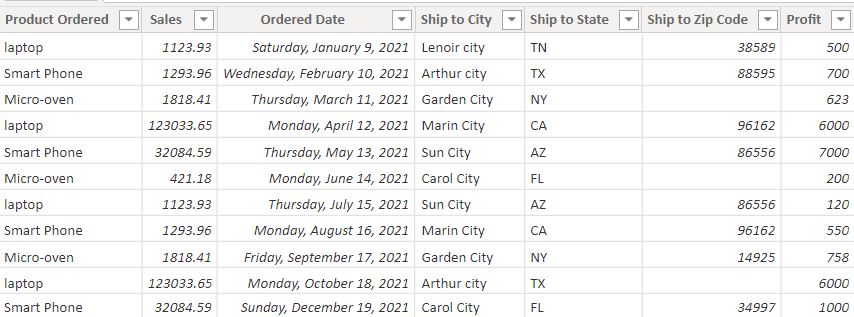
- Initially login to the Power BI desktop, and load the source data using the get data option. Once the data has been loaded.
- Select the data view and choose the new column option under the table tools and write the below formula and click on the check icon.
Check If blank = ISBLANK(Products Ordered[Ship to Zip Code])Where,
- Check If blank = New column name
- ISBLANK = Function name
- Products Ordered = Table Name
- Ship to Zip Code = Existing Column name
Now in the below screenshot, you can see that if the shit to zip code has any blank values it returns a true value else it returns a false value.
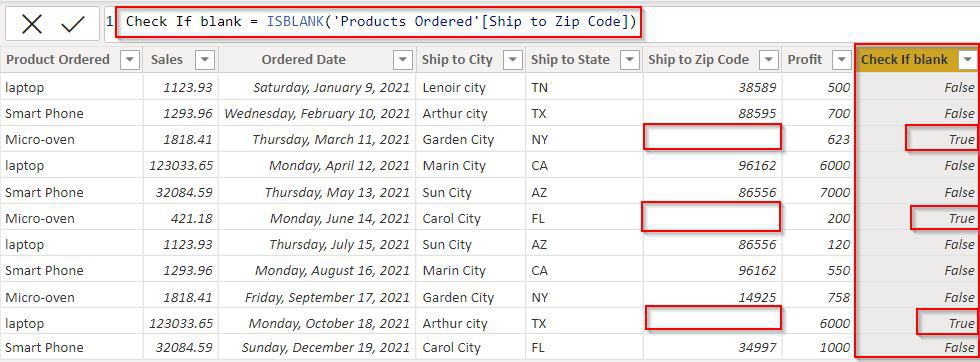
This is how to check whether the value is blank or not in Power BI.
Check out: Power BI Bar Chart Conditional Formatting Multiple Values
Power BI DAX ISEMPTY
Power BI DAX ISEMPTY checks if a table is empty, if the table is empty it returns a true value or else a false value.
Below mentioned is the syntax of Power BI DAX ISEMPTY is
ISEMPTY(<table_expression>)In the following example, we will see how we can check whether the table value is empty or not in Power BI.
Power BI DAX ISEMPTY example
Here we will see how we can check whether the table value is empty or not in Power BI.
In this example, we will check whether the table values are empty or not in Power BI.
- the Power BI desktop, and load the source data using the get data option. Once the data has been loaded.
- Select the data view and choose the new column option under the table tools and write the below formula and click on the check icon.
Check if Empty = ISEMPTY('Products Ordered')Where,
- Check if Empty = New column name
- ISEMPTY= Function name
- Products Ordered = Table Name
The Screenshot below displays the value as False because the table value is not empty. It will only display the value as True if the table is empty (has no rows).
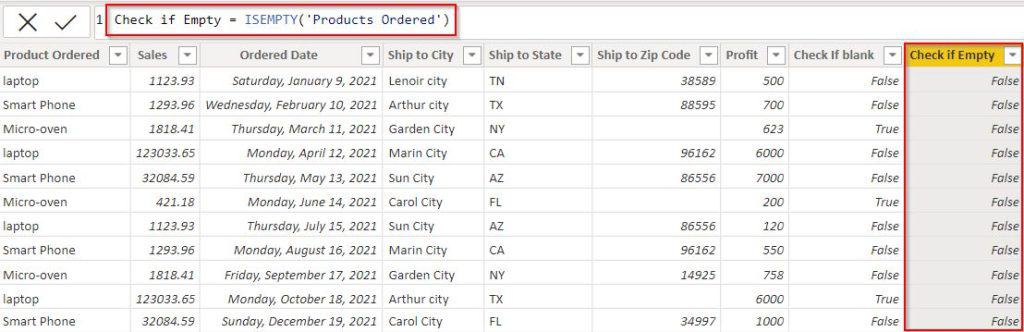
This is how to check whether the table value is empty or not in Power BI.
In this Power BI article, we have learned what is Power BI DAX ISBLANK vs ISEMPTY in detail with the different examples. Also, covered the below-mentioned points:
- Power BI DAX ISBLANK
- Power BI DAX ISBLANK example
- Power BI DAX ISEMPTY
- Power BI DAX ISEMPTY example
Additionally, you may like some more Power BI tutorials:
- Power BI Conditional Formatting Positive and Negative Numbers
- Power BI Group by Column [With Various Examples]
- How to Concatenate with Space in Power BI
- Power Query Check If Text is Date
- Power BI Slicer Multiple Selection
- Power BI Merge Two Tables without Duplicates
I am Bijay a Microsoft MVP (10 times – My MVP Profile) in SharePoint and have more than 17 years of expertise in SharePoint Online Office 365, SharePoint subscription edition, and SharePoint 2019/2016/2013. Currently working in my own venture TSInfo Technologies a SharePoint development, consulting, and training company. I also run the popular SharePoint website EnjoySharePoint.com