In this tutorial, I have explained how to fix the error, “The template language function ‘length’ expects its parameter to be an array or a string. The provided value is of type ‘Integer’“.
The template language function ‘length’ expects its parameter to be an array or a string
Recently, I was working on a flow in Power Automate to auto-generate column values using Power Automate.
There, I was using an expression like the one below, causing the issue.
length(triggerBody()?['ID'])Basically, I was trying to get the length of the ID column value.
But it throws an error as,
Unable to process template language expressions in action ‘Initialize_variable’ inputs at line ‘1’ and column ‘10896’: ‘The template language function ‘length’ expects its parameter to be an array or a string. The provided value is of type ‘Integer’. Please see https://aka.ms/logicexpressions#length for usage details.’.
The error looks like the following:
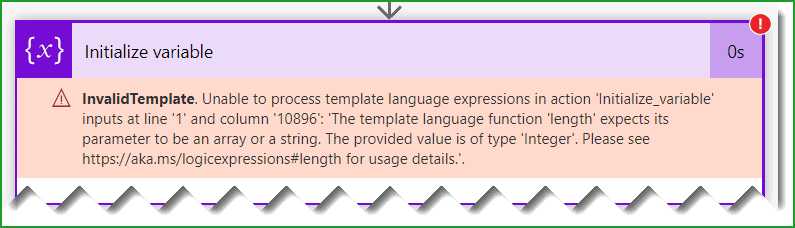
I was using the expression below:
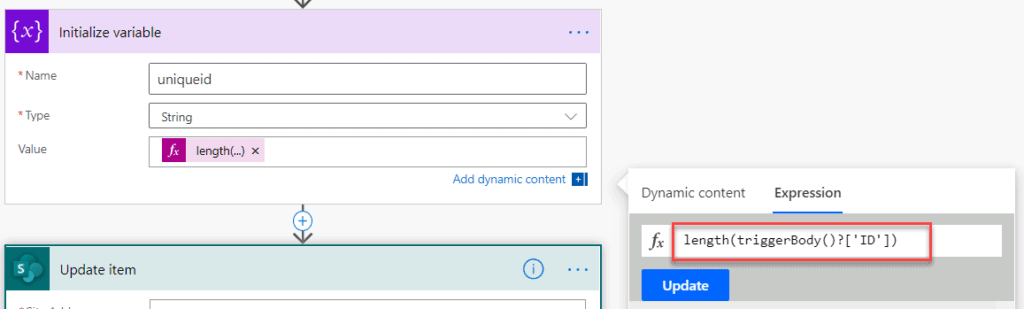
Here, I was trying to get the length of the ID list column; this is an integer column.
So, we need to convert it to a string to get the length of the ID column value.
In Power Automate or flow expression, we can convert int to string like below:
length(string(triggerBody()?['ID']))The expression should look like the below:
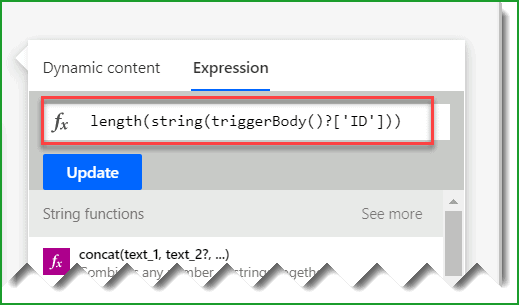
This is how we can get the length in Power Automate or Flow.
This is how we can fix the error: ‘The function ‘length’ expects its parameter to be an array or a string. The provided value is of type ‘object’.
You may also like:
- adddays() in Power Automate
- The execution of template action ‘Switch’ failed
- Power Automate Concatenate Strings
- Power Automate Trigger Conditions
I am Bijay a Microsoft MVP (10 times – My MVP Profile) in SharePoint and have more than 17 years of expertise in SharePoint Online Office 365, SharePoint subscription edition, and SharePoint 2019/2016/2013. Currently working in my own venture TSInfo Technologies a SharePoint development, consulting, and training company. I also run the popular SharePoint website EnjoySharePoint.com
Struggled with similar problem for 2 days with the “add” function. You made my day, as your solution directed me to the simple fix for my issue. Thanks so much!