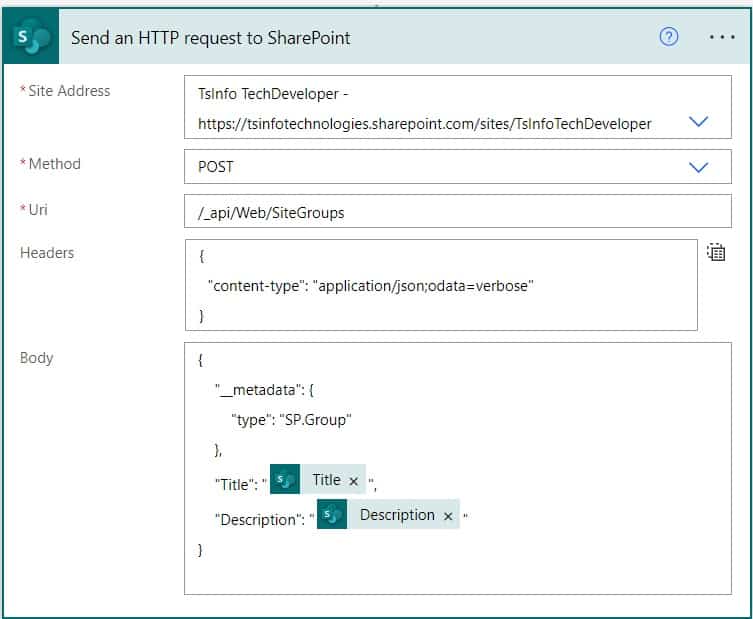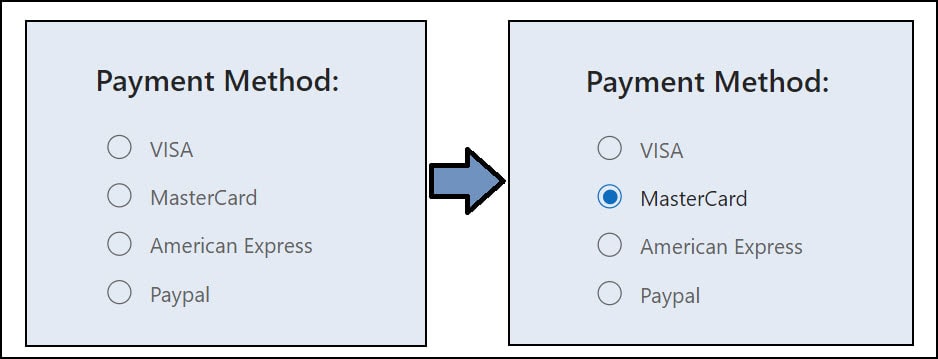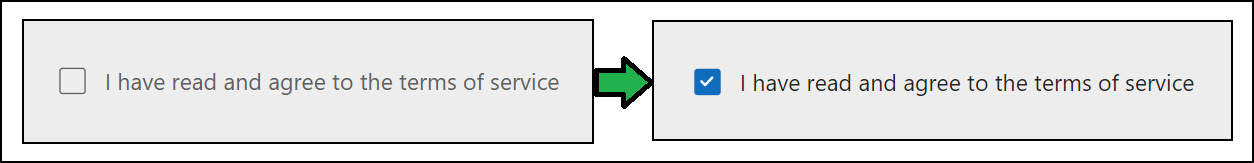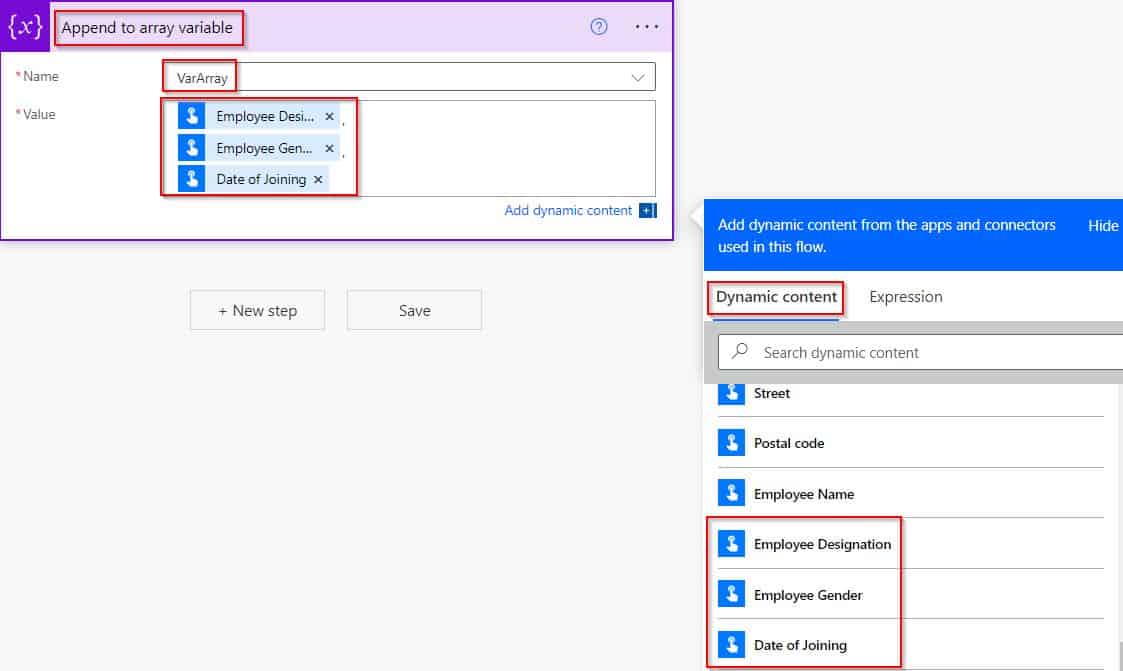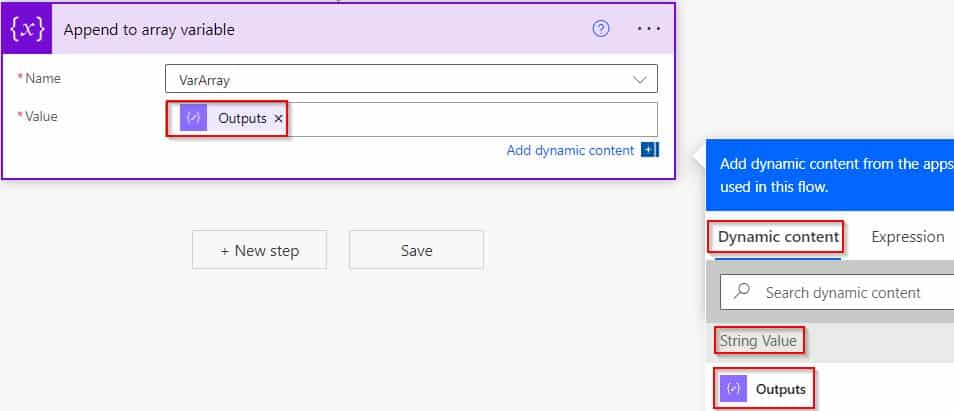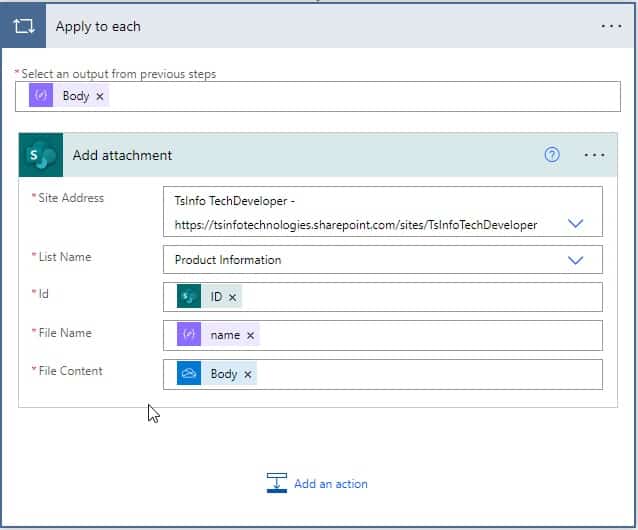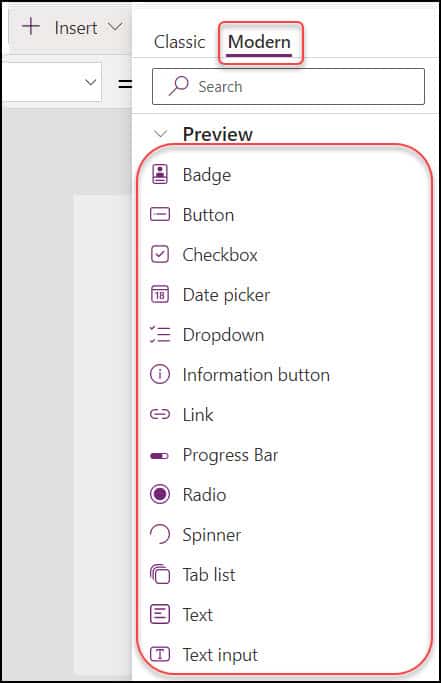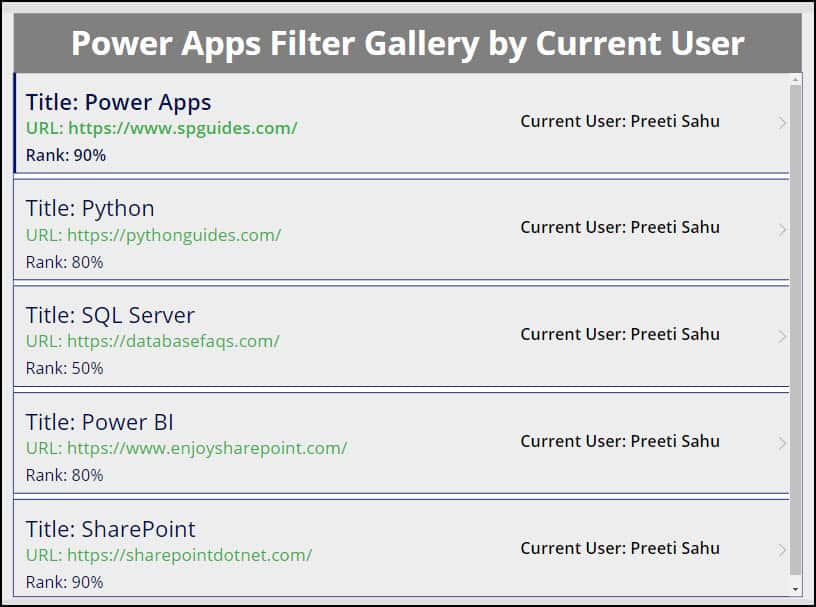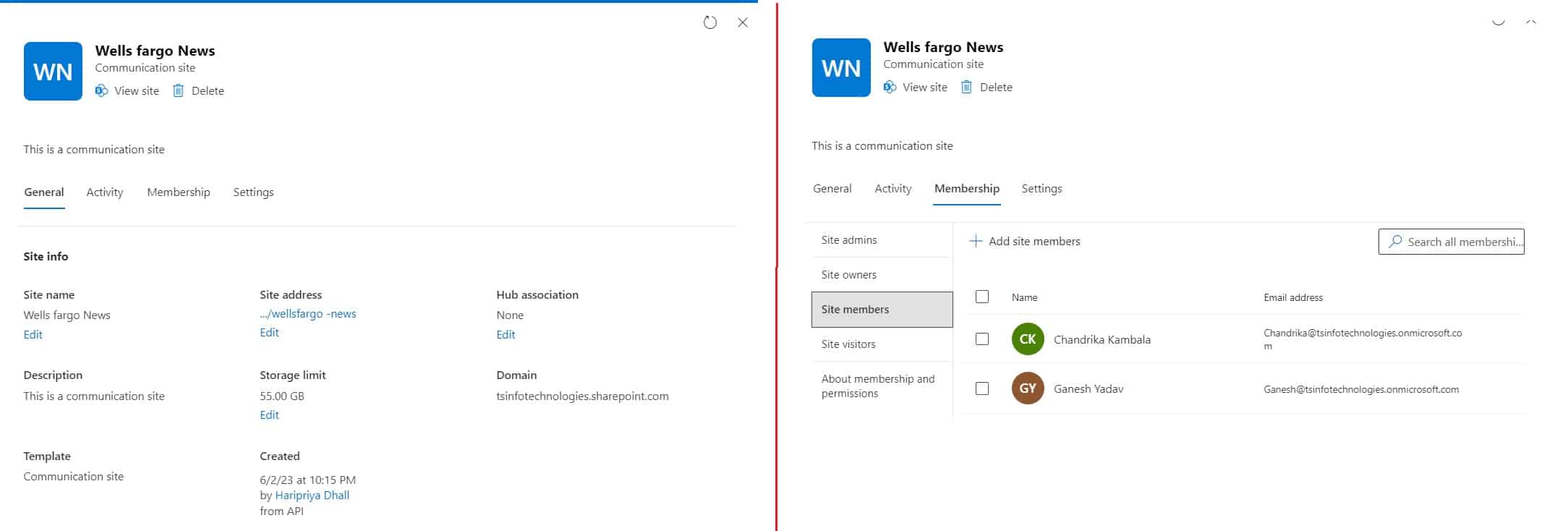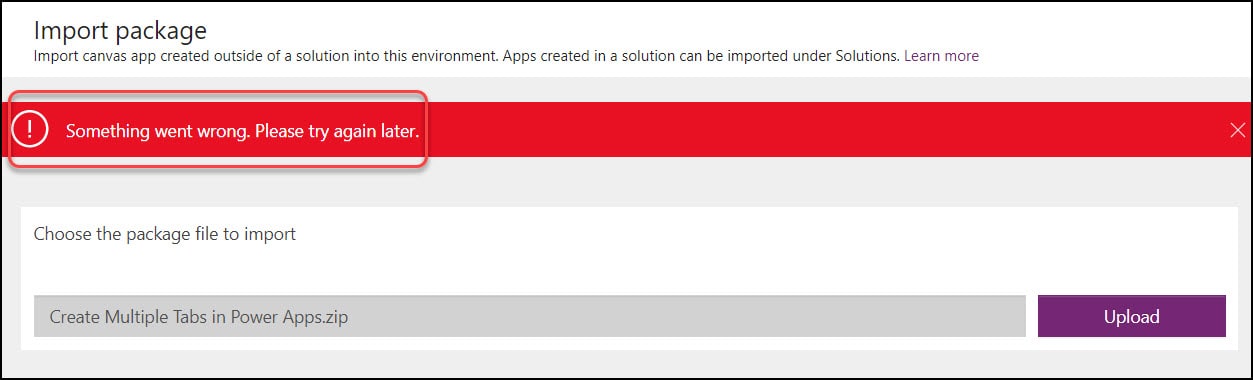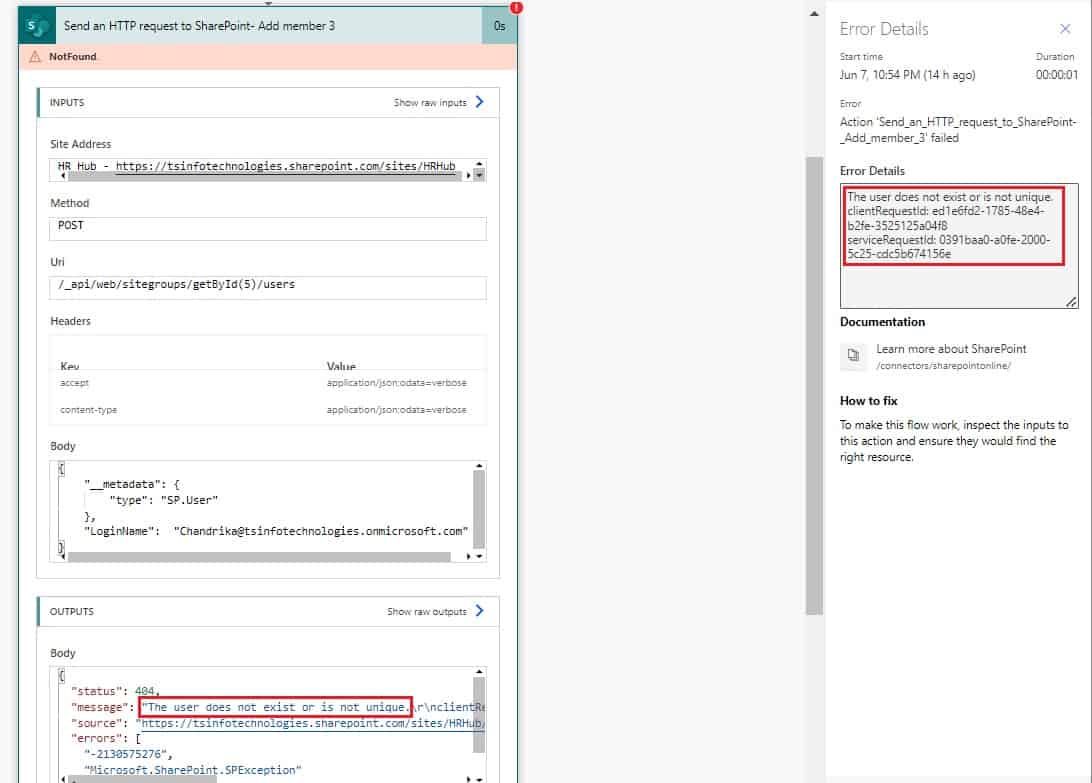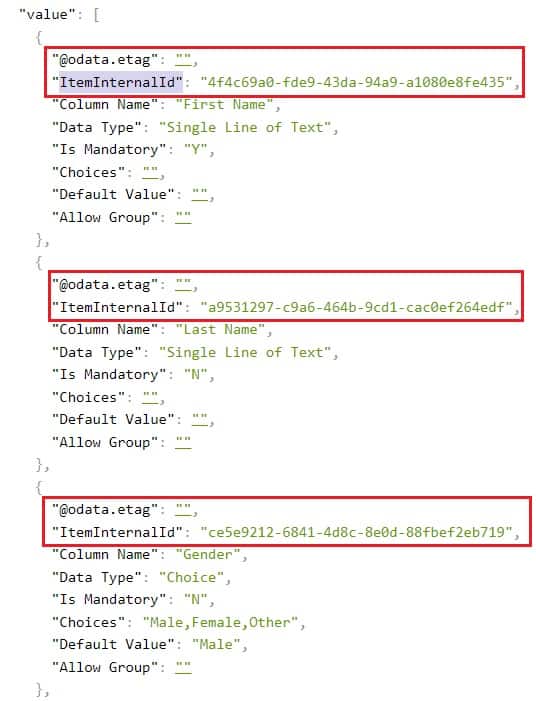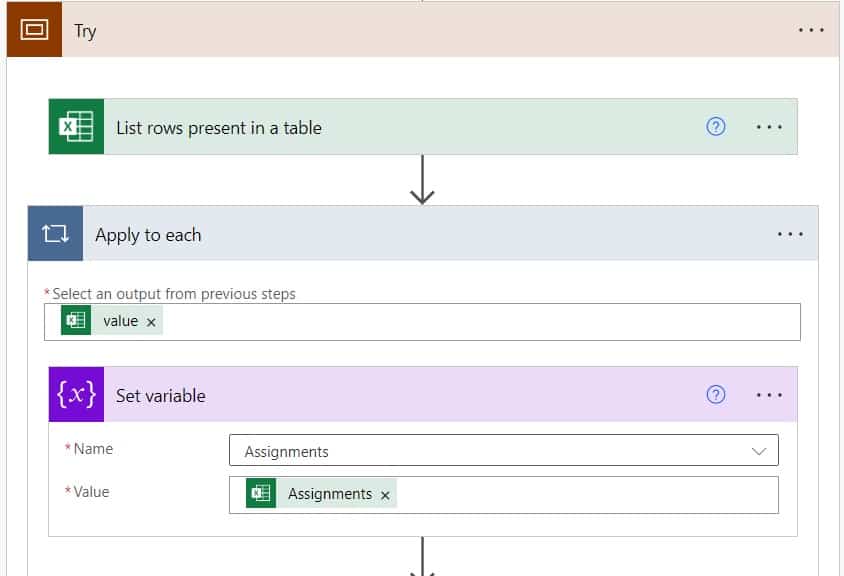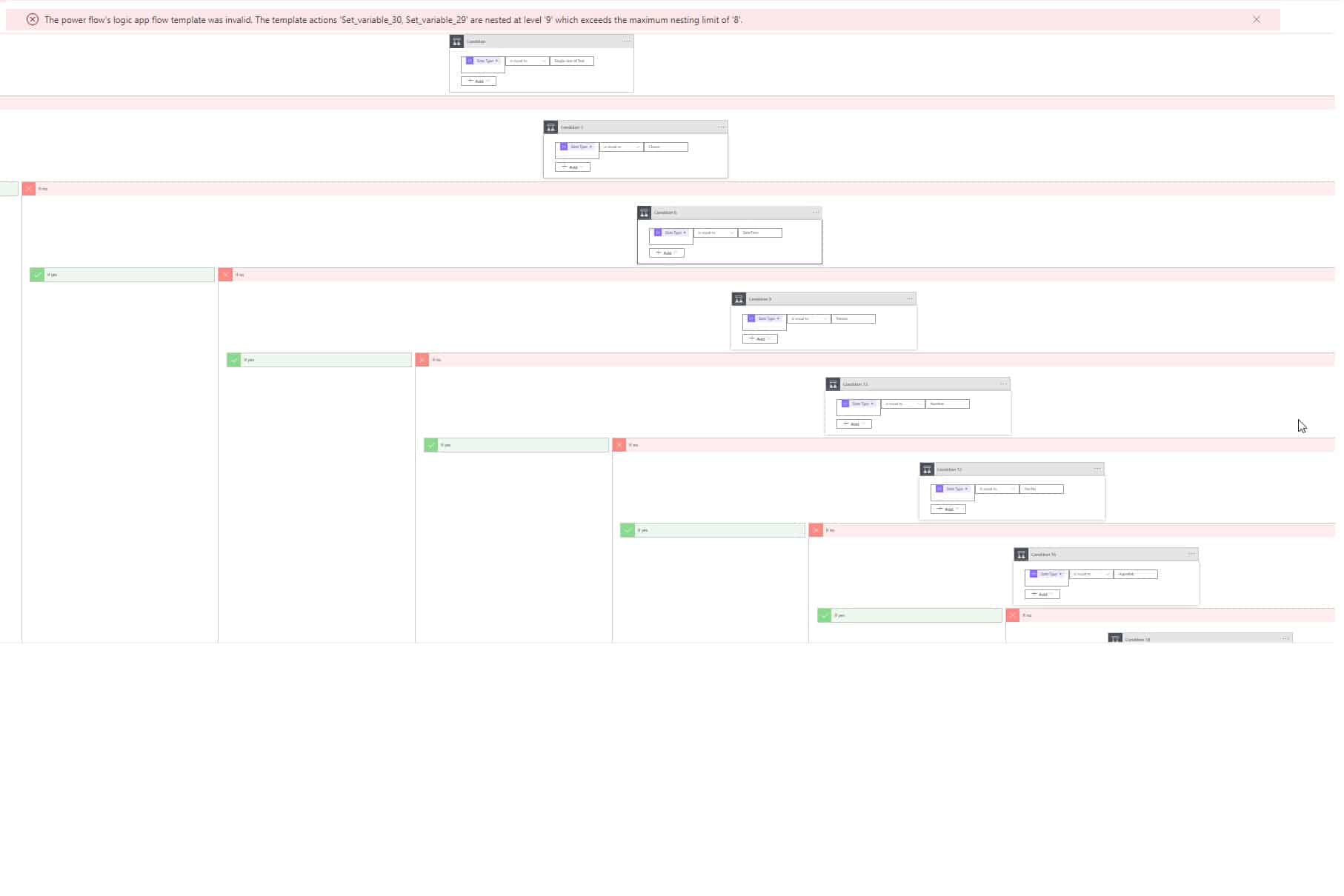How to Create SharePoint Group using Power Automate?
In this Power Automate tutorial, we will see how to create a SharePoint group using Power Automate. Also, we will see how we can add users to the SharePoint group. Furthermore, we will allocate permission to the SharePoint group using Power Automate. SharePoint Group is a feature in Microsoft SharePoint, which allows us to manage … read more…