In this Power Bi article, we will see everything about Power Bi cross filter direction and how to cross-filter directions between two tables in Power Bi.
Power BI cross filter direction
- Every Power Bi Model relationship is called a cross-filter direction. Cross-filter choices are dependent on the cardinality type.
- A single cross-filter direction indicates a single direction, and Both cross-filter directions indicate both directions. Both directions will also be called bi-directional.
| Cardinality type | Cross filter Options |
| One-to-many (or Many-to-one) | Single Both |
| One-to-one | Both |
| Many-to-many | Single (Table1 to Table2) Single (Table2 to Table1) Both |
How to cross filter directions between two tables
Let us see how to make a cross filters directions between two tables in the Power BI model section,
In this example, we will choose the many-to-one cardinality relationship and single cross-filter direction for the two different tables.
In this example, we are going to use the Team Appearances Table consists of two tables called Team A and Team B as below:
Team A
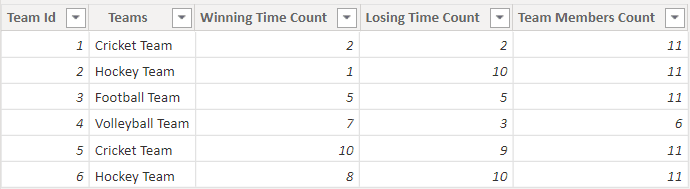
Team B
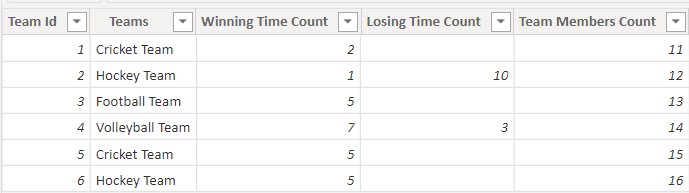
- Open the Power Bi desktop and use the get data option presented under the home tab to load the data into it.
- Once the data has been loaded, choose the model section as highlighted below:
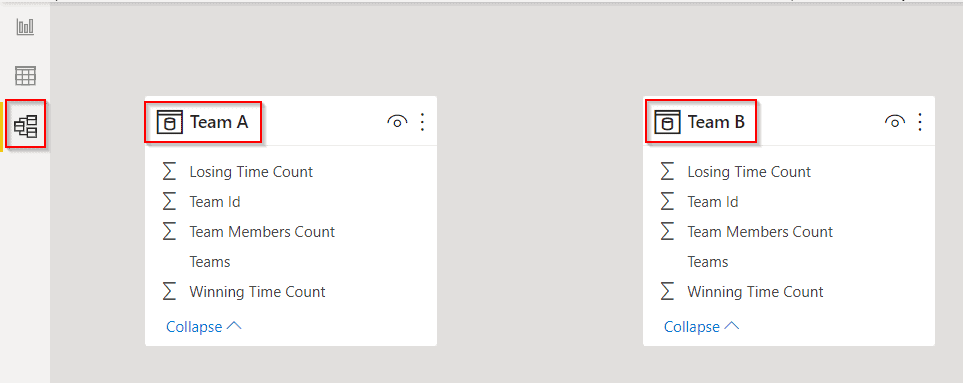
- Under the Home, tab click on the Manage relationship option as below:
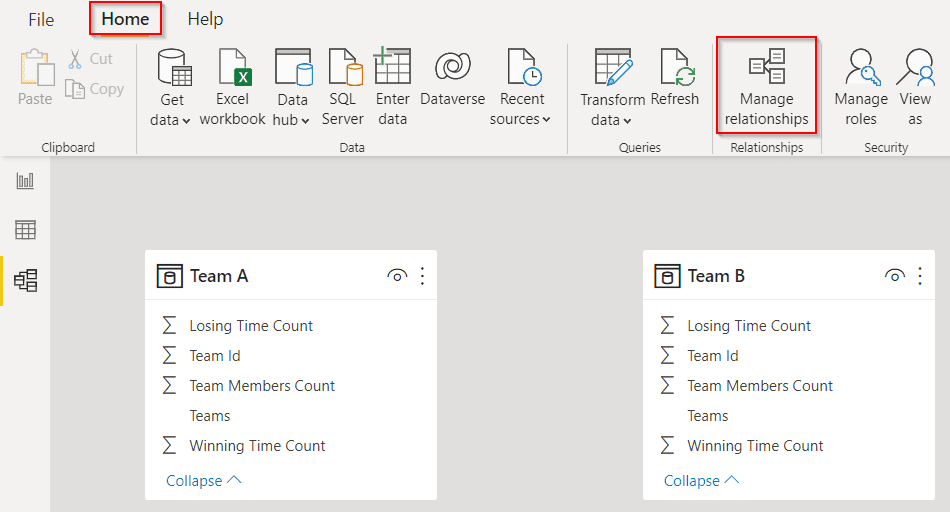
A Manage relation pop-up window appears, select and click on the edit option like highlighted below:
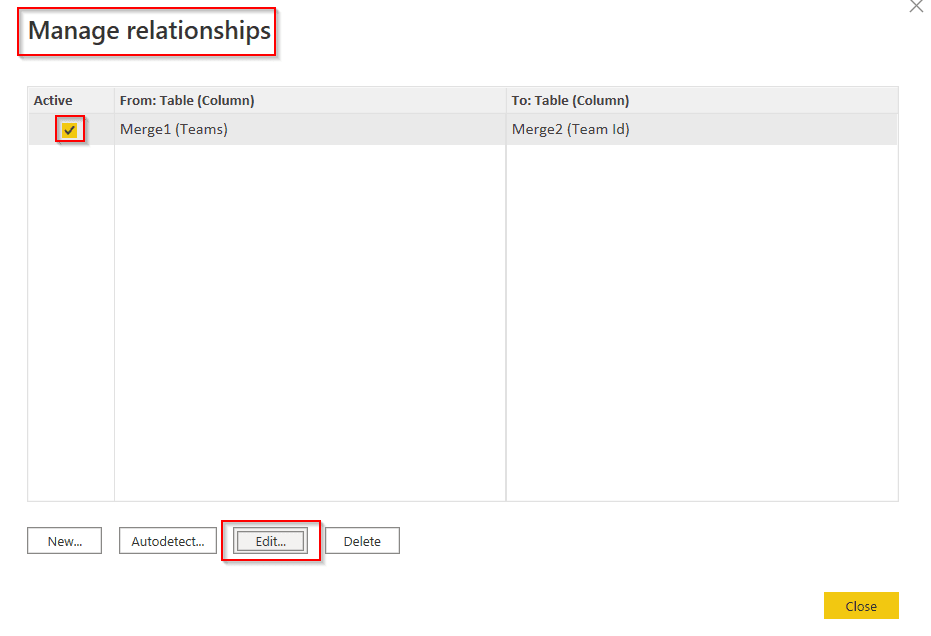
Select the tables and columns in the edit relationship window, choose the Cardinality as Many to One relationship and the cross filter direction as Single, and click on the Ok button.
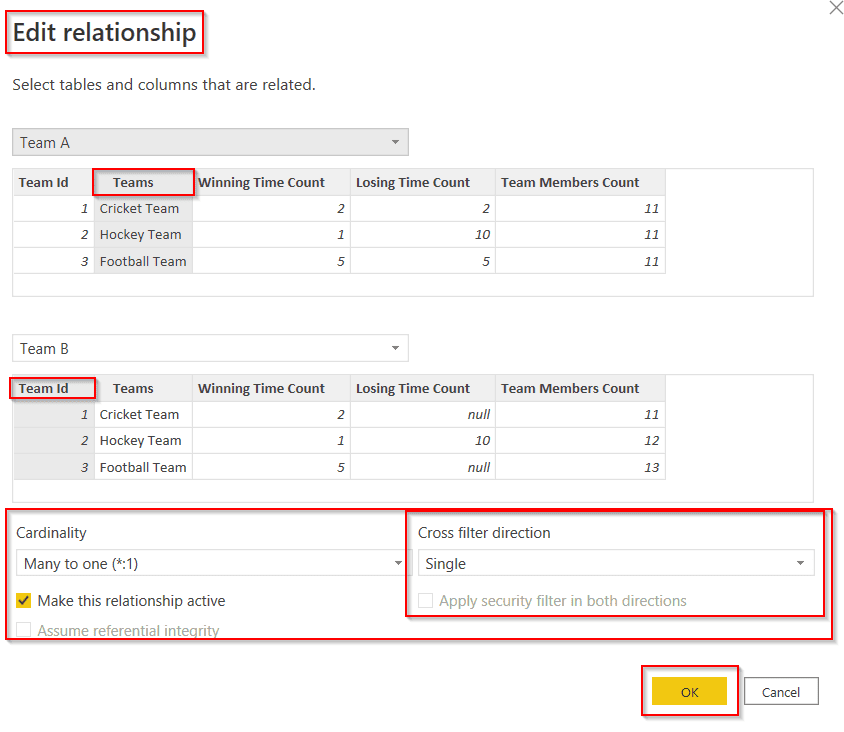
In the below screenshot, you can see that a single cross-filter direction or many-to-one cardinality relationship has been applied between two tables.
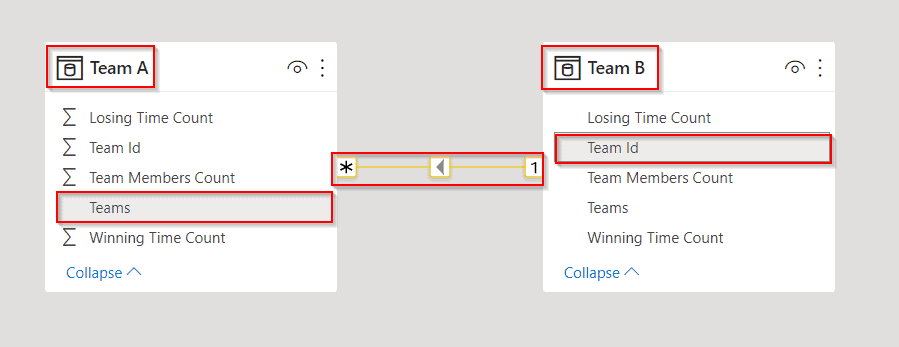
This is how to make a cross filter directions between two tables in the Power BI model section.
Here we get to know about power bi cross filter directions and how to cross filter directions between two tables in power bi.
You may like the following power bi tutorials:
- How to Merge Tables in Power BI
- How to remove Date Hierarchy in Power BI
- Power BI what if Parameter Percentage
- Power BI date slicer between a default to today
- What if Parameter in Power BI
I am Bijay a Microsoft MVP (10 times – My MVP Profile) in SharePoint and have more than 17 years of expertise in SharePoint Online Office 365, SharePoint subscription edition, and SharePoint 2019/2016/2013. Currently working in my own venture TSInfo Technologies a SharePoint development, consulting, and training company. I also run the popular SharePoint website EnjoySharePoint.com