In this Power BI article, we will see how to create a relationship in Power BI without unique values in Power Bi.
Create a relationship in power bi without unique values
Let us see how we can create a relationship in power bi without unique values in Power Bi.
In this example, I have used the Team Appearances table data, we will create a relationship between two tables (Team A & Team B) and team values. First, we will filter the unique team’s values from the two different tables using Power Bi Dax.
Team A
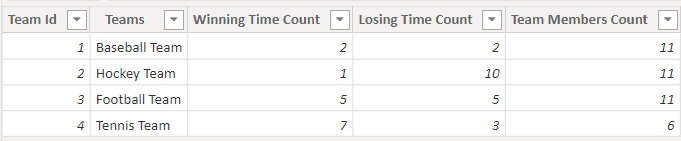
Team B
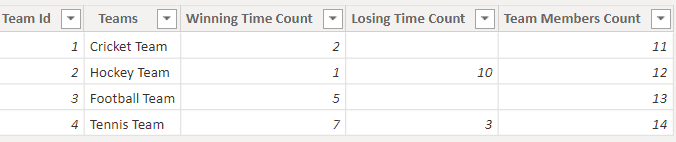
- Open the Power Bi desktop and use the get data option to load the data into it. In the Model, the section makes the relationship between two columns.
- Here you can see, the below screenshot displays many-to-many relationships with neither of the team having unique values.
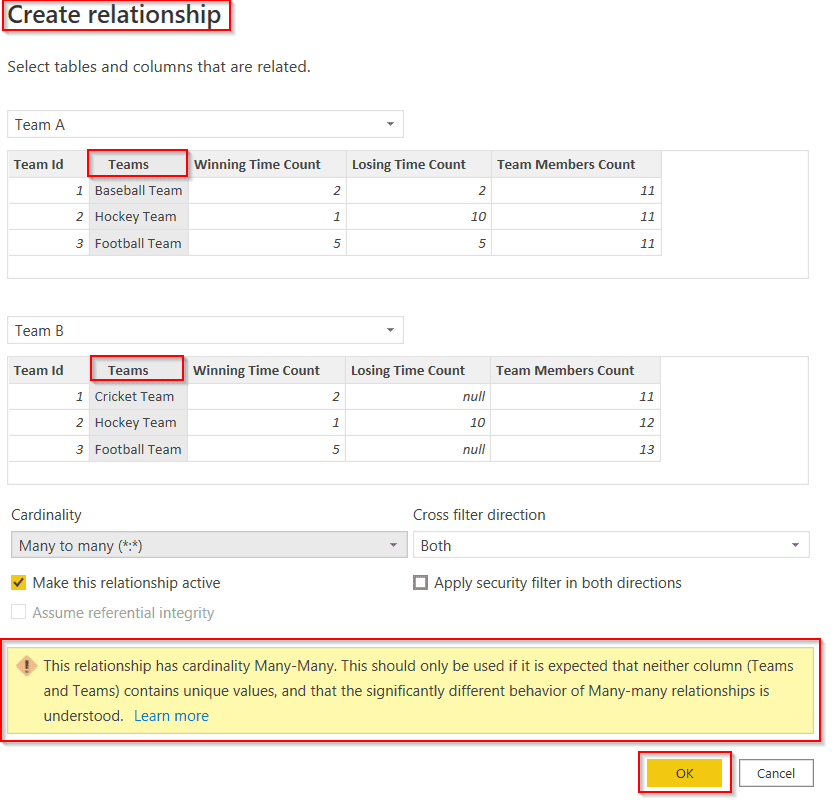
- Now to find the unique values between two tables, create a new table and apply the below-mentioned formula to retrieve unique column values from different tables:
Uniq_Team_Table =
FILTER (
DISTINCT (
UNION (
VALUES ( 'Team A'[Teams] ),
VALUES ( 'Team B'[Teams] )
)
),
'Team A'[Teams] <> BLANK ()
)Where,
- Uniq_Team_Table = Table Name
- Team A, Team B = Existing Table Name
- Teams = Existing Column names
In the below screenshot, you can see that it displays the unique values from the two different tables.
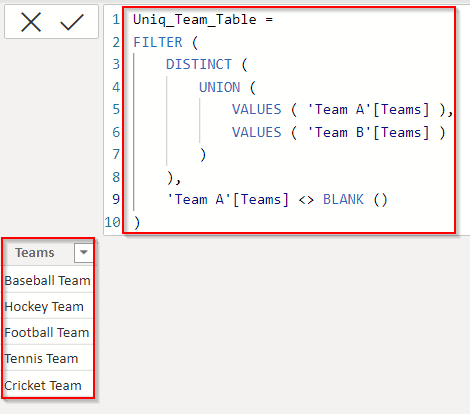
- Now in the Model section, create a relationship for the Teams presented in the Team A and Team B tables with the Unique Team Table.
- It automatically creates one to one relationship for the Team A( Teams) and Team B( Teams ) values with Unique Team value as highlighted below:
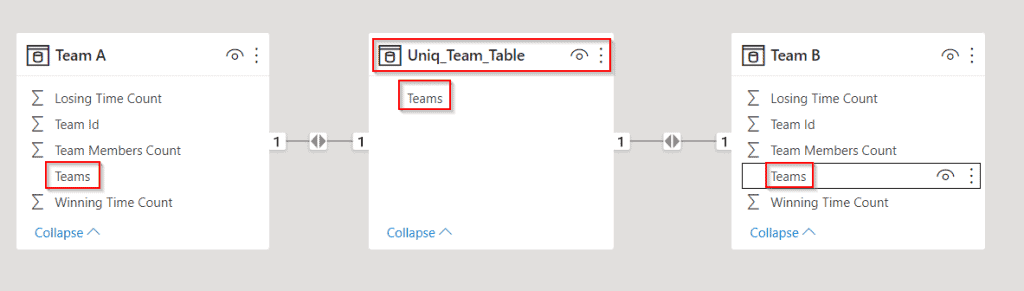
This is how to create a relationship in power bi without unique values in Power Bi.
This Power BI article is illustrated how to create a relationship in Power BI without unique values in Power Bi.
You may like the following power bi tutorials:
- Power BI cross filter direction
- How to Merge Tables in Power BI
- Power BI date slicer between a default to today
- How to remove Date Hierarchy in Power BI
- Power BI Add Leading Zero to Month
- Power BI Percent of Total
I am Bijay a Microsoft MVP (10 times – My MVP Profile) in SharePoint and have more than 17 years of expertise in SharePoint Online Office 365, SharePoint subscription edition, and SharePoint 2019/2016/2013. Currently working in my own venture TSInfo Technologies a SharePoint development, consulting, and training company. I also run the popular SharePoint website EnjoySharePoint.com