A SharePoint Site owner is the user who has full control of a particular SharePoint Online site. For more details about the SharePoint site owner, follow this tutorial, where I will explain what the SharePoint site owner is.
Then, we will see the SharePoint Online site owner responsibilities, how to check SharePoint owner, and how to add SharePoint owner.
Also, we will discuss the topics below, which are related to the SharePoint Online site owner. Such as:
- How to Get SharePoint Site Owner using PowerShell
- SharePoint Site Owner vs SharePoint Site Member
- SharePoint Online Site Owner Training
SharePoint Site Owner
When you create a SharePoint Online site, the site owner is responsible for creating and managing lists, libraries, and pages within the site, as well as managing user access and permissions.
You can add multiple site owners to a SharePoint Online site. SharePoint site owners will have full control of the SharePoint site.
Note:
When you create the Office 365 group-connected site, the site owners are automatically included as the SharePoint site owners.
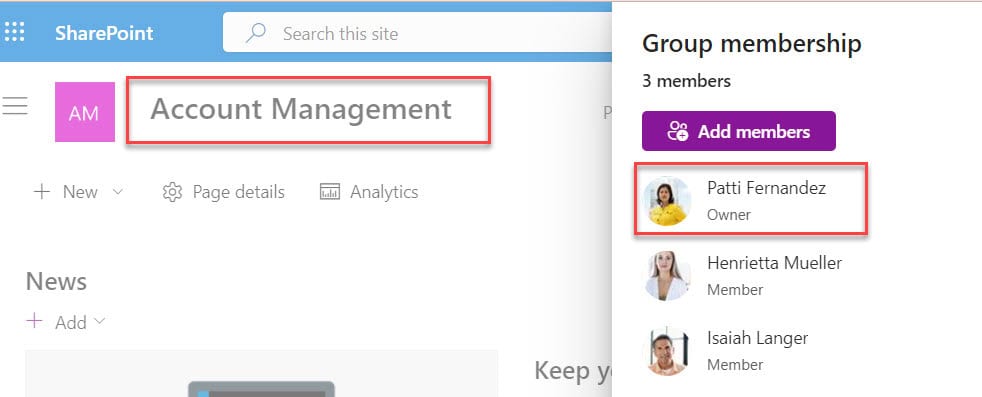
SharePoint Online Site Owner Responsibilities
Next, I will discuss the SharePoint Online site owner’s responsibilities. Such as:
- SharePoint site owner can be responsible for designing the SharePoint site like Site title, site theme, Site logo, etc.
- SharePoint Online site owners are responsible for managing permissions for the entire site. For example, you can give HR people access to a particular SharePoint Online list. So that only HR people can see the confidential data.
- SharePoint site owners are also responsible for creating additional permission groups if required.
- Site owners are also responsible for creating any required subsites and can delete SharePoint sites or subsites as and when required.
- SharePoint Online site owners can add, edit, and delete web pages, can add, edit, and delete web parts, as a part of the SharePoint Online site owner responsibilities.
- Apart from this, there are a few tasks you can do within a SharePoint site if you are a SharePoint site owner.
How to Check SharePoint Owner
Suppose you want to check or find the SharePoint Online site owner, follow the below two different ways.
- From the SharePoint Admin Center
- From SharePoint Home Page
1. From the SharePoint Admin Center
To check the SharePoint owner from the SharePoint Admin center, follow the below steps. Such as:
1. Open the SharePoint Admin center [https://<Tenant>-admin.sharepoint.com], expand the Sites tab, and select the Active sites option.
2. Then, select a specific site, click on the Edit icon, and select the Membership tab to get the site owner’s name.
Have a look at the below screenshot for the output:
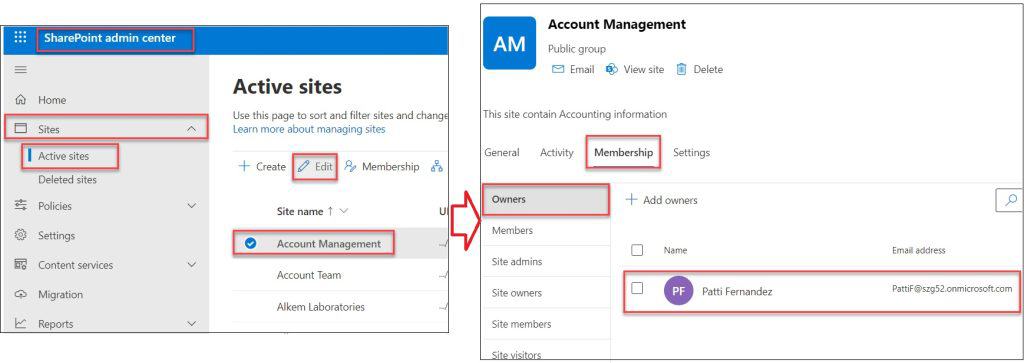
2. From SharePoint Home Page
Similarly, if you want to check the SharePoint owner from the SharePoint Home page, follow the below steps.
1. On the SharePoint Home page, select the Gerar icon and click on the Site permissions option under the SharePoint section.
2. Now, you will get the Site owners under the Permissions window, as shown below.
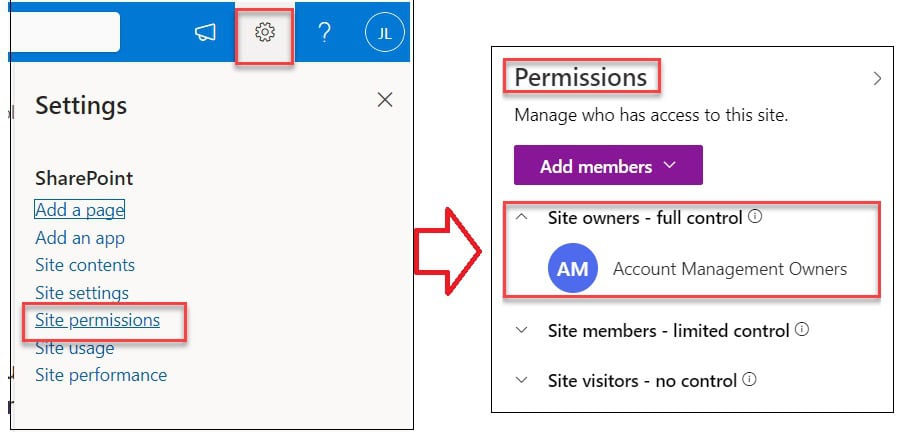
In the same way, you can also get the SharePoint site owner under the Group membership window.
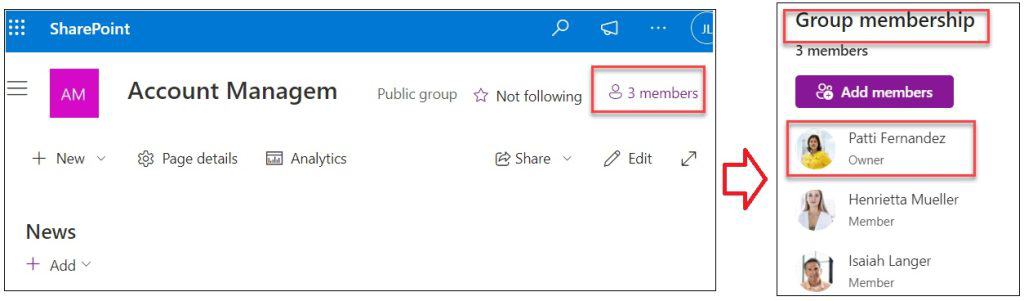
This is how we can find the SharePoint Online site owner.
How to Add SharePoint Site Owner
In this section, I will show you how to add the SharePoint Online site owner using two different ways. Such as:
- From the SharePoint Admin Center
- From SharePoint Home Page
1. From the SharePoint Admin Center
To add the SharePoint owner from the SharePoint Admin center, follow the below steps. Such as:
1. On the Active sites page, select a specific site where you want to add a site owner, click on the Edit icon, and select the Membership tab. Then, select the + Add owners option, as shown below.
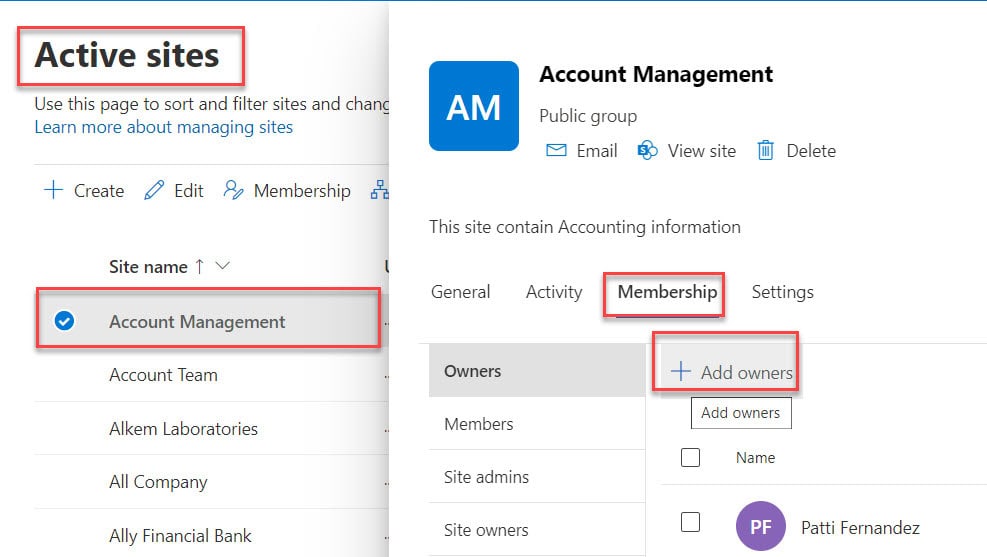
2. Now, add a new site owner using the search box [Search by name or email address], and click on the Add button. Once it is done, you will get the confirmation window [2 group owners added], as shown below.
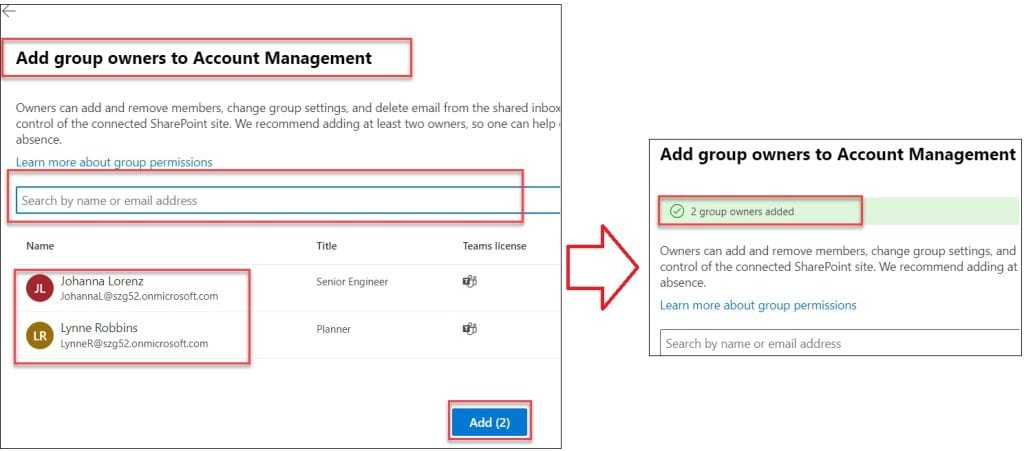
2. From SharePoint Home Page
Similarly, you can also add new site owners to the Sharepoint Online site. For that, follow the below steps. Such as:
1. On the Site Permission page, expand the Add members dropdown and select the Add Members to group option.
2. Now, you can add members and make them Site owners or expand the existing site member dropdown and select the Owner option.
Output:
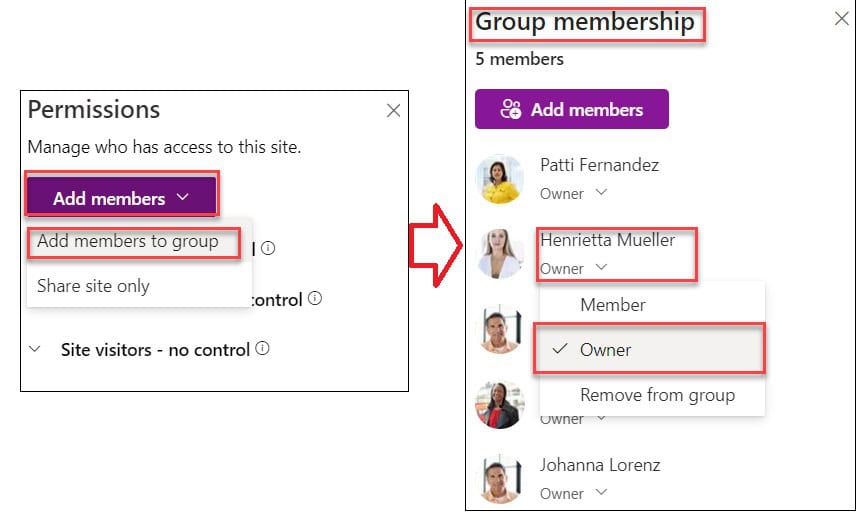
This way, you can add a site owner to the SharePoint Online site.
How to Get SharePoint Site Owner using PowerShell
We can use PowerShell to get the site owner of the two different sites. Such as:
- Get the SharePoint Site Owner [Microsoft 365 Non-Group Connected]
- Get the SharePoint Site Owner [Microsoft 365 Group Connected]
How to Get SharePoint Site Owner [Microsoft 365 Non-Group Connected]
In this example, I will show how to get site owners to use PowerShell in the SharePoint site without the Office 365 group connected.
Before working with the PowerShell code, you must create a SharePoint site without an Office 365 group connected to your tenant.
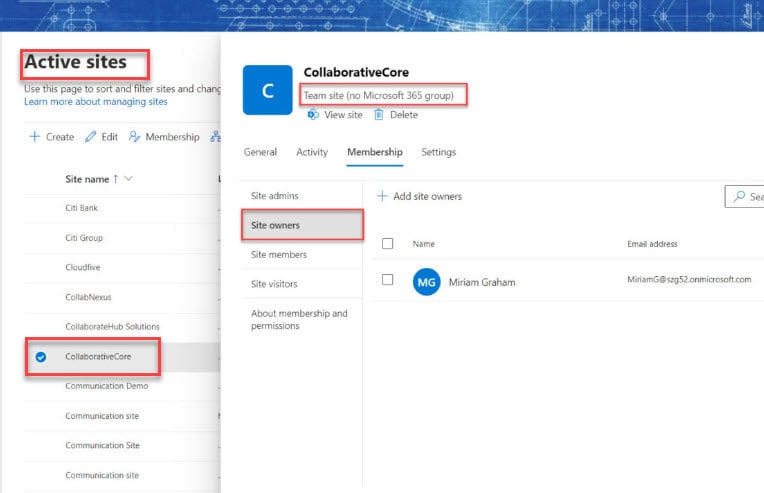
First, you need to connect your site with PowerShell. To connect PowerShell, run the code below. Then click the Run Script button, as shown below.
#Credentials to connect
Connect-SPOService -Url https://szg52-admin.sharepoint.com/ -Credential MiriamG@szg52.onmicrosoft.com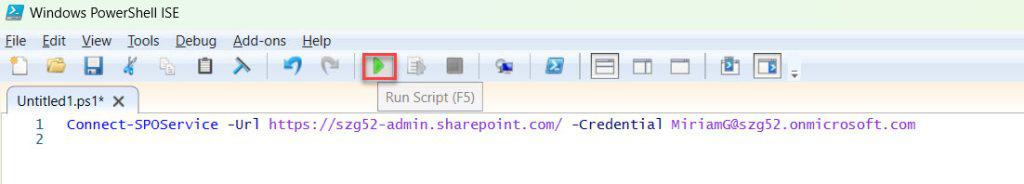
Then, enter your Password in the dialog box and click on the OK button. This way, you can connect the PowerShell to our tenant.
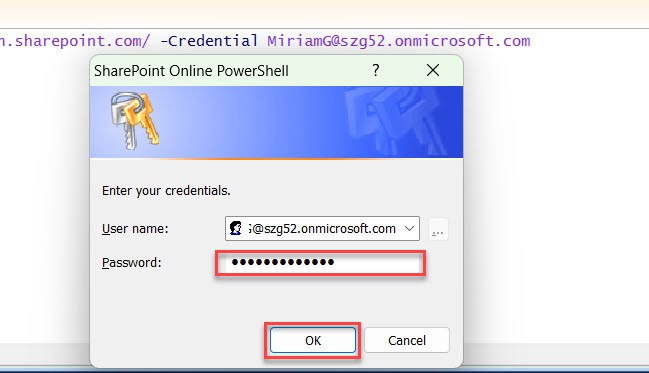
To get the site owner. Copy and paste the PowerShell code into Windows PowerShell ISE. Then Click the Run Script button.
#sharepoint online powershell get site owner
Get-SPOSite "https://szg52.sharepoint.com/sites/CollaborativeCore" | Select Owner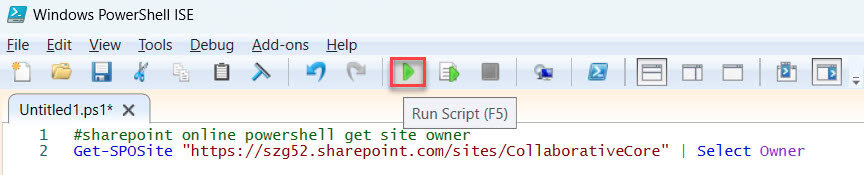
Have a look at the below screenshot for the output.
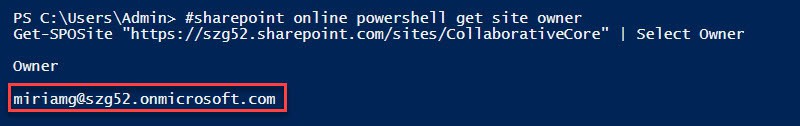
This way, we can work with how to get site owners to use PowerShell in the SharePoint site without the Office 365 group connected.
How to Get SharePoint Site Owner [Microsoft 365 Group Connected]
Similarly, in this example, I will show how to get site owners to use PowerShell in the SharePoint site with the Office 365 group connected.
Before working with the PowerShell code, you must create a SharePoint site with an Office 365 group connected to your tenant, as shown below.
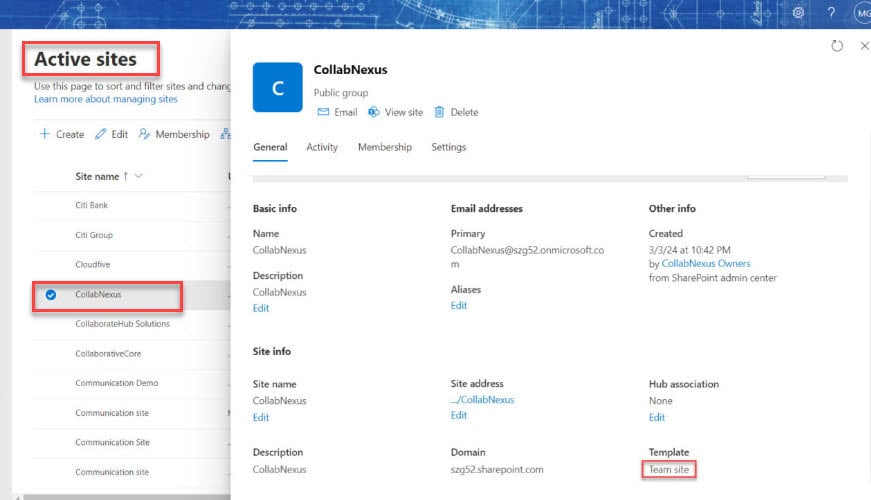
Before starting, you must install the AzureAD module. To install AzureAD, use the below expression:
Install-Module -Name AzureADNow, open the Windows PowerShell ISE. First, we need to connect our site with PowerShell. For that, you need to run the code below. Then click the Run Script button, as shown below.
$site = Get-SPOSite -Identity "https://szg52.sharepoint.com/sites/CollabNexus"
Get-AzureADGroupOwner -ObjectId $site.GroupID | Select -ExcludeProperty UserPrincipalName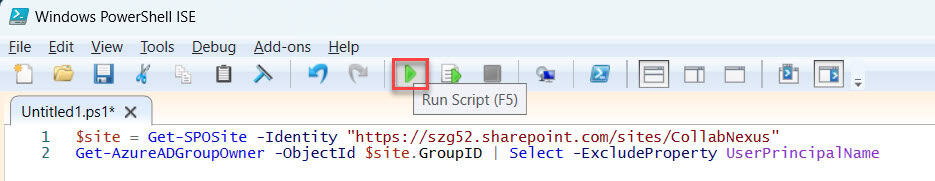
Finally, have a look at the below screenshot for the output.
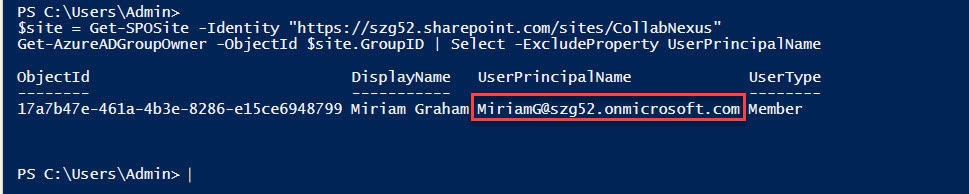
This is how we can get site owners to use PowerShell in the SharePoint site with the Office 365 group connected.
SharePoint Site Owner vs SharePoint Site Member
Now let us see the difference between SharePoint site owners vs members.
As I said before, SharePoint site owners have full control of the particular site, whereas SharePoint site members will have edit permission to the SharePoint site. So, site members can create lists and libraries, add or remove files, add or edit list items, etc.
In the case of an Office 365 group or Microsoft 365 group-connected site, then the group members will be automatically added to the SharePoint site members. You can also use the above approach to add site members directly to a SharePoint site.
SharePoint Online Site Owner Training
If you are looking for SharePoint site owner training, check out my SharePoint online site owner training course. It is more than 20+ hours of video course (7 modules), and you can access it for life.
I hope this SharePoint tutorial is useful. If you have any requirements related to working with how to get the SharePoint Online site owner or how to add the SharePoint site owner, you can follow this post until the end to get all the information.
You may also like the following tutorials:
- SharePoint Site Regional Settings
- How to Share SharePoint Site with External Users?
- SharePoint Site Left Navigation or Quick Launch
- Difference Between Team Site And Communication Site In SharePoint
- SharePoint Storage Limit
I am Bijay a Microsoft MVP (10 times – My MVP Profile) in SharePoint and have more than 17 years of expertise in SharePoint Online Office 365, SharePoint subscription edition, and SharePoint 2019/2016/2013. Currently working in my own venture TSInfo Technologies a SharePoint development, consulting, and training company. I also run the popular SharePoint website EnjoySharePoint.com
Hi Great Article I must say. Can you advice on how to get Sharepoint online sites created by particular set of users in our tenant?
sharepoint site owners and administrators are same ?How to find out the sp site administrator?