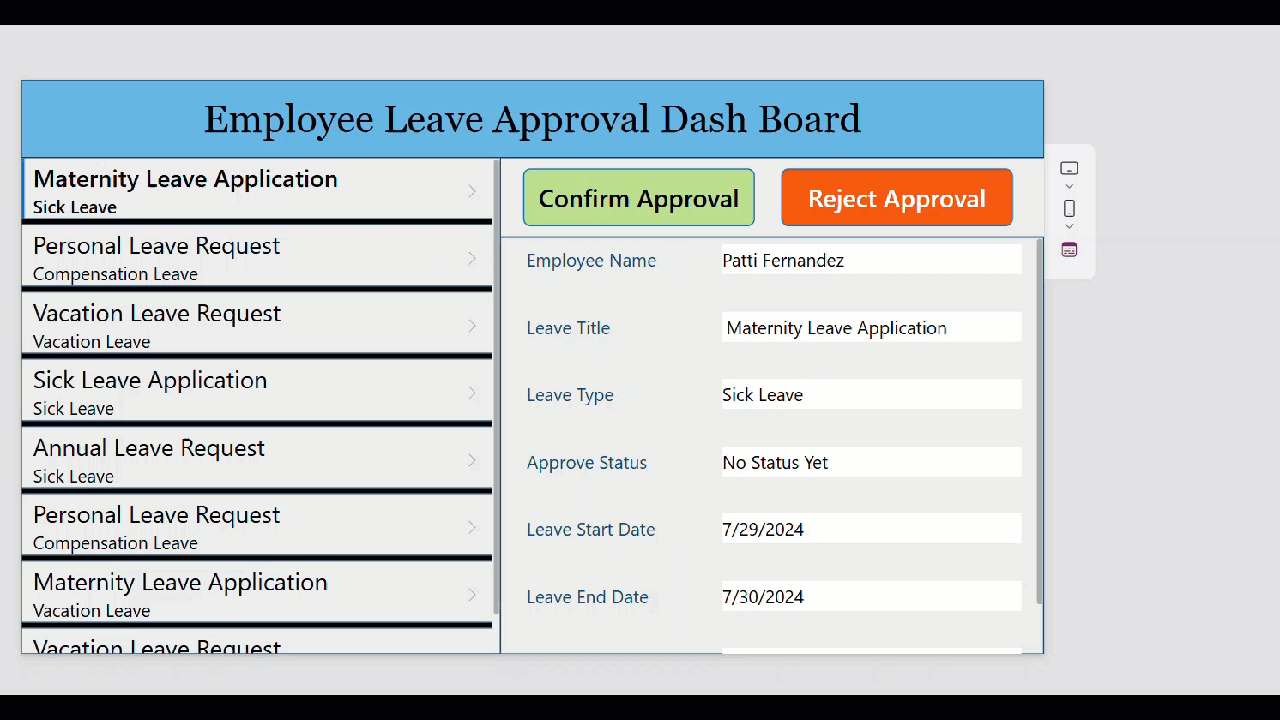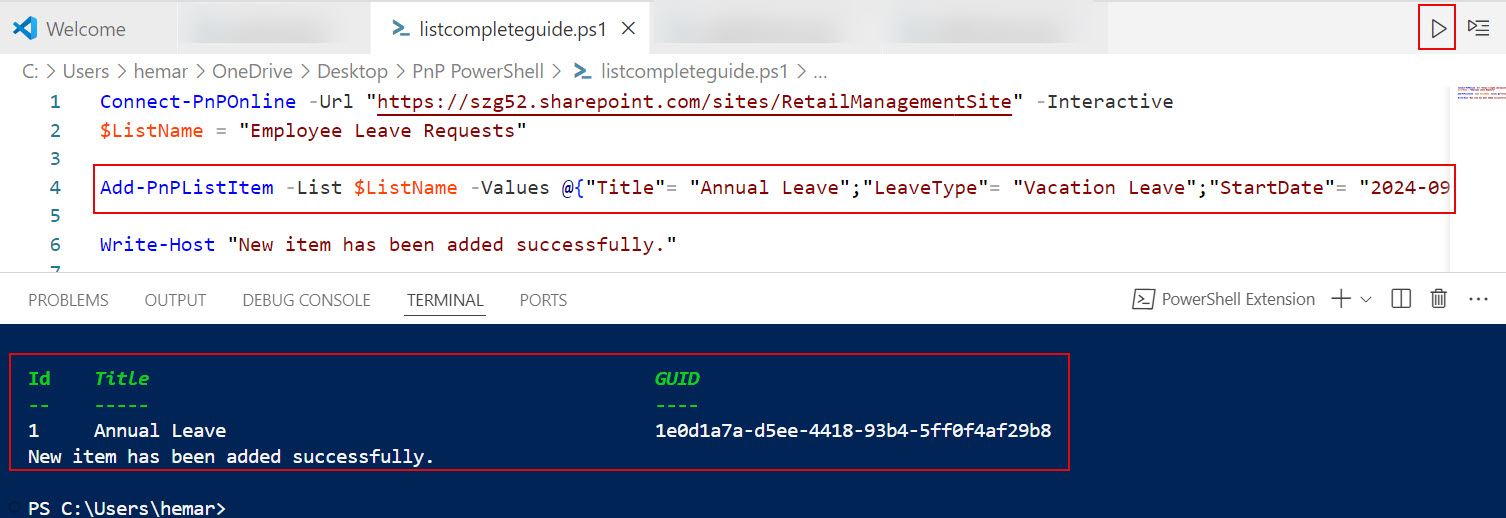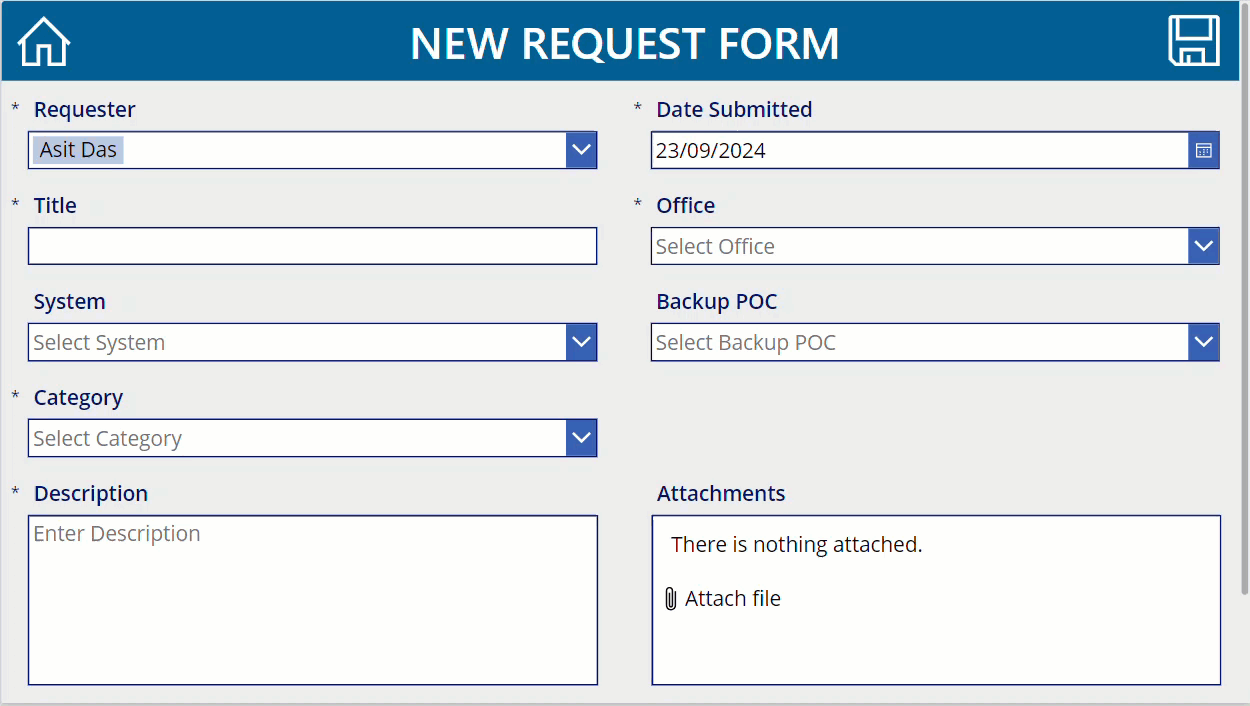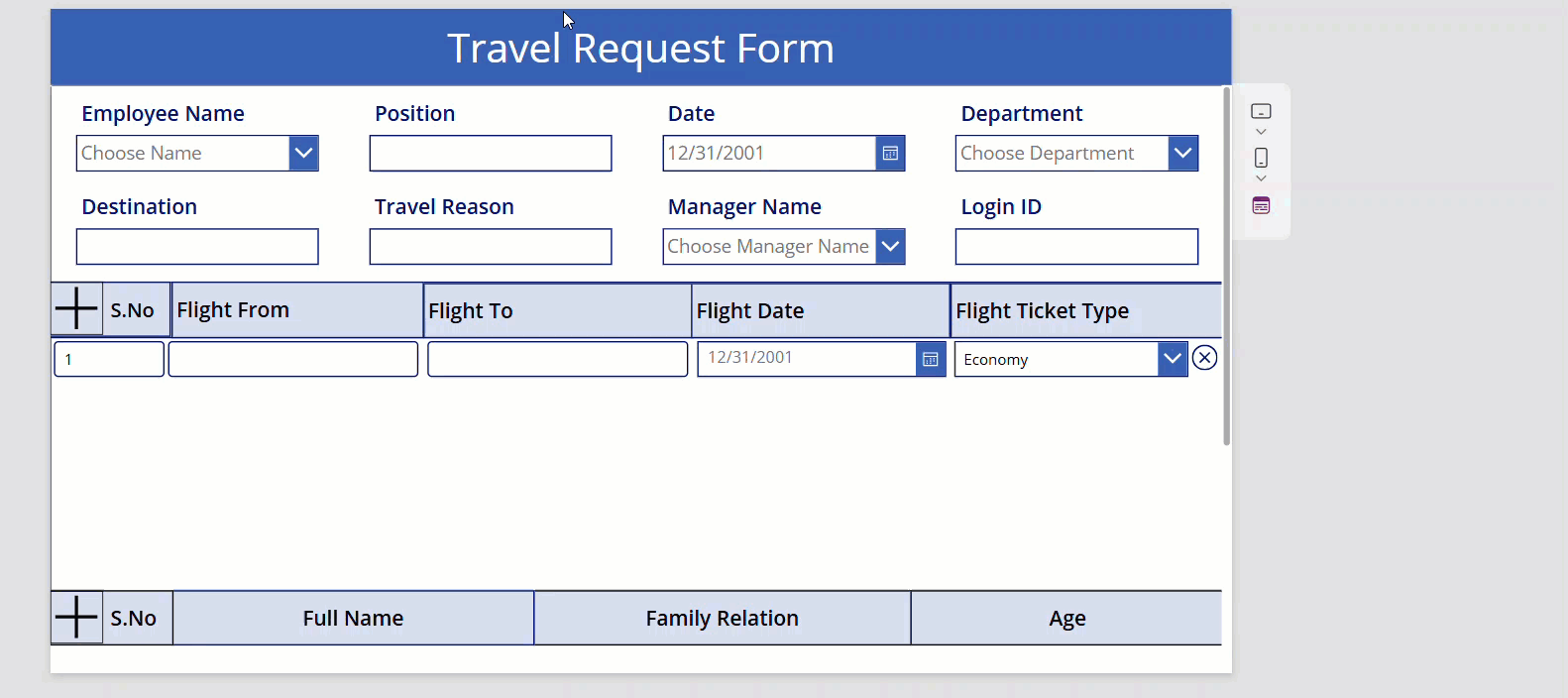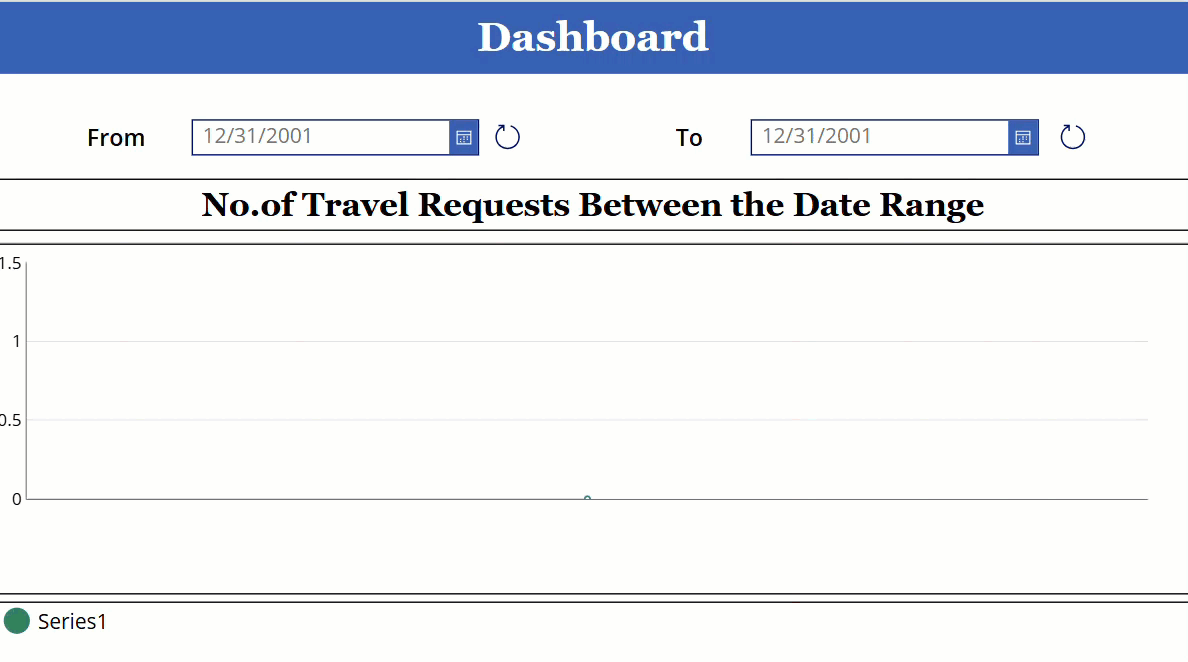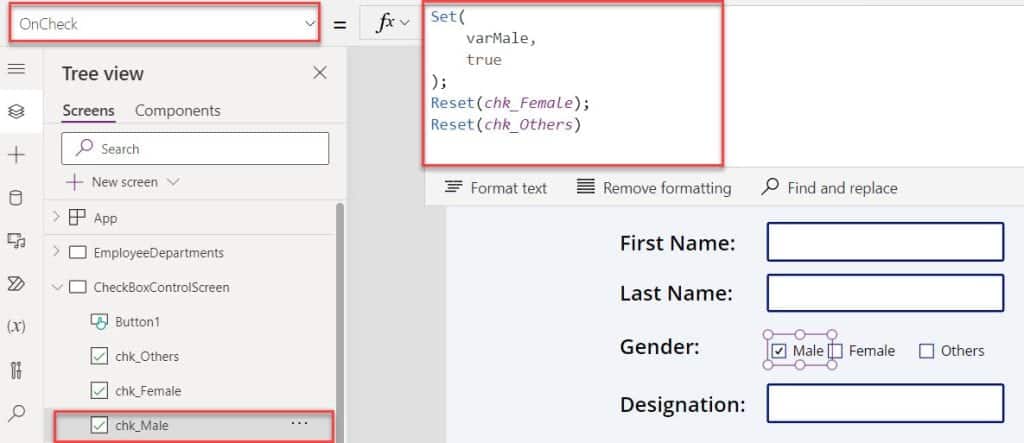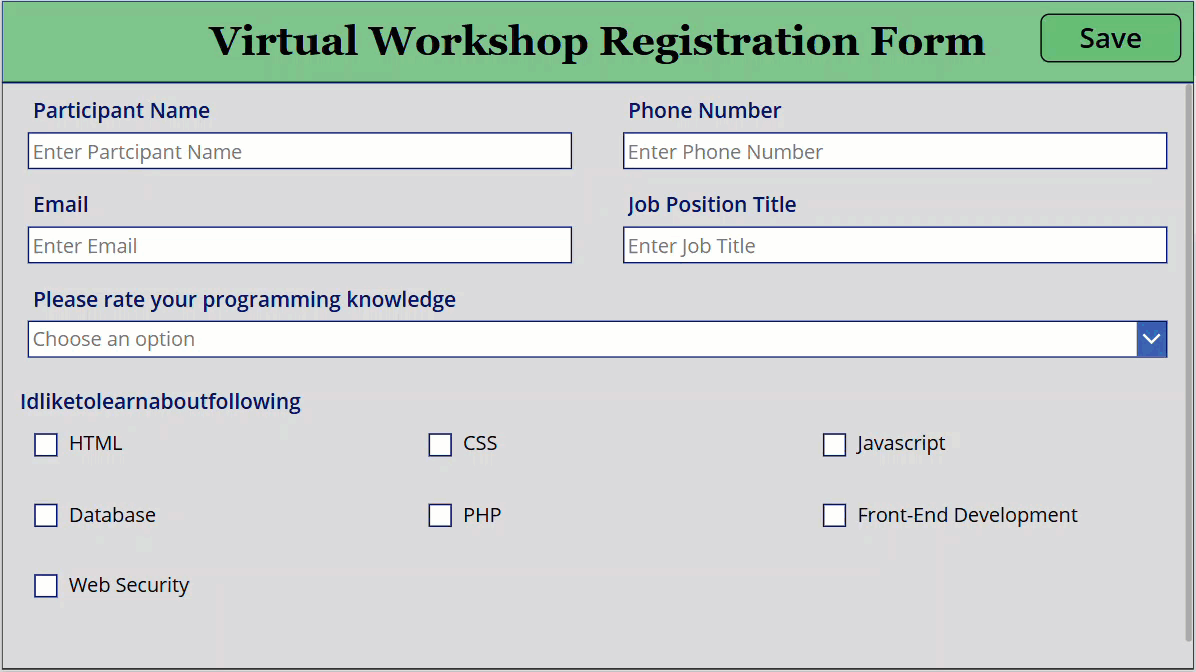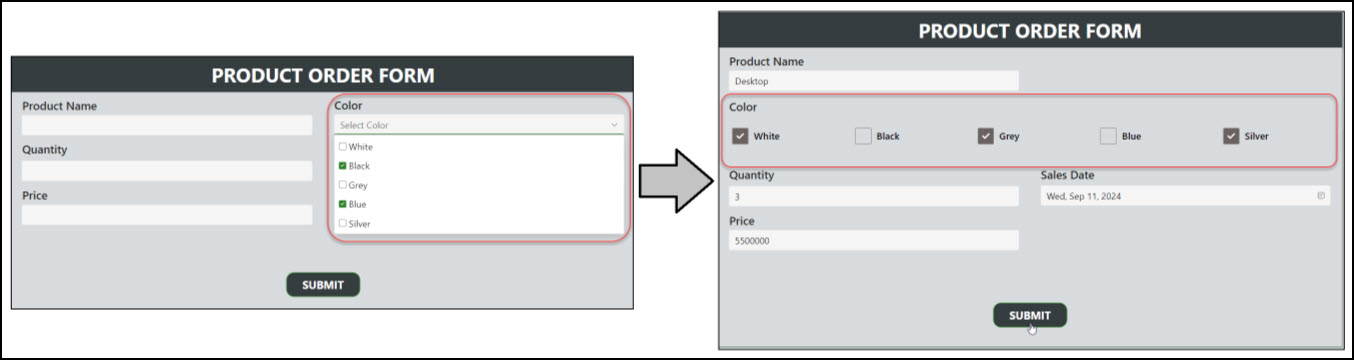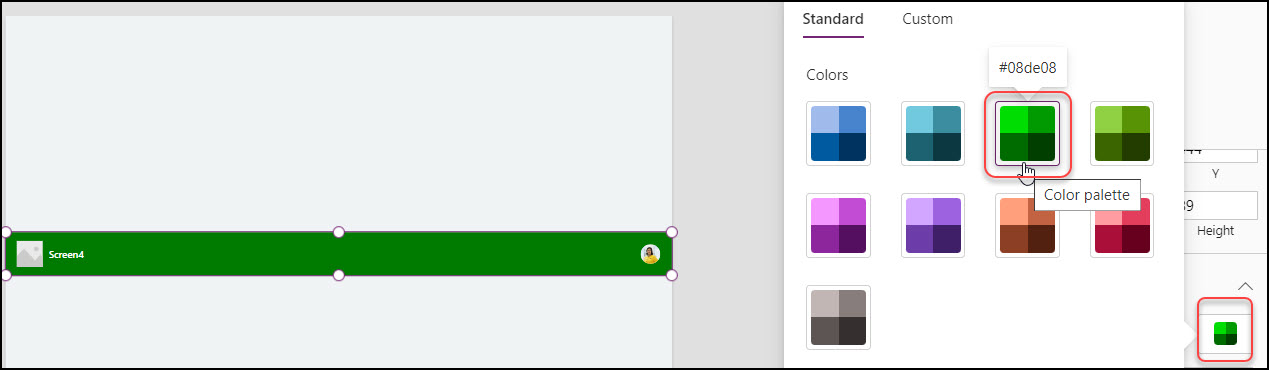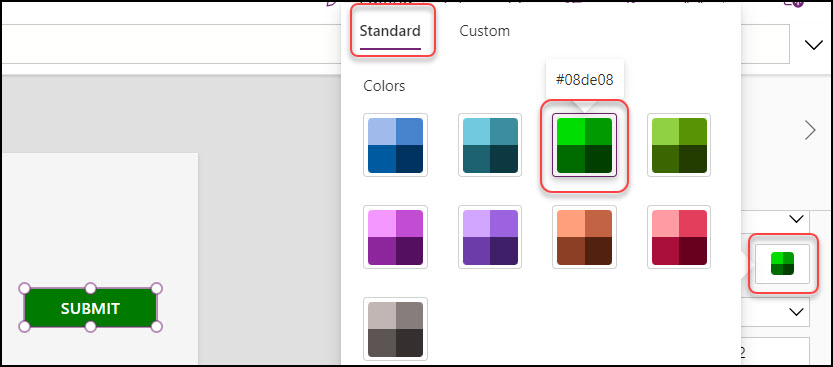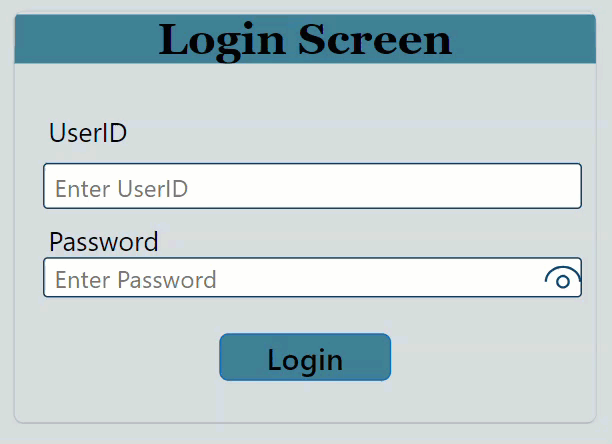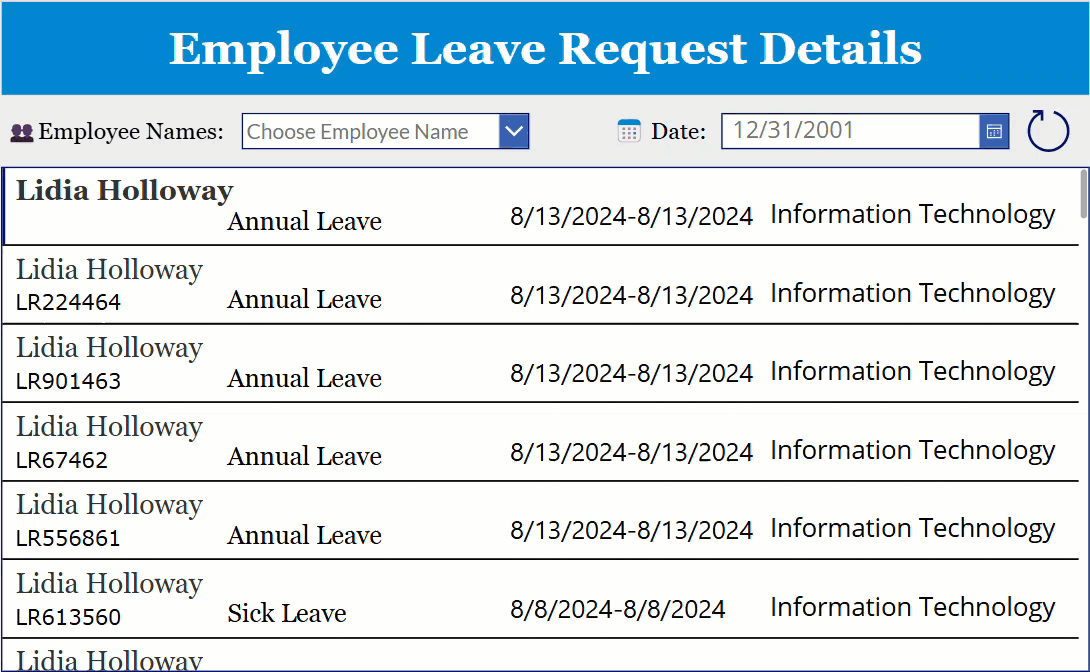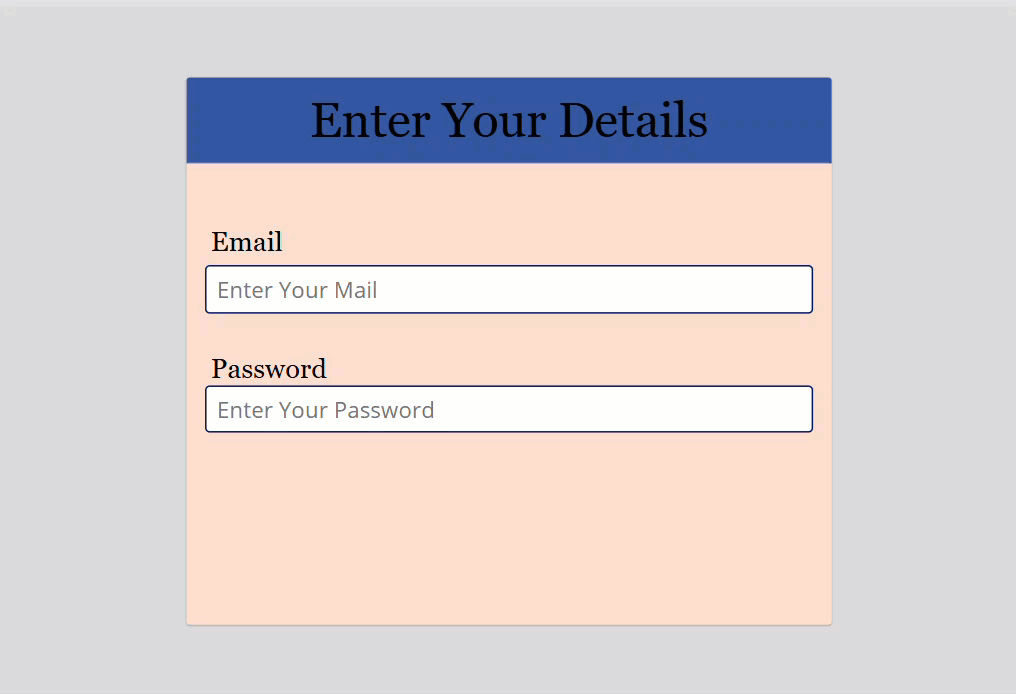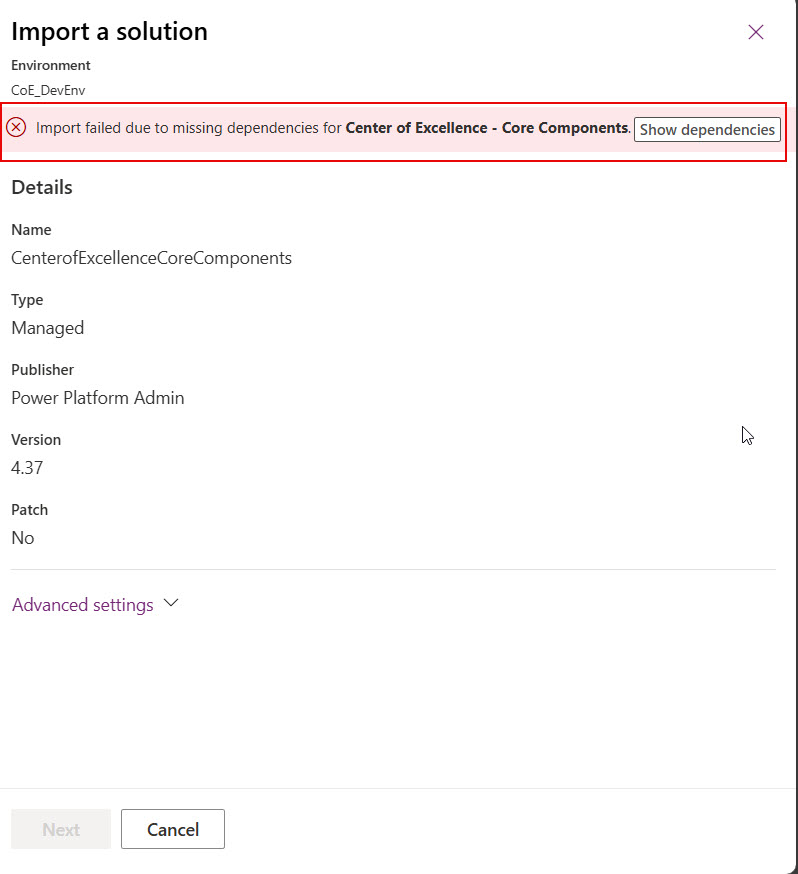How to Send Approval Email Using Power Apps Button? [Without Flow]
A few days ago, I developed a dashboard for the employee leave request application in Power Apps. The dashboard contains all employees’ leave requests and is accessible only to admins who approve or reject them. Mail must be sent to the requester once the admin approves or denies the request. So, I achieved this with … read more…