In this tutorial, we will understand what is Power Platform? the main components of the Microsoft Power Platform, why organizations using Power Platform, etc.
What is Microsoft Power Platform?
Microsoft Power Platform is a powerful business application platform that consists of 4 powerful apps or services, Power Apps, Power Automate, Power BI, and Power Virtual agents. In an organization, by using Microsoft Power Platform, you can build apps, can automate business processes, analyze your data, and also communicate with customers using virtual agents.
By using the Power Platform, we can connect and collaborate with services like Office 365, Microsoft Dynamics 365, Microsoft Azure, and with more than 300 other apps and services. By using various connectors we can connect to various data sources.
Every component of the Microsoft Power Platform is built on the Microsoft Davaverse. Dataverse is one of the main components in Power Platform as it provides a unified data platform so that other applications can use it.
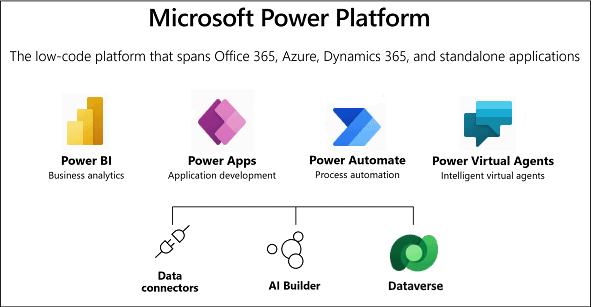
Read SharePoint Server Subscription Edition
What does the Microsoft Power Platform do?
In an organization, data is very important. So it is very important to collect the data, analyze the data, etc. Previously, to collect data, analyze data, for automation, or to communicate with your customers, you need to depend on various things.
For example, to collect data, we need to create an app or a form, for that you need to have the strong technical knowledge or you need to depend on your IT department or sometimes with 3rd party vendors. It was also a very tedious task to make any business process automation. Lots of organizations could not able to automate their business processes.
Most of the time, you will require either, technical knowledge, cost, or time.
Microsoft Power Platform is very much popular nowadays, because of the above reasons. To use any of the services of Power Platform, you do not need any technical knowledge. These are tools for non-technical users or so-called citizen developers. Without any coding knowledge, you can easily build a business app, without any technical knowledge you can fully automate your business processes.
You will get everything in Power Platform whatever your business required. By using Power Platform, we can utilize our data properly and effectively in the organization.
Now, let us check out Microsoft Power Platform components.
Read Power Automate Increment Variable
Microsoft Dataverse
Dataverse (previously known as Common Data Service for Apps) is one of the main components of Microsoft Platform. Whether you use Power Apps, Power BI, Power Automate, or Virtual Agents, we required data.
Microsoft Dataverse allows us to store and manage data in the cloud that can be used in any of the business applications. The data is stored in the form of tables in Dataverse like we store data in sql server databases.
By default, there are various standard tables presented in Dataverse that you can use to build your apps or use in any other service. Apart from this, it also allows us to create custom tables for your organization’s needs.
A table in Dataverse consists of a collection of rows, and each row consists of columns, these are like the attributes used to store specific types of data, like Product Name, Description, ID, Price, etc.
Power BI
Power BI is a business intelligence tool that we can use to connect to various data sources, connectors and create various reports and dashboards, and analyze the organization’s data. By using Microsoft Power BI, we can make the raw data visually immersive and interactive.
With Power BI, we can create various reports and share them with others. And it is very much easier to make business decisions from visually interactive reports or dashboards.
We can also embed Power BI reports to any website or even to a SharePoint site, Microsoft Teams, etc.
There are various visualizations in Power BI we can use like, Donut chart, Funnel chart, waterfall chart, Pie chart, etc.
Lots of organizations are using Power BI to analyze their Sales, Marketing, Training, IT-related data. You can even drill down the data, can use filters, slicers for your data analysis. Here is an example of how you can present data in Power BI.
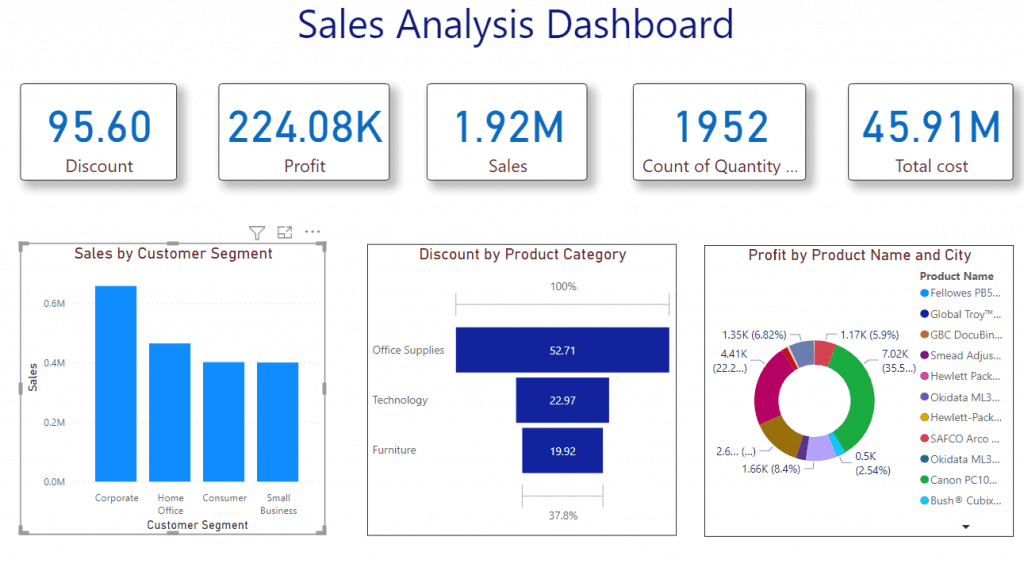
Power Apps
Power Apps is a low code tool that will help you to create business applications or apps without any coding knowledge. As a citizen developer, you can develop a fully functional app for your business needs in less time.
You do not need to contact your development team or do not need to spend months of time on an app. It is a matter of a few clicks, and the app will be ready to use. But with more developer knowledge you can extend the capabilities of the app.
Power Apps also allows you to connect with various Online as well as on-premises services. You can connect and work with more than 300 apps or services like SharePoint Online, Excel, SQL Server, Facebook, Dynamics 365, JIRA, etc.
The apps are Desktop, tablet, and mobile ready, which means your users can open the app on any device.
In Power Apps, we can create a Canvas app where we can start with UI and can connect to any data sources. It also allows us to create a model-driven app, that allows us to create an app from business data from Dataverse.
If your organization is using SharePoint Online, then by using Power Apps, we can easily customize SharePoint list forms.
Here you can see a Power Apps app.
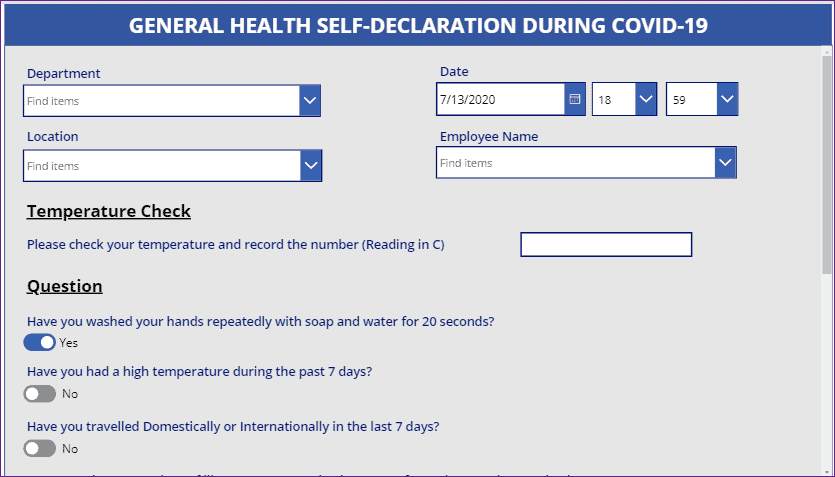
Power Automate (Flow)
Here is another important component of Power Platform and that is known as the Power Automate or previously known as Microsoft Flow. Power Automate will help you to automate your repetitive business processes.
By using this, you can create automated flows which can run without manual user interventions and save a lot of time and effort. Not only with the Microsoft services, but we can also connect and work with various 3rd party applications or services. Few services we can work with, SharePoint Online, OneDrive for business, Google Sheets, Excel Online, Gmail, Twitter, Jira, Outlook, MailChimp, LinkedIn, etc. You can also use a lot of premium connectors.
There are a lot of ready-to-use templates are available that we can use as it is for our business process. Anytime you want to modify, you can do without developer knowledge.
For example, you can create a document approval process without having any developer knowledge, simply by using a template or with no coding knowledge, we can easily develop a leave request approval process using Power Automate.
Here is an example you can see,
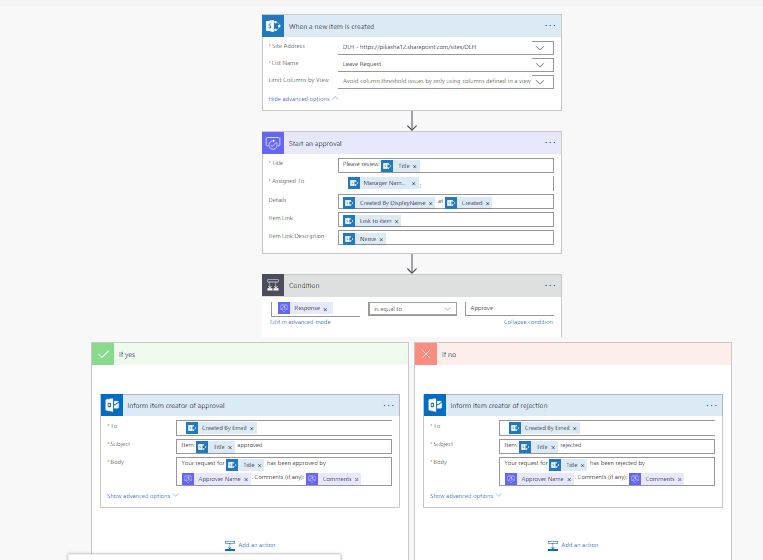
Sending email notifications or approvals is easy to implement using Power Automate.
Power Virtual Agents
By using Power Virtual Agents we can easily build chatbots that can interact with your employees or customers easily. To develop an interactive chatbot, you do not require any coding knowledge.
We can create an AI-powered chatbot that can handle common issues and answer your customer’s questions. There are also hundreds of prebuilt connectors that we can use to create a chatbot.
How to get Power Platform?
Power Platform is not free for production use, To use Power Platform we need to take an individual license. There is not a common license available for all the products or services. Different plans are available for each product. Here are a few URLs you can follow for various licenses:
- Licensing overview for Microsoft Power Platform
- Power Apps and Power Automate licensing FAQ
- Power bi free vs pro vs premium
- Power BI pricing
But if you want to use Power Platform for development purposes only, then there is a free plan available that you can use.
Note: This is only for development not for production use.
Read more on How to use Power Apps for free.
Is Power Platform part of Office 365?
Is Power Platform part of Office 365? Not completely, but you can access Power Apps, Power Automate and Power BI if you have an Office 365 enterprise plan. Here you can see below, I am using the Office 365 enterprise E3 plan and I can access and use Power Apps, Power Automate and Power BI. Just to let you know that I can use the Power BI FREE services. According to the Microsoft license document, Power Virtual Agents also available with Office 364 E3 and E5 licenses.
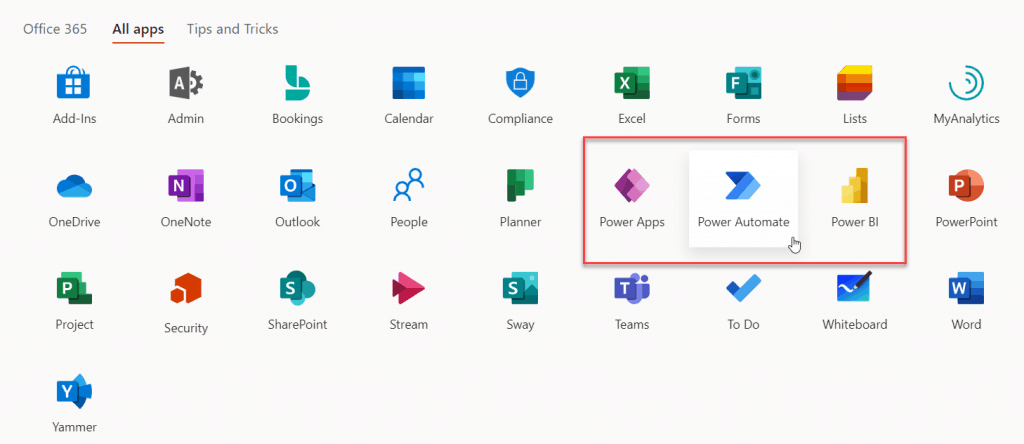
Do you need help?
Do you need help or want to discuss, understand and implement the Power Platform in your organization, then contact our experts. Let us have a call and discuss your business requirements and how effectively we can implement the Power Platform in your organization. At TSInfo Technologies, we offer Power Apps consulting services.
Related tutorials:
- Power Automate add days to date
- Power Automate Increment Variable
- Power Automate copy list item to another list with attachments
I am Bijay a Microsoft MVP (10 times – My MVP Profile) in SharePoint and have more than 17 years of expertise in SharePoint Online Office 365, SharePoint subscription edition, and SharePoint 2019/2016/2013. Currently working in my own venture TSInfo Technologies a SharePoint development, consulting, and training company. I also run the popular SharePoint website EnjoySharePoint.com