Microsoft has released the public preview version of the latest SharePoint server edition and this is named SharePoint Server Subscription Edition or SharePoint Server SE.
With the below 3 core principles, Microsoft designed the SharePoint Server Subscription Edition.
- Always up to date
- Secure and reliable
- Designed for you
In this article we will discuss in detail:
- SharePoint Server Subscription Edition new features
- Download SharePoint Server Subscription Edition
- Hardware and software requirements for SharePoint Server Subscription Edition
- SharePoint Server Subscription Edition installation steps
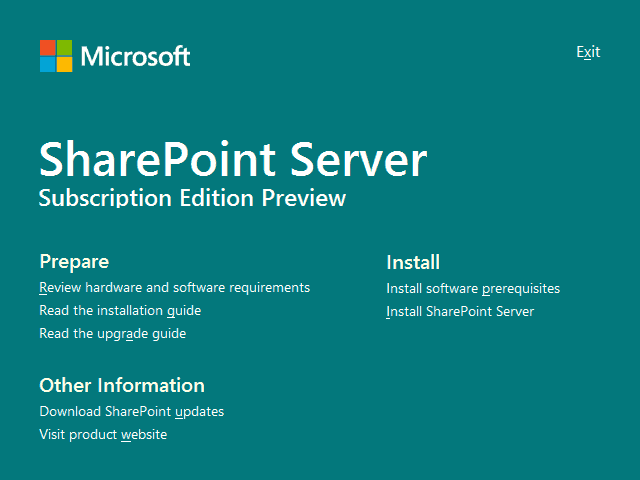
New and improved features in SharePoint Server Subscription Edition
There are a lot of new features introduced in the SharePoint server subscription edition, Here are a few below:
- Always up to date: Like SharePoint Online, in the SharePoint server subscription edition, you will get up to date features. So it will be more reliable, performace oriented, and people in your organization will be more empowered to achive more.
- Continuous updates: Like previous versions of SharePoint server editions, we do not need to wait for major updates to get new features. Microsoft will regularly release updates which will have the new features or latest innovations which can be installed in the subscritpion edition of SharePoint server.
- Upgrade from any version to SharePoint Server Subscription Edition: Upgrade was never straight forward in SharePoint. For example, if you want to upgrade from SharePoint 2010 to SharePoint server 2019 using the database upgrade approach, then we have to go from SharePoint 2010 -> sharepoint 2013 -> sharepoint 2016 -> SharePoint 2019. In the subscription edition, we can upgrade from any version to subscription edition directly.
- OpenID Connect (OIDC) 1.0 authentication Support: The newest SharePoint server edition supports OpenID Connect (OIDC) 1.0 authentication. This is a modern authentication protocol that helps to your applications and devices with your organization’s identity and authentication management solutions. Few providers it supports are Azure Active Directory (AAD), Active Directory Federation Services (AD FS) 2016 or higher.
- Improvements in People picker: Without using any custom code (C#), in SharePoint server subscription edition, the people picker can resolve users and groups based on their profiles in UPA (User Profile Application). This will be helpful in the modern authentication systems like SAML 1.1 or OIDC 1.0.
- Advance security with Windows Server 2022 support: SharePoint server subscription edition supports windows server 2022, and it will have more security and support features like TLS 1.3 and TLS encryption by default. TLS 1.3 provide secure communication channel between two endpoints. By default, windows server 2022 has new features and improvements in security, virtualization, networking, etc.
- Support for Windows Server Core: Windows server core now supported in windows server core deployment type. Now, the deployment will not be specific to the OS desktop experience. SharePoint Server Subscription Edition now supports core deployment type with desktop experience, in both windows server 2019 and windows server 2022.
- SharePoint PowerShell cmdlets: In the server subscription edition, powershell cmdlets are now available via PowerShell module instead of PowerShell snap-in. In the SharePoint Server Subscription Edition, we do not have to launch the SharePoint management shell or we do not need to add the Add-PSSnapin cmdlet at the begining, we can SharePoint server cmdlets will automatically available with windows powershell consoles.
- List search in modern UX: In the subscription edition, now lists and the list items are searchable in the modern UX.
- Improvements in modern experience: There are various improvements in the modern UX (list, libraries and sites, etc) which will improve productivity of all SharePoint users in the SharePoint server subscription edition.
- Image and document thumbnails: The subscription edition will now generate thumbnails for files in the Tiles view in document libraries and picture libraries. A few file formats it supports are PNG, JPEG, GIF, PDFs, word documents, PowerPoint documents, excel documents, and Rich text files, etc.
SharePoint Server Subscription Edition Features
The list of new and upgrades to existing features included in the initial version of SharePoint Server Subscription Edition is shown in the table below.
| Feature Group | Features |
|---|---|
| Authentication and Identity Management | – Support for OpenID Connect (OIDC) 1.0 – Enhanced People Picker for modern authentication – Improved Integrated Windows authentication over TLS |
| Farm Administration | – Support for Server Name Indication (SNI) for host header bindings – Support for host header bindings on the Central Administration web application – Support for changing web application bindings – Easier AAM configuration for Central Administration Federated service applications support “N – 2” consuming farms (SharePoint 2016, 2019, and Subscription Edition) – Support for client certificate authentication to SMTP servers |
| Hybrid | – Better integration with Power Apps and Power Automate – Improved hybrid search troubleshooting |
| Deployment and Upgrade | – Support for Windows Server 2022 – Support for “N – 2” upgrade from SharePoint 2016 and SharePoint 2019 (and Project Server 2016 and 2019) – Support for Windows Server Core – AppFabric Cache integration |
| Health and Monitoring | – Certificate notification contacts haven’t been configured – Upcoming SSL certificate expirations – SSL certificates are about to expire – SSL certificates have expired |
| PowerShell | – SharePoint PowerShell cmdlets converted from snap-in to module – SharePoint Management Shell warns when not running as an elevated administrator – Distributed Cache cmdlets – New-SPWebApplication creates web applications in Windows claims mode by default – New People Picker cmdlets – Remove-SPConfigurationObject cmdlet – SharePoint Volume Shadow Copy Service writer cmdlets |
| Sites, Lists, and Libraries | – Accessibility improvements – Brick layout for document library thumbnails and image gallery web part – Bulk check-in and check-out – Bulk file download from document libraries and OneDrive personal sites – Image and document thumbnails in document libraries and picture libraries – Modern list and library web parts support adding, editing, and deleting content – Modern document sets |
| Storage | – New BLOB storage provider: Remote Share Provider – Remote Share Provider diagnostic tool |
| Security | – SSL certificate management – Support for TLS 1.3 – Strong TLS encryption by default – Improved ASP.NET view state security and key management |
| Search | – Search result page modernization – Support for returning list content on modern results page – Thumbnails in modern search result page |
To know more details, refer to this complete article: SharePoint Server Subscription Edition
SharePoint Server Subscription Edition Installation requirements
Let us check out the software requirements for the SharePoint server subscription edition.
SharePoint supports only Windows Server 2019 Standard or Datacenter or core and Windows Server 2022 Standard or Datacenter or core editions. Previous versions of the windows server are not supported.
So if you want to have a development environment for the SharePoint server subscription edition, then you need to install first the windows server 2019/2022.
Note: Like in the previous version of SharePoint, it also does not support installing the Microsoft Office and SharePoint Server Subscription Edition on the same computer.
Before installing SharePoint server subscription edition, you need to install the below prerequisites in the same order.
- Web Server (IIS) Role
- Microsoft WCF Data Services 5.6 (Download)
- Microsoft .NET Framework 4.8 (Download)
- Visual C++ Redistributable Package for Visual Studio 2015-2019 (Download)
Alternatively, you can install the prerequisiteinstaller.exe which will install the above components.
Download SharePoint Server Subscription Edition
Microsoft already released the preview version of SharePoint Server Subscription Edition and you can download it from the below link:
Based on the languages, you will see various files, and you can download them based on the language you want. This will be a .iso file and you can extract it which will contain all the installation files.
Even we can use the Mount-DiskImage PowerShell cmdlet to extract like below:
PS C:\>Mount-DiskImage -ImagePath "C:\SharePointSSE\OfficeServer_en-us.isoMicrosoft provides free SharePoint Server Subscription Edition product keys that you can use for 180 days. Anytime you can update the license key in the SharePoint central administration.
- SharePoint Server Standard Trial: KGN4V-82BMC-H383V-QJVFT-VCHJ7
- SharePoint Server Enterprise Trial: VW2FM-FN9FT-H22J4-WV9GT-H8VKF
- Project Server Trial: WD6NX-PGRBH-3FQ88-BRBVC-8XFTV
Install SharePoint Server Subscription Edition
Like the previous versions, you can also install SharePoint Server Subscription Edition on a single server. This is ideal if you have a few sites and a limited number of users or even if you want to create a development environment for yourself.
Follow the installation steps in the docs.microsoft.com site. And if you want to install SharePoint server subscription edition in windows server core, then follow this URL.
Conclusion
With SharePoint Server Subscription Edition organizations will be able to get new features frequently and will be always up to date like SharePoint Online Office 365. Hopefully, we will get lots of new features that were in the SharePoint Online list and libraries in the SharePoint server subscription edition lists and libraries.
I am Bijay a Microsoft MVP (10 times – My MVP Profile) in SharePoint and have more than 17 years of expertise in SharePoint Online Office 365, SharePoint subscription edition, and SharePoint 2019/2016/2013. Currently working in my own venture TSInfo Technologies a SharePoint development, consulting, and training company. I also run the popular SharePoint website EnjoySharePoint.com
Thanks for the summary. You might want to double check the migration path as – according to Microsoft – the minimum version to directly upgrade to SE will be SharePoint Server 2016.
Best wishes
Jonathan
Hello Vijay, Will this edition be able to work seamlessly with MS Teams, as we do in MS Teams Files tab with SPO documents?