Microsoft SharePoint is a widely used platform for businesses and organizations to create websites and manage content. Engineered by Microsoft, it primarily serves as a secure repository for storing, organizing, sharing, and accessing information from various devices. Beyond simple storage, SharePoint offers a collaborative environment where teams can work together more efficiently. It supports the development of intranet sites, document libraries, and lists, enabling team members to pool resources and knowledge.
SharePoint combines tools for workflows, databases called “lists,” customizable parts of pages called “web parts,” and strong security to help businesses work together better. All these parts make sharing and managing information in a company easier. You can change your pages with web parts, stay updated with team sites, and easily find information or people in your company. With its online services like SharePoint in Microsoft 365 and OneDrive, you can work with others anytime and from almost anywhere.
The functionality of SharePoint extends to automating workflow processes, which enhances efficiency and enforces company policies. Access to information is strictly controlled, ensuring that sensitive data remains secure while still promoting a collaborative environment. By offering an interconnected space that is adaptable to various business units, SharePoint significantly reduces the complexity associated with team coordination and project management.
Understanding SharePoint
SharePoint is a robust platform designed for collaboration, information sharing, and document management. It provides secure access to data across devices, offering structured deployment options in the cloud or on-premises environments.
SharePoint Fundamentals
SharePoint operates as a web-based collaborative platform integrating seamlessly with Microsoft Office. At its core, it hosts sites that are centralized workspaces for teams where content, information, and applications consolidate. Each SharePoint site can be tailored with web parts and apps to create a team site for collaboration or a communication site for broadcasting to a broader audience.

SharePoint Deployment Models
There are primarily two deployment models for SharePoint:
- SharePoint Online: A cloud-based service hosted by Microsoft, accessible as part of Microsoft 365 subscriptions.
- SharePoint Server: An on-premises solution that organizations can deploy and manage within their own IT infrastructure.
Core Components of SharePoint
The main components of SharePoint include:
- Sites: Scalable workspaces containing web pages, document libraries, and other resources.
- Lists and Libraries: Organizational tools for storing, sharing, and managing content.
- Apps: Add-ons that extend functionality, ranging from simple utilities to complex business solutions.
The SharePoint Interface
The SharePoint home page serves as the gateway to various sites a user has access to. Designed for clarity, it facilitates site navigation and content discovery while customizing web parts displaying information or providing quick access to tools.
Integration with Microsoft Ecosystem
SharePoint is deeply integrated with the Microsoft ecosystem. It combines with:
- OneDrive: For personal storage linked to a user’s account.
- Microsoft Teams: Providing a hub for teamwork with SharePoint content.
- Office 365: Offering online versions of Office apps and services.
- Exchange: For a cohesive email and calendar experience.
SharePoint and Security
Security is a pivotal element of SharePoint’s architecture. Administrators control permissions and policies governing access to sites, content, and features. Information is protected both at rest and in transit, ensuring a secure environment for organizational resources.
Content Management in SharePoint
Content Management in SharePoint centers on organizing, storing, and retrieving information efficiently. It supports robust collaboration tools, enabling multiple users to co-author documents while managing content with context-rich metadata.
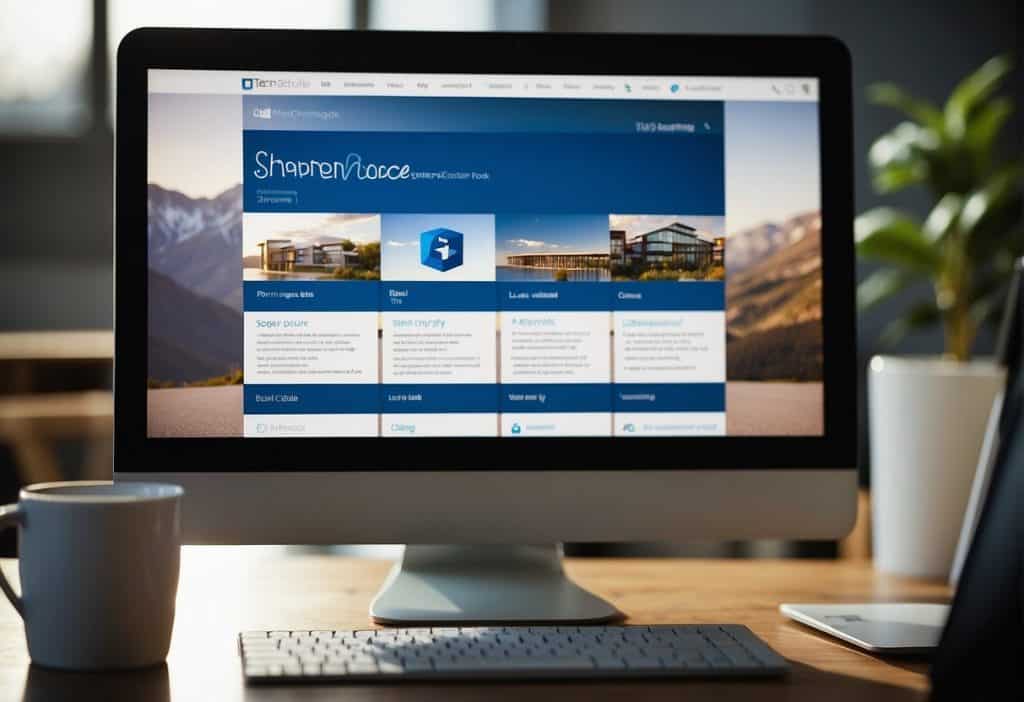
Document Libraries
SharePoint’s Document Libraries allow users to store and manage files in a secure, centralized location. These libraries support various file types and include version control, enabling users to track changes and restore previous versions of documents.
Lists and Metadata
Lists in SharePoint represent structured data, typically used for tracking items. Each item can have associated metadata, which provides more detail and helps organize and find content through SharePoint’s search functionality.
Data Organization and Retrieval
Efficient data organization in SharePoint is achieved through predefined columns and views, in addition to user-created ones, enhancing the retrieval process. The integration of modern lists and libraries with search features ensures that retrieving specific information is seamless.
Collaboration and Co-Authoring Features
SharePoint thrives on team-based projects. Its collaboration and co-authoring features allow multiple users to work on a document simultaneously. Changes are synced in real-time, fostering effective teamwork.
Workflows and Automation
Custom workflows and automation tools in SharePoint handle routine processes, such as document approval or issue tracking. This streamlines business operations and improves efficiency in managing content.
Content Sharing and Permissions
SharePoint offers detailed content sharing and permission settings. Administrators can determine access levels, ensuring that sensitive information remains secure while still promoting sharing and collaboration within the team.
Customization and Development in SharePoint
SharePoint offers extensive customization and development capabilities, enabling users and developers to tailor SharePoint environments to specific organizational needs. These customizations can range from aesthetic alterations to complex functional extensions.
SharePoint Customization Options
Organizations often need to customize SharePoint to align with their brand and workflow requirements. They can apply custom branding elements like master pages and style sheets to a site collection. Users without developer skills can personalize their experience using themes, and tailor list forms with tools like InfoPath.
Developing for SharePoint
Developers leverage the SharePoint Framework (SPFx) to create responsive and efficient client-side applications for SharePoint. SPFx supports modern client-side development, facilitates easy integration with SharePoint data, and extends functionalities in Microsoft Teams and Microsoft Viva.
Using SharePoint Applications
SharePoint applications are pre-configured components that enhance the SharePoint environment. They include web parts, add-ins, and customized workflows made through SharePoint Designer. These applications enable users to extend SharePoint’s capabilities without needing to write traditional code, streamlining the process of enhancing SharePoint sites.
Integration with External Tools
SharePoint can integrate with a variety of external tools and platforms to augment its capabilities. Developers utilize APIs and the Data Connector to link SharePoint with external databases and applications, providing seamless data flow and functionality between systems. This integration fosters an interconnected ecosystem, greatly benefiting workflow efficiency and data accessibility.
Working with Teams and Projects
SharePoint offers a rich collaboration platform for teams working on projects, providing tools to manage tasks, share knowledge, and communicate effectively.
Team Sites and Collaboration
Team Sites in SharePoint are central hubs for collaboration where members can share files, data, and resources. These sites are directly connected to Microsoft Teams, enabling file storage within a Teams-connected site.
Collaboration features include shared document libraries, task lists, and calendars, facilitating team members to work on documents simultaneously, track project progress, and meet deadlines efficiently.
Project Management with SharePoint
SharePoint excels in project management through its integration with Microsoft Planner for task management. Teams can organize their projects into tasks and subtasks within Planner, set deadlines, and assign responsibilities.
Integrating with SharePoint, progress can be tracked on a Project Site, displaying key metrics and timelines, while project documents are stored and managed securely in the associated document library.
Communication Sites
Communication Sites in SharePoint provide a platform for broadcasting information such as news, events, and internal announcements. It’s designed for one-to-many communication where content like company updates, blogs, or reports can be shared across the organization. These sites often feature-rich, dynamic content and can even integrate with external services like Twitter to pull in social media feeds.
Social Features and Community
SharePoint supports social networking features that enable users to engage with content and each other, fostering a sense of community. Users can like, comment on, and share content, much like on traditional social media platforms. Yammer integration enhances these social capabilities, allowing for broader discussions, knowledge sharing, and networking around specific topics or within dedicated communities.

SharePoint for End Users
SharePoint serves as a versatile platform that facilitates collaboration and information management. End users interact with SharePoint for a range of activities, from navigating the interface to collaborating on documents.
Interface Navigation and Use
SharePoint’s interface across versions, including SharePoint Server 2016, SharePoint 2019, and earlier versions like SharePoint 2013, enables users to access and manage content intuitively. The modern interface, provided in the latest versions, offers a clean, responsive design that adapts to different devices, thereby improving the end-user experience. For example, the Quick Launch bar gives users easy access to libraries, lists, and other resources.
Collaborating on Documents and Libraries
SharePoint excels in its collaboration features, where multiple users can work on documents simultaneously. SharePoint libraries provide version control, ensuring that edits are tracked and users can revert to previous versions if necessary. The OneDrive sync feature allows users to work on documents offline and automatically sync the changes when they reconnect.
- Collaborate in real-time: Allows multiple editors on a single document.
- Version history: Tracks changes and can restore earlier versions.
- OneDrive sync: Edit offline and automatically update online documents upon reconnection.
Finding Information with Search
SharePoint’s search functionality, including the enhanced capabilities of the modern search, allows users to locate content, knowledge, and resources quickly.
Advanced search features refine results using filters and metadata to deliver relevant information, while search suggestions help anticipate the user’s needs based on their past activity and the content they can access.
- Refine search results: Use filters and metadata for precision.
- Search suggestions: Predictive results based on user activity.
Engaging with SharePoint Content
End users are able to engage with a wide array of SharePoint content, such as news articles, knowledge base items, and resources critical to their functions. The platform offers a personalized experience where the relevant content to the user’s role and interests surfaces prominently, promoting efficiency and informed decision-making.
- News: Stay updated with the latest announcements and developments.
- Personalized content: Access to tailored resources and information.
Administration and Maintenance of SharePoint
Effective administration and maintenance are crucial for the smooth operation of SharePoint. This involves understanding the platform’s architecture, managing storage and databases, ensuring user security, and keeping the system up-to-date and compliant with industry standards.
SharePoint Administration Basics
SharePoint administrators lay the foundation for a well-functioning SharePoint environment. They are responsible for configuring, securing, and ensuring that SharePoint aligns with the organization’s goals. Basics include setting up site collections, managing service applications, and configuring search functionalities.
Managing SharePoint Storage and Database
Efficient management of storage and database systems is key to SharePoint’s performance. Administrators regularly monitor and optimize SQL Server database settings. It’s important to manage storage quotas and archive information to maintain system responsiveness.
- Storage Management Tasks:
- Monitor storage quotas
- Archive old data
- Optimize databases
User Management and Security
Controlling access to information through proper user management and security protocols is a top priority. Administrators grant and revoke permissions, create security groups, and manage members’ access to safeguard data.
- Security Checklist:
- User permissions
- Security groups
- Access levels
Maintaining SharePoint Updates and Compliance
Staying current with SharePoint updates is vital for security and functionality. Administrators install updates and patches timely. Ensuring compliance with regulatory standards is also a critical part of maintaining SharePoint environments.
- Maintenance Routine:
- Apply updates and patches
- Review compliance standards
- Conduct regular system checks
Through vigilant administration and ongoing maintenance, SharePoint can remain a robust platform for collaboration and content management, aligned with an organization’s changing needs.
Advanced SharePoint Features
SharePoint offers a robust set of features designed to cater to advanced business needs, emphasizing efficiency, data handling, and customization. Utilizing this suite of tools effectively can transform how organizations manage content, processes, and collaboration.
Business Process Automation
SharePoint excels at automating business processes, significantly enhancing productivity. Its integration with Microsoft Power Automate (formerly MS Flow) allows users to create automated workflows that streamline common tasks, such as document approval or issue tracking. These workflows reduce manual intervention, ensuring critical business rules are consistently and accurately applied.
Advanced Search and Data Analysis
The modern search experience in SharePoint encompasses intelligent, context-aware search mechanisms. Users benefit from search capabilities that analyze both metadata and content. SharePoint’s search functionality is highly customizable, empowering users to tailor it to their specific needs, thus making data analysis more efficient and targeted.
Hybrid Deployments and Migrations
SharePoint facilitates hybrid deployments for organizations operating in both on-premises environments and cloud-based services. It allows for a staged migration of data and services, providing businesses with flexibility. SharePoint supports phased implementation, enabling companies to migrate at their own pace while minimizing disruptions.
Building Custom Applications
SharePoint is a powerful platform for developers looking to build custom applications. It offers various development tools and pre-built components to help customize sites and enhance functionality. Developers can use SharePoint Framework (SPFx), Azure services, and various APIs to create tailored business solutions that integrate seamlessly with the SharePoint environment. Developers also can use Microsoft Power Apps to design business apps.
SharePoint Ecosystem and Future Directions
The SharePoint ecosystem is an ever-evolving platform that integrates with various technologies and garners robust community support. With a history of innovation, it continues to adapt, serving industries through modern lists, libraries, and evolving use cases.
Evolution of SharePoint
SharePoint has undergone significant transformation since its inception, evolving from simple document management to a comprehensive collaboration and content management platform. It has progressed from classic to modern experiences by implementing modern lists and libraries, fostering better usability and interaction.
The SharePoint Framework (SPFx) has empowered developers to extend SharePoint’s capabilities, ensuring that SharePoint adapts to the growing demands of organizations.
Emerging Trends and Technologies
Cloud technologies have become integral to SharePoint in recent years, offering scalability and remote accessibility. Innovations such as integrating artificial intelligence tools and using Large Language Models (LLMs) have been noted, potentially enhancing how content is managed and created within SharePoint.
Moreover, SharePoint Online, as part of Microsoft 365, continues to benefit from regular updates and new features that align with industry needs.
SharePoint Community and Support
The SharePoint community contributes to its ecosystem through various channels, including Microsoft Community Hub, forums, and social media. Various training resources and comprehensive support are available, from official Microsoft documentation to community-driven guidance and solutions. This network fosters knowledge-sharing and collaborative problem-solving among SharePoint users.

Future of SharePoint
SharePoint’s future is geared towards more integrated experiences, especially with other Microsoft 365 tools like Teams. The focus remains on enabling seamless collaboration and information sharing across organizations. It is anticipated that SharePoint will continue to invest in areas such as user experience, security, and enterprise features, keeping pace with technological advancements and changing workplace dynamics.
SharePoint and Industry Use Cases
Various industries leverage SharePoint to streamline their business processes, collaborate effectively, and maintain regulatory compliance. It is employed in healthcare and finance sectors for use cases such as intranet portals, document management systems, and project collaboration tools. The adaptability of SharePoint to specific industry requirements underscores its value to organizations seeking to enhance productivity and operational efficiency.
Summary and Conclusion
Microsoft SharePoint is an advanced platform facilitating collaboration and data management across organizations. It provides a secure, web-based environment where users can store, organize, share, and access information from virtually any device. SharePoint’s versatility allows it to serve both as a comprehensive content management system and a platform for intranet portals, document and file management, collaboration, social networks, extranets, websites, and enterprise search.
How SharePoint Works:
- Centralized Administration: SharePoint offers a central administrative console for managing features.
- Customization: Users can customize pages and functions to suit unique business needs.
- Integration: Seamless integration with Microsoft Office and other databases.
- Scalability: SharePoint scales for organizations’ needs, from small teams to large enterprises.
Features at a Glance:
| Feature | Description |
|---|---|
| Document Library | Centralize document storage and management. |
| Collaboration | Tools for teams to work synchronously. |
| Intranet Portals | Personalized internal sites for information. |
| Search | Powerful search tools to find content quickly. |
| Access Control | Detailed access permissions for security. |
In essence, SharePoint supports organizations in streamlining workflows, enhancing productivity, and fostering cooperation among team members. Its broad set of features and capabilities make it a significant asset for content and document management and team collaboration. Users can access SharePoint through various editions, including SharePoint Server and SharePoint Online, as part of a Microsoft 365 subscription, catering to different business needs and sizes.
Frequently Asked Questions
This section answers common queries about SharePoint and provides essential information on its functionality, usage, and benefits.
What are the primary functions of SharePoint?
SharePoint serves as a robust platform for document management and collaboration. It allows for secure storage, organization, and sharing of information, enabling users to access data from any device.
How can beginners get started with using SharePoint?
Beginners can start with SharePoint by setting up a SharePoint site, exploring the interface, and utilizing built-in tutorials. Microsoft also provides extensive support materials and community forums for additional guidance.
In what ways does SharePoint facilitate team collaboration?
SharePoint facilitates team collaboration by allowing multiple users to work on documents simultaneously, providing team sites for project coordination, and integrating with Microsoft 365 for seamless communication.
What distinguishes SharePoint from OneDrive?
OneDrive is designed for individual file storage and sharing, while SharePoint is a more comprehensive platform for enterprise-level collaboration and document management, often dealing with larger teams and complex workflows.
Why do organizations typically choose to use SharePoint?
Organizations use SharePoint for its powerful collaborative features, security measures, and the ability to integrate with other Microsoft services, making it a central point for information management within the corporate ecosystem.
How do users typically access and navigate SharePoint sites?
Users access SharePoint sites primarily through a web browser. Navigation is structured with an intuitive interface, including menus, quick launch bars, and breadcrumbs for easy movement between documents, sites, and pages.
You may also like:
I am Bijay a Microsoft MVP (10 times – My MVP Profile) in SharePoint and have more than 17 years of expertise in SharePoint Online Office 365, SharePoint subscription edition, and SharePoint 2019/2016/2013. Currently working in my own venture TSInfo Technologies a SharePoint development, consulting, and training company. I also run the popular SharePoint website EnjoySharePoint.com