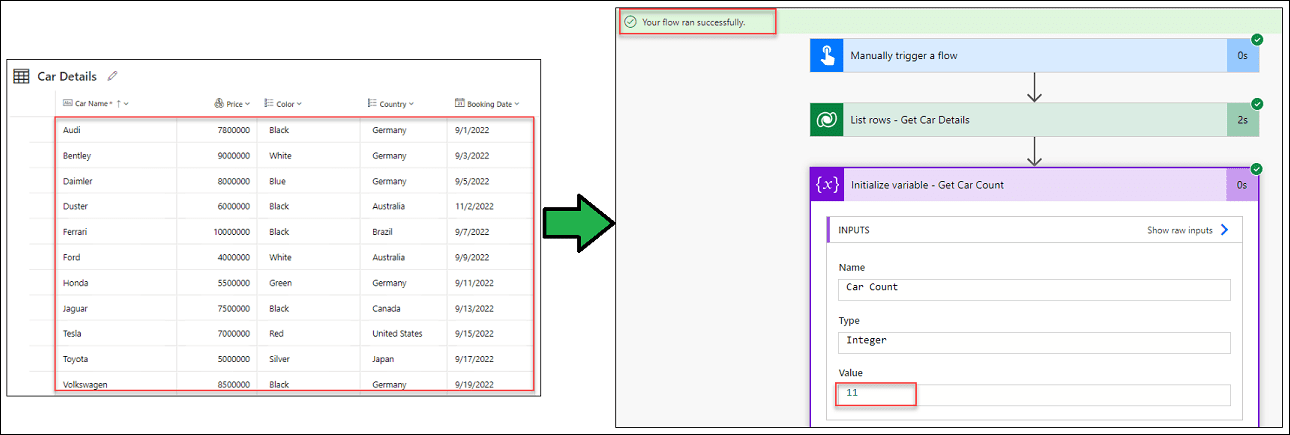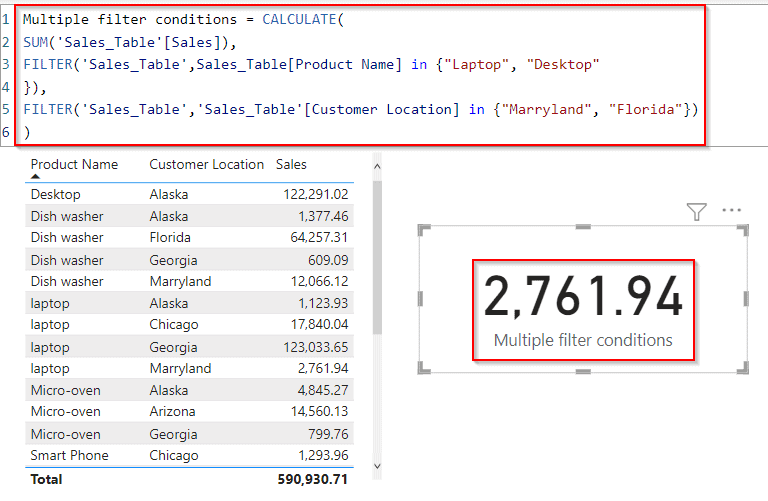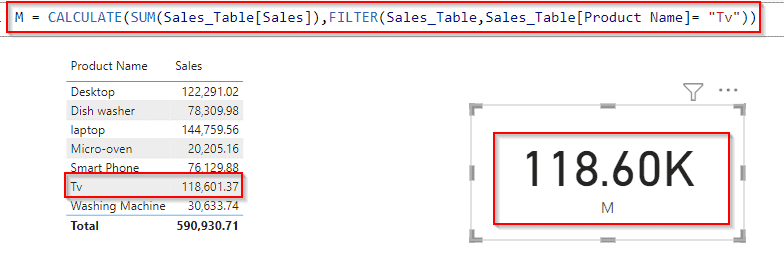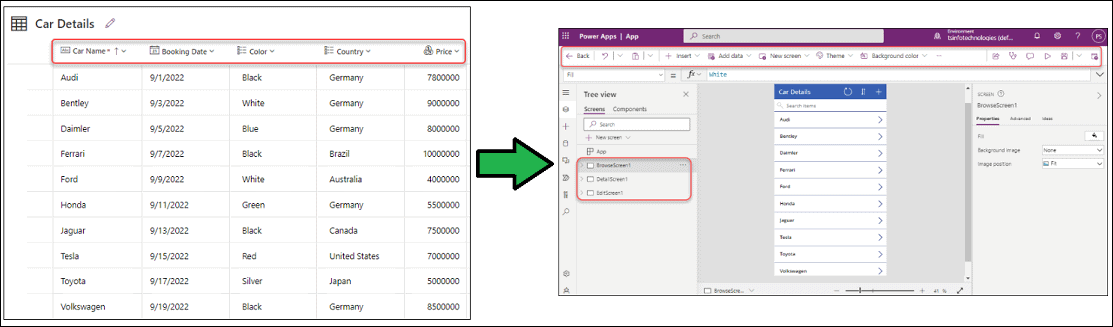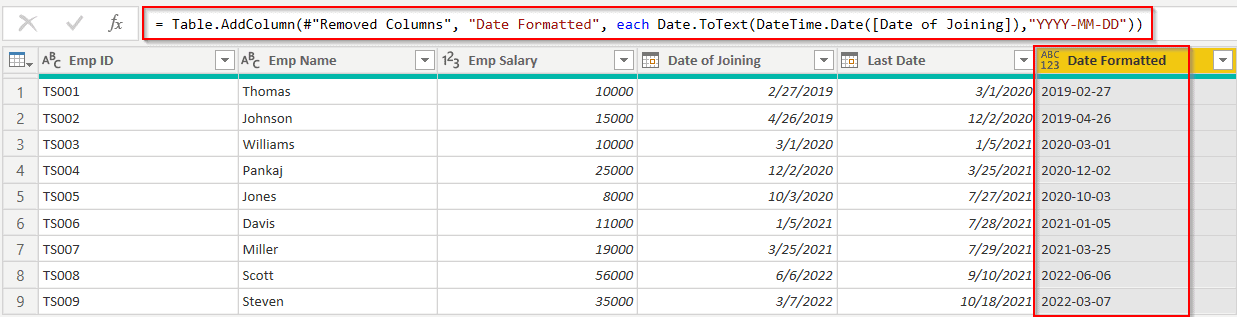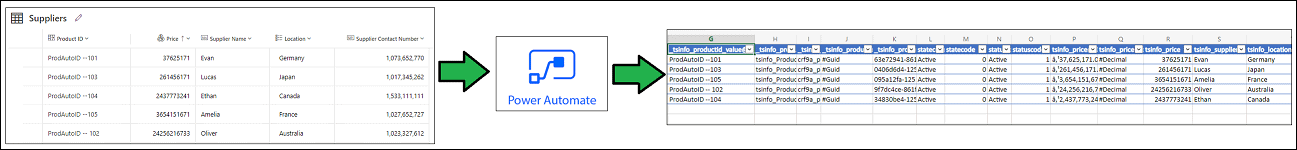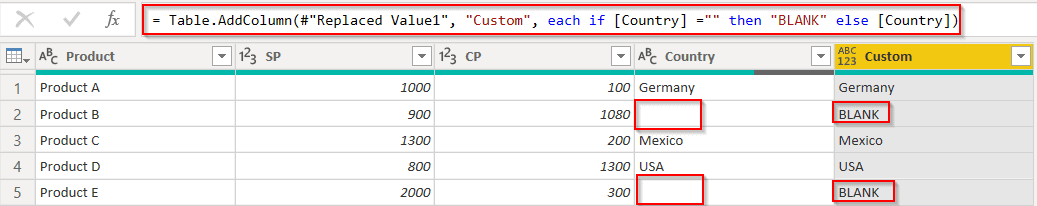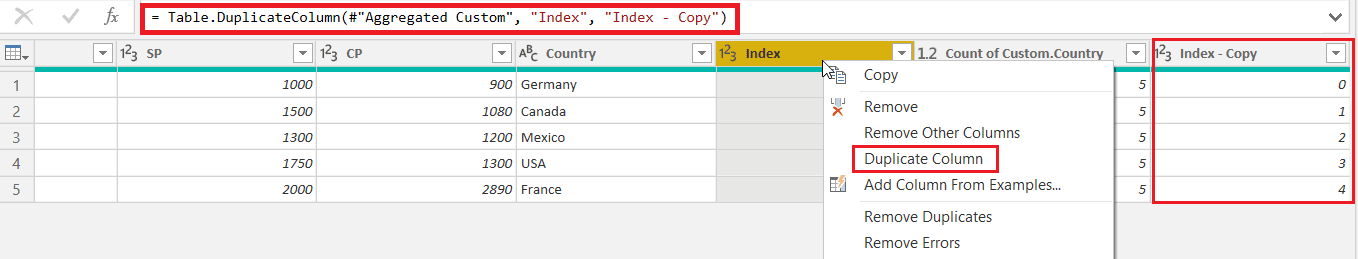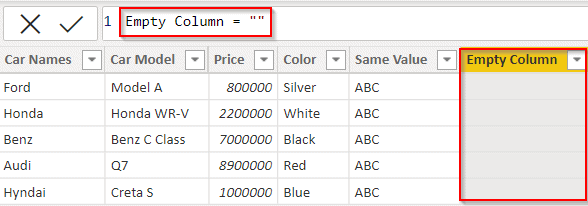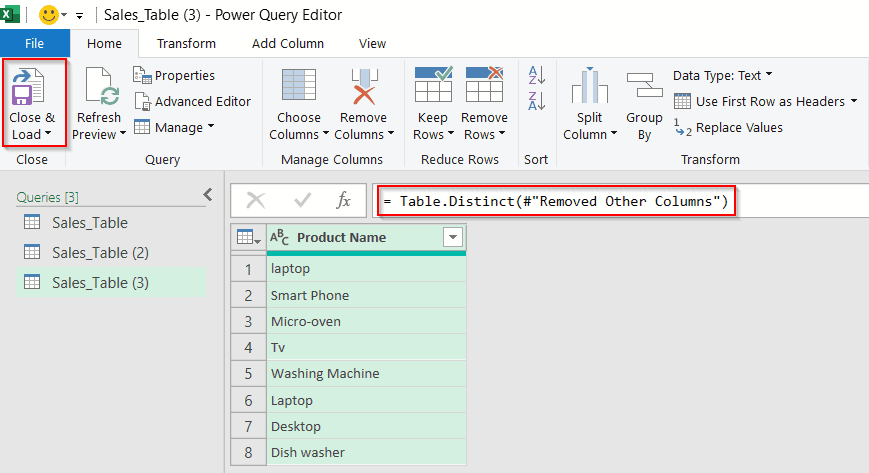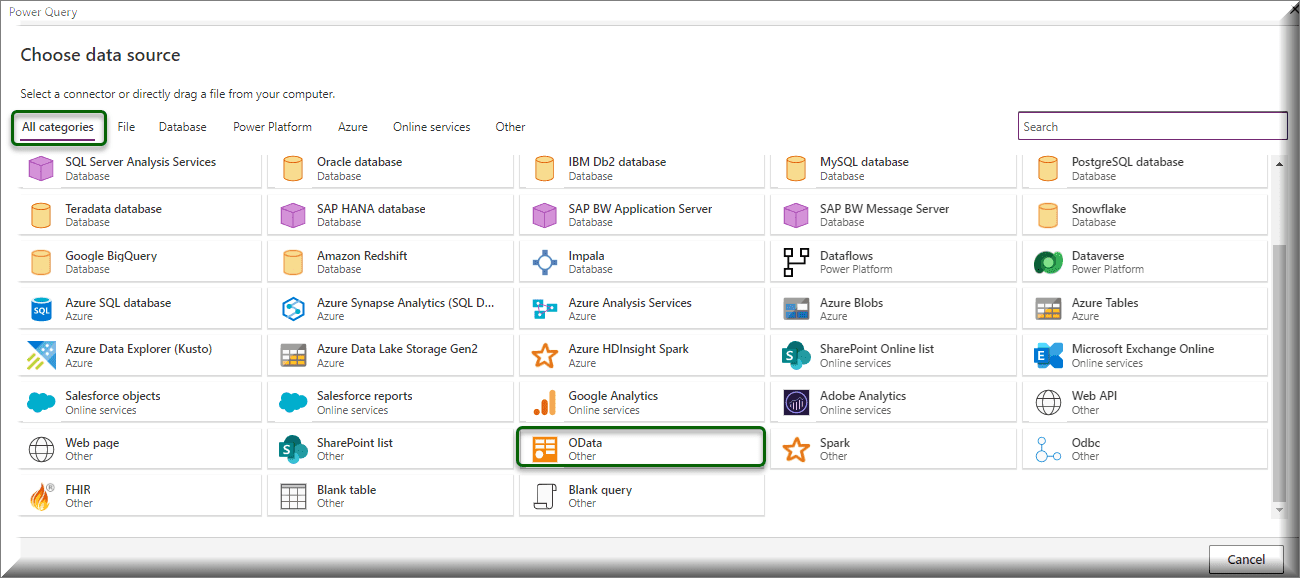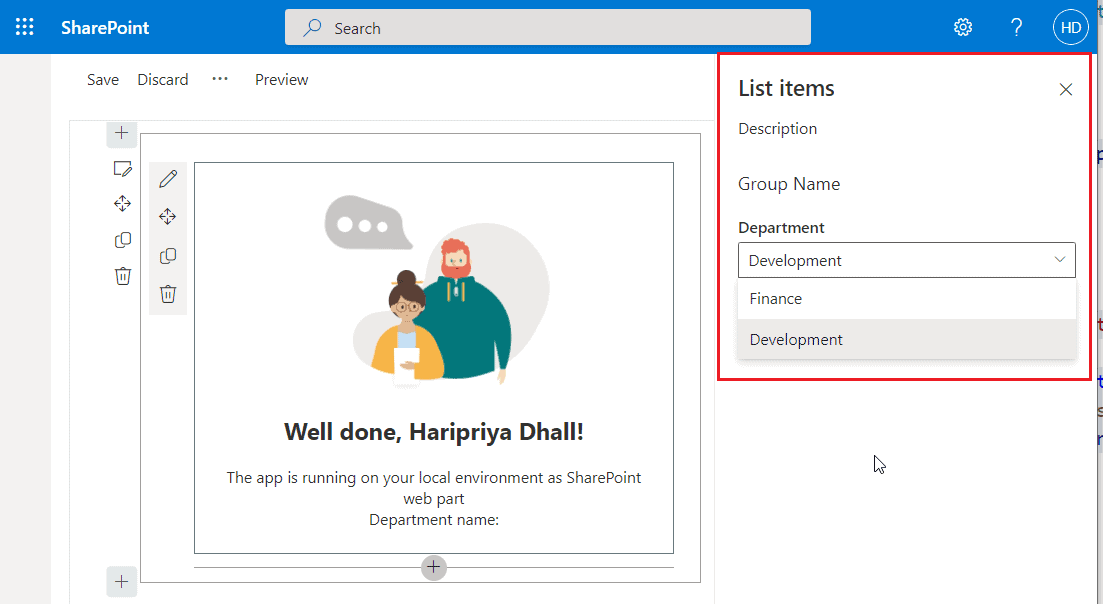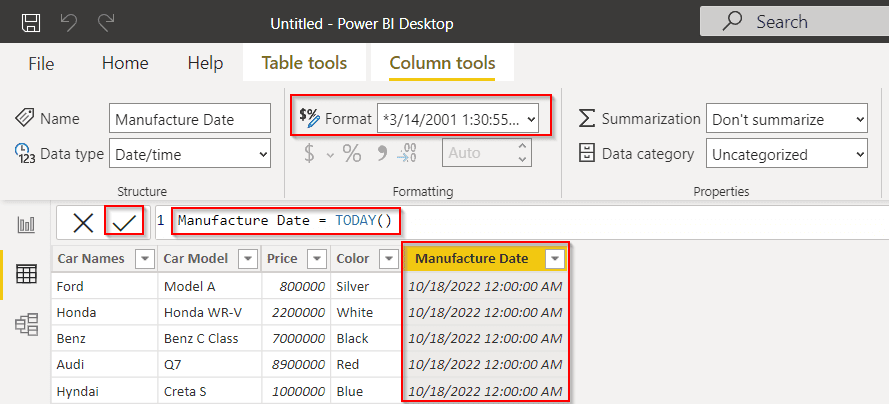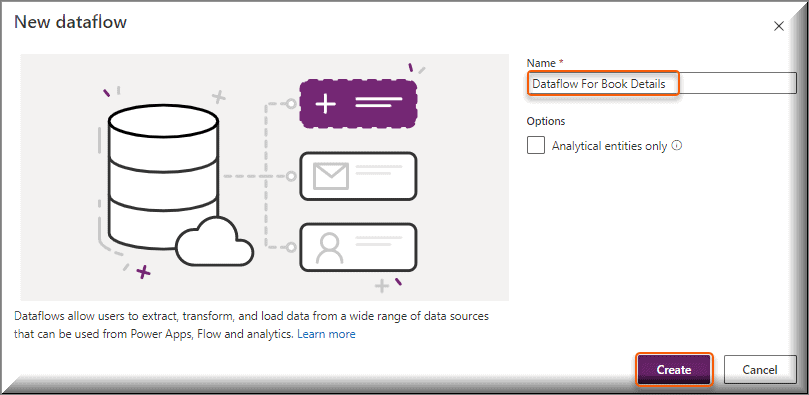How To Get Dataverse List Rows Count Using Power Automate
This Microsoft Dataverse tutorial will discuss how to get dataverse list rows count using Power Automate. I recently worked on a Dataverse Project where I wanted to use Microsoft Flow to determine the number of Dataverse records. Using a simple scenario, I’ll demonstrate how to utilize Power Automate to find the dataverse list rows count. … read more…