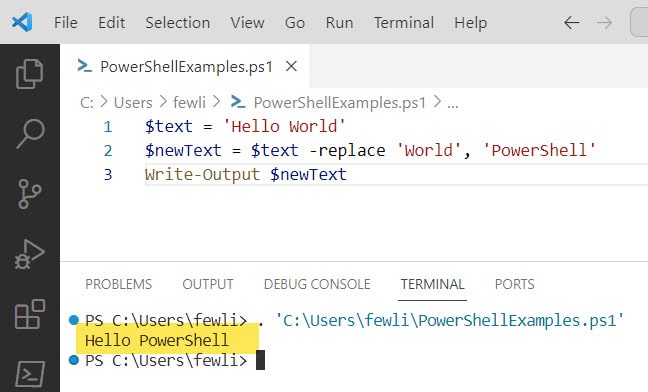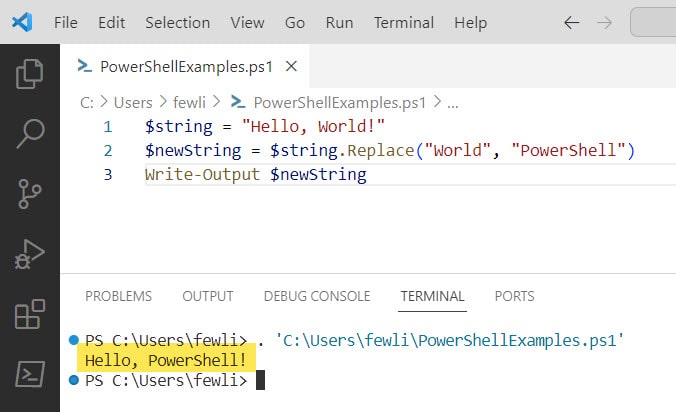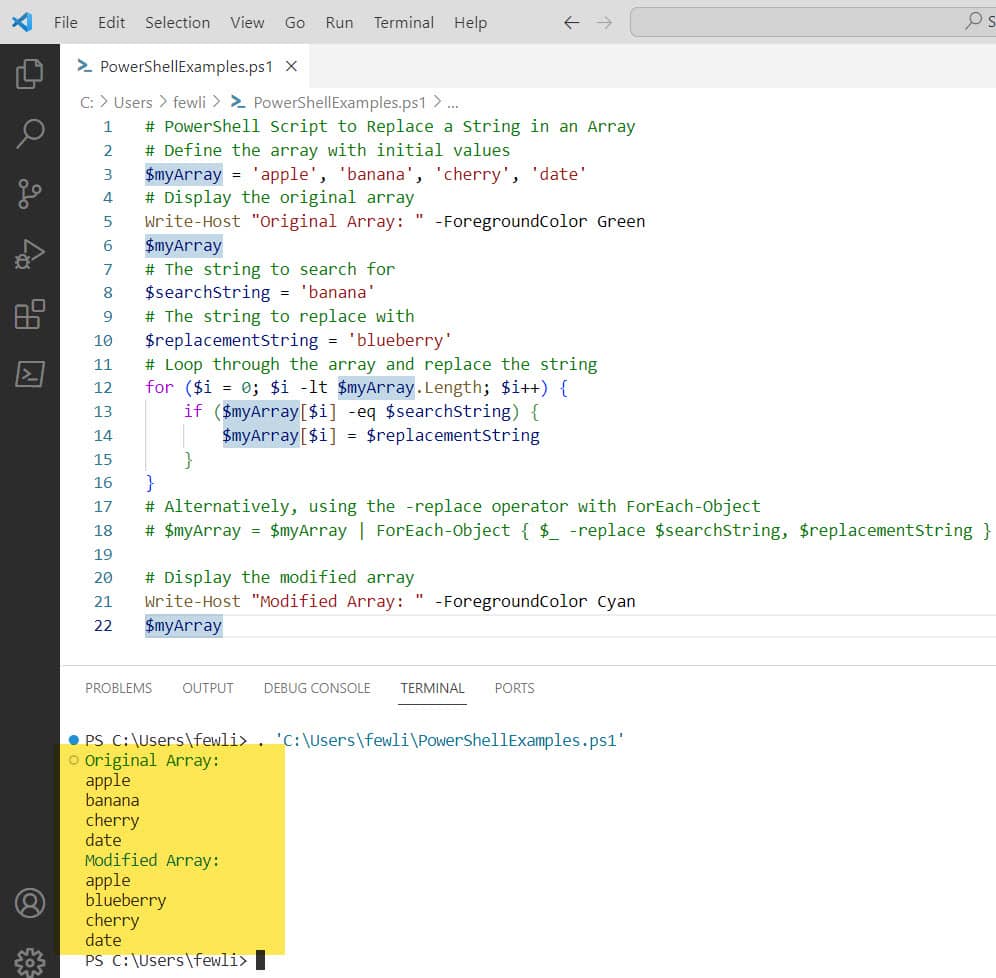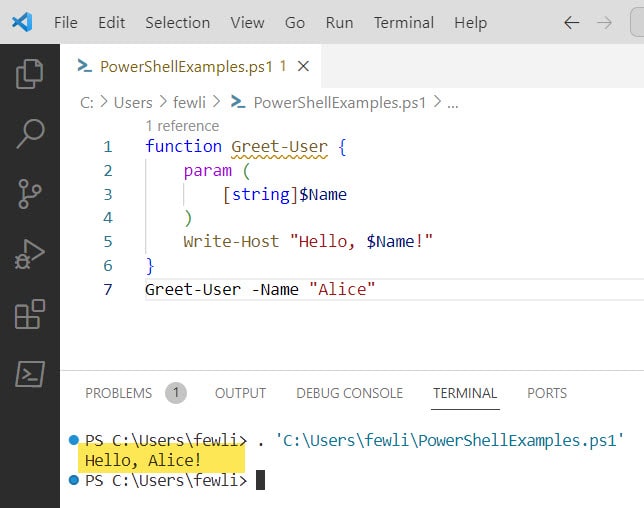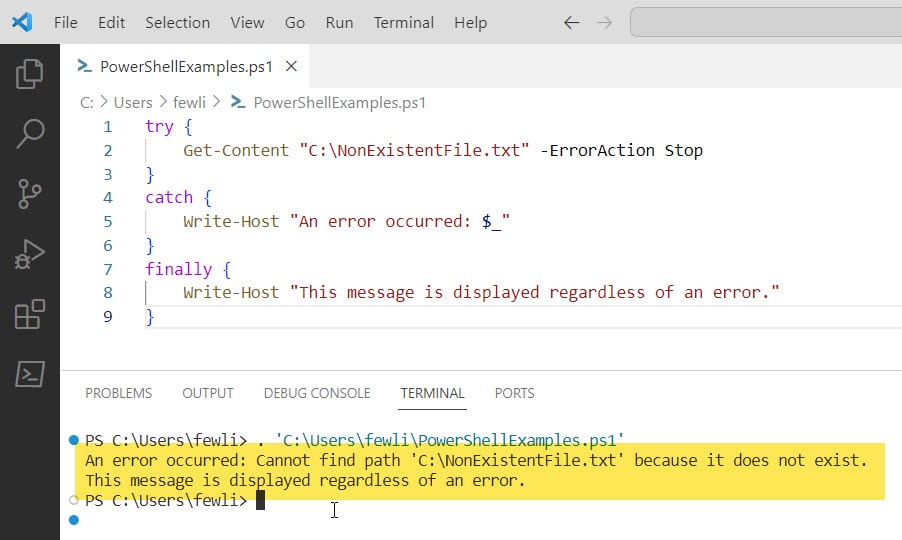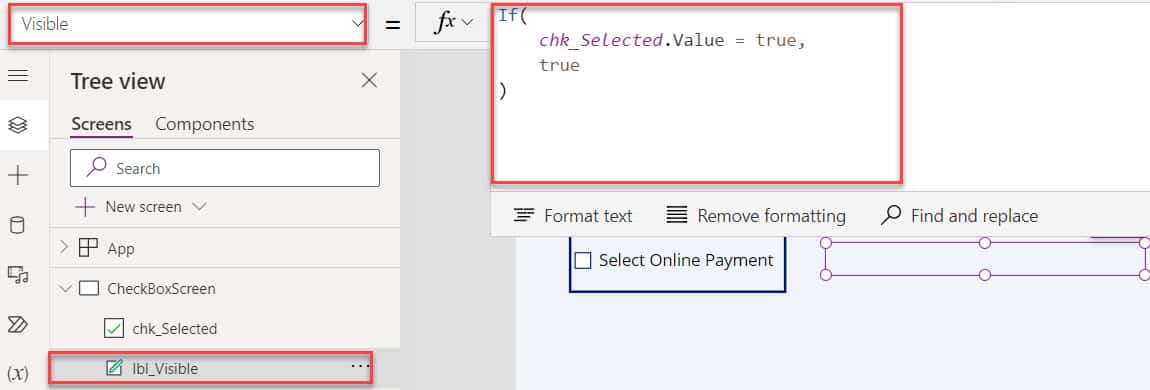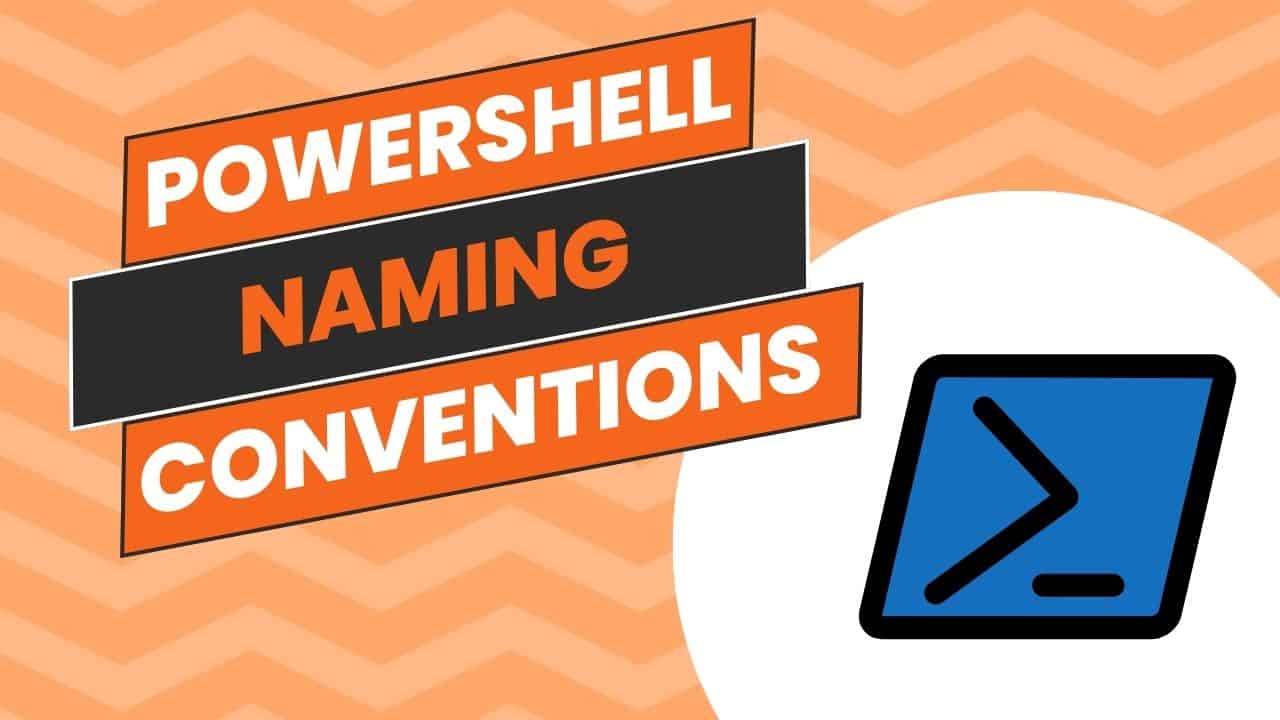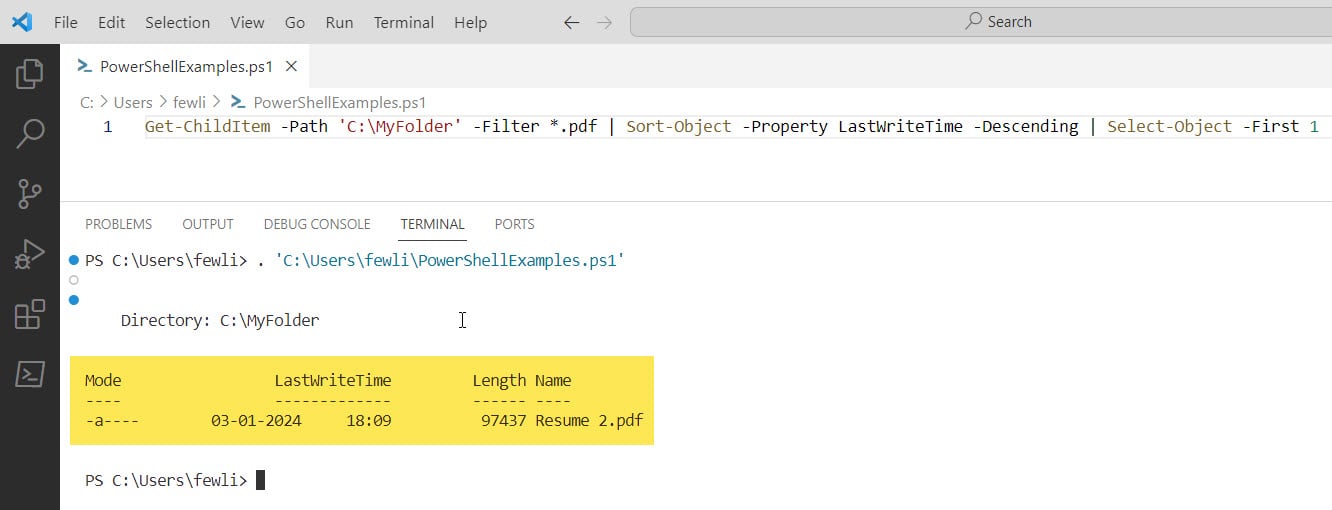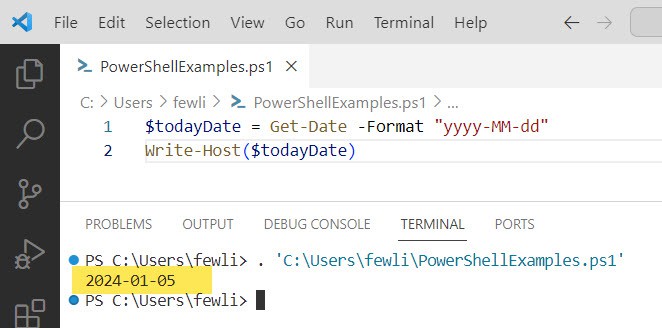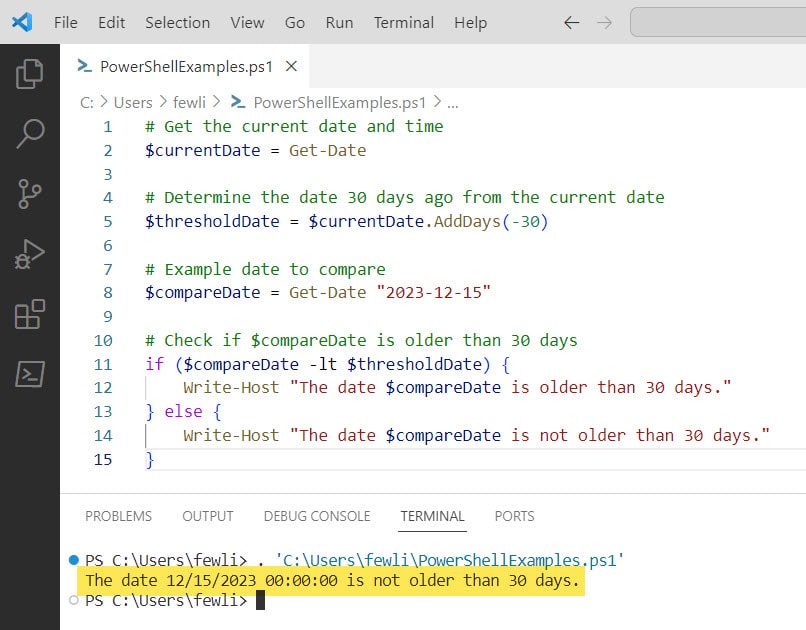How to Replace String in PowerShell [With multiple examples]
Do you want to know how to replace string in PowerShell? In this PowerShell tutorial, I will explain in detail “PowerShell replace string” with multiple examples. To replace a string in PowerShell, use the -replace operator followed by the pattern you want to match and the replacement string. For example, $string -replace ‘oldString’, ‘newString’ will replace ‘oldString’ with ‘newString’ … read more…