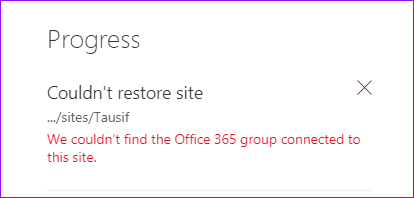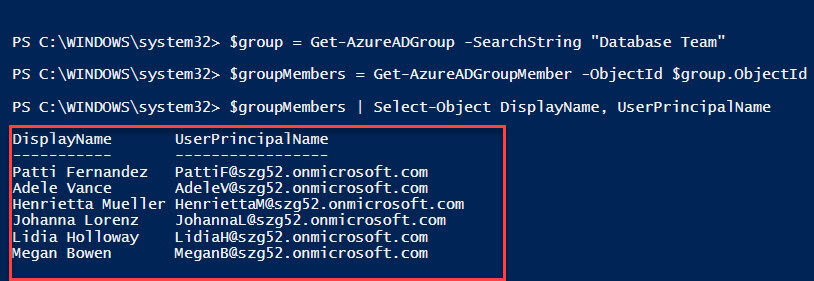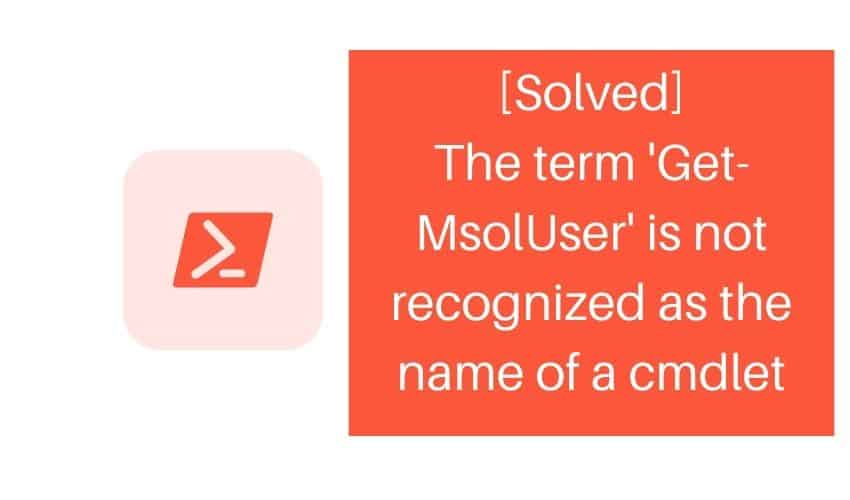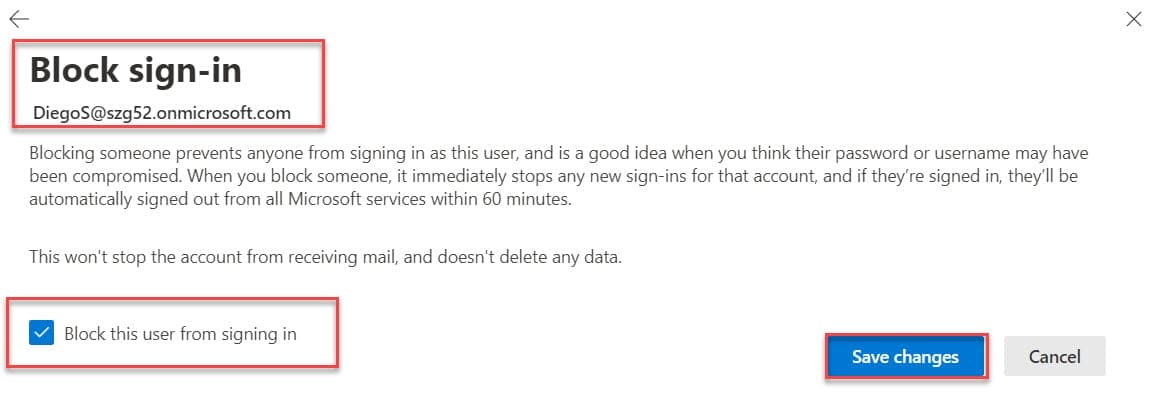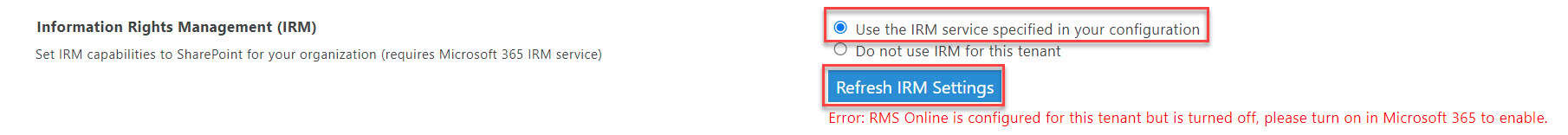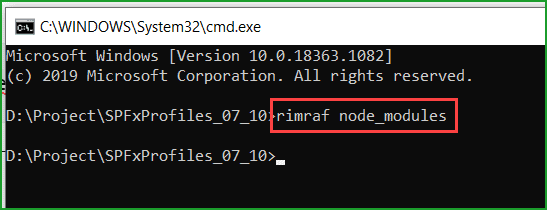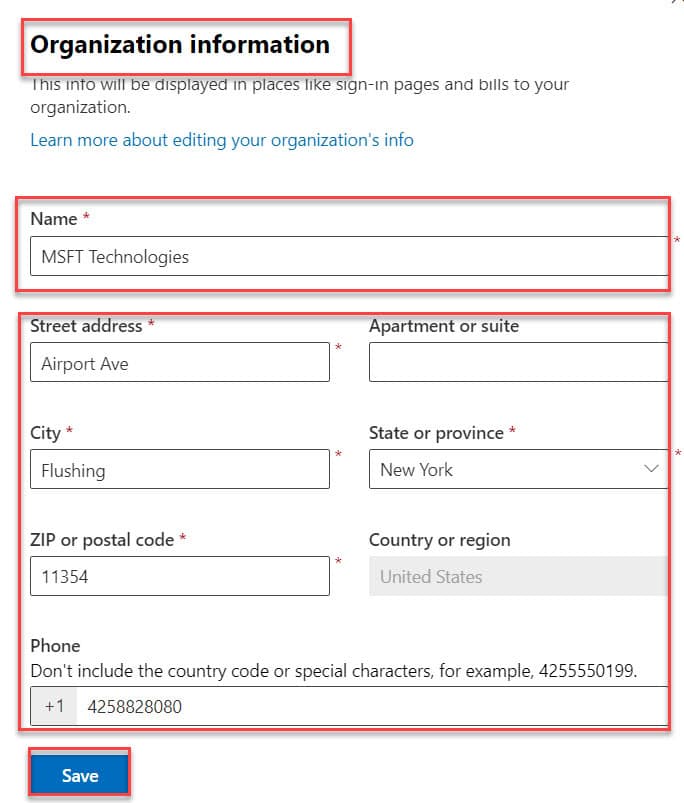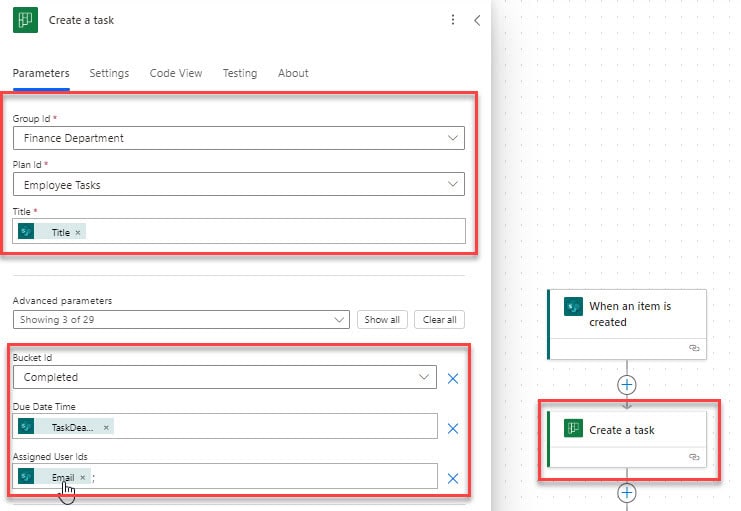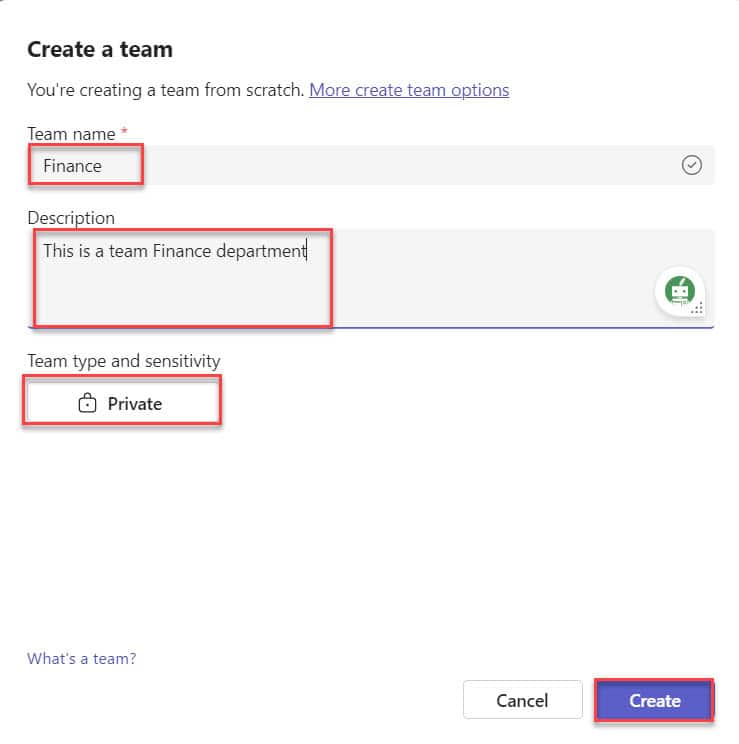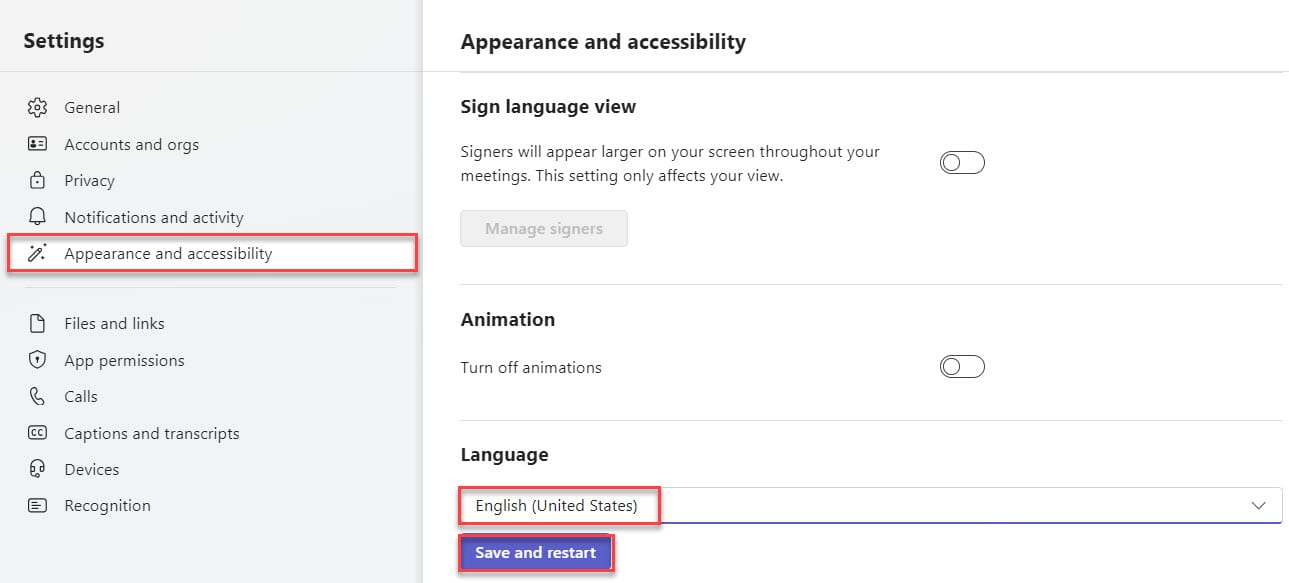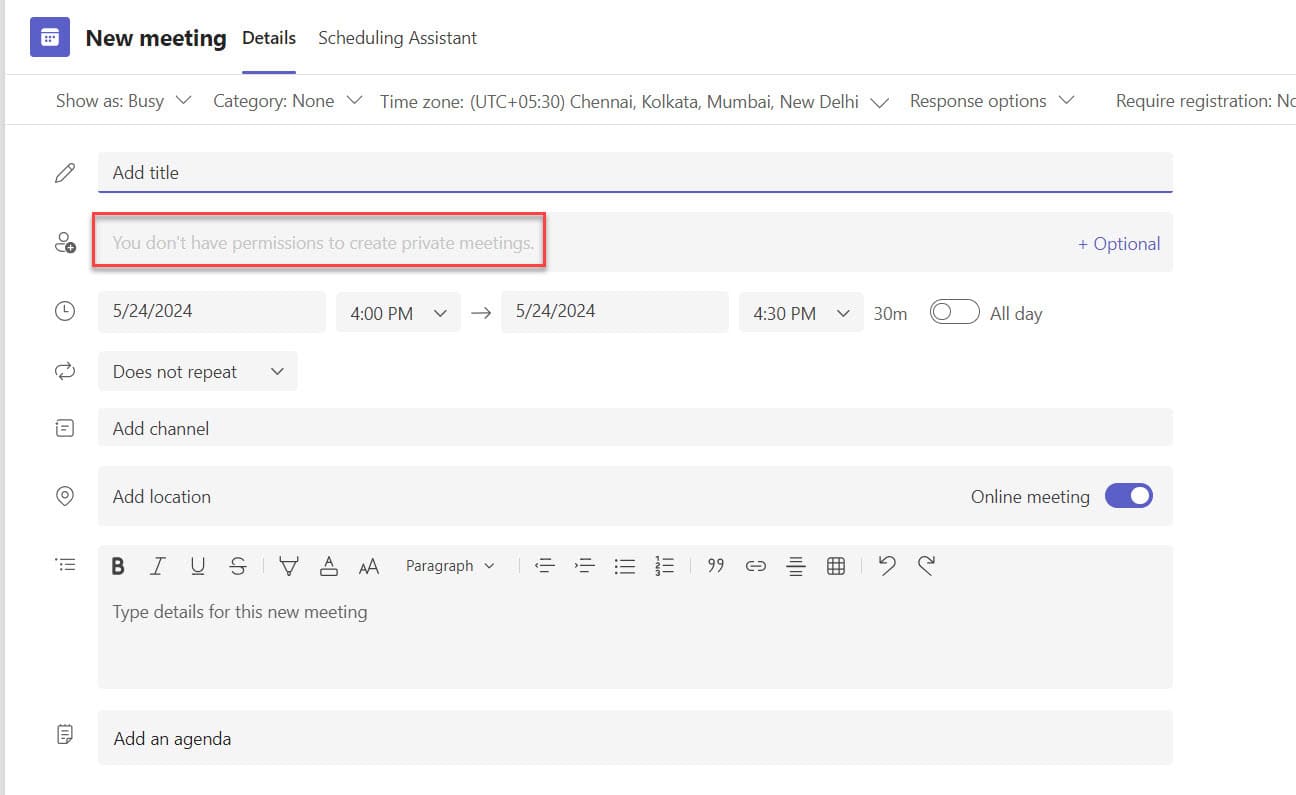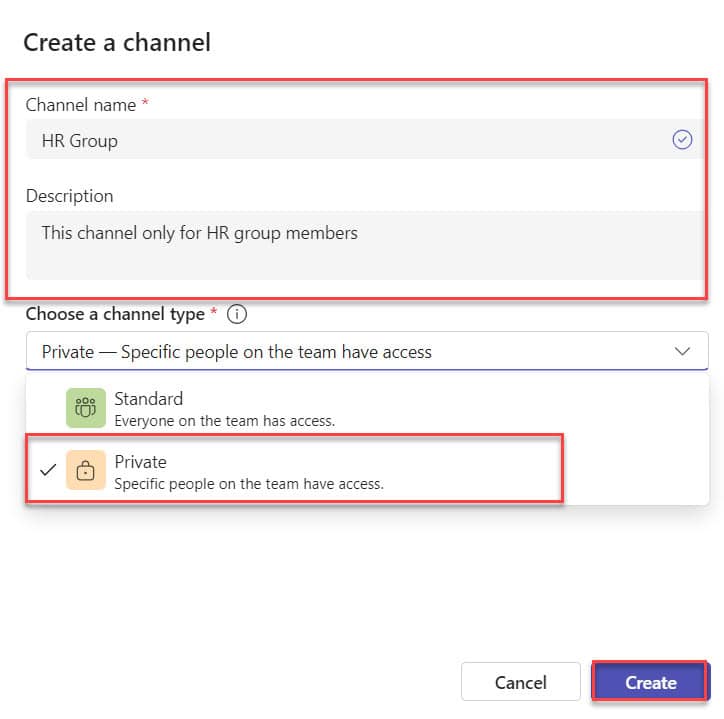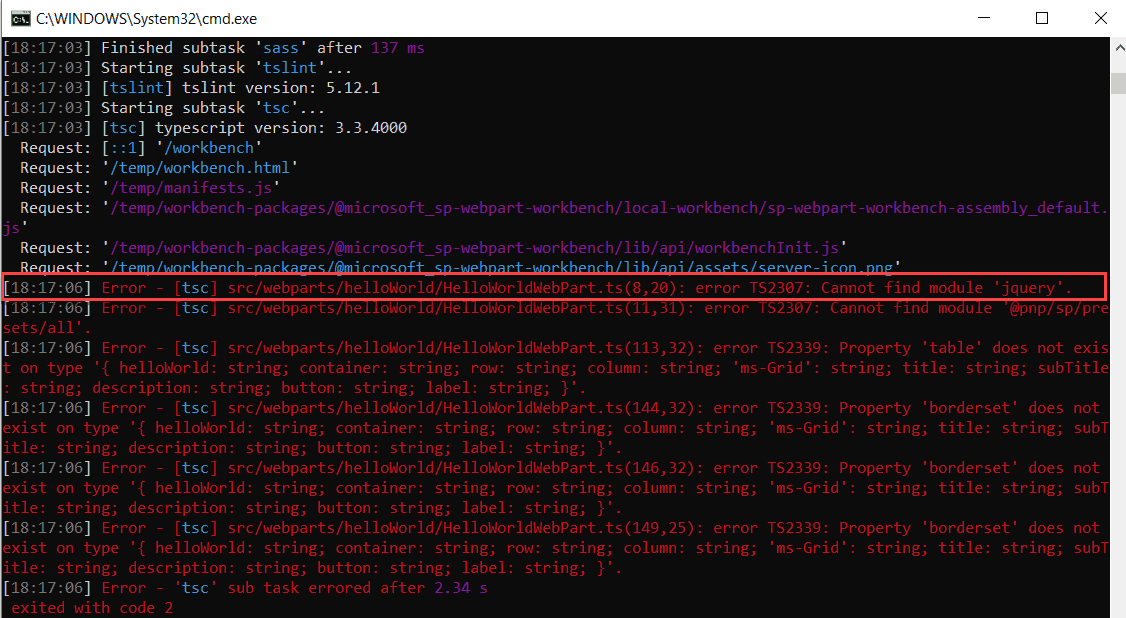We couldn’t find the Office 365 group connected to this site [Solved]
Recently, I tried to restore a site that was deleted a few days ago from the SharePoint Online admin center. However, I encountered an error stating, “Couldn’t restore site. We couldn’t find the Office 365 group connected to this site.” In this tutorial, we’ll discuss how to solve the “Couldn’t restore site. We couldn’t find … read more…