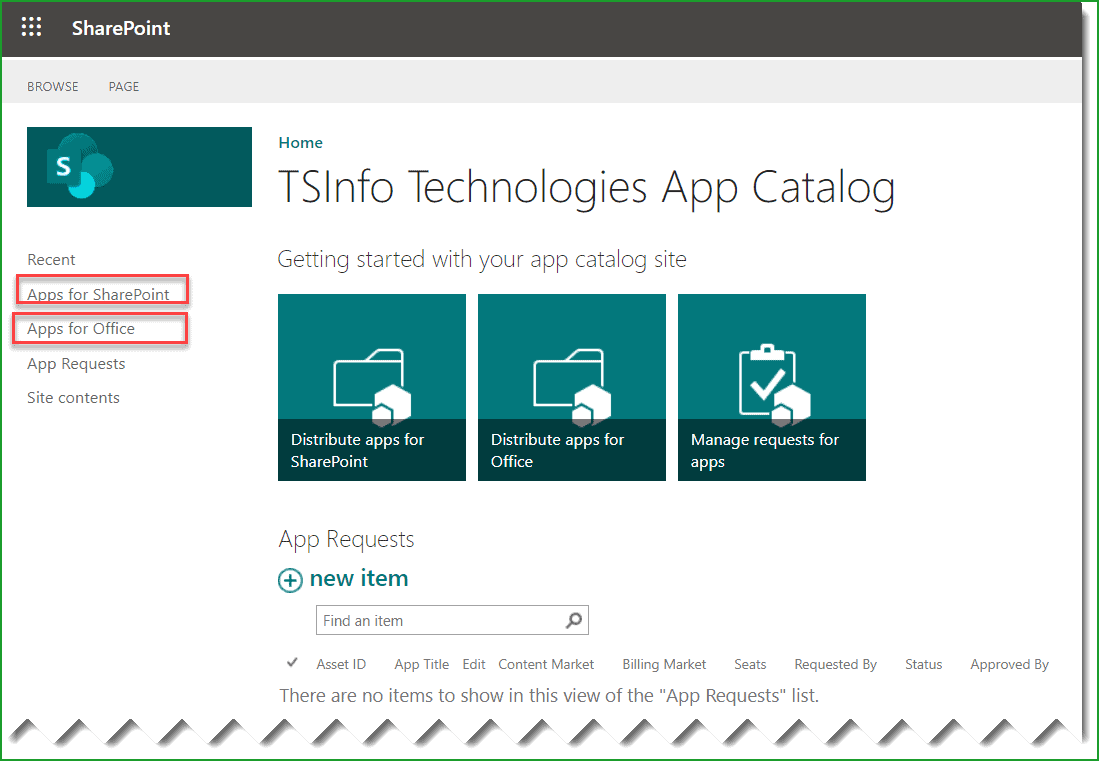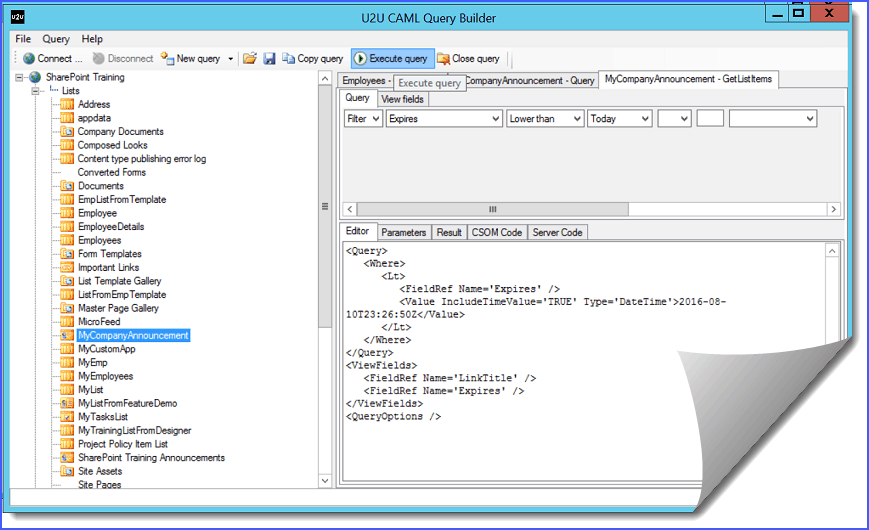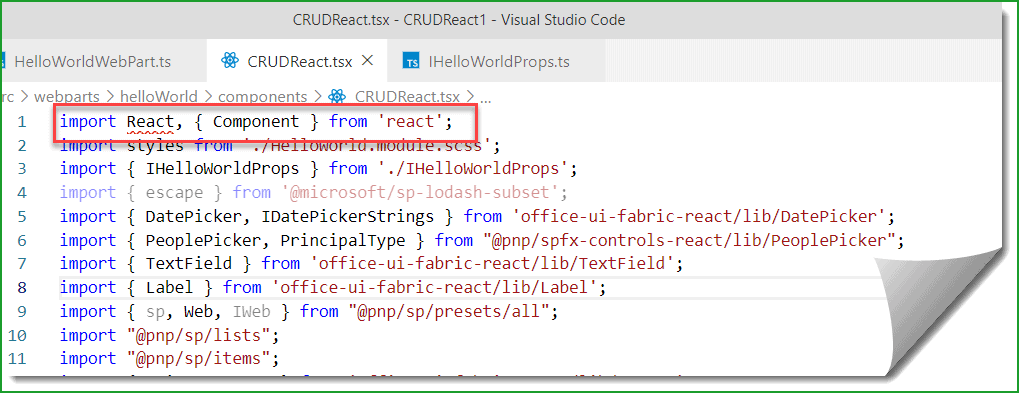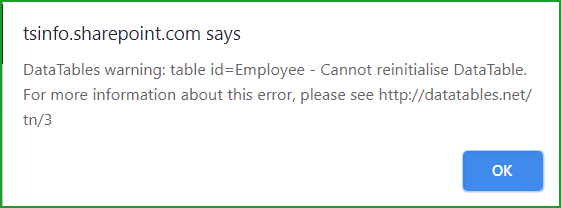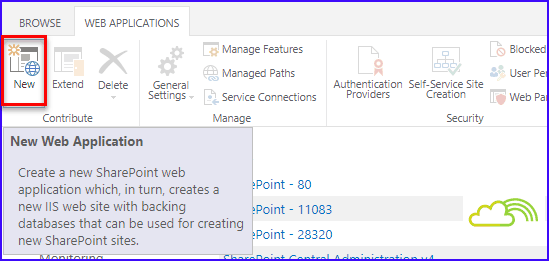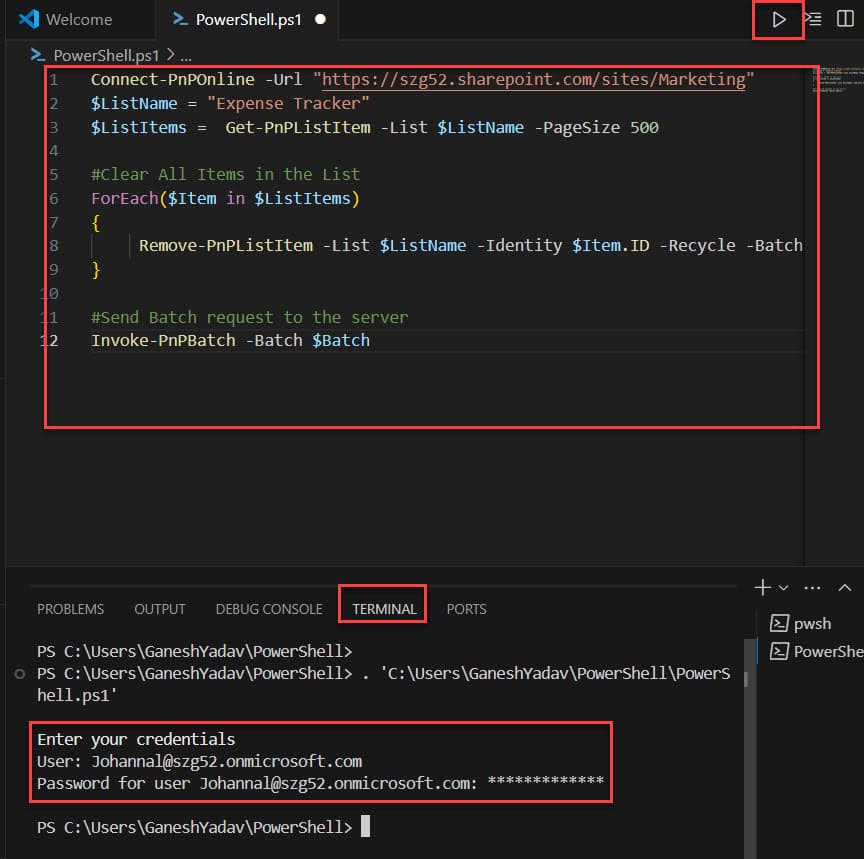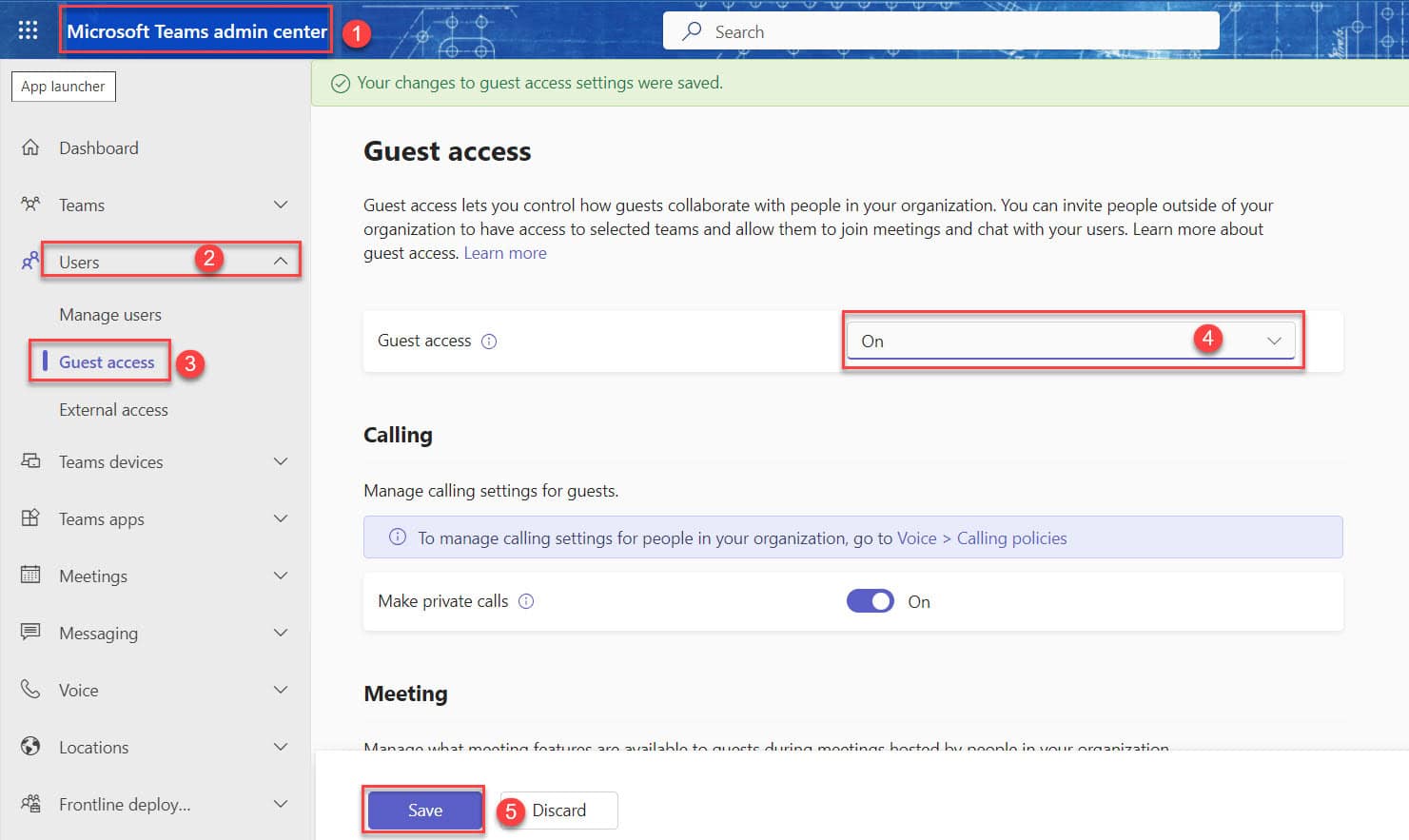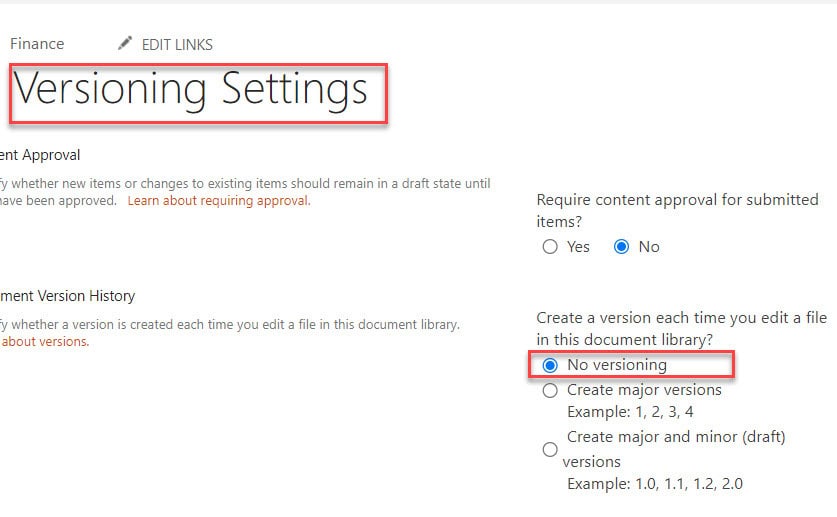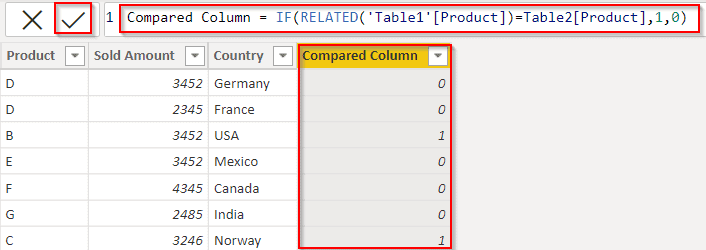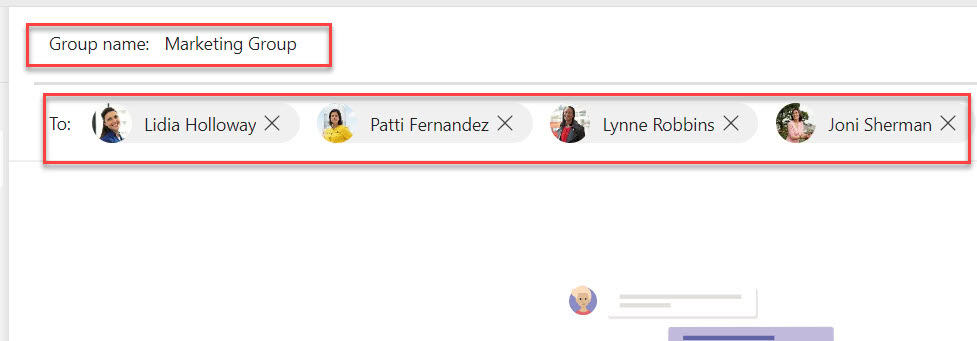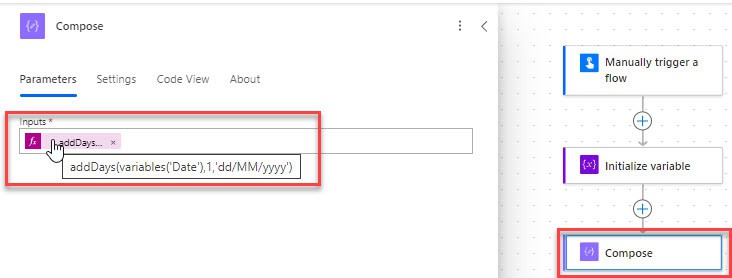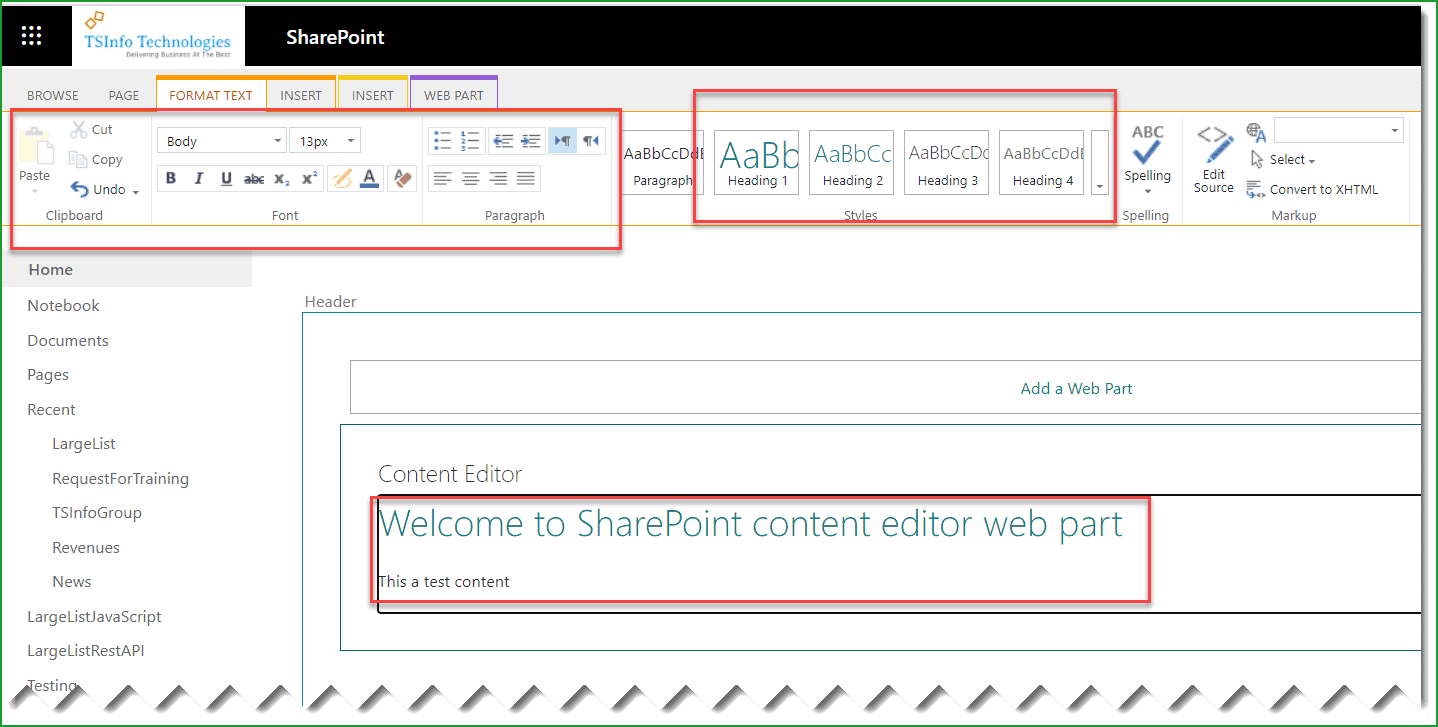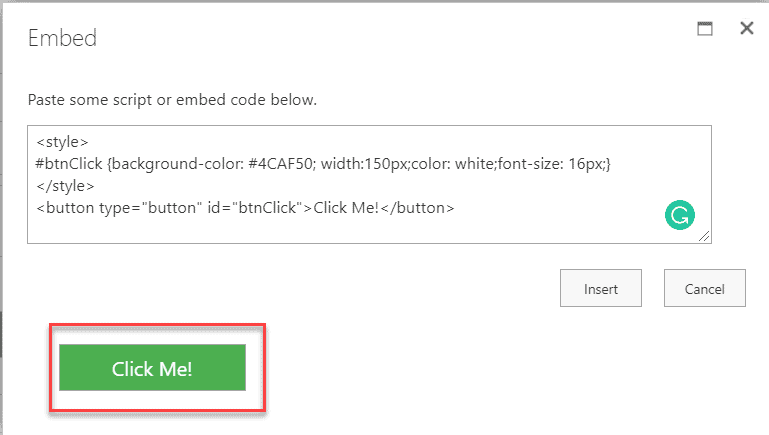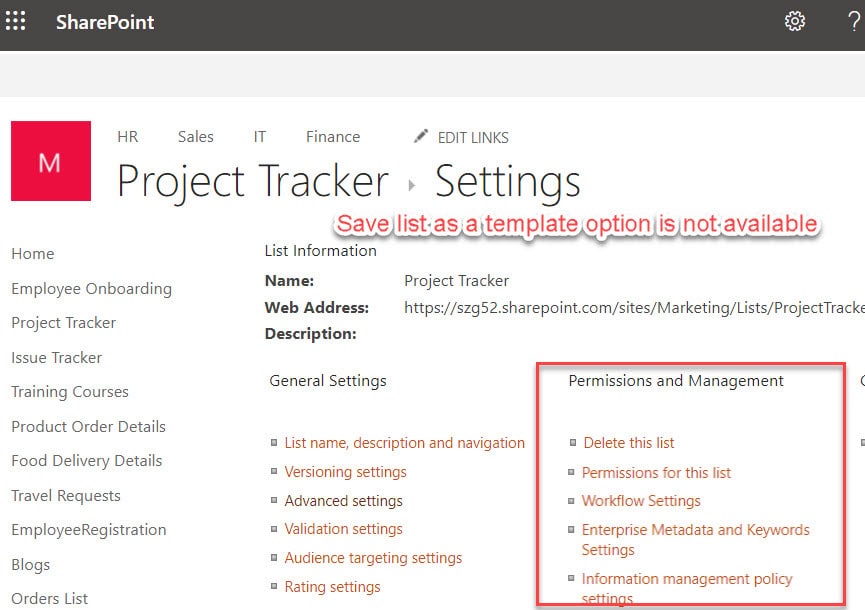SharePoint Online App Catalog – Detailed tutorial
In this tutorial, I will show you how to create an app catalog site in SharePoint Online. SharePoint Online App Catalog An app catalog is special site collection that we can use to store custom apps (developed for the organization) for your internal organizational use. In Office 365 app catalog, we can store SharePoint Add-ins … read more…