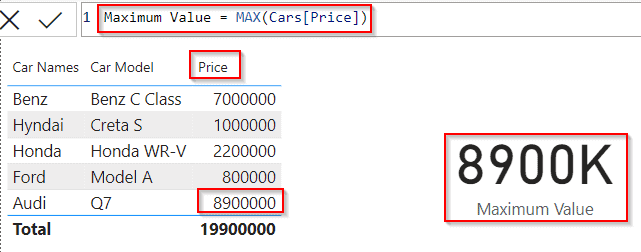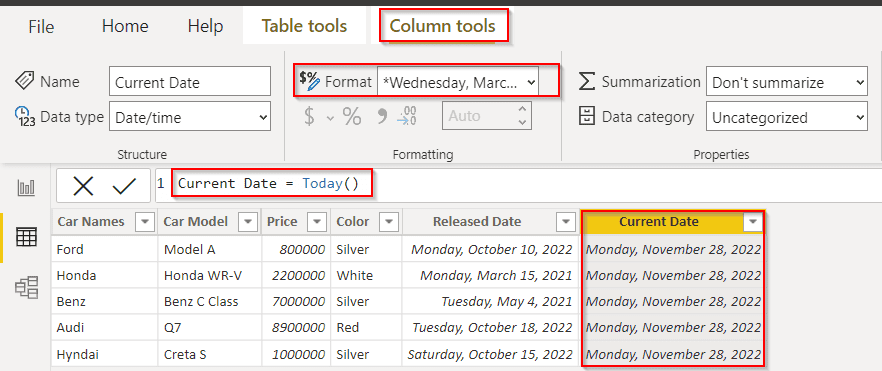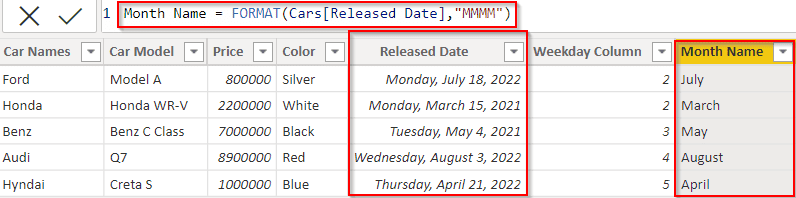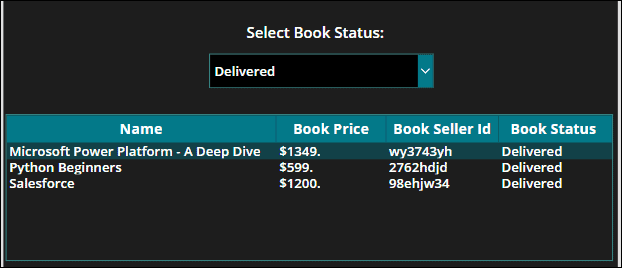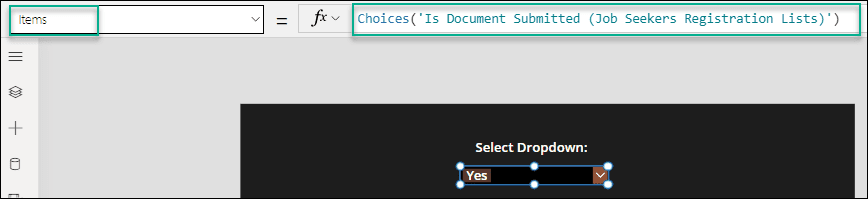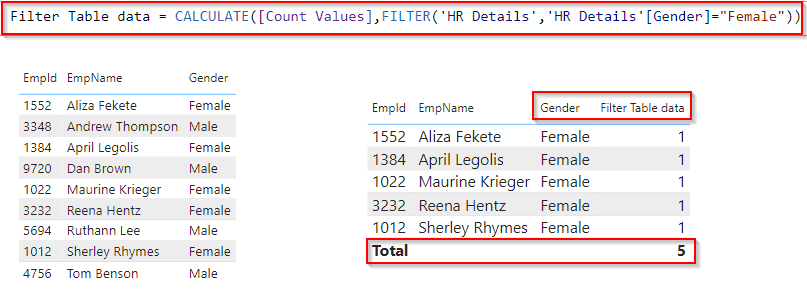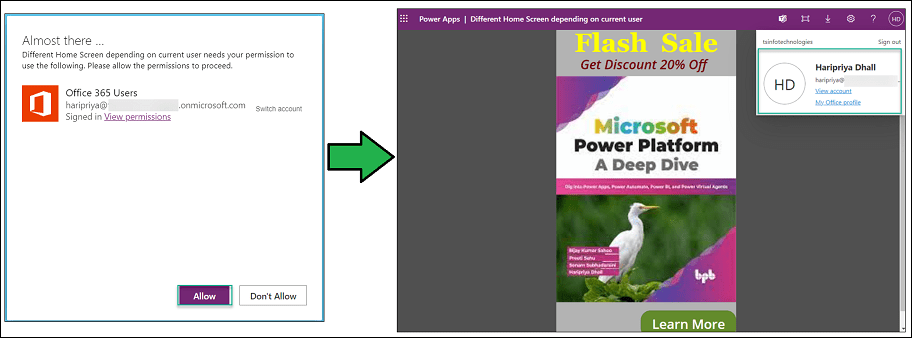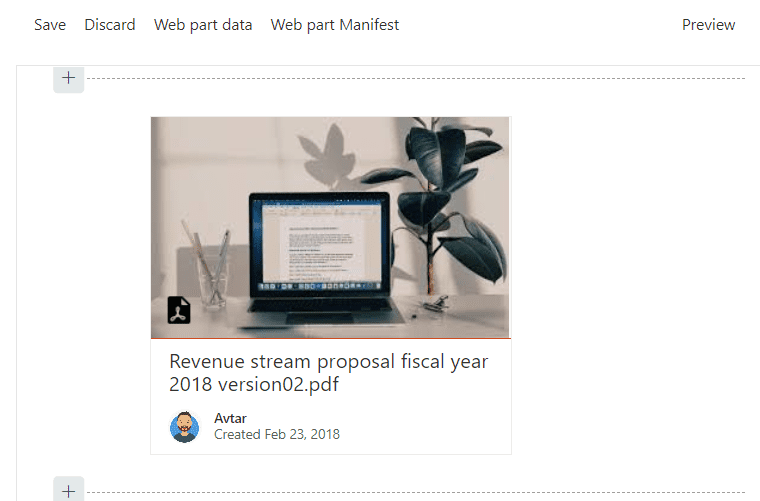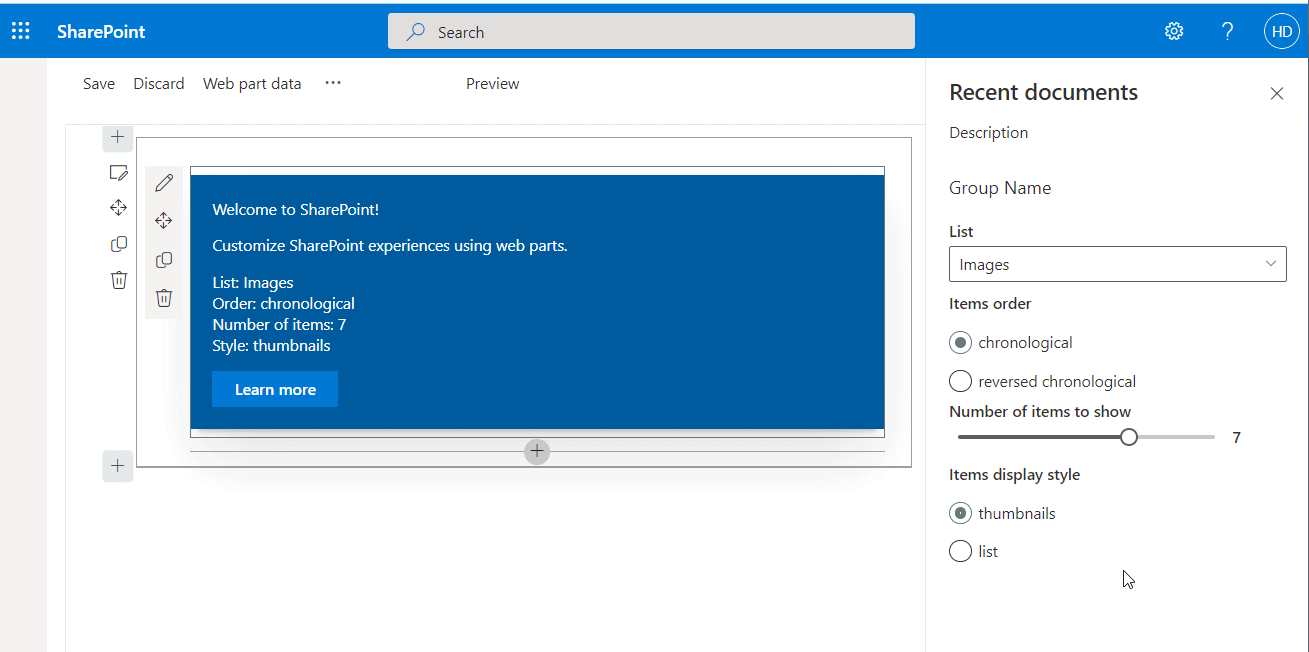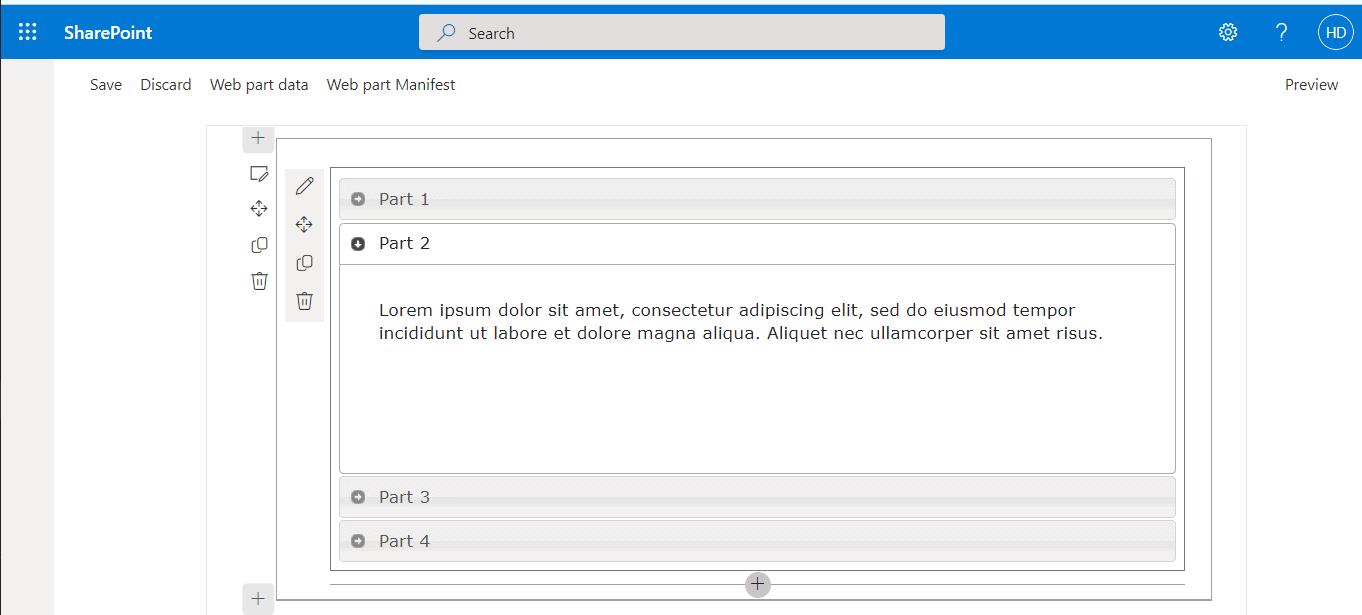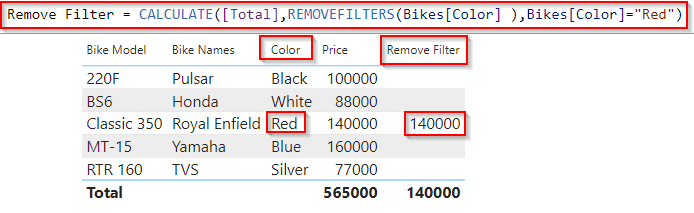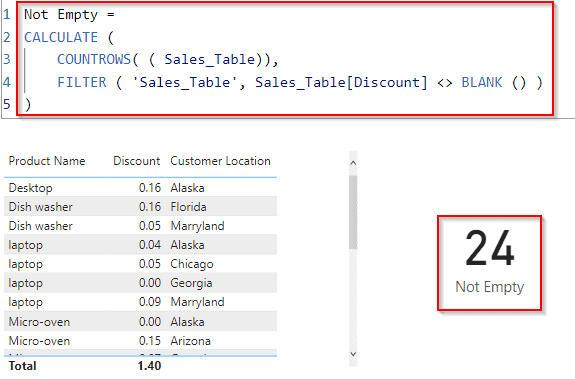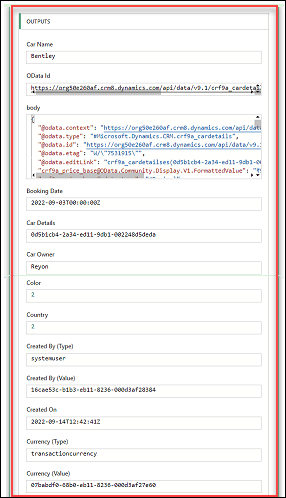Power BI Dax Max Function [With Examples]
In the Power Bi tutorial, we will learn how to use Power BI Dax Max Aggregation Function in Power BI. In a recent Power Bi project, I had to calculate the values using Power BI Max aggregation function. So in this Power BI tutorial, I have explained to you how to calculate the maximum value … read more…