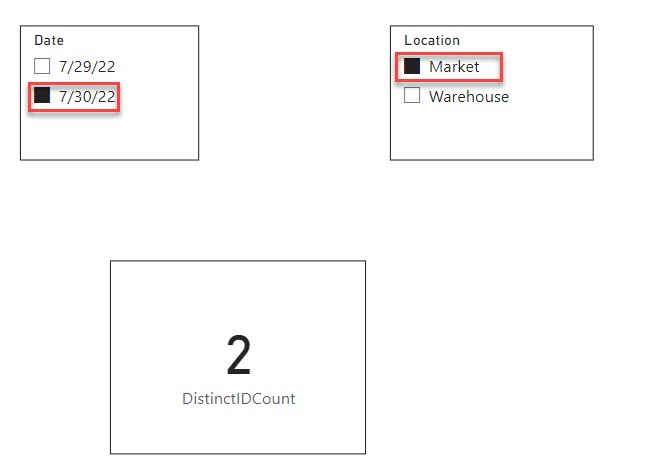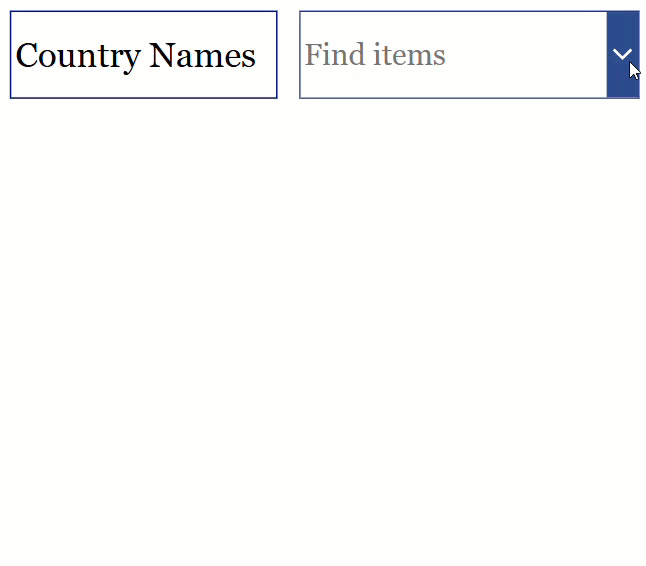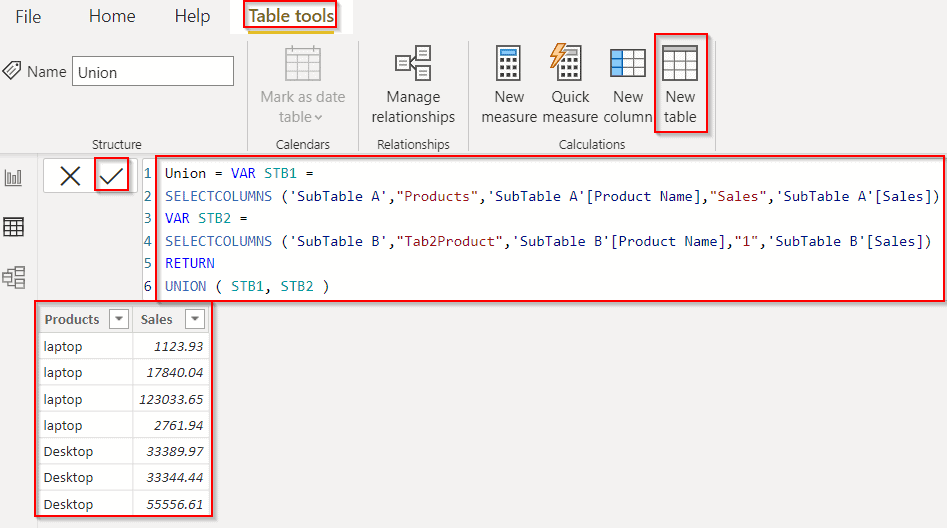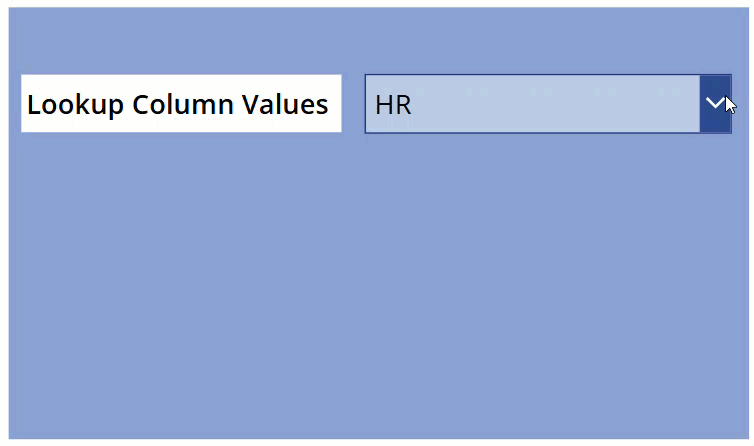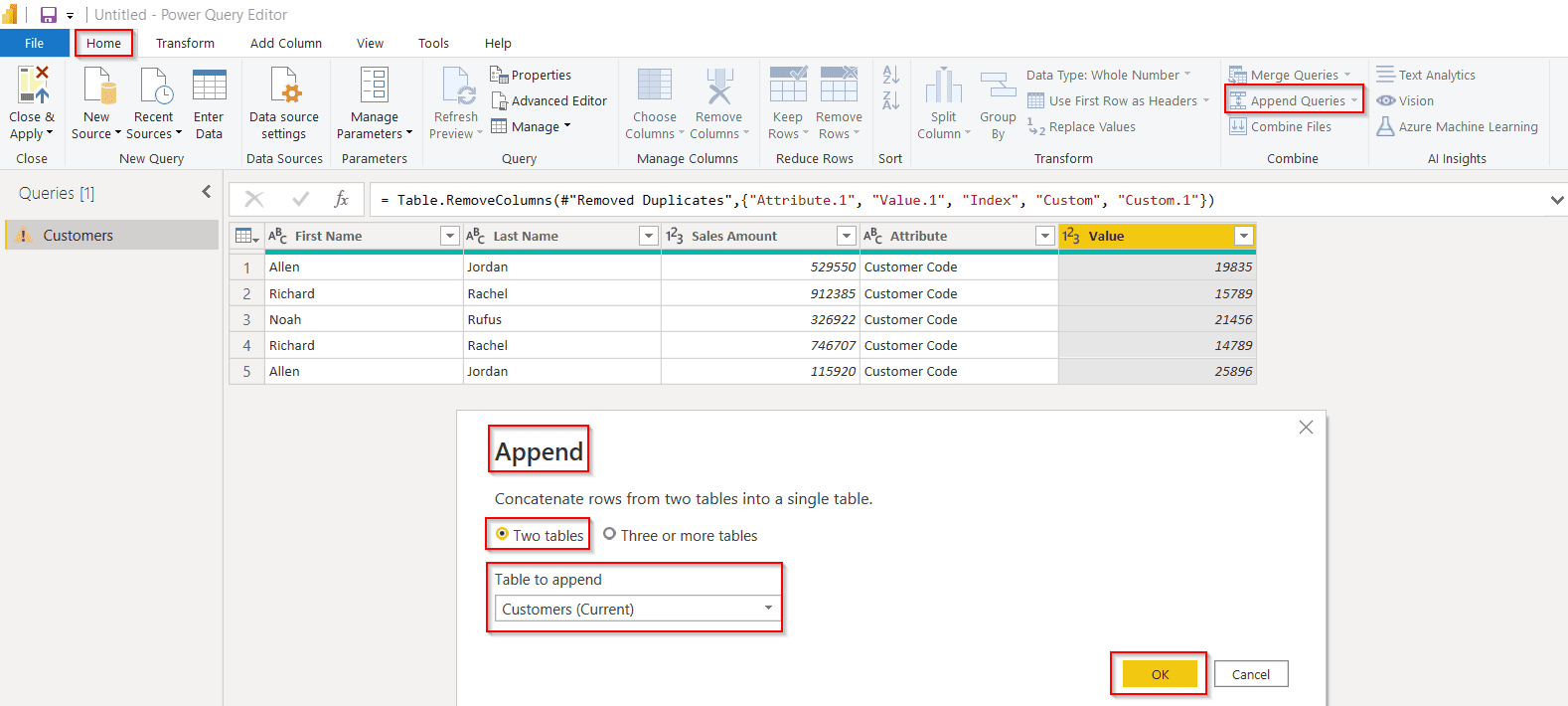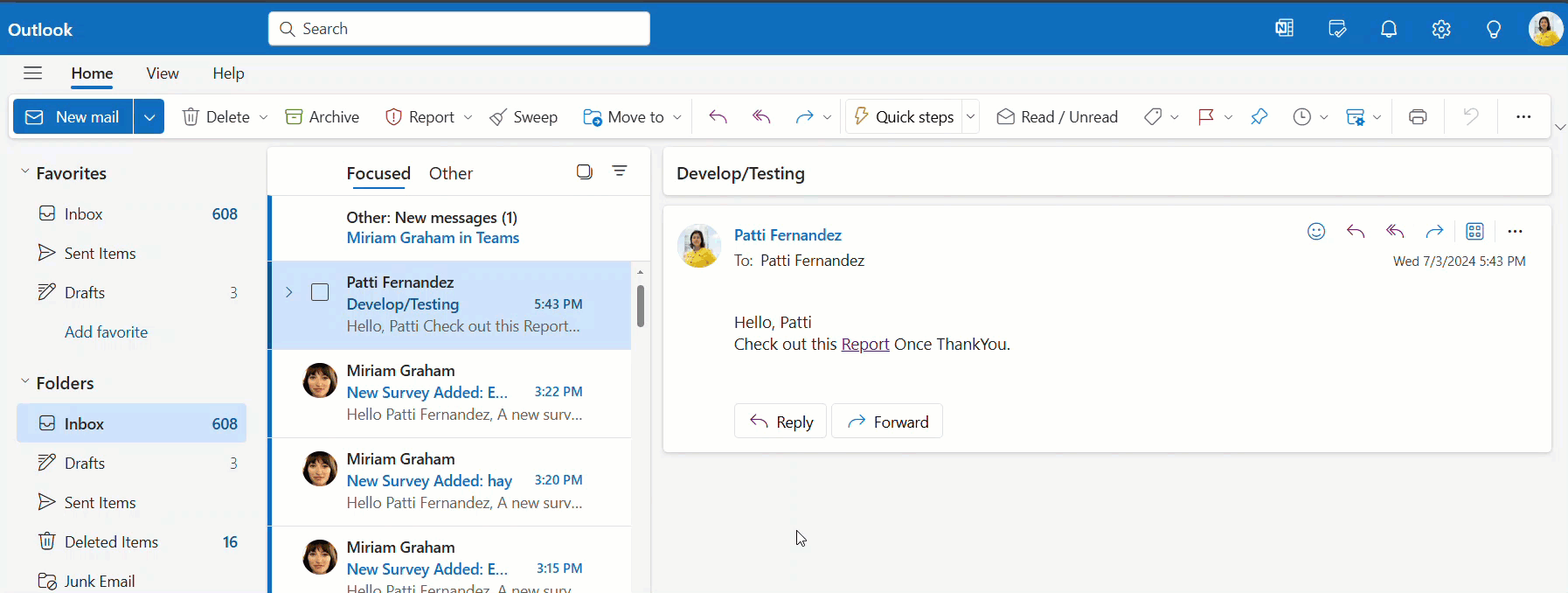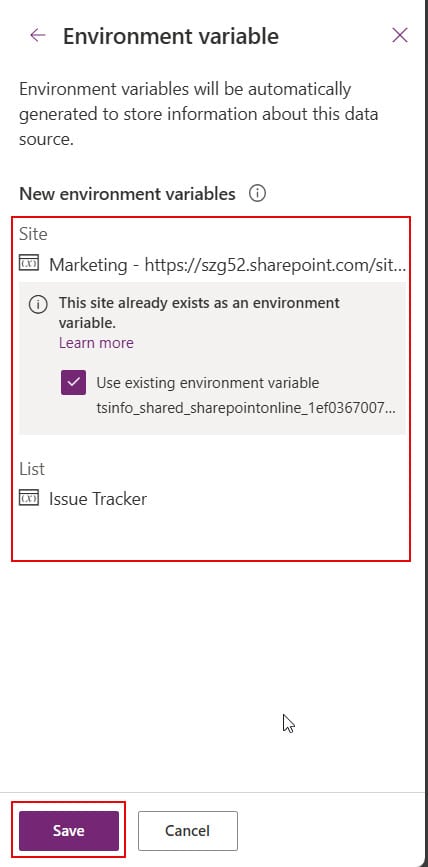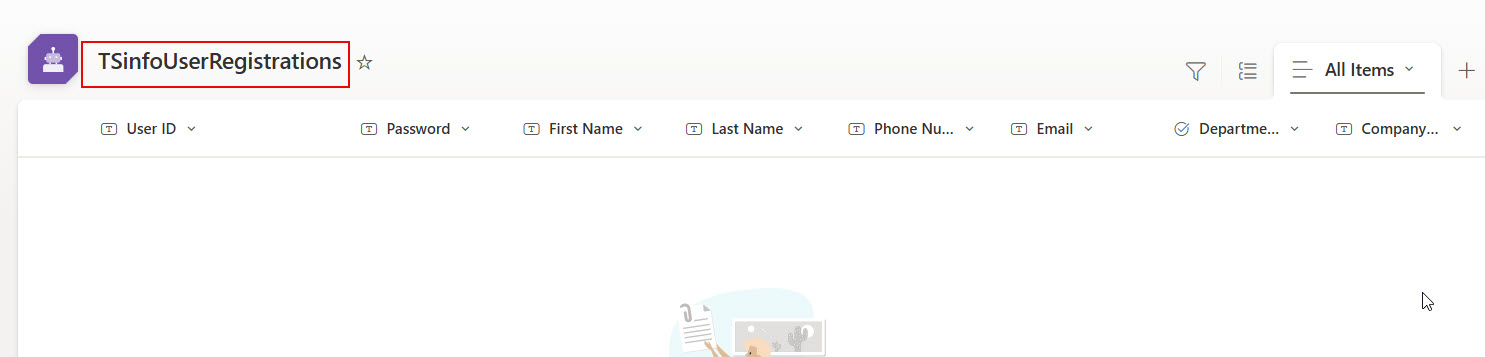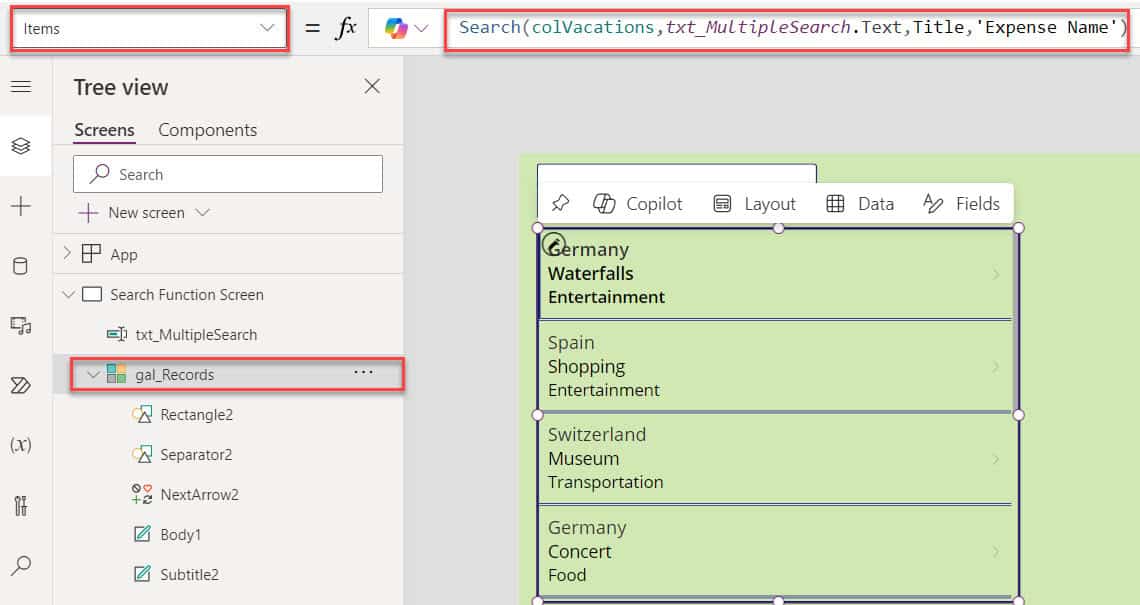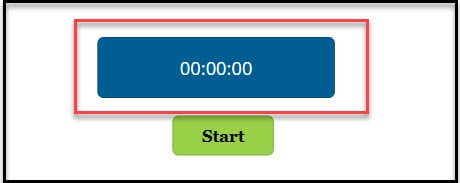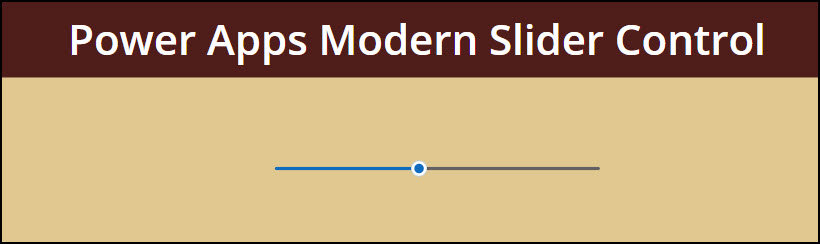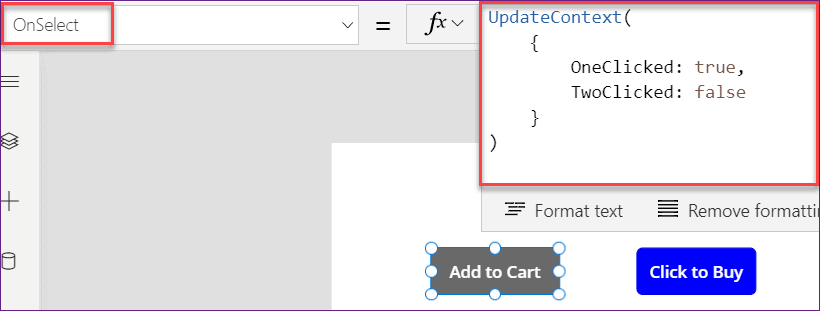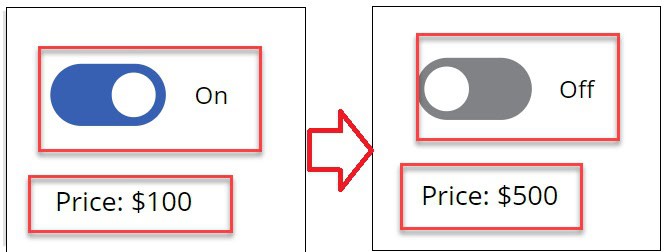How to Filter Distinct Date Using Power BI DAX?
Sometimes, you may need to display unique dates from a dataset in a Power BI report. You can create a calculated table or column that filters out duplicate dates to do this. Let’s look at an example of how to filter distinct date using Power BI DAX. Filter Distinct Date Using Power BI DAX While … read more…