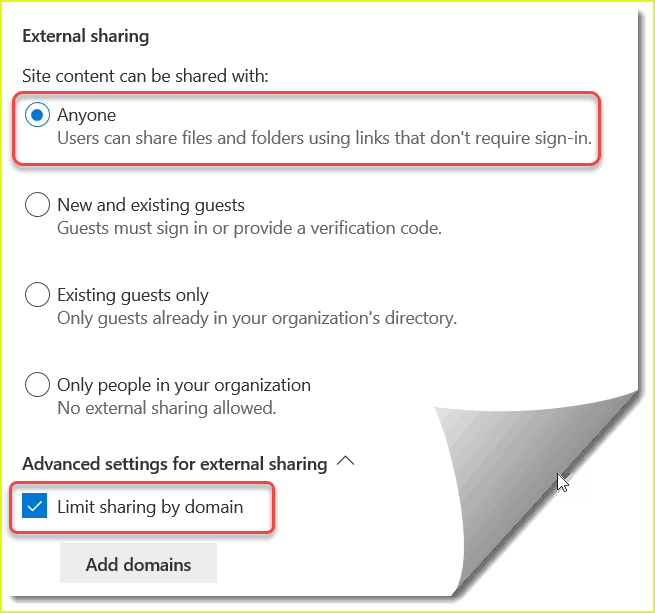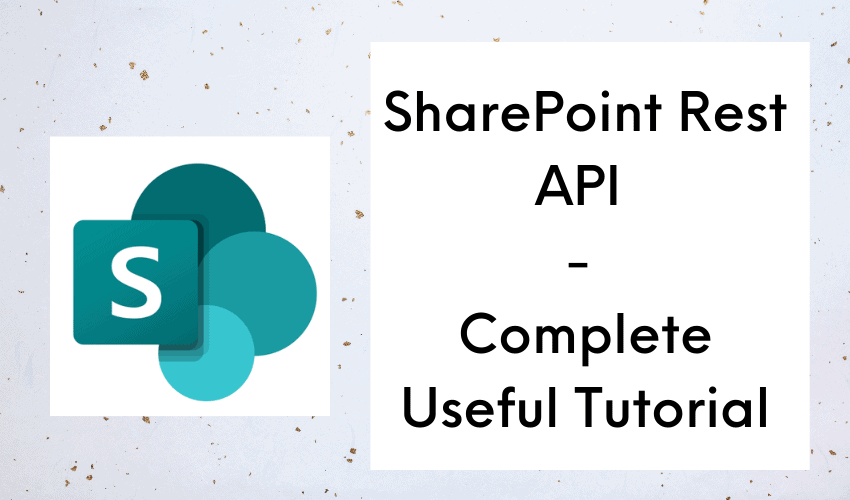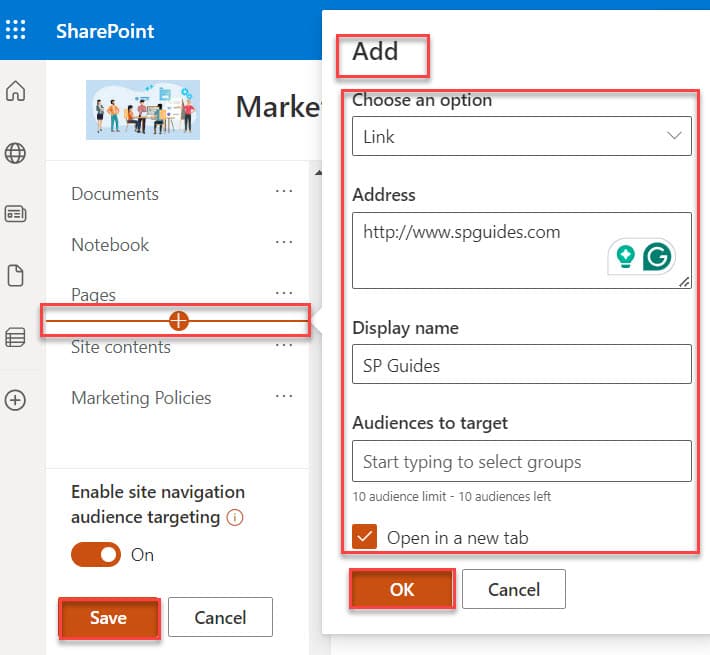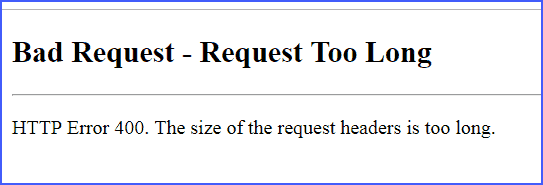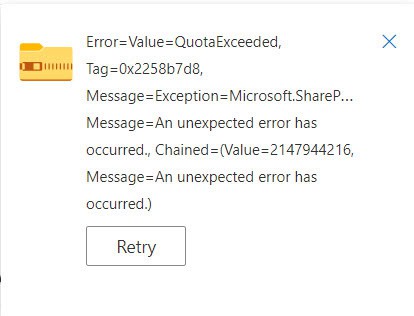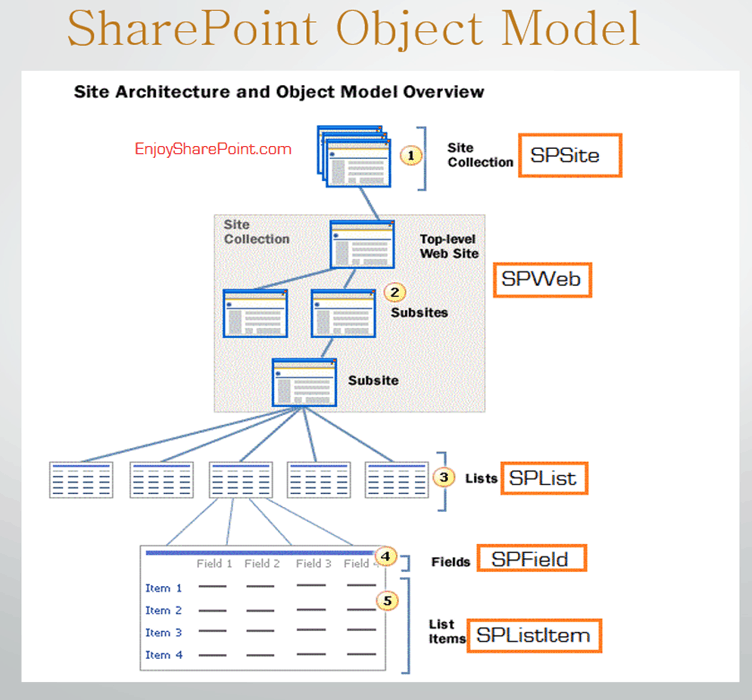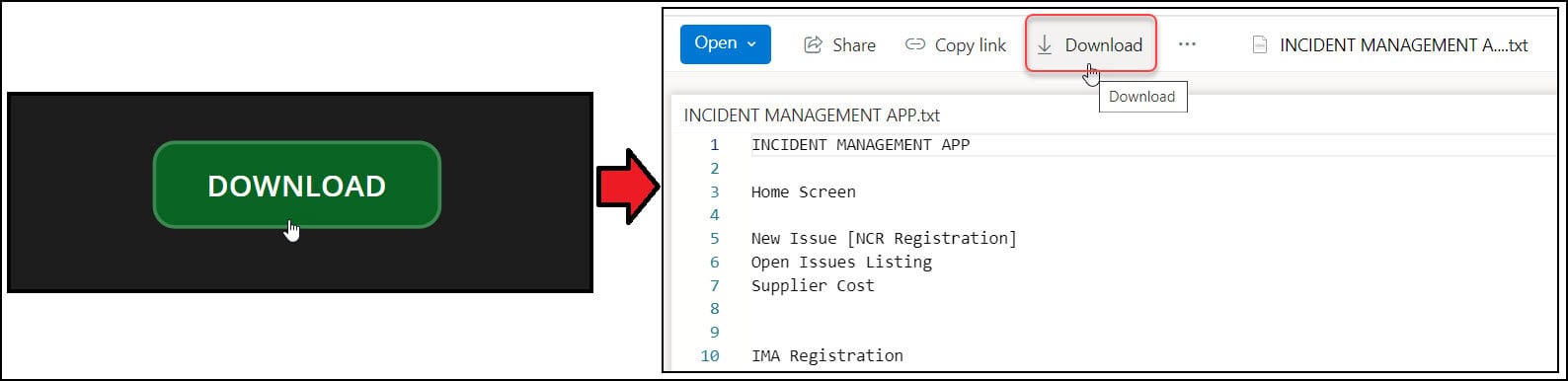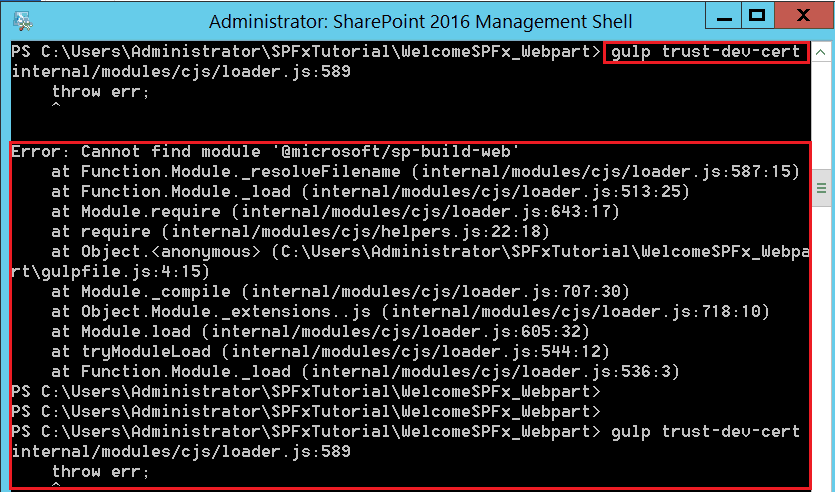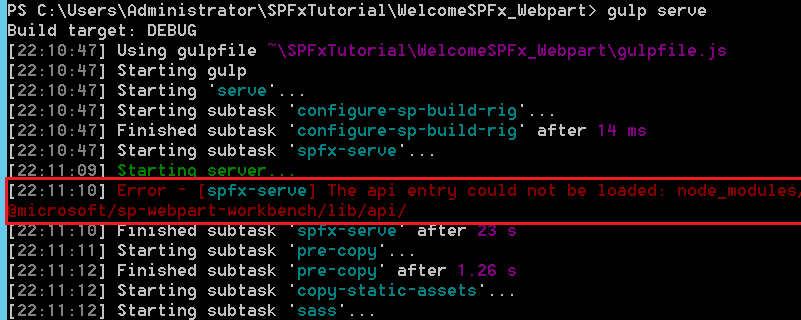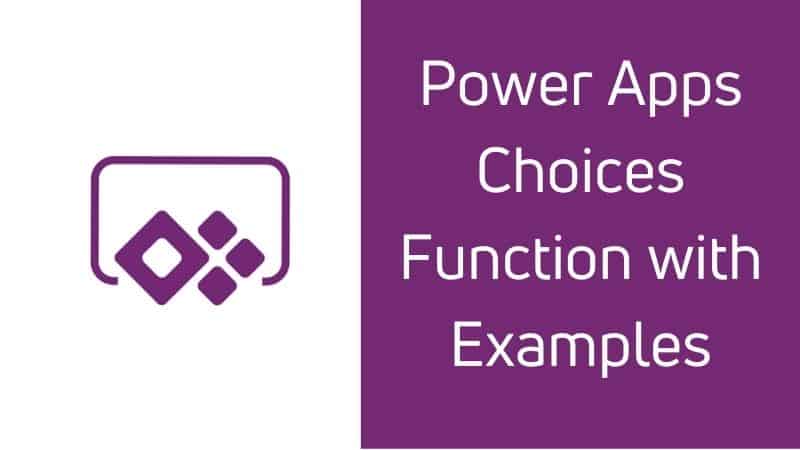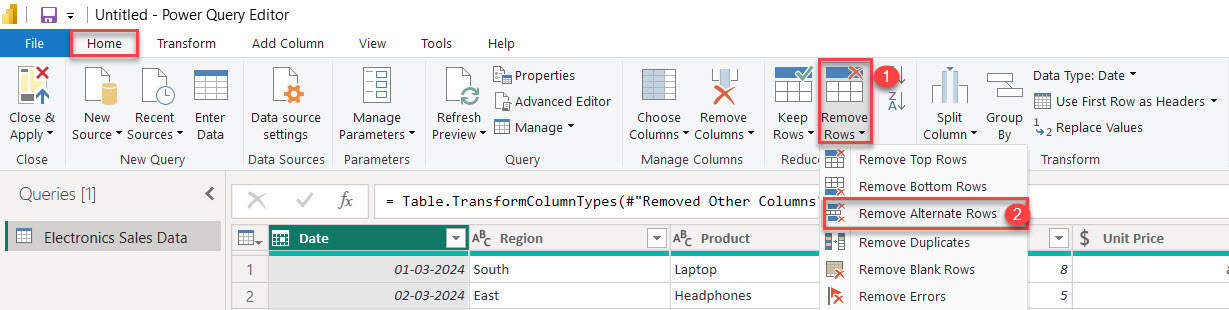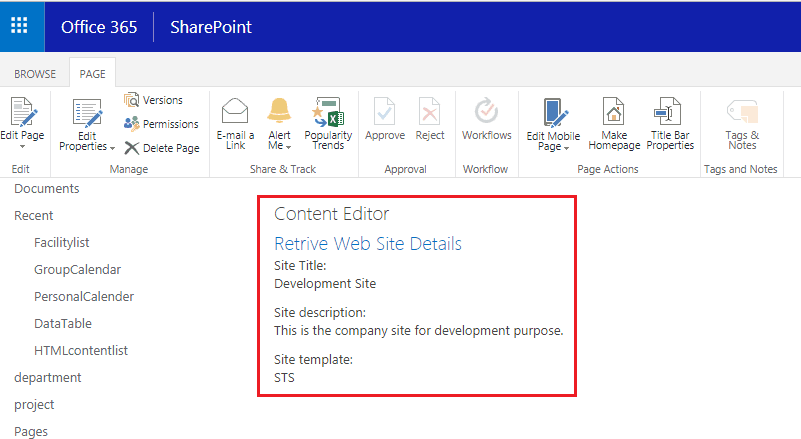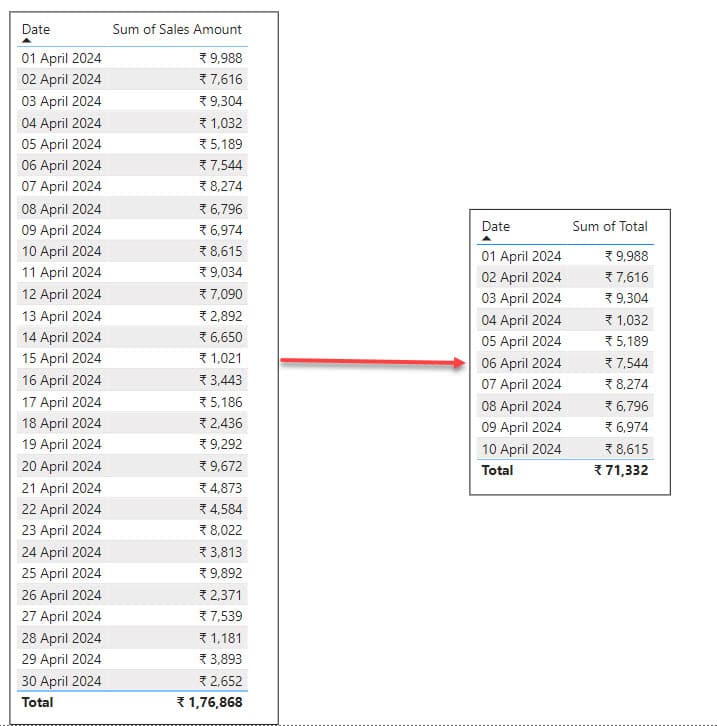How to Share SharePoint Site with External Users?
Recently, I was working on the SharePoint Online site, where I needed to share my SharePoint Online site with my client [External user]. In this SharePoint tutorial, I will explain how to share the SharePoint Online site [Communication site or Team site] with external users. Share SharePoint Site with External Users SharePoint Online allows organization … read more…