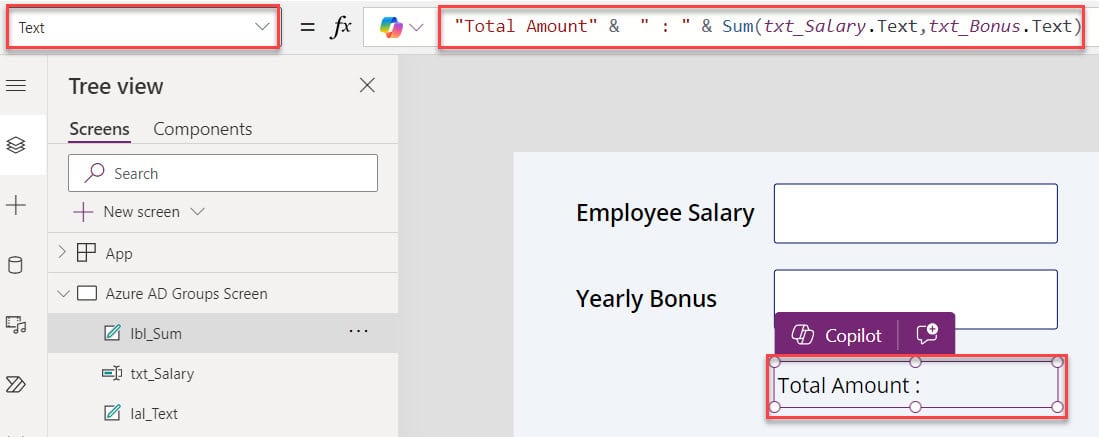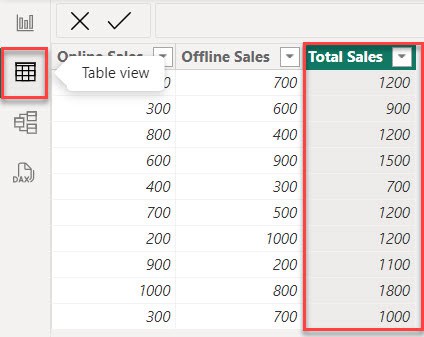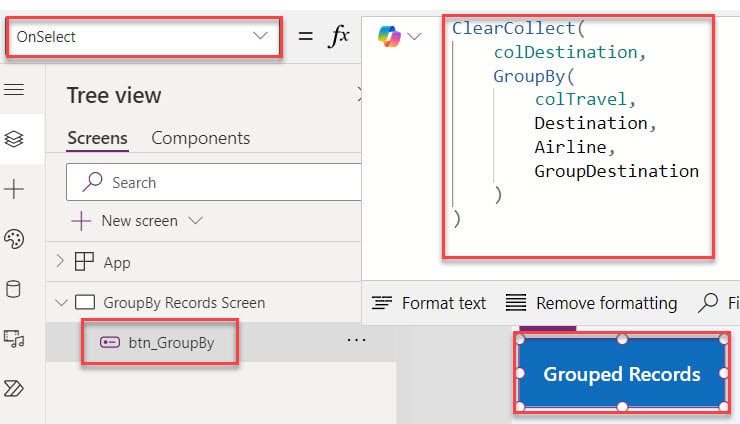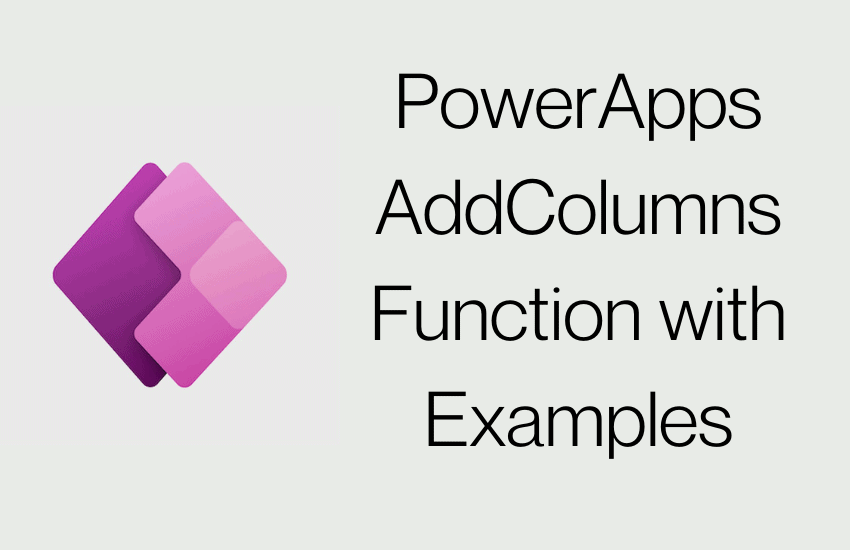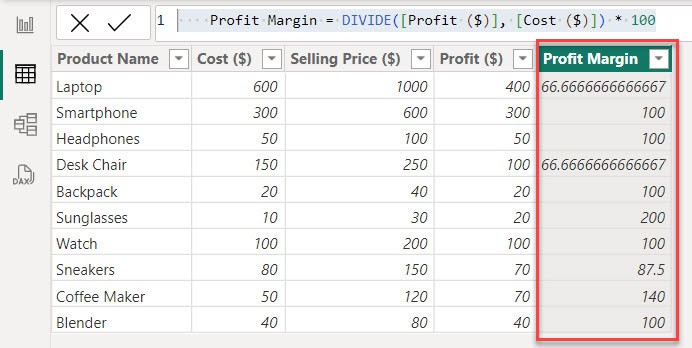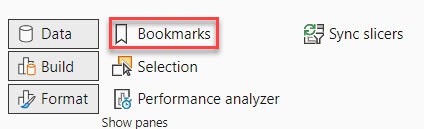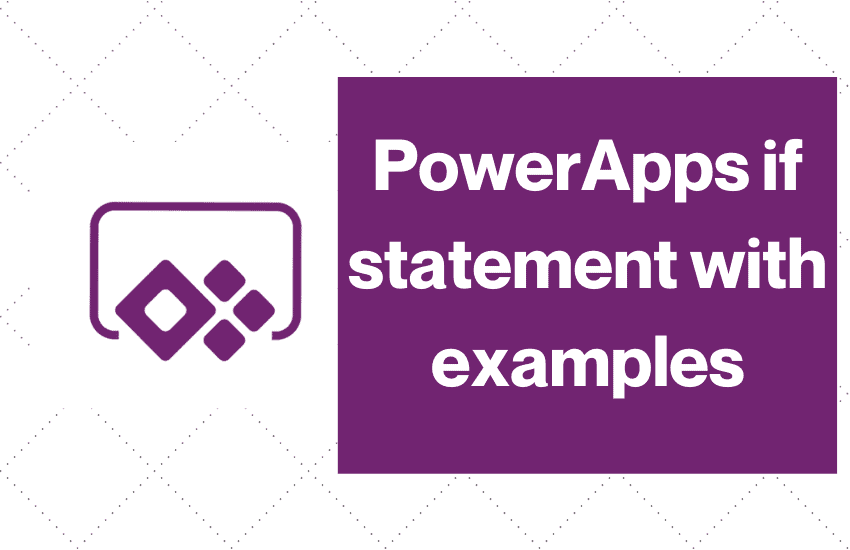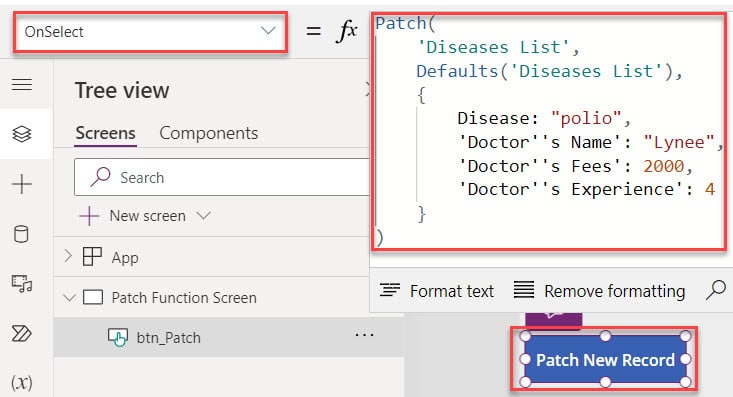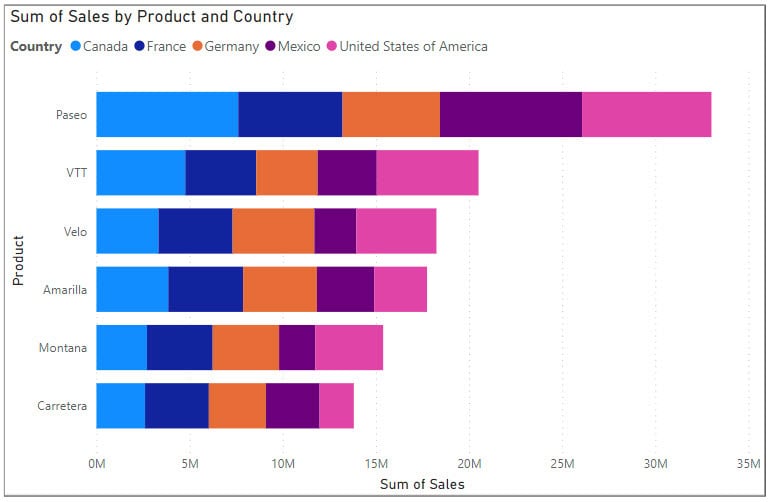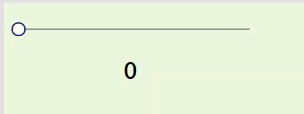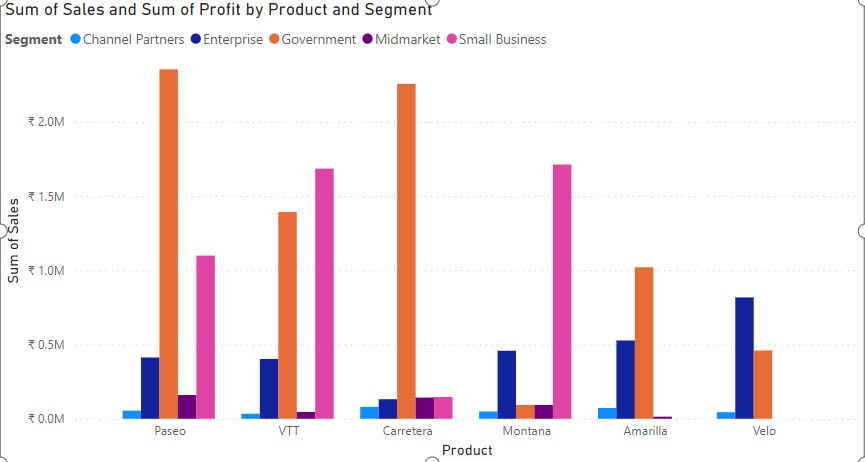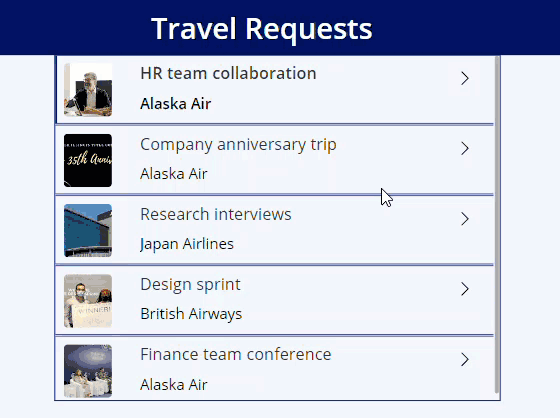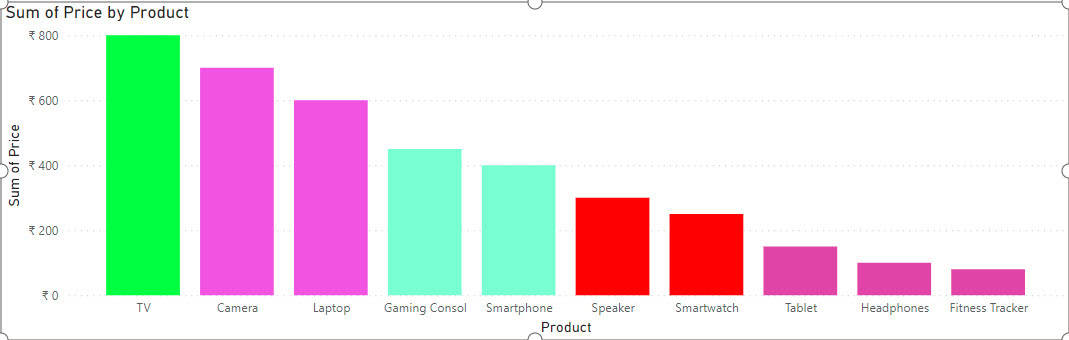8 Various Power Apps Sum Column Examples
I have recently worked on the Power Apps Sum Column function, which allows you to sum a single column or multiple columns in the Power Apps. In this Power Apps tutorial, I will explain the PowerApps Sum function and its syntax, providing an example. Also, we will discuss the topics below: Power Apps Sum Function | Sum … read more…