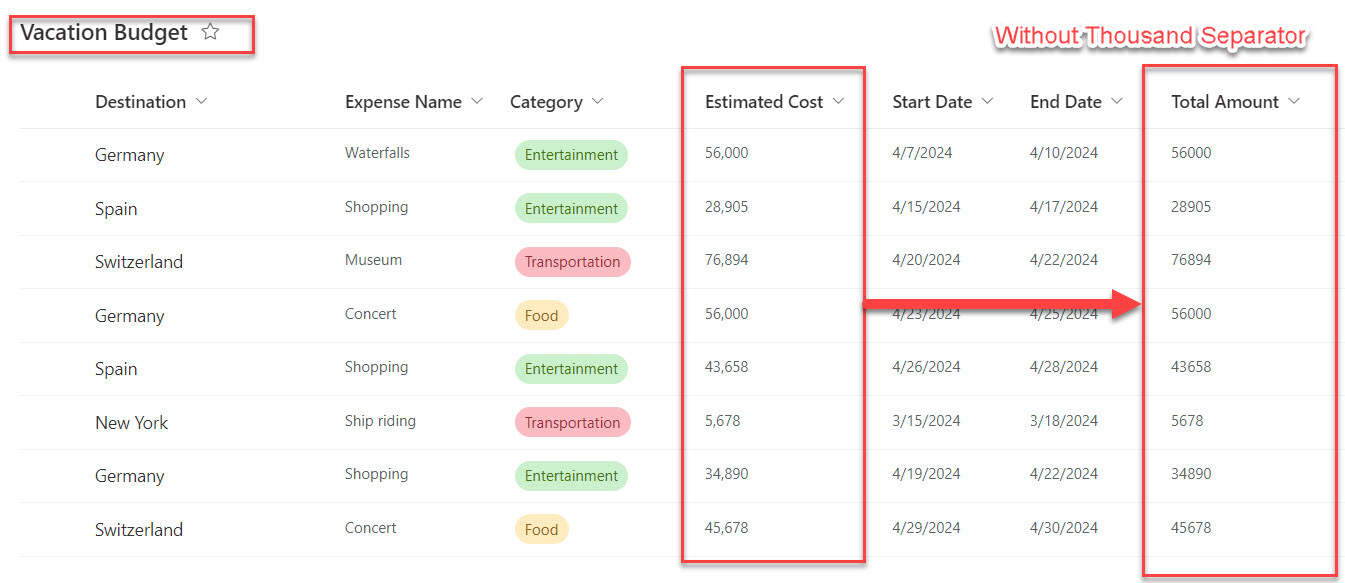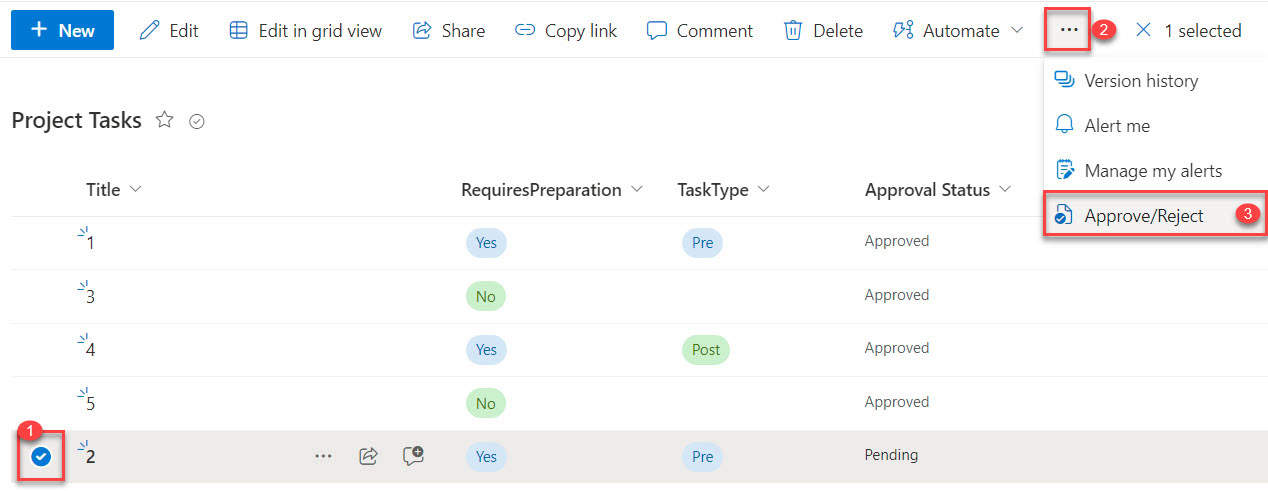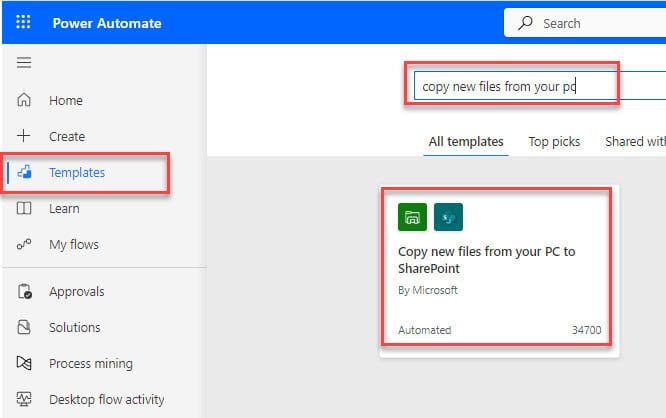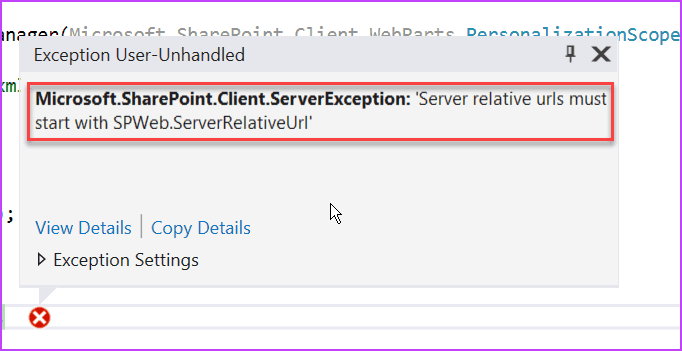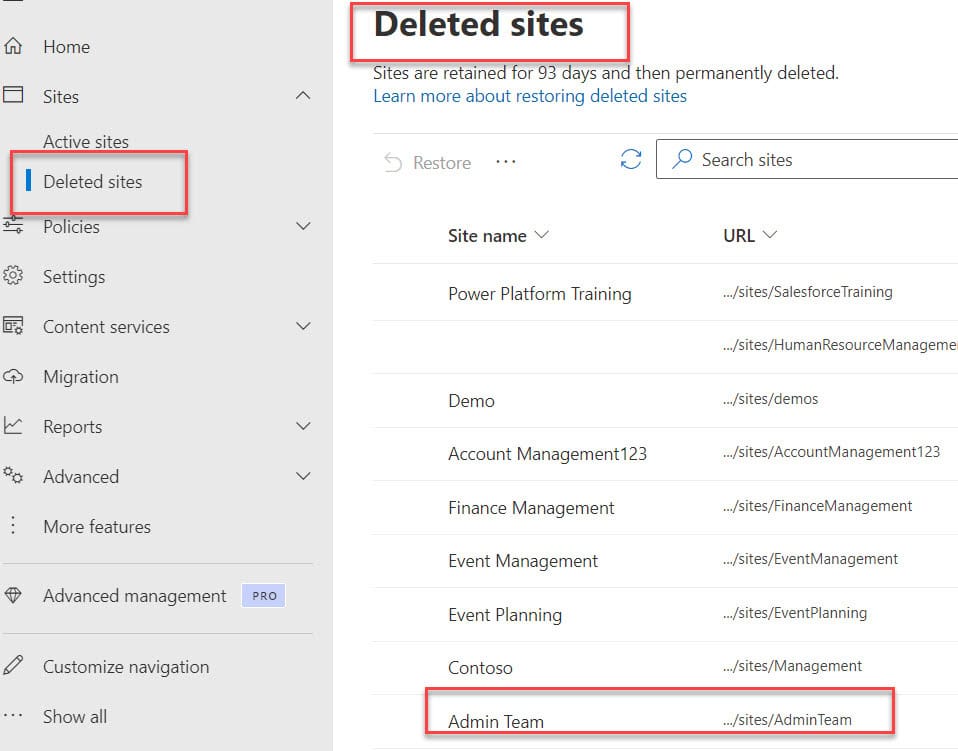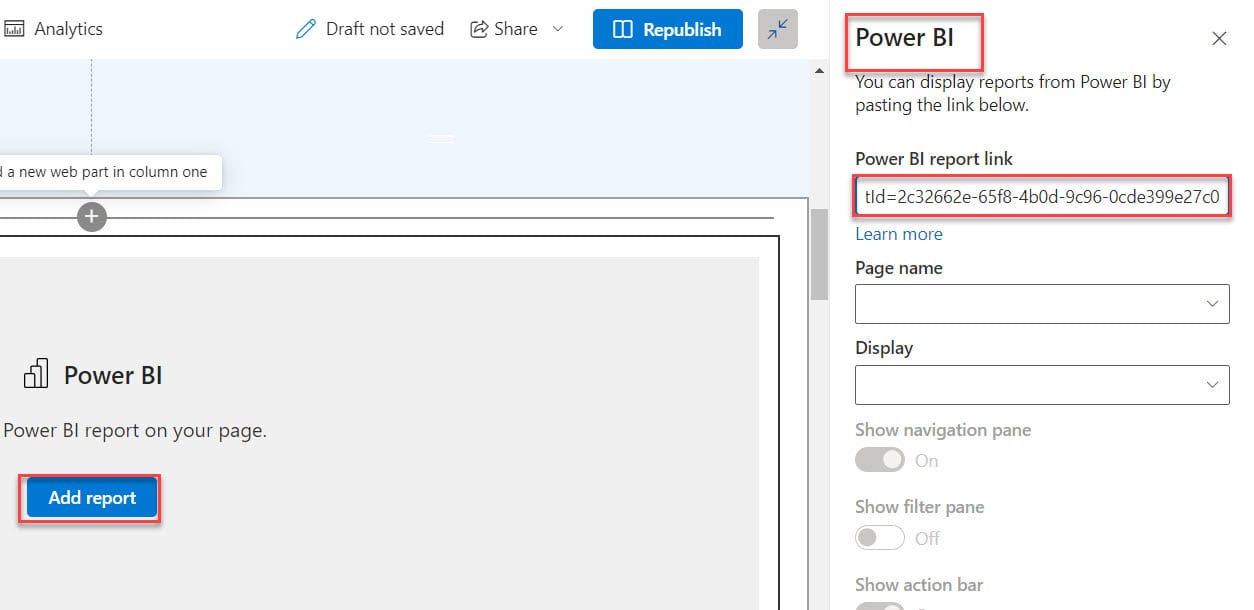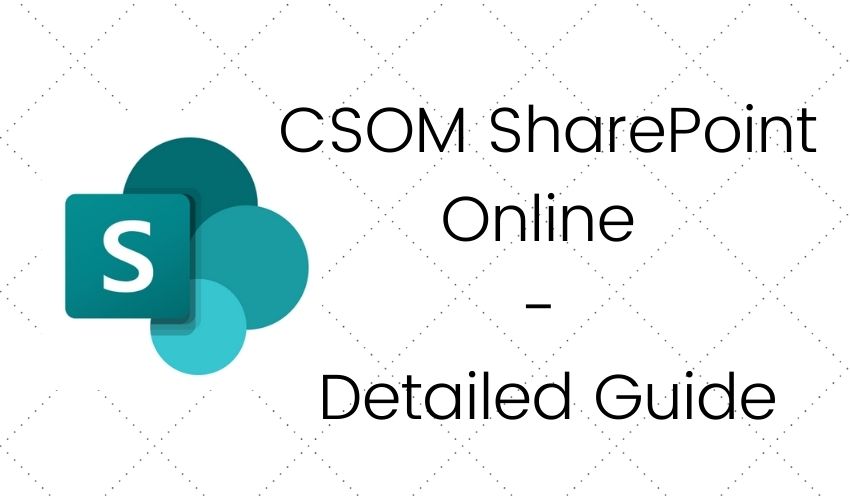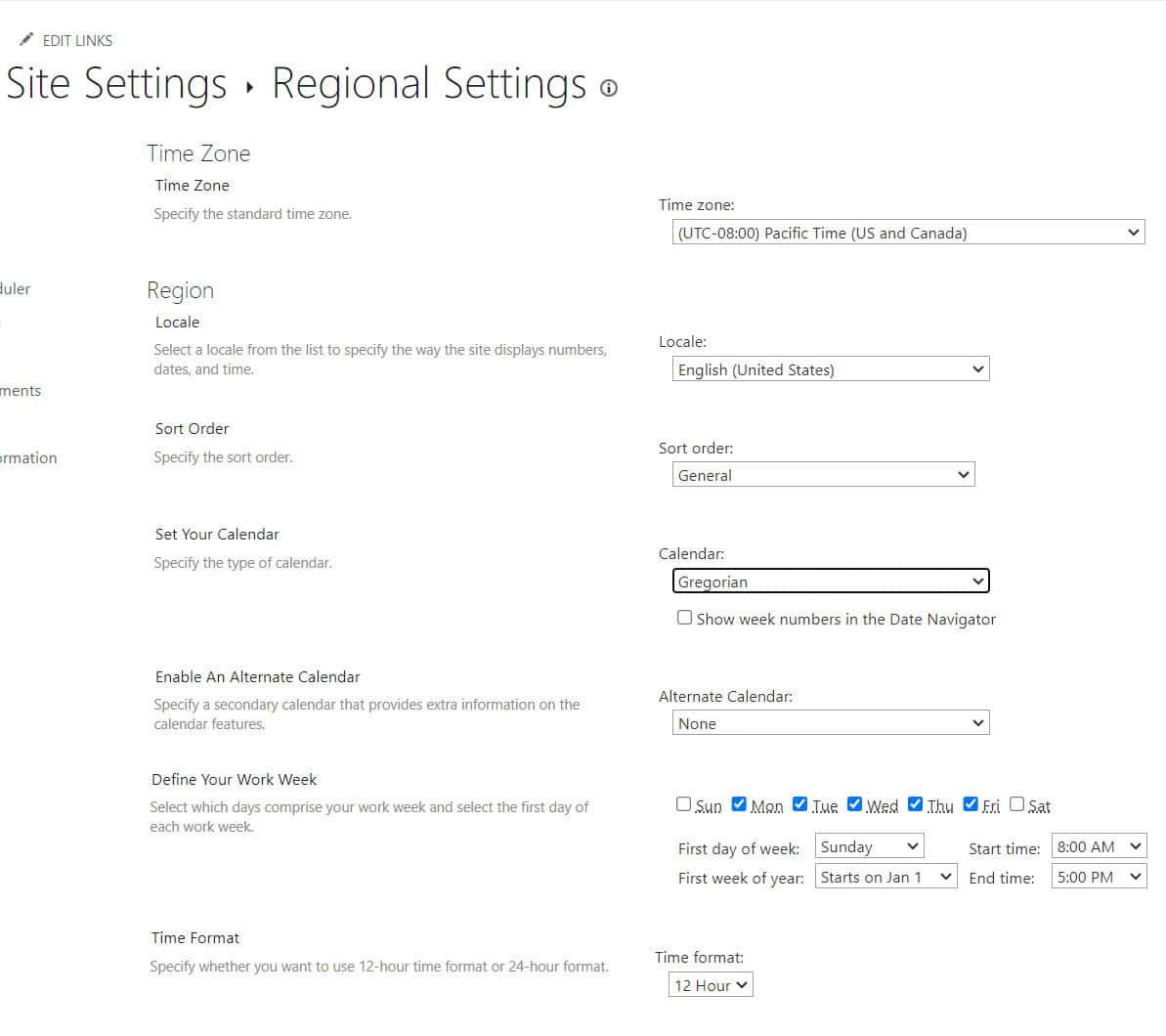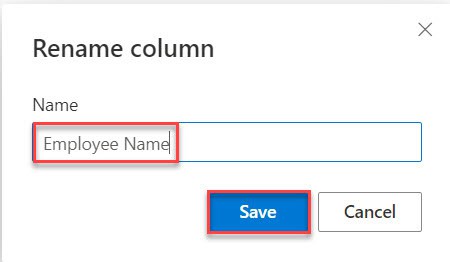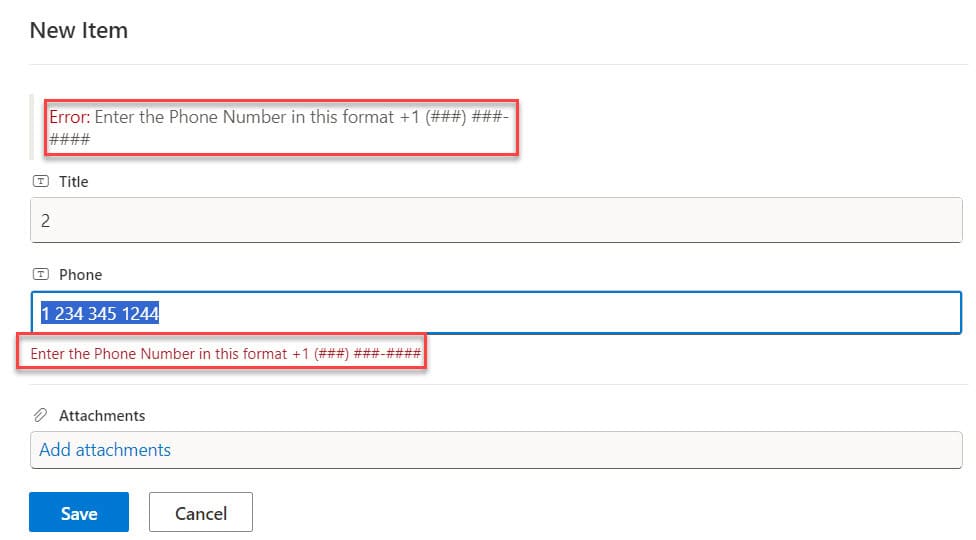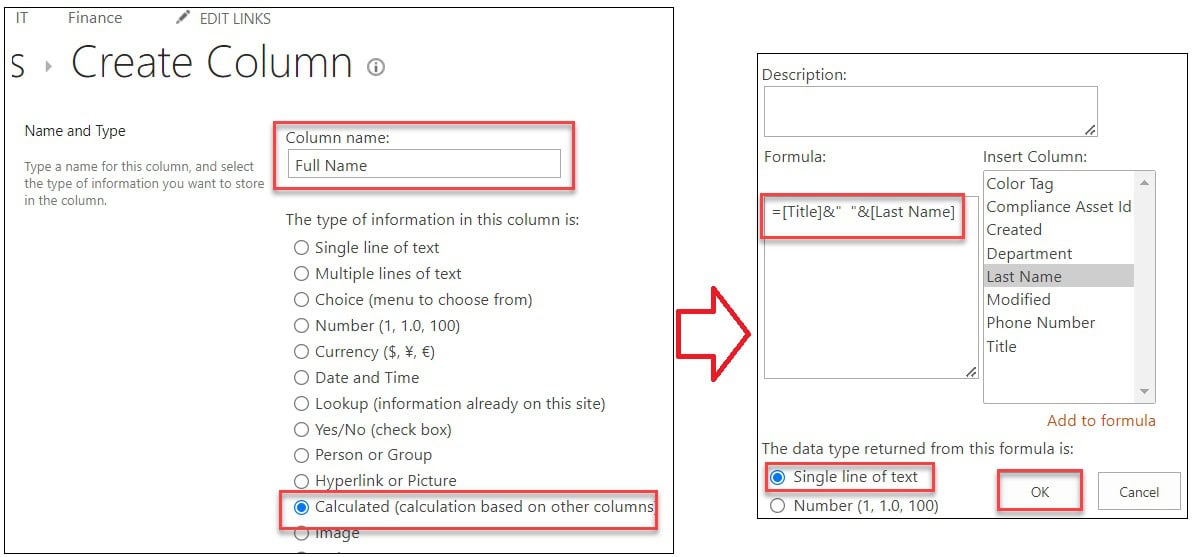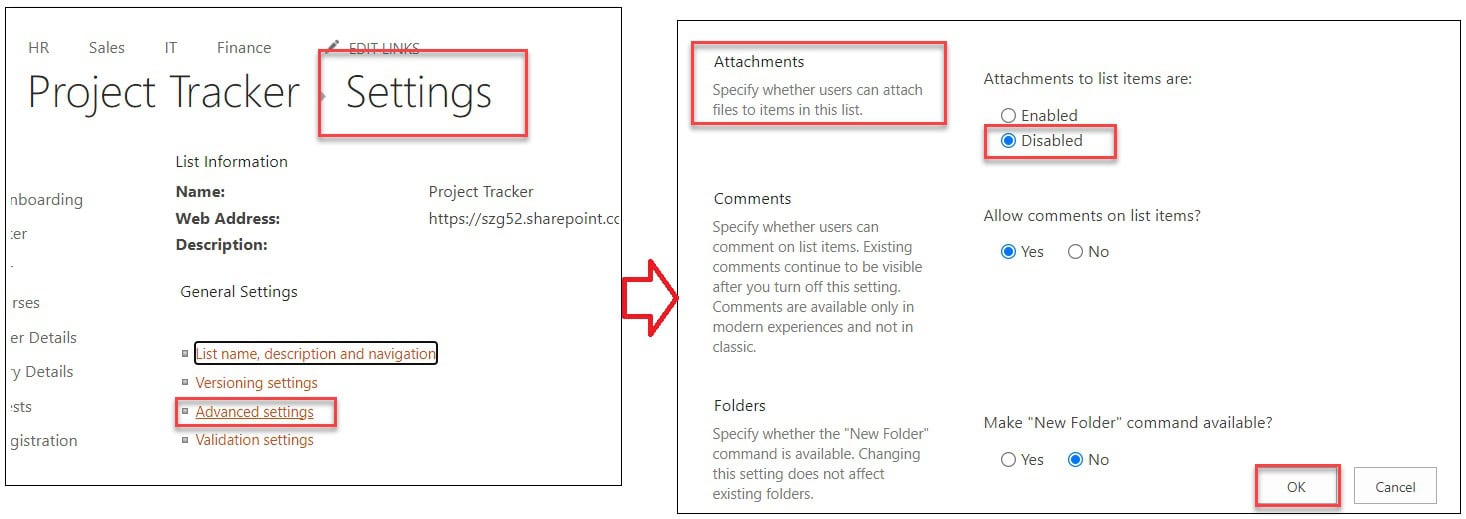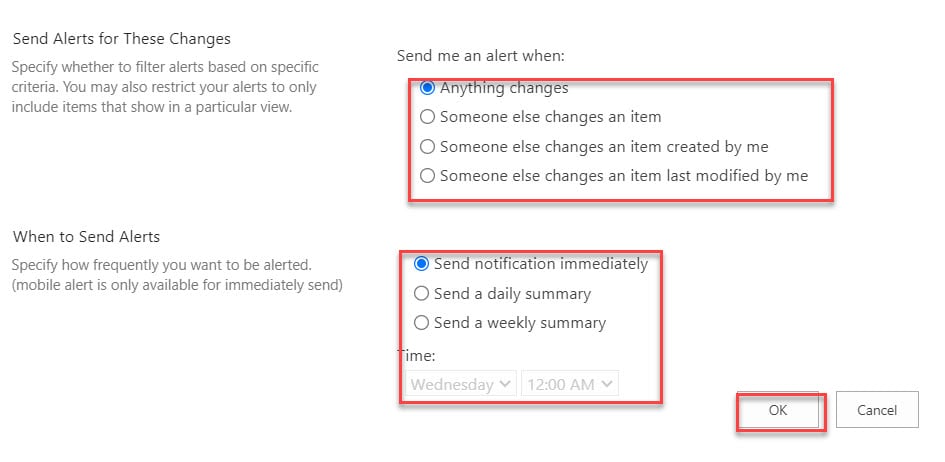Indexed Columns in SharePoint
In this tutorial, we will learn what indexing is in sharepoint and how to create an index column in SharePoint Online. We also explained the types of index columns and how to remove an index column in SharePoint Online. What is Indexing in SharePoint? Indexing in SharePoint is a process that helps make the content … read more…