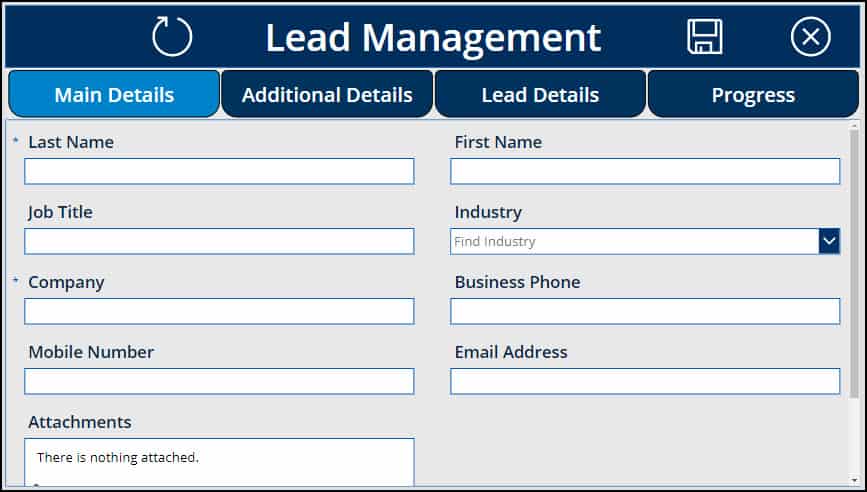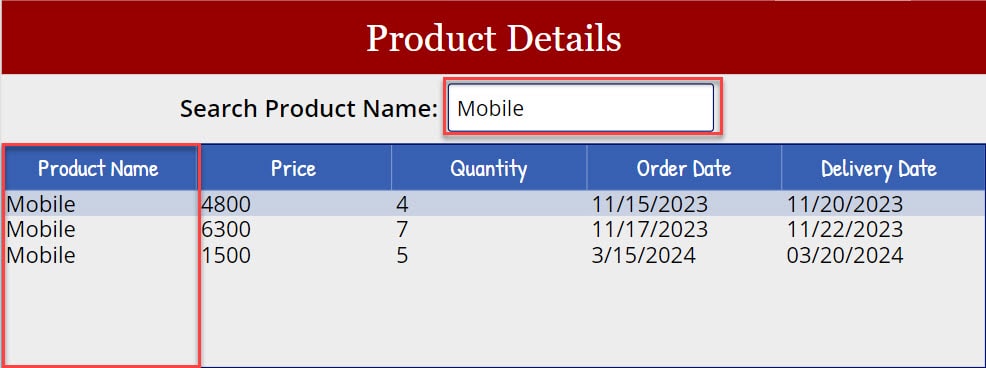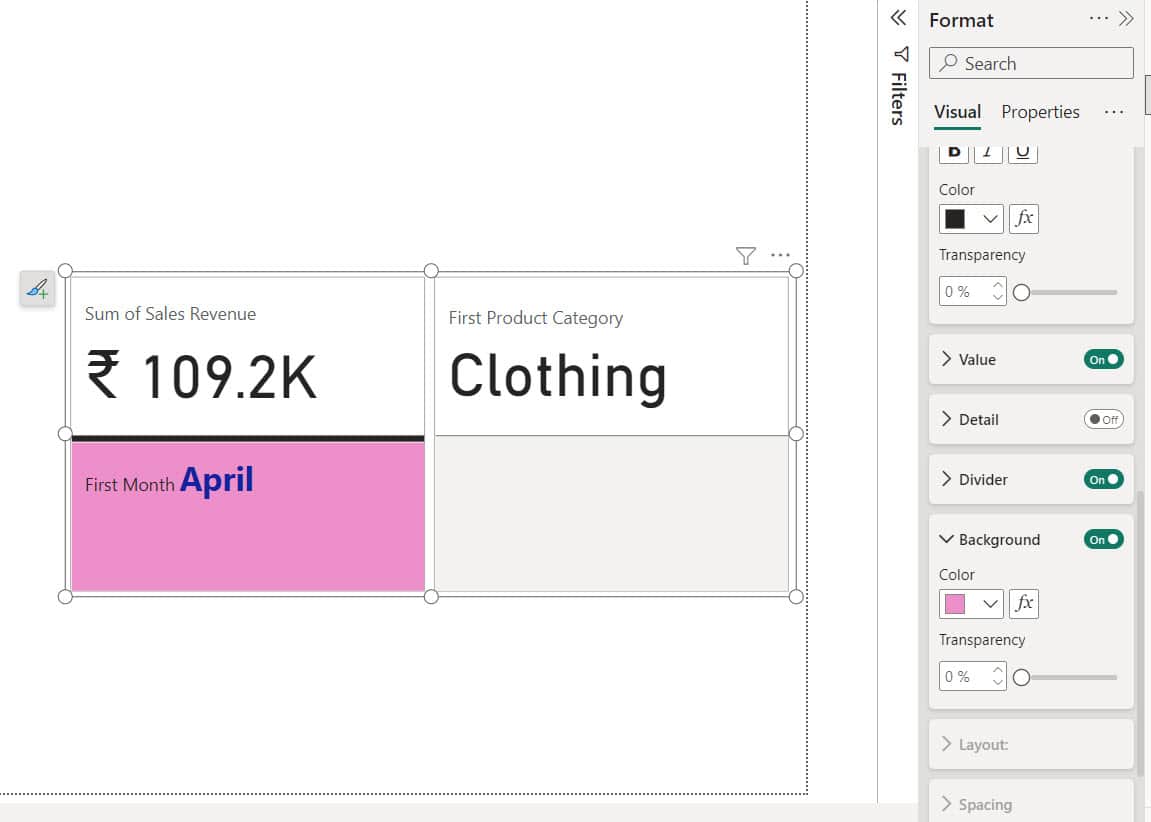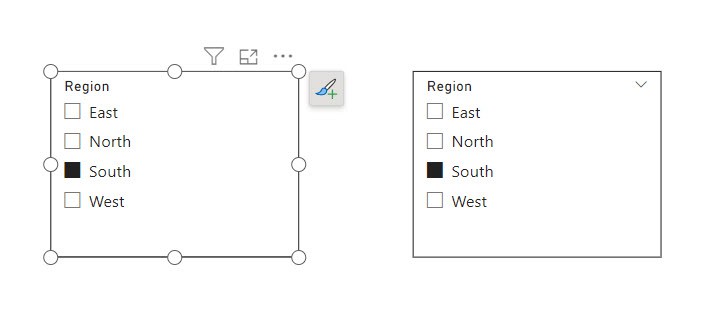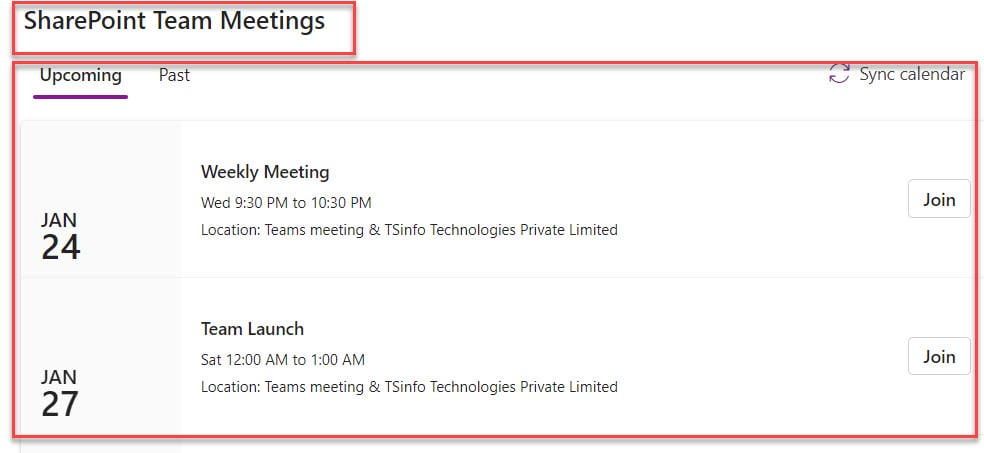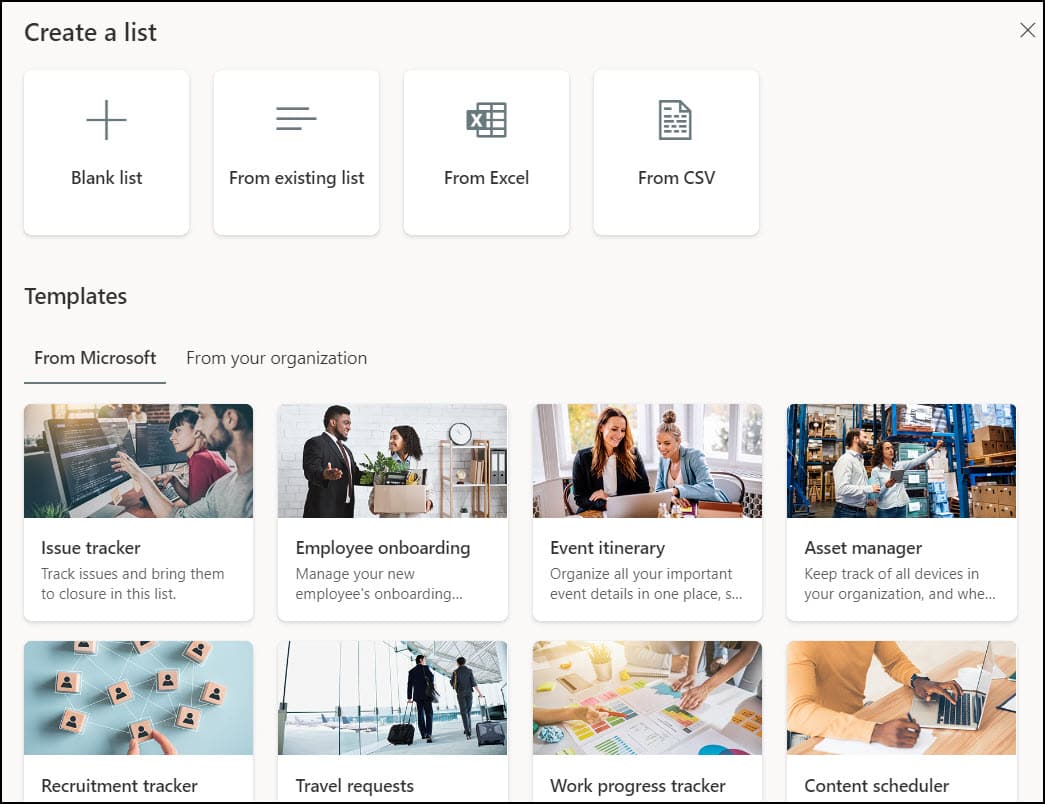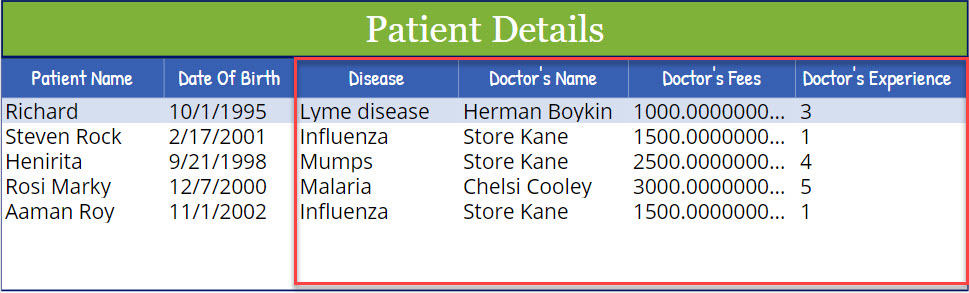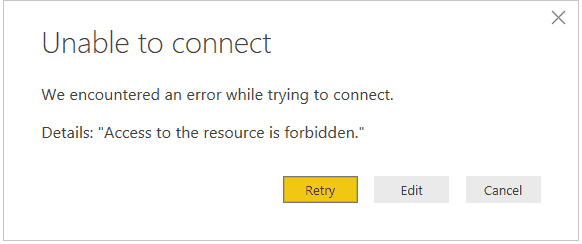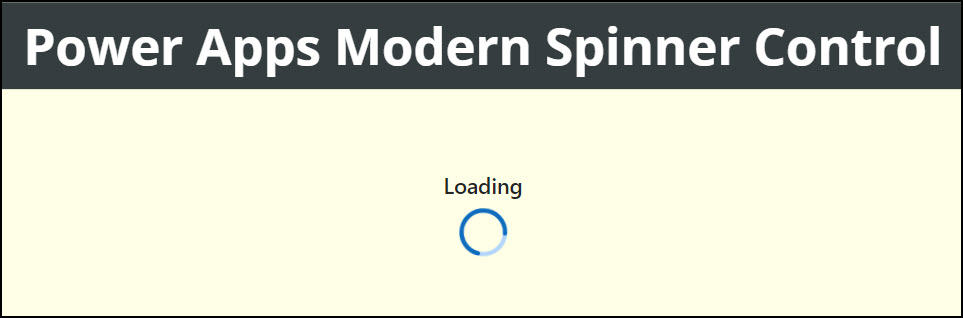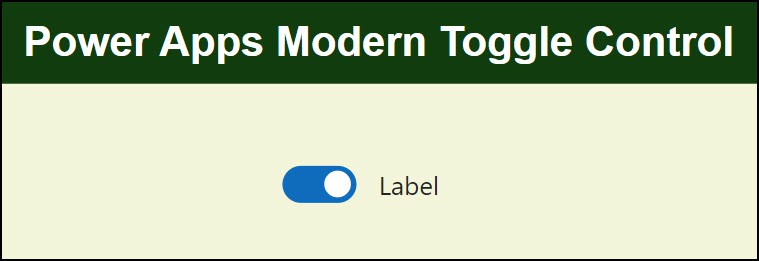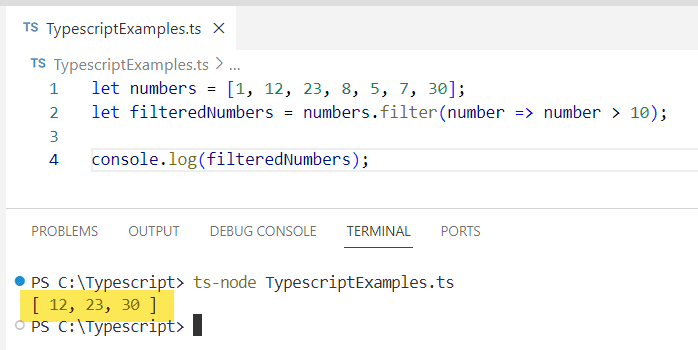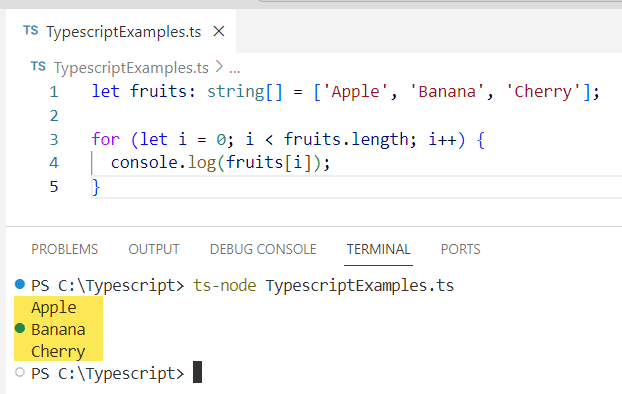Create Multiple Tabs in Power Apps Form [Download Lead Management App Example]
Do you want to create multiple tabs in a Power Apps form? Read this complete tutorial to learn the Power Apps tabbed form step by step. Here, I will discuss how to create multiple tabs in Power Apps and how to use them in Power Apps form. You can also download the app and try it … read more…