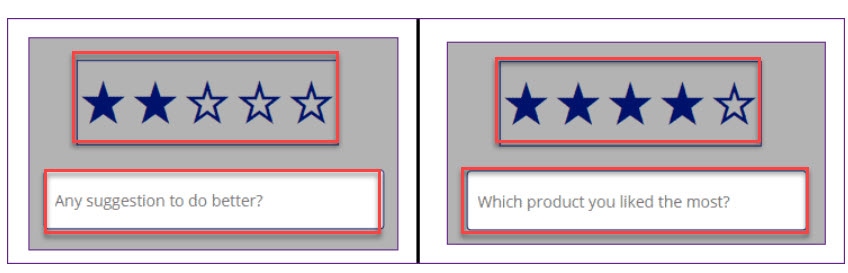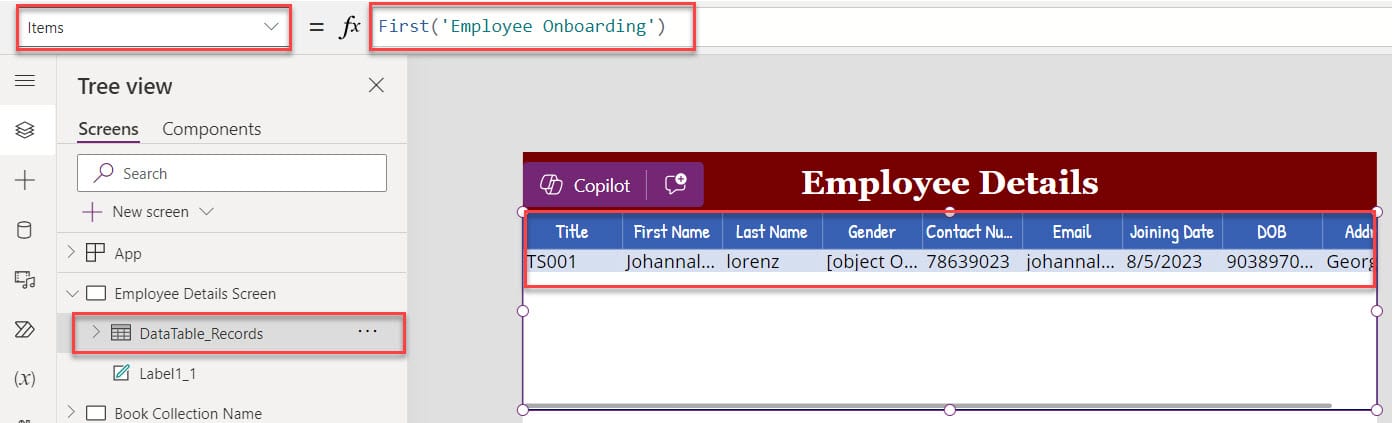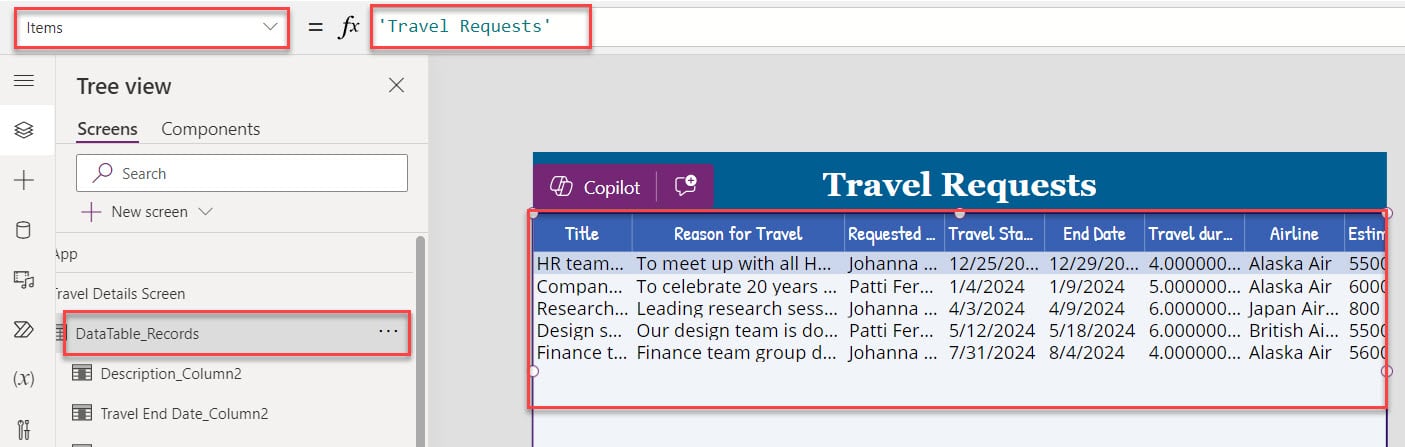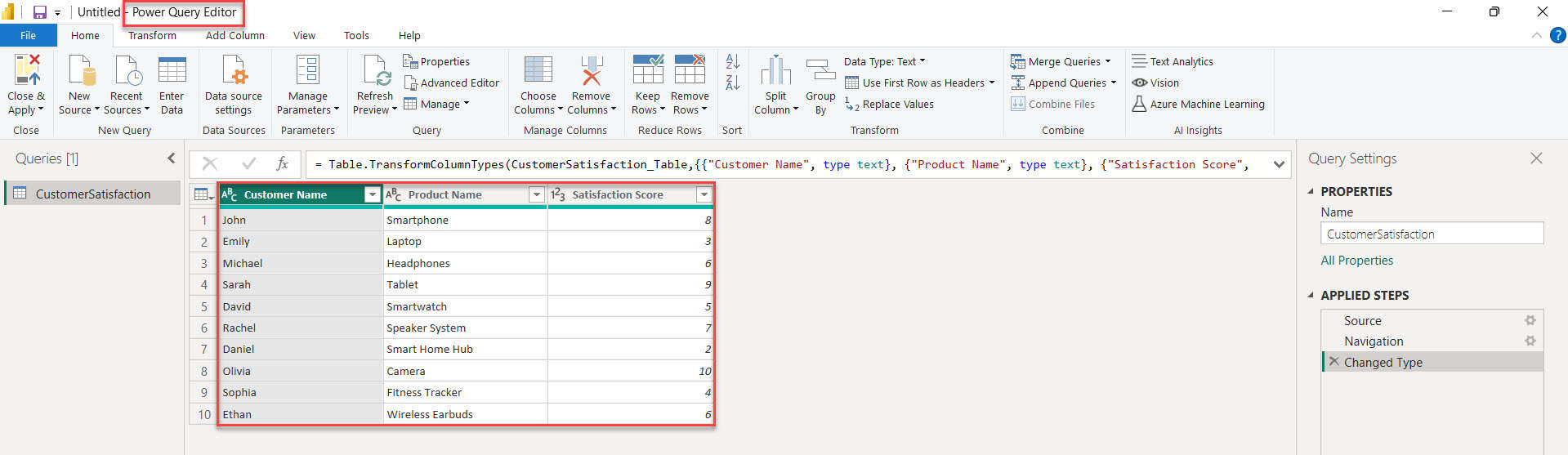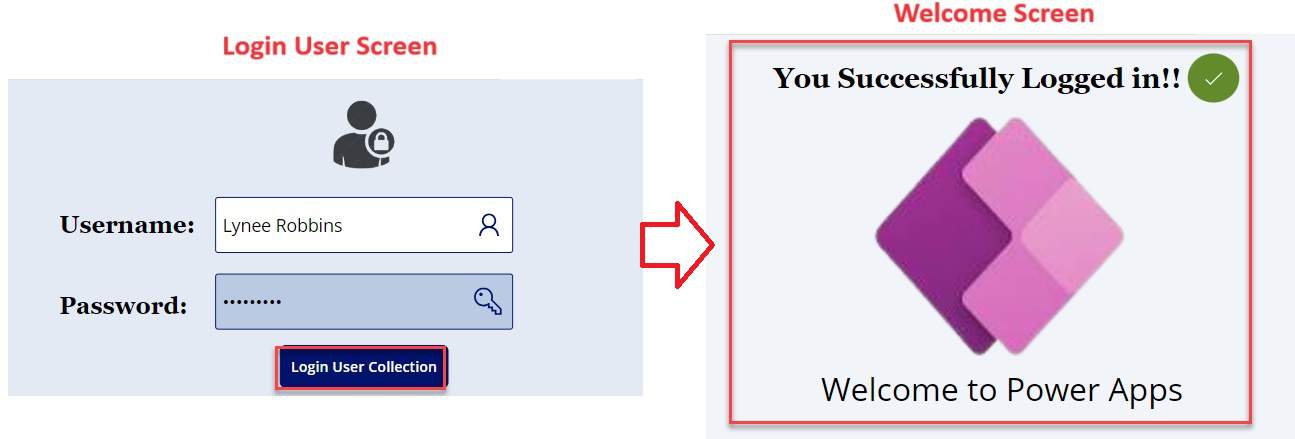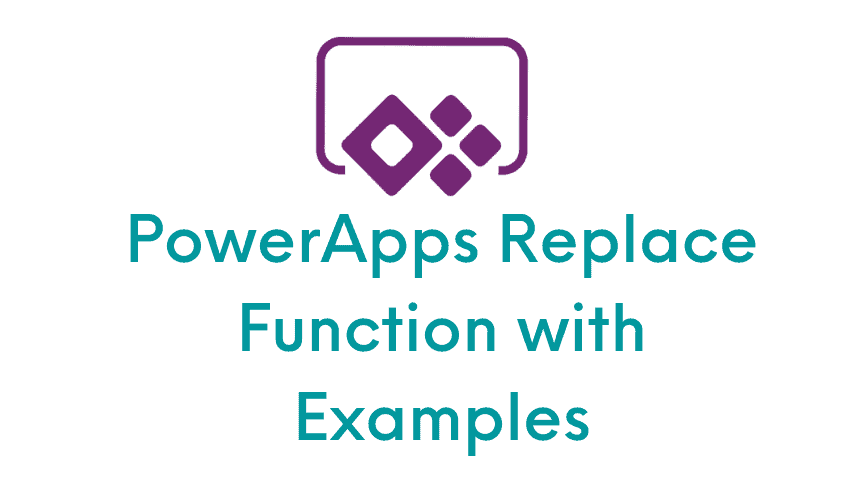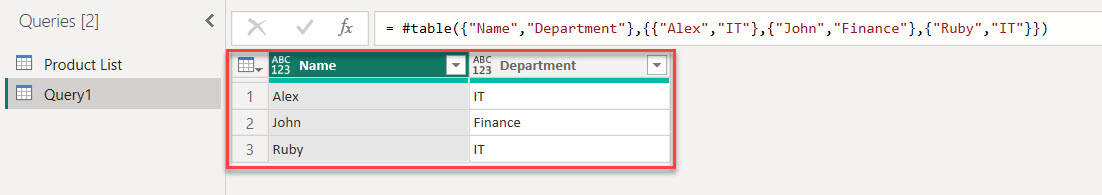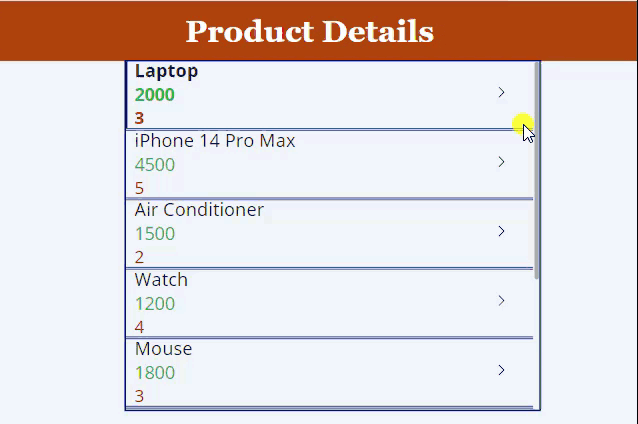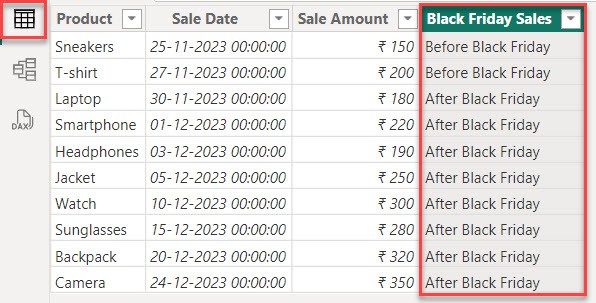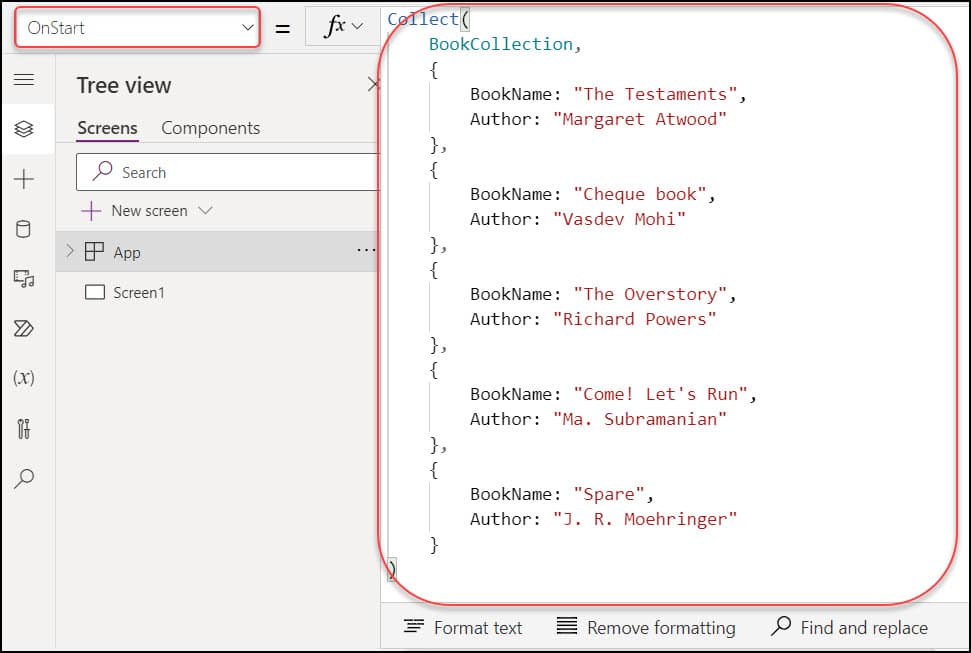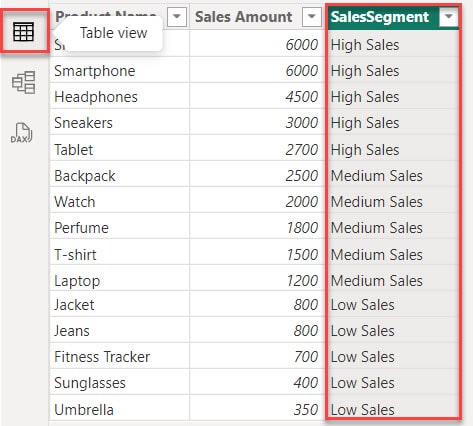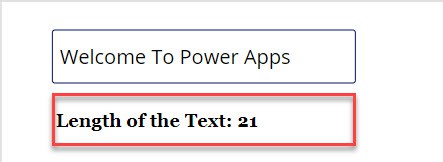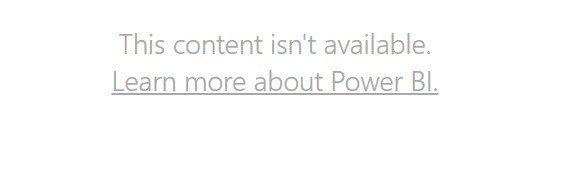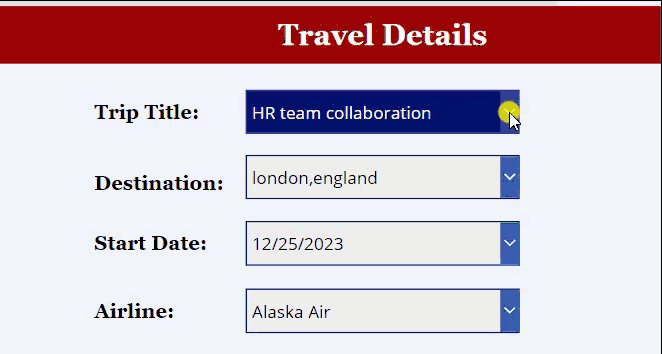Power Apps Rating Control – How to Use
In this Power Apps tutorial, We will discuss the Rating control in PowerApps, its properties, and how to add a Rating control in Power Apps. As far as we know, Power Apps has various controls to work with canvas apps; apart from that, Rating control is a user interface component within the app that allows users … read more…