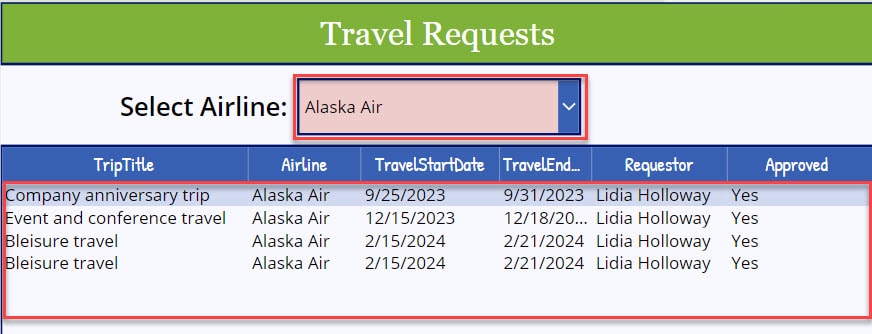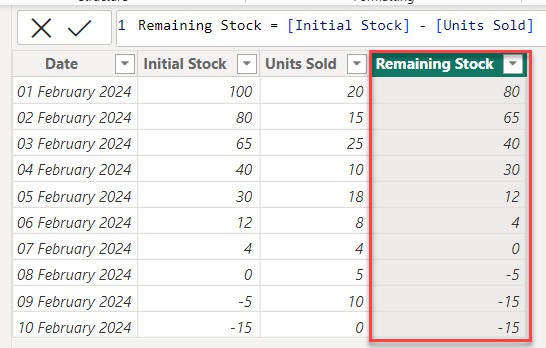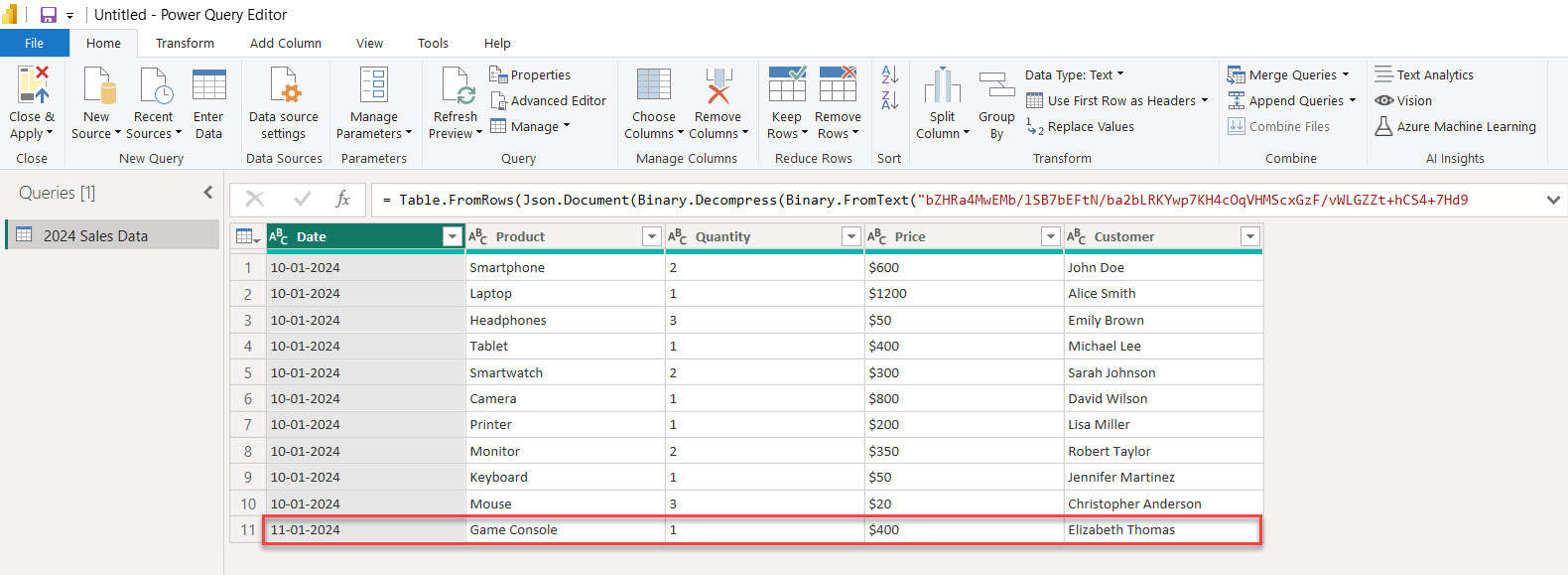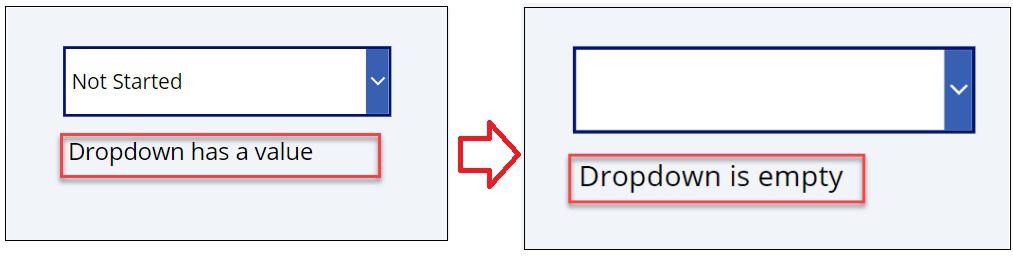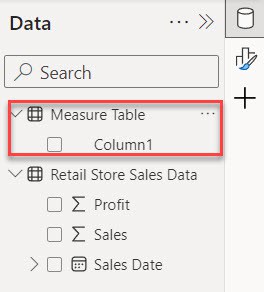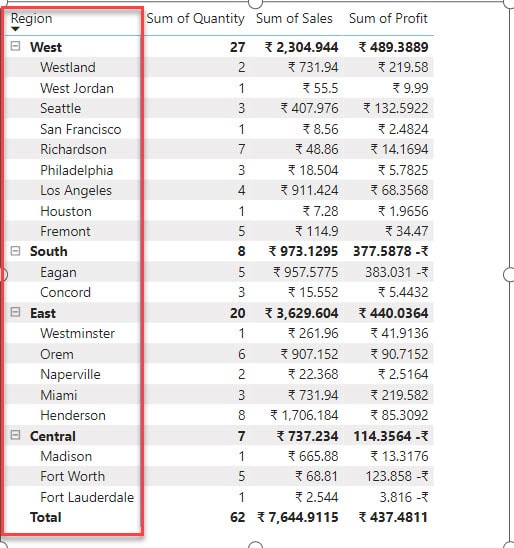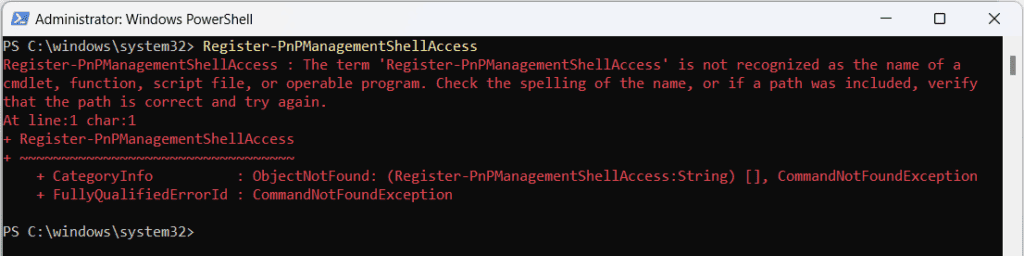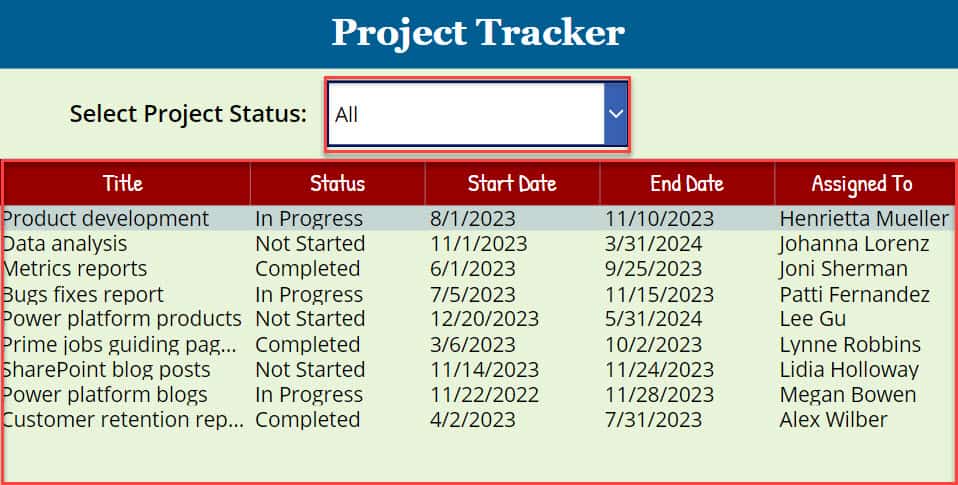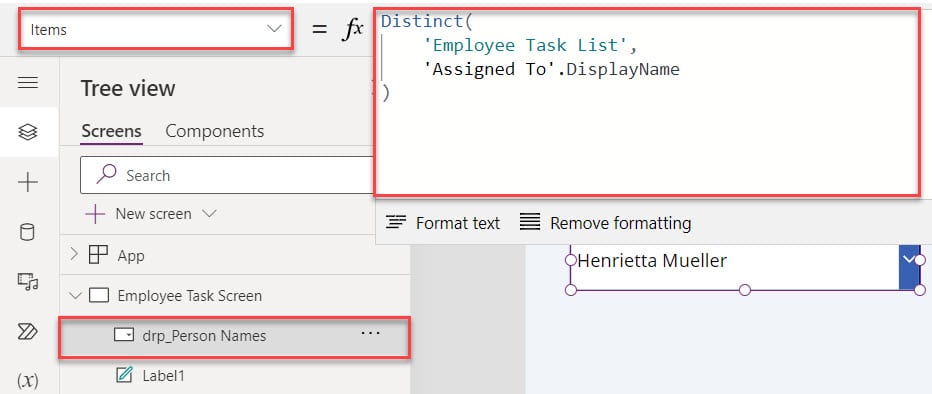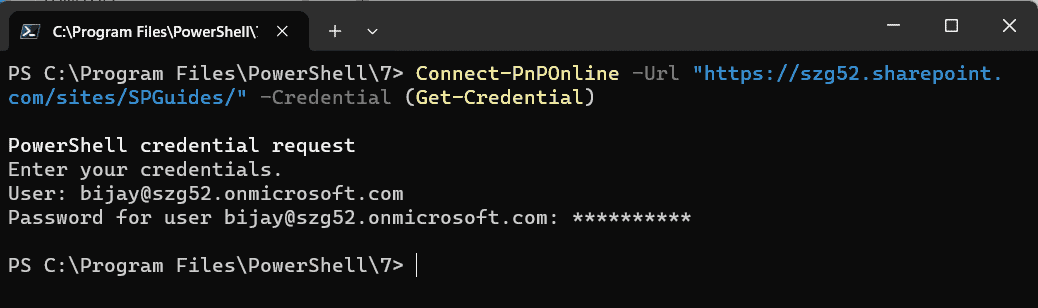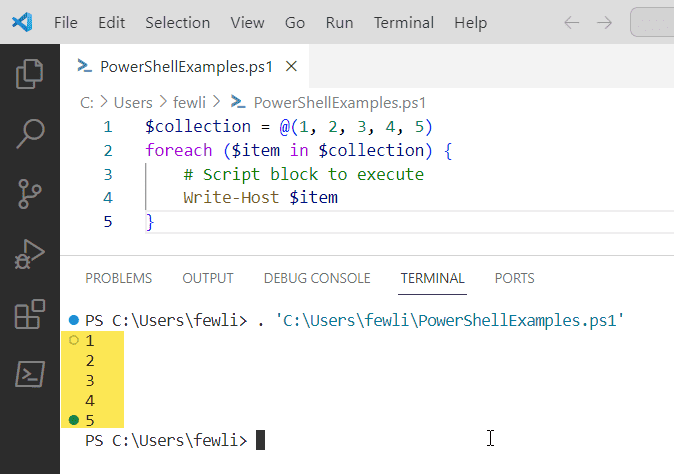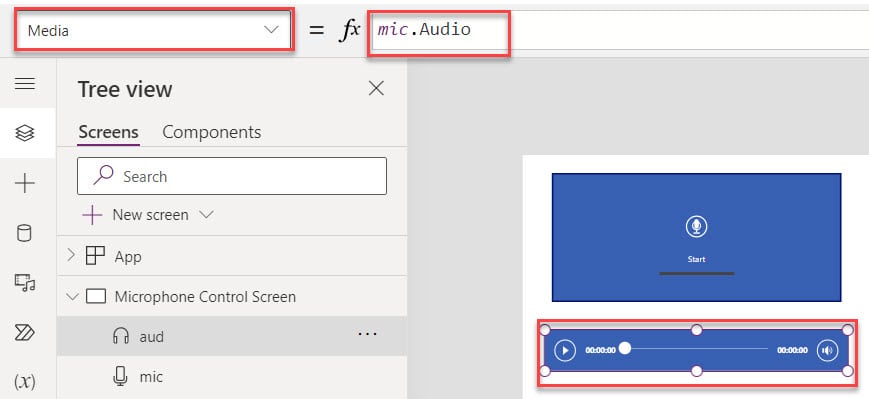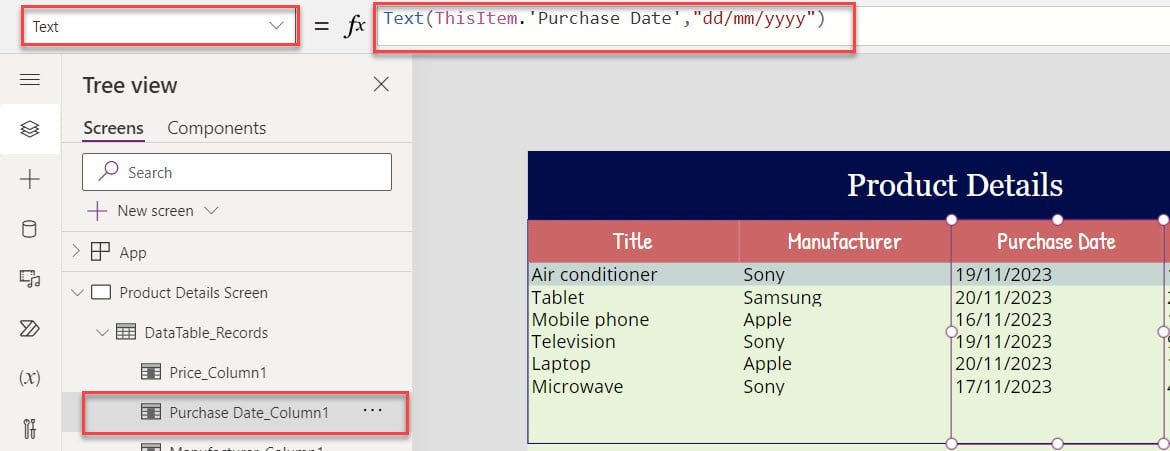How to Filter Power Apps Data Table By Dropdown?
Suppose you want to filter the Power Apps data table using dropdown. In that case, you can follow this tutorial to get all the information about how to filter Power Apps data table by dropdown. Here, we will discuss filtering the Power Apps data table by dropdown using the collection and SharePoint Online list. Also, … read more…