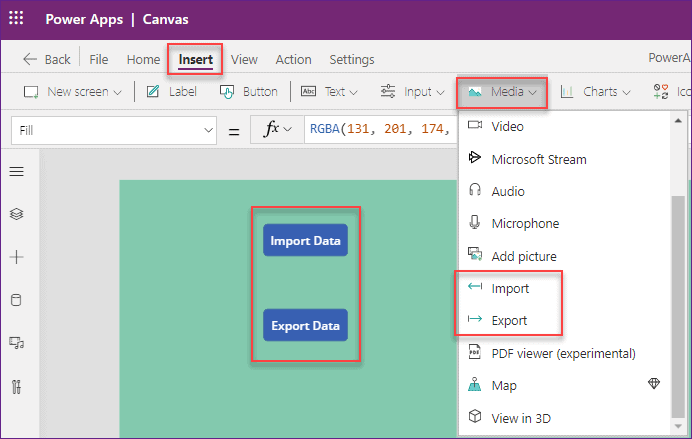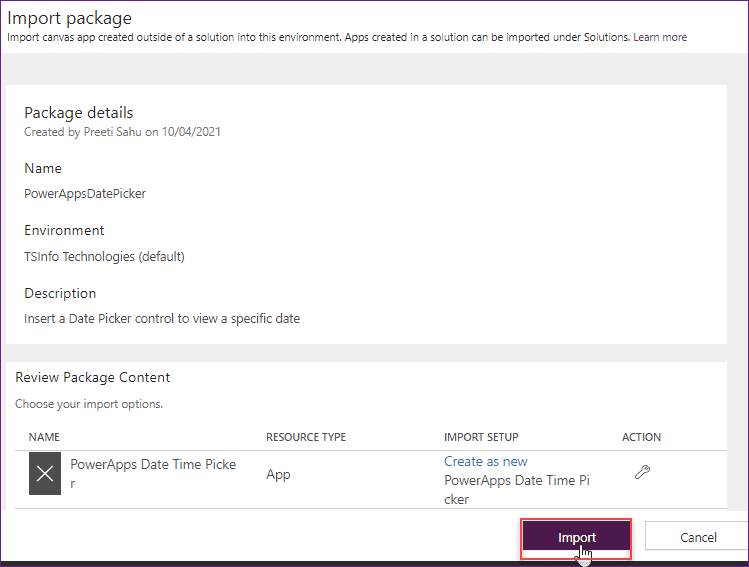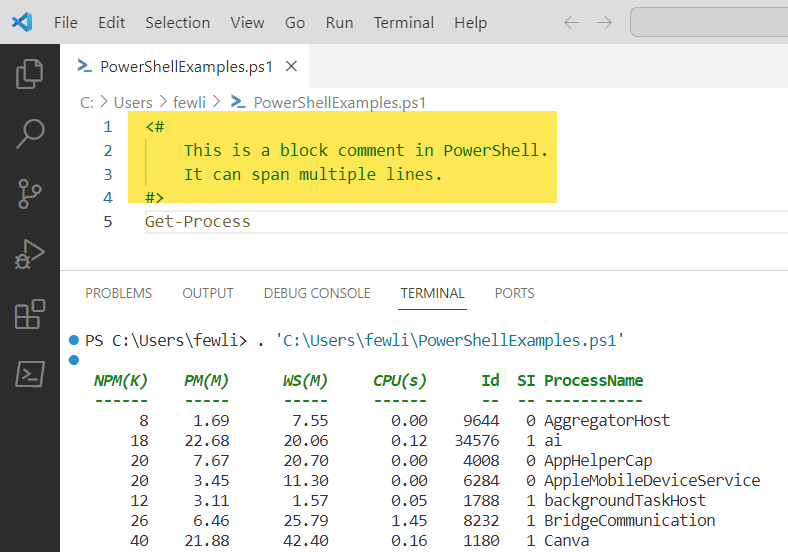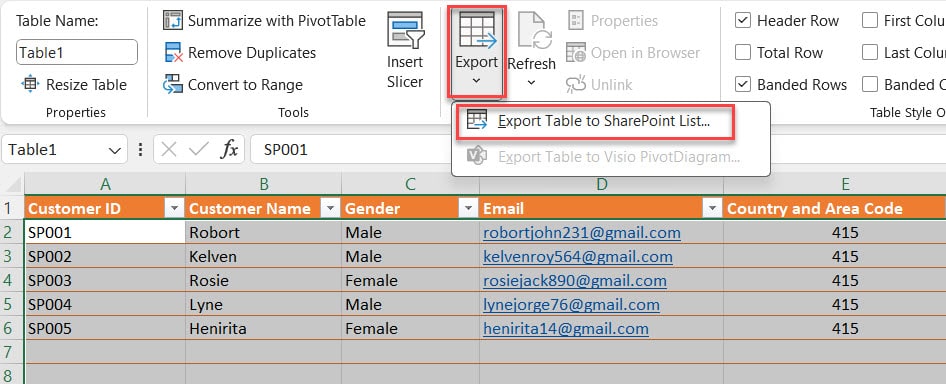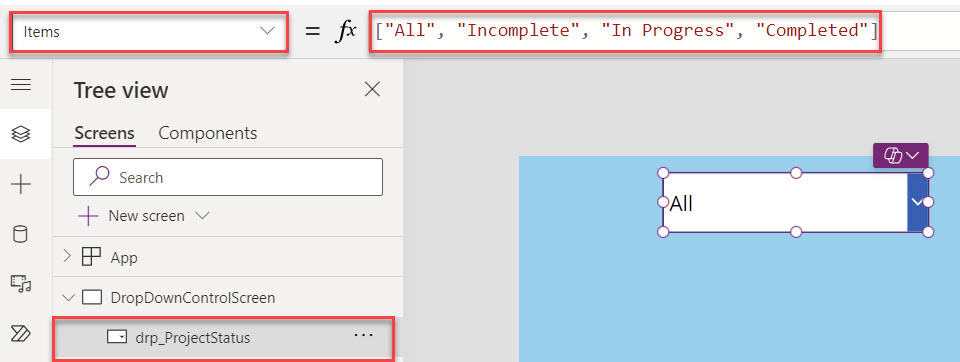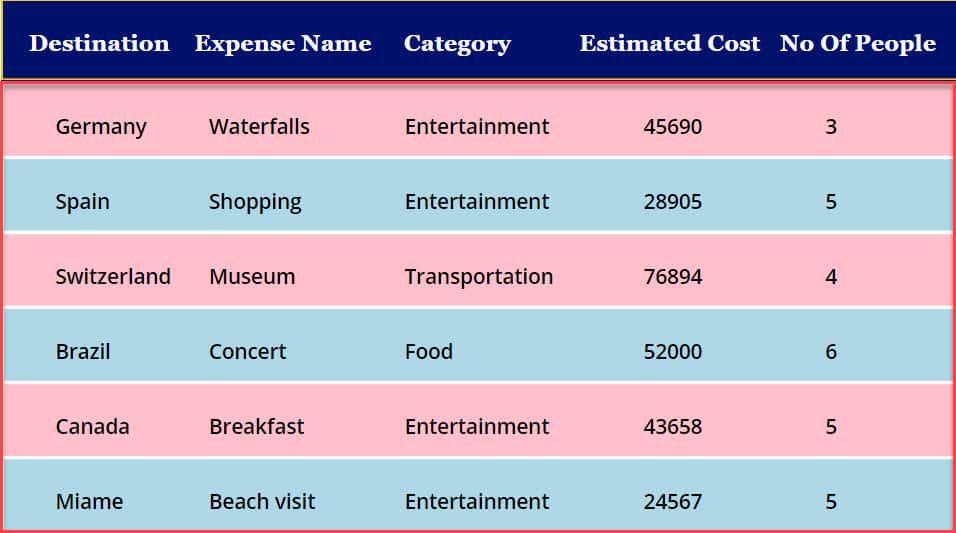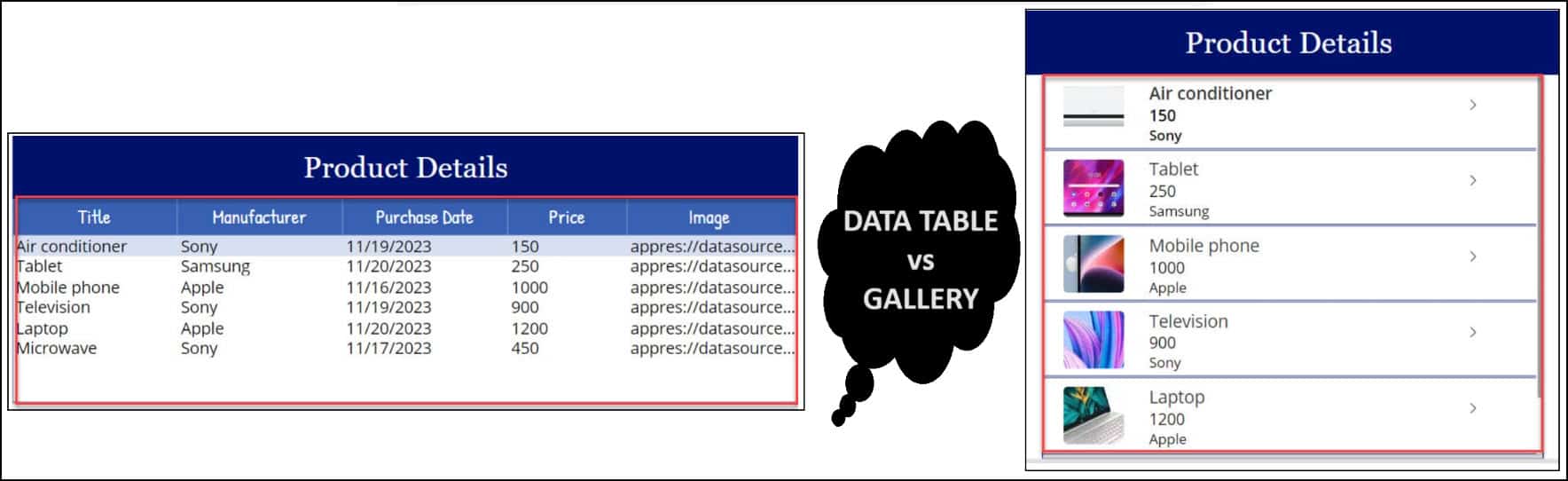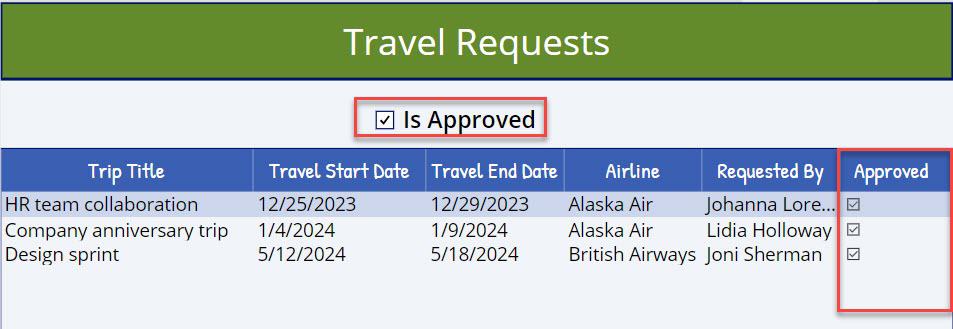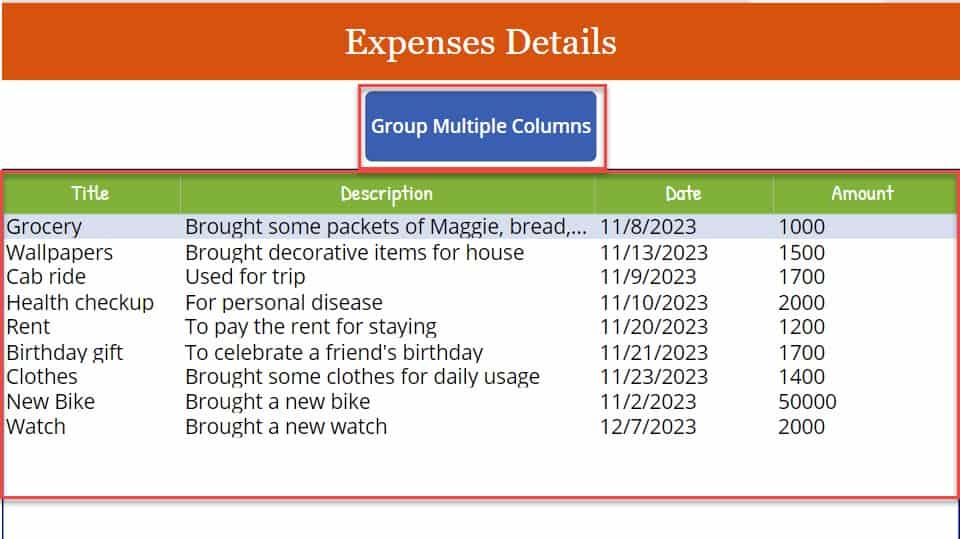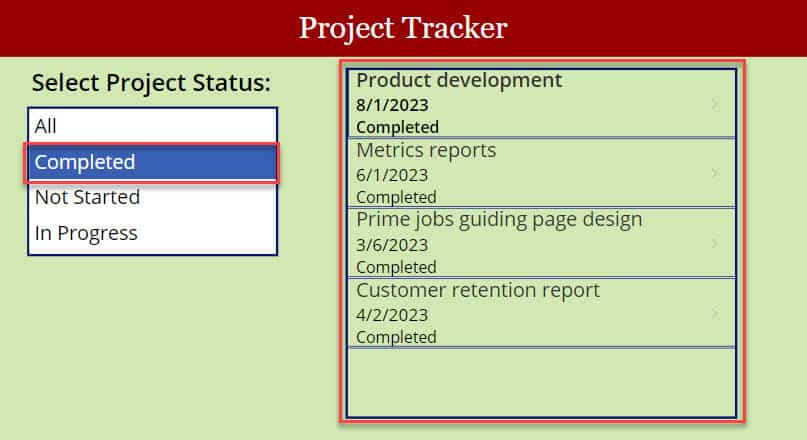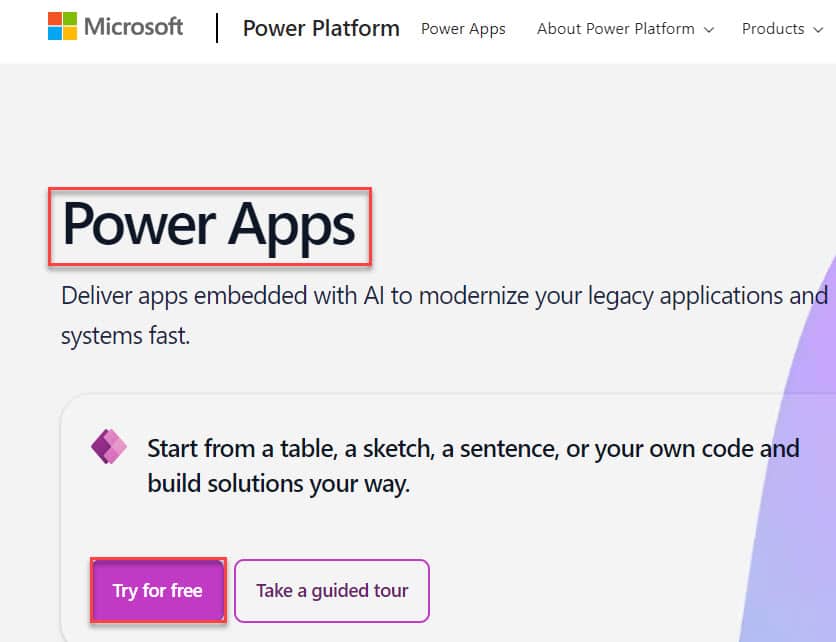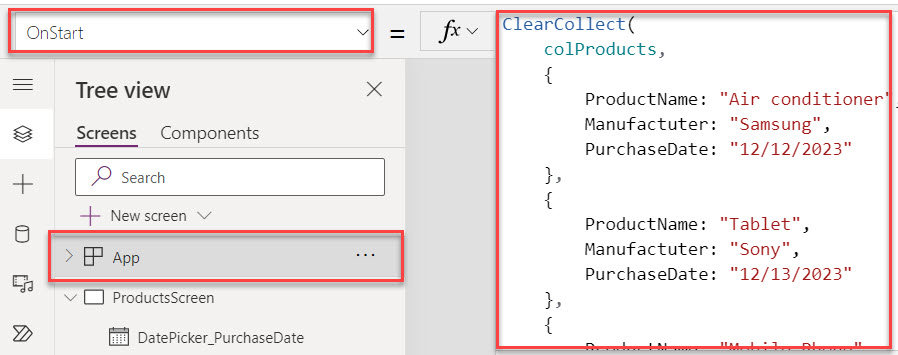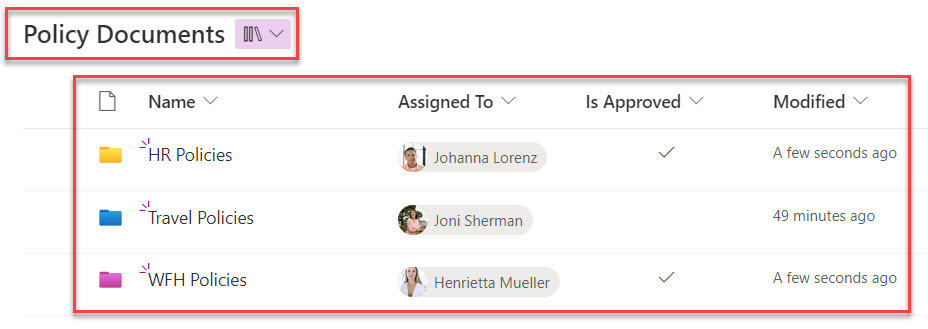Power Apps Export Import Control – How to use
Power Apps offers a variety of input controls, including Text, Label, Gallery, Data Table, and more. Out of all these controls, Import and Export are the two most important for importing and exporting data in Power Apps. This article assists you in learning what PowerApps import control is and how to work with PowerApps export … read more…