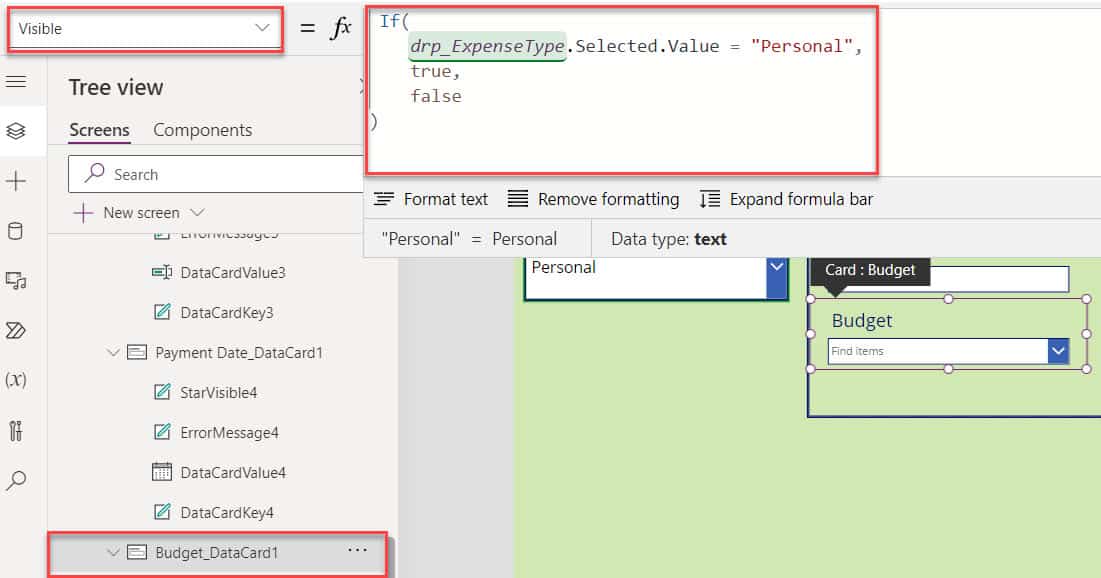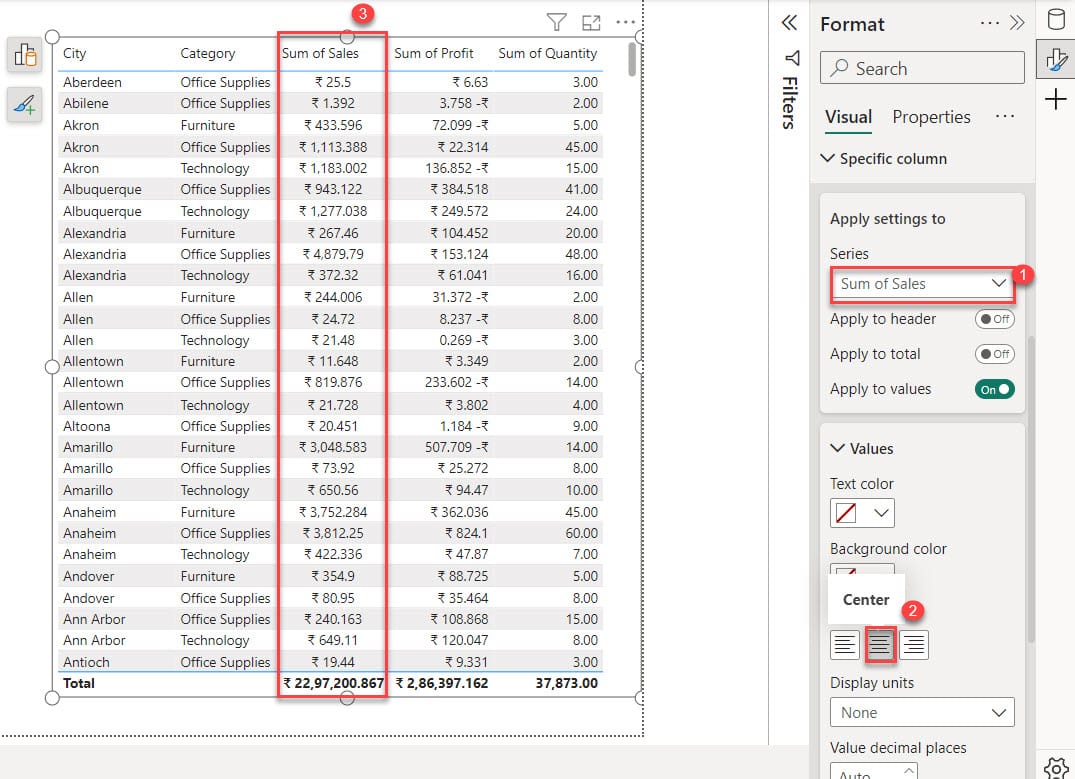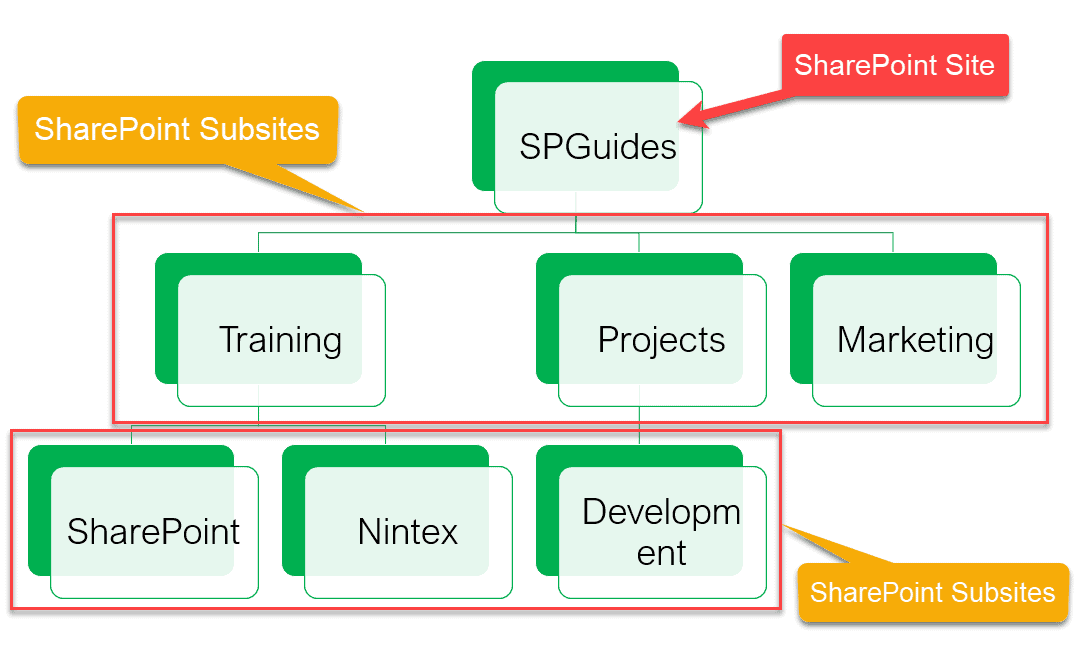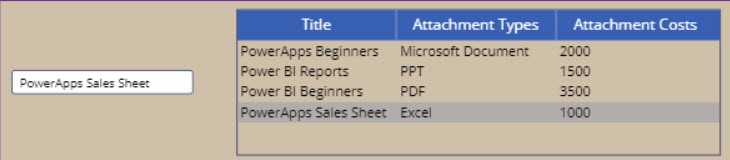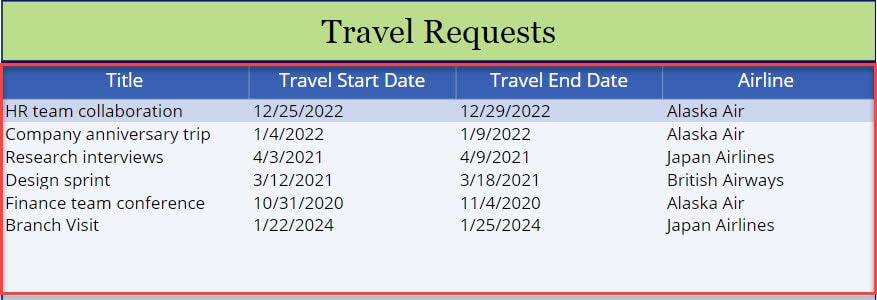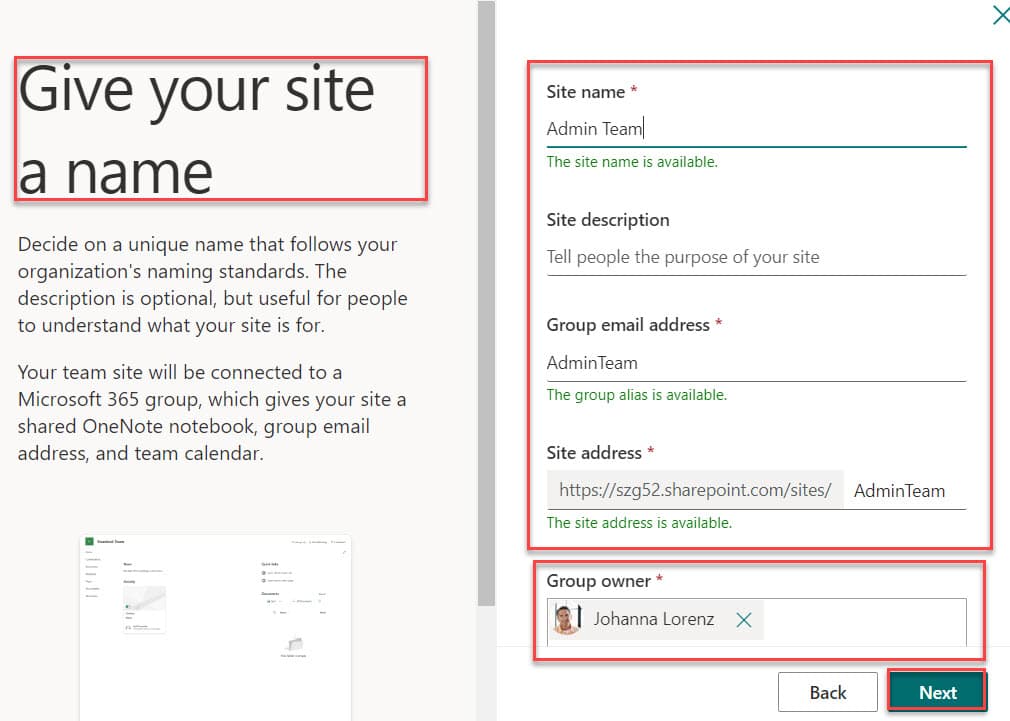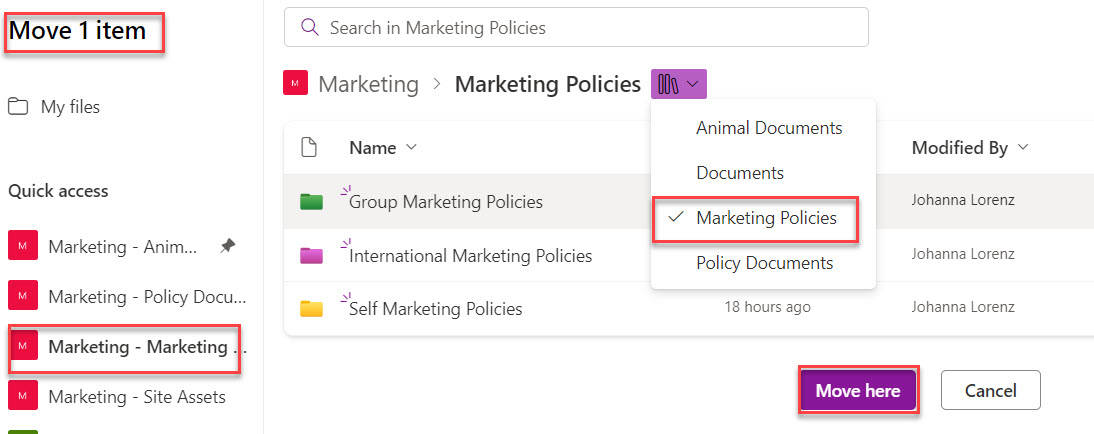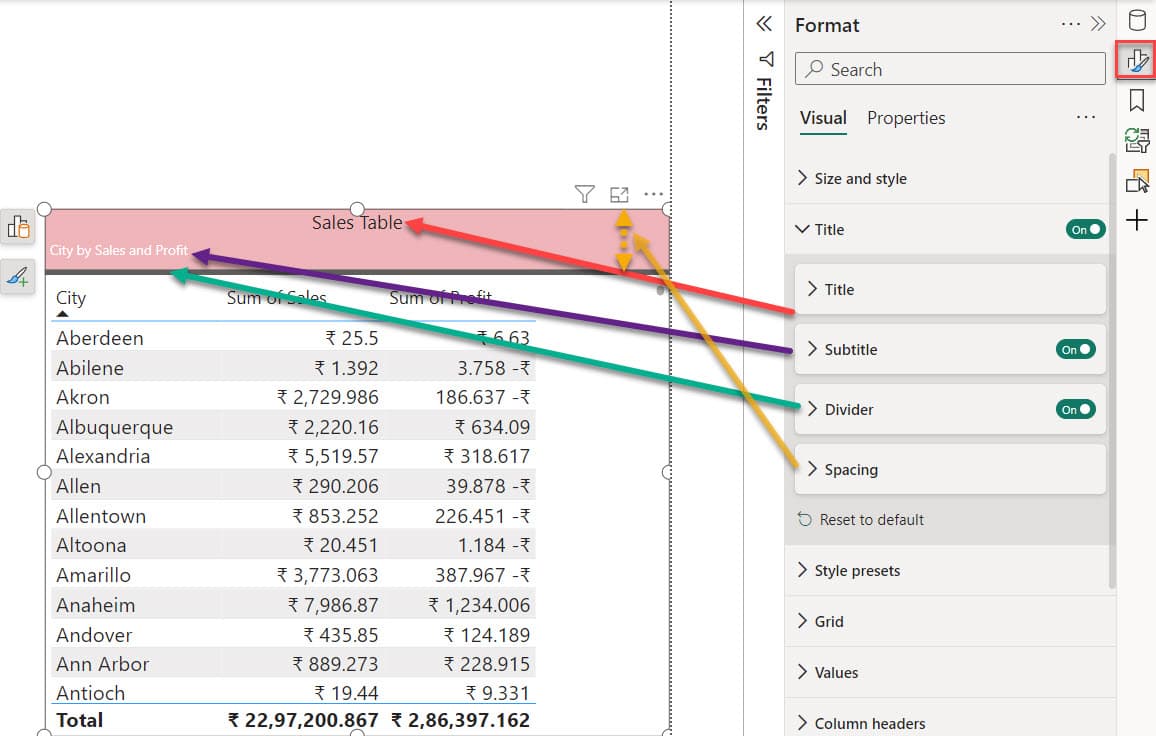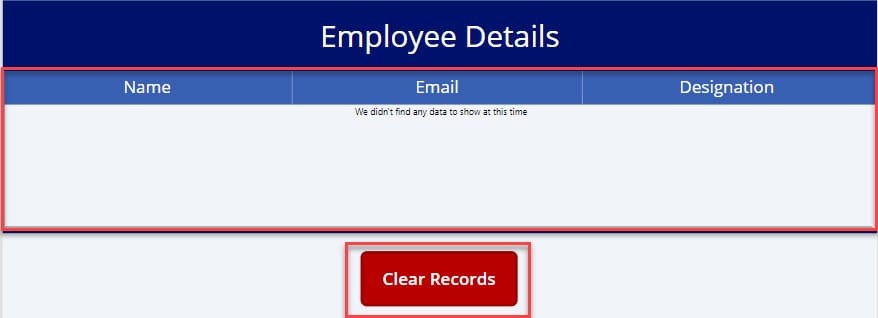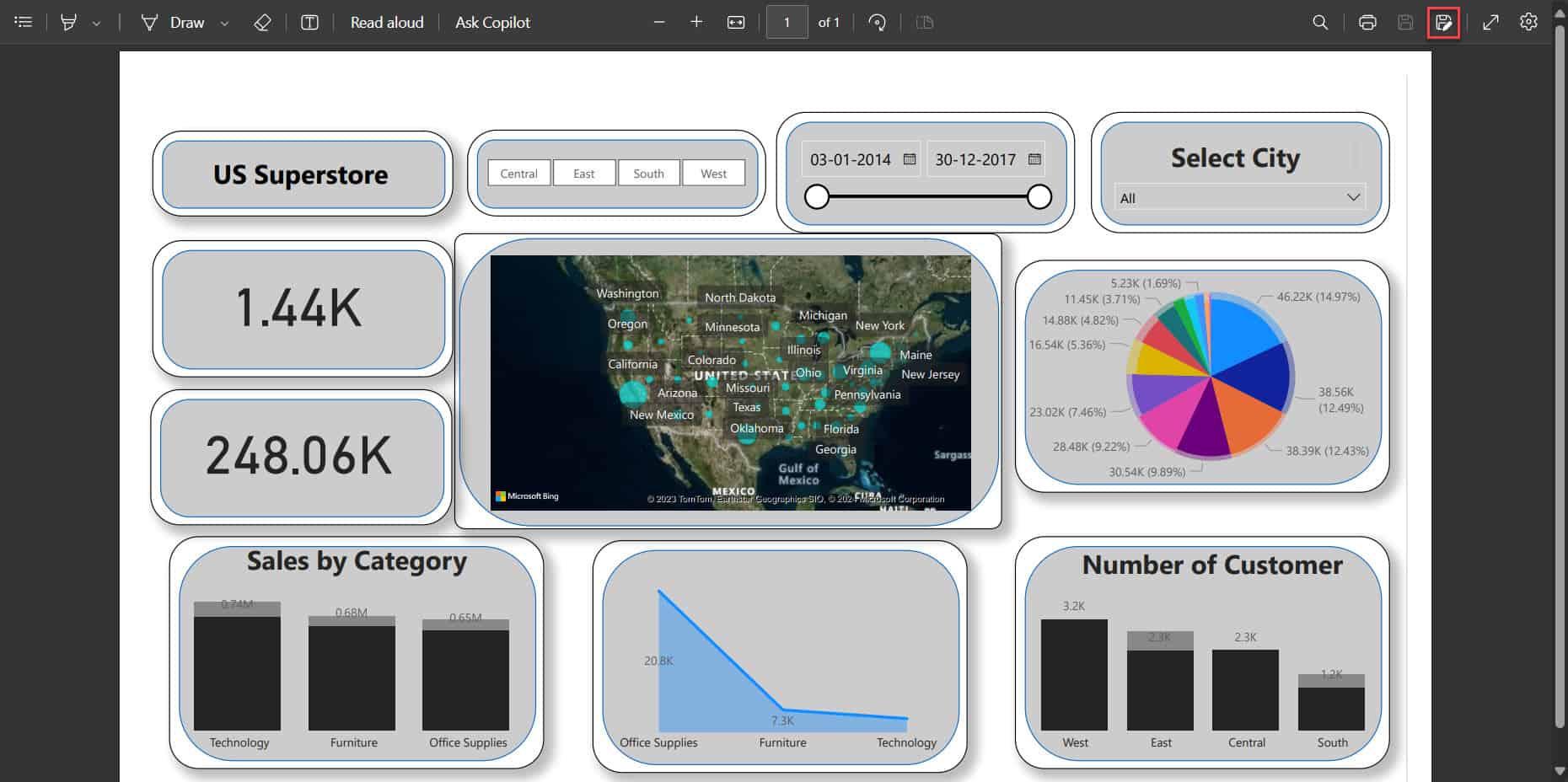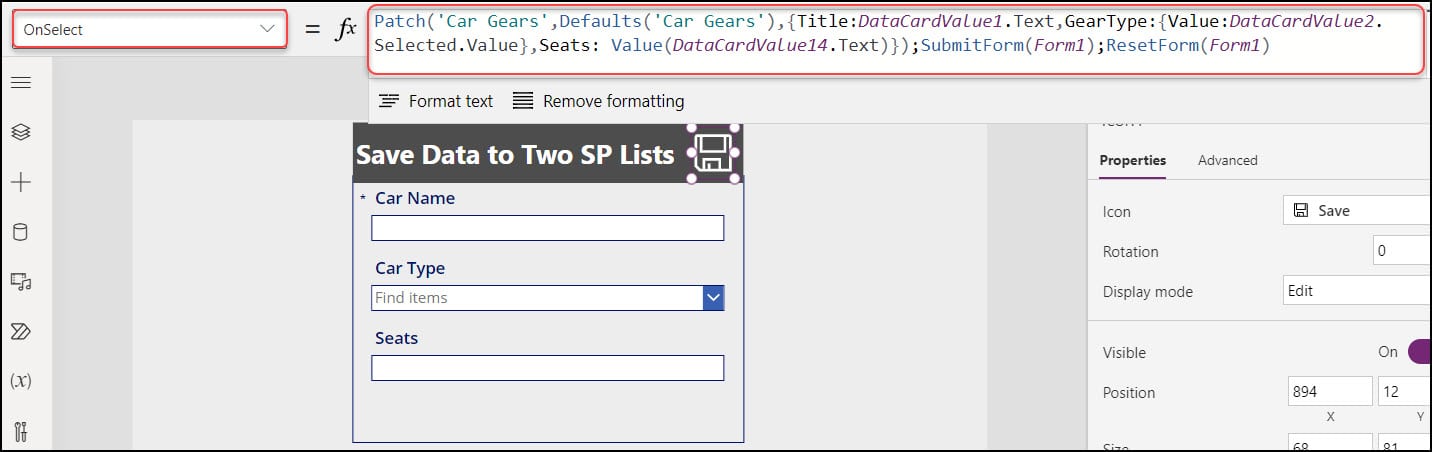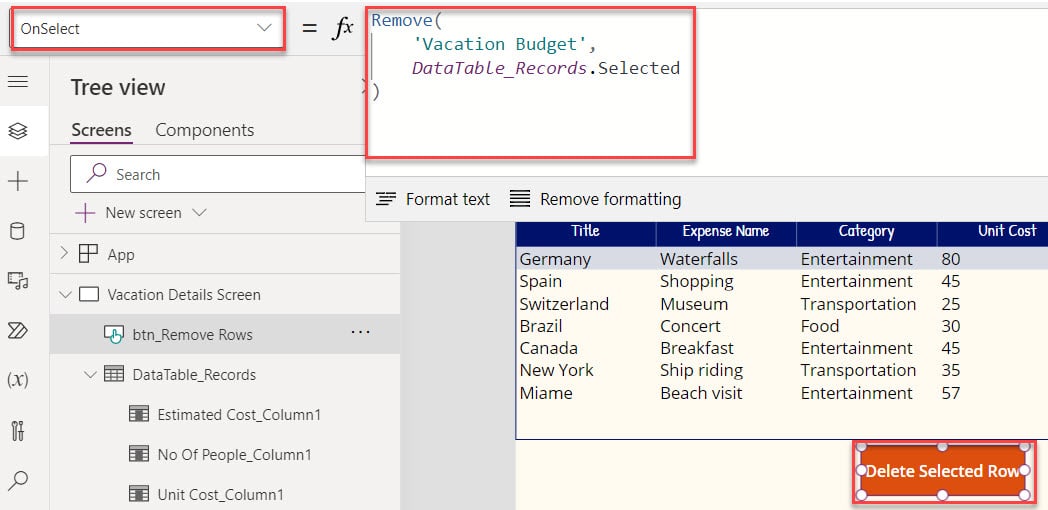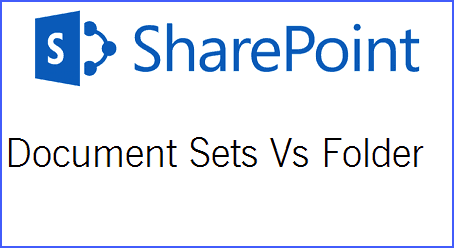How to Hide Fields Based on Condition in Power Apps [Dropdown]
Do you want to display value based on dropdown selected in Power Apps? In this Power Apps tutorial, I will explain how to hide fields based on conditions in Power Apps. Here, we will discuss the Power Apps visible if the dropdown equals and how to show hide fields based on the Power Apps dropdown … read more…