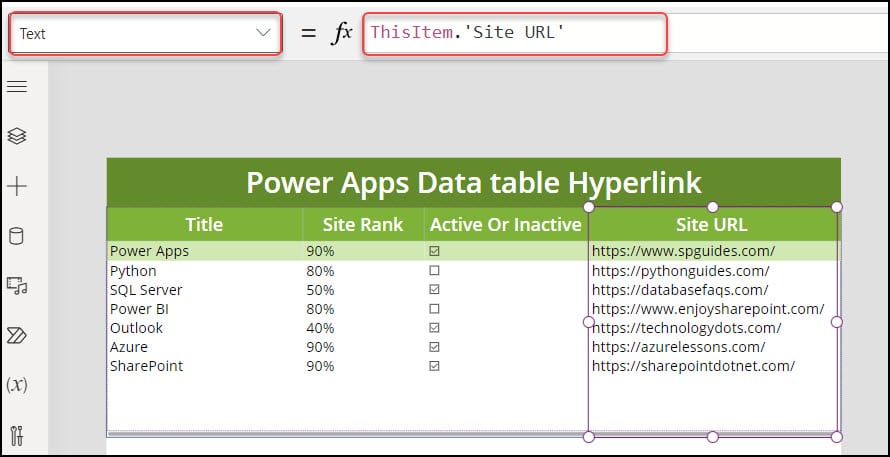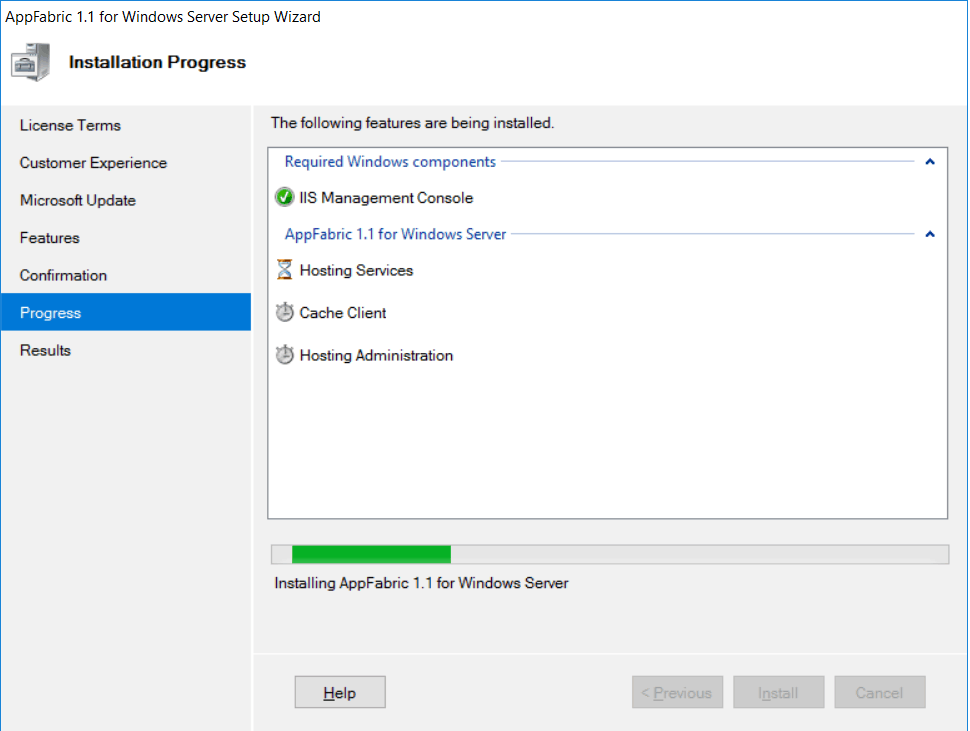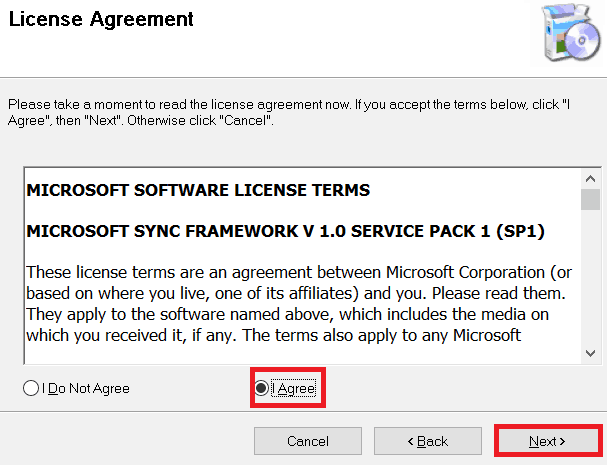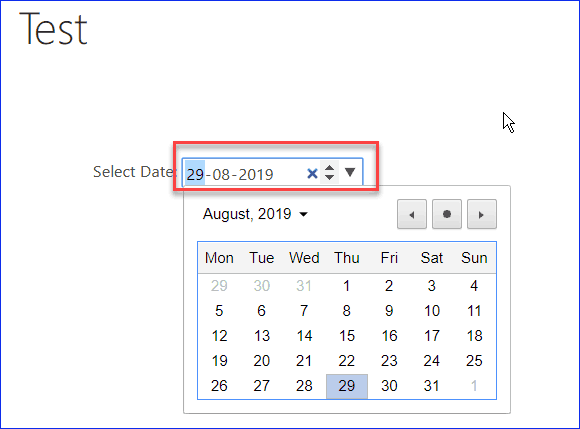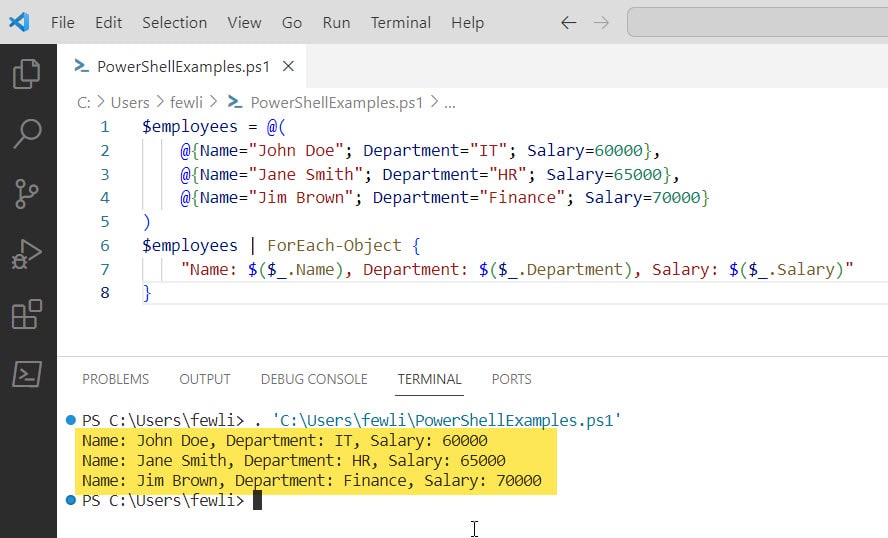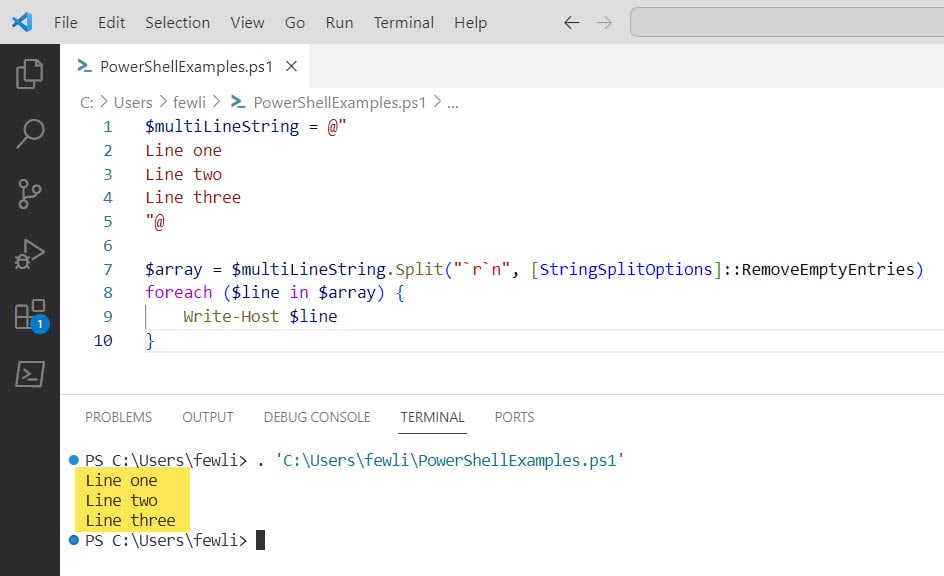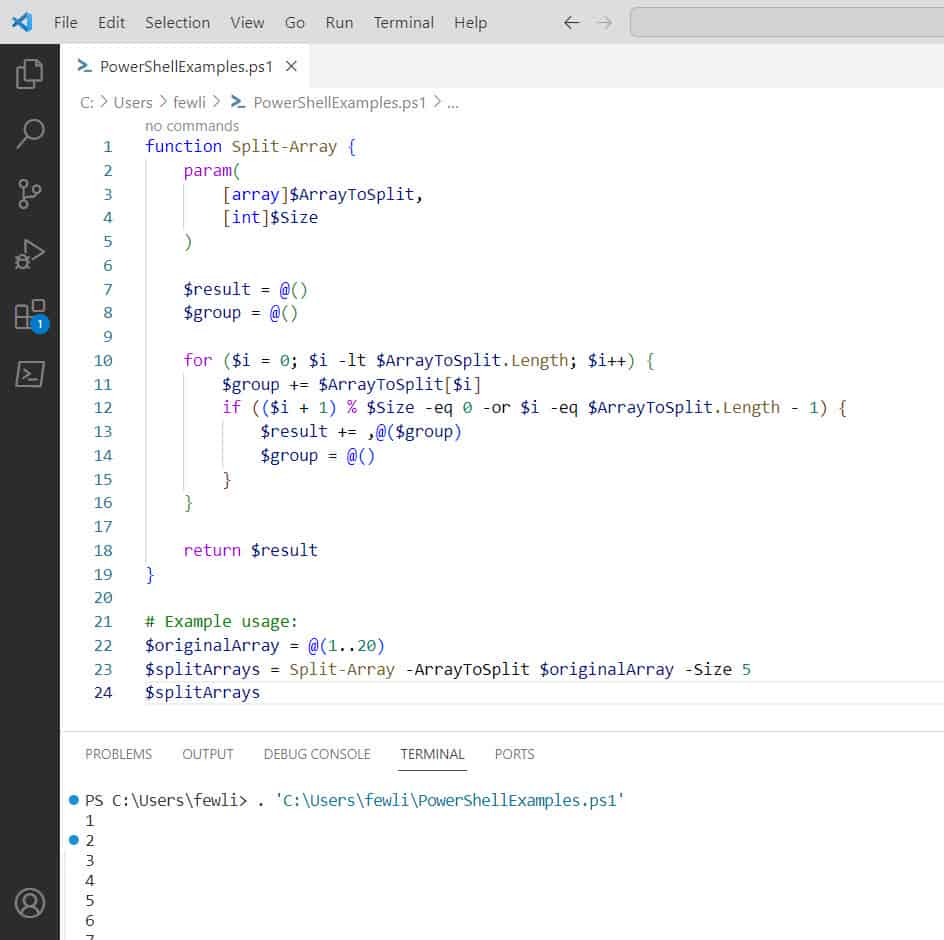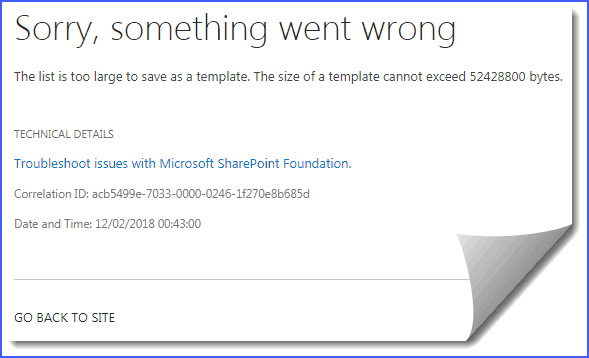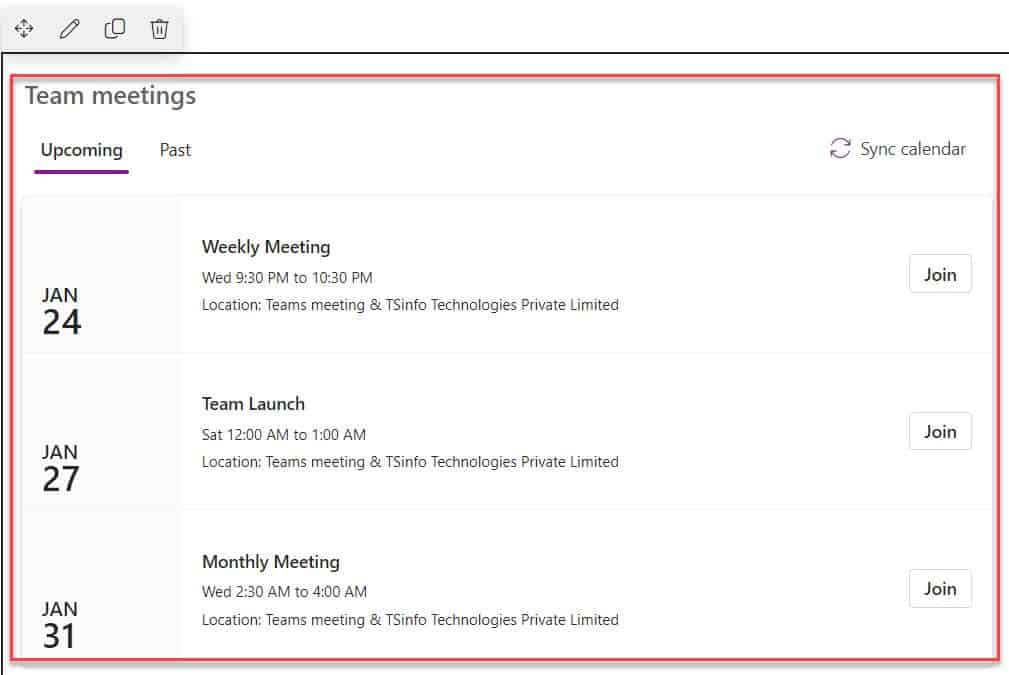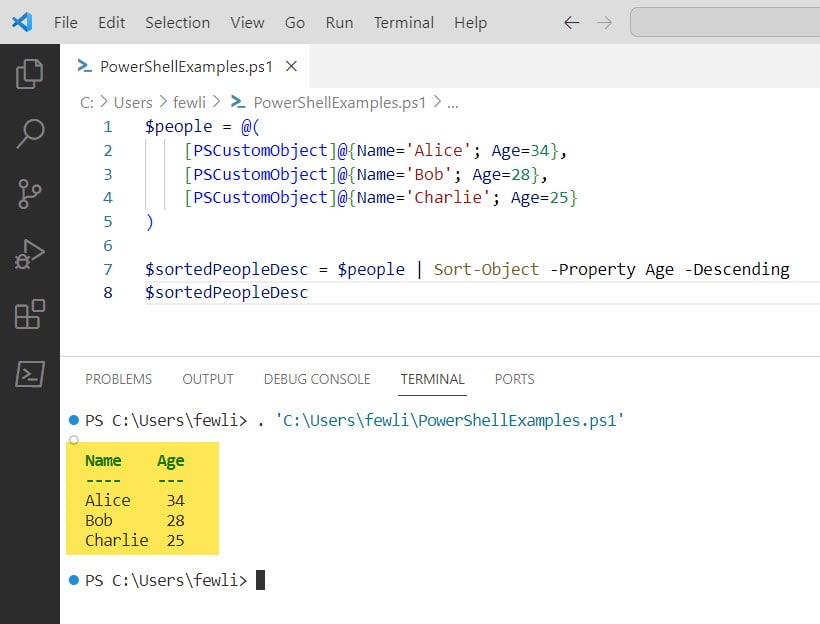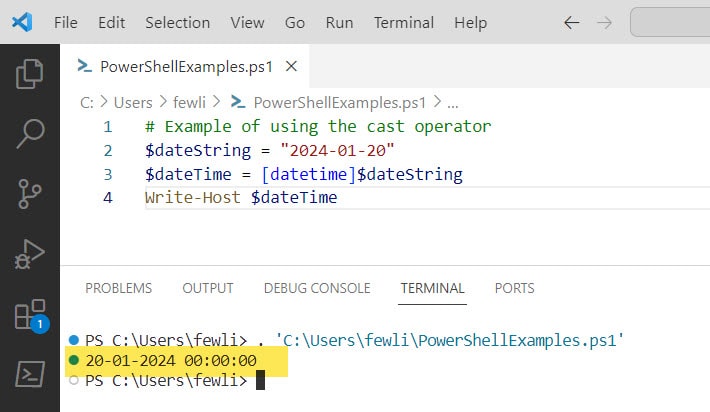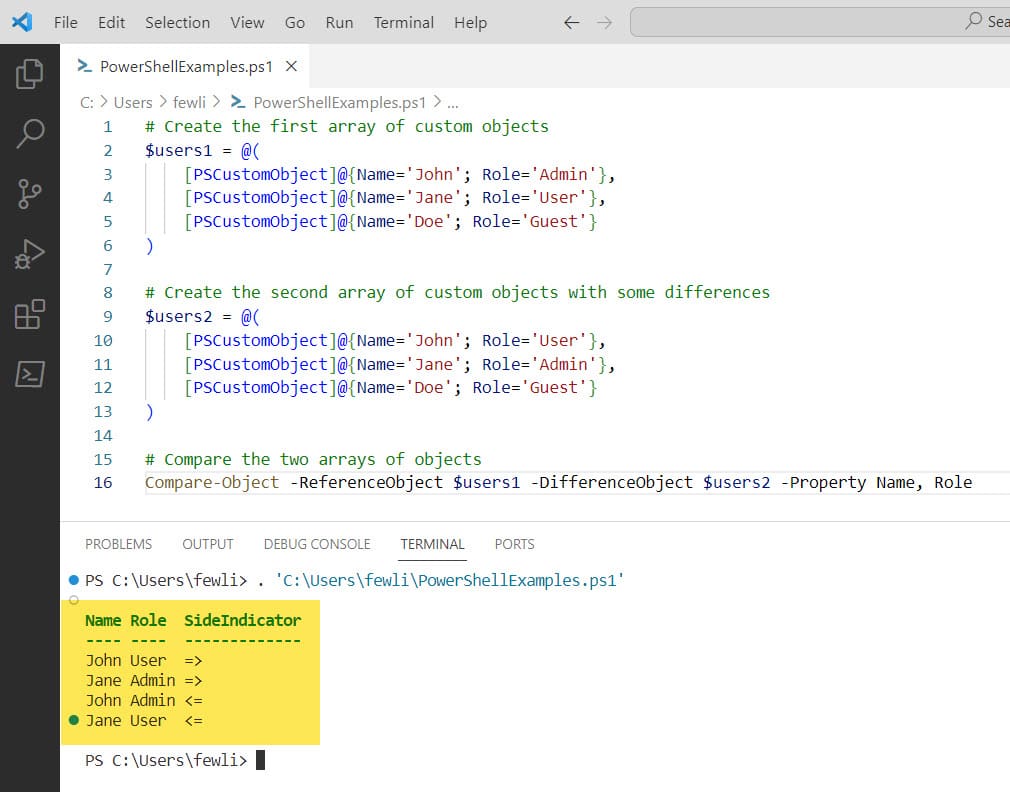Power Apps Data Table URL
I recently worked on a project where I had to give clickable links to a Power Apps Data table control. Additionally, whenever a user clicks on the link to the relevant website within the data table control, it should also open in a new tab in the browser. Isn’t it so amazing? Yes, In this … read more…