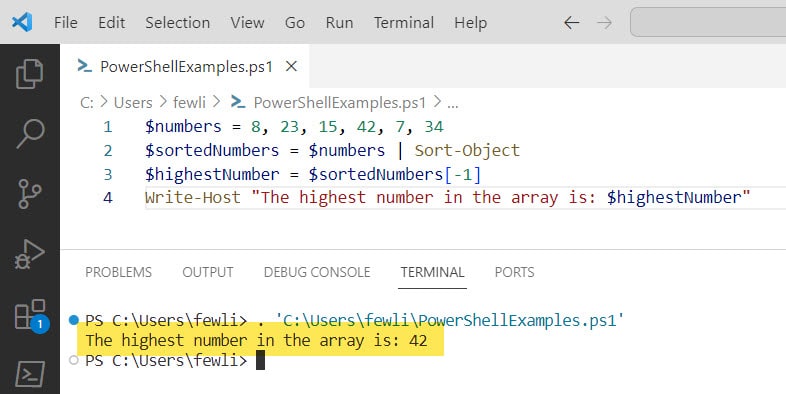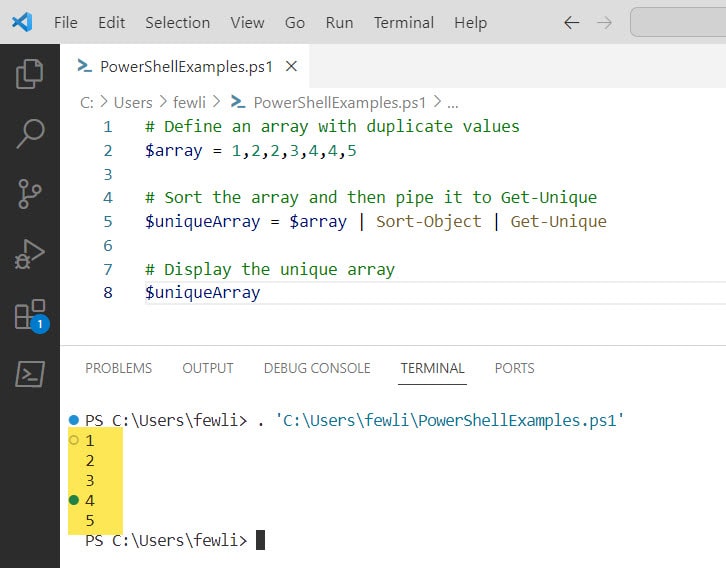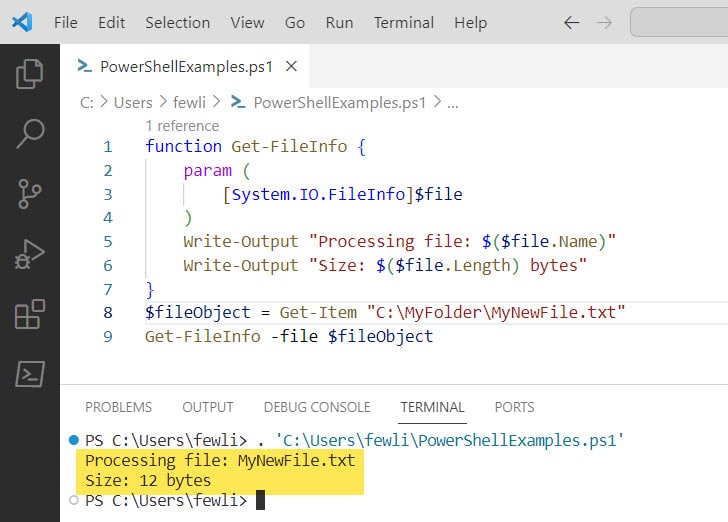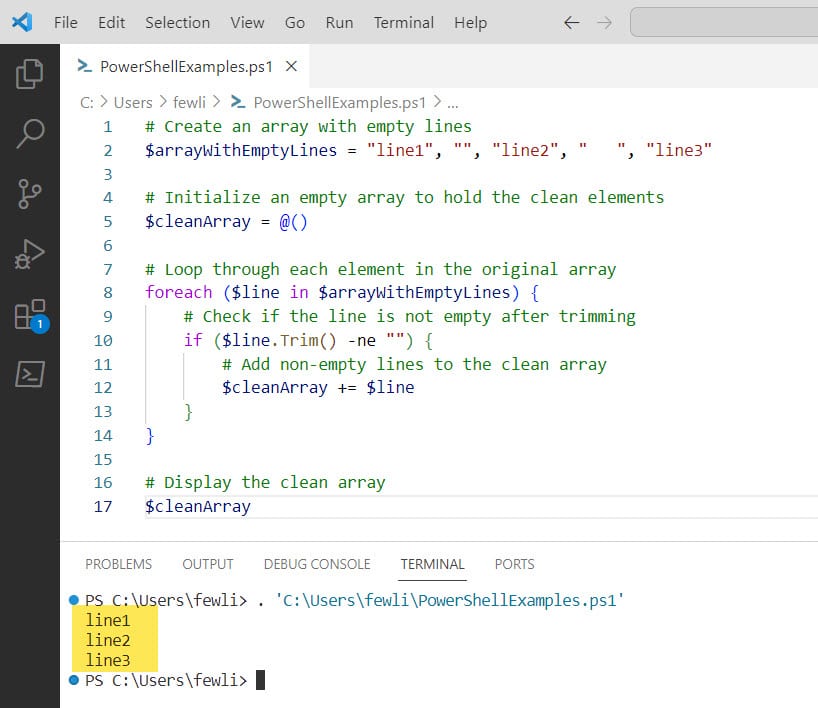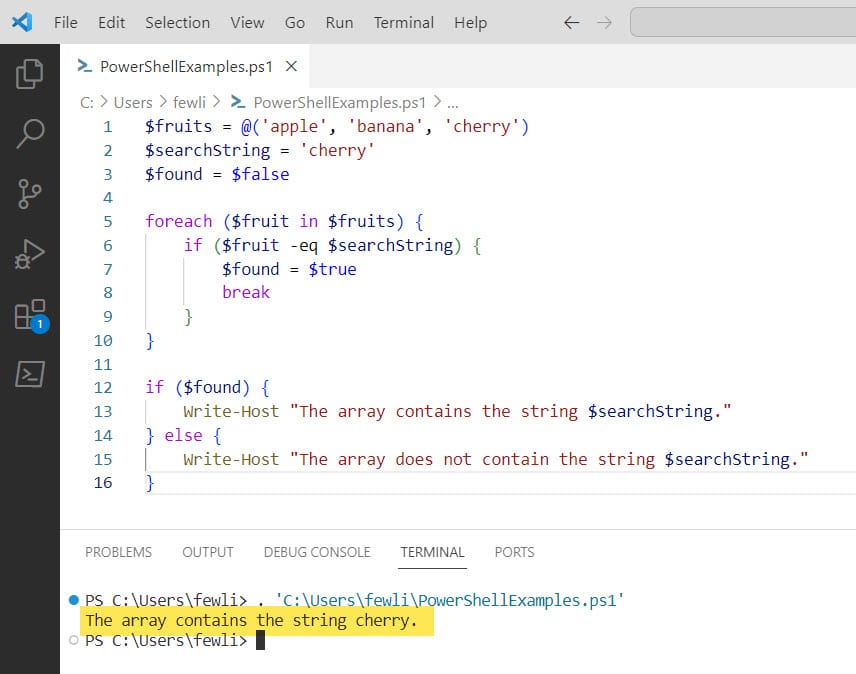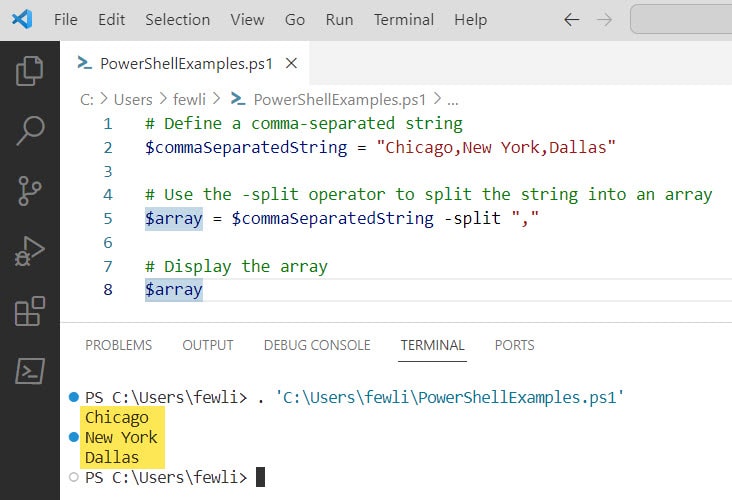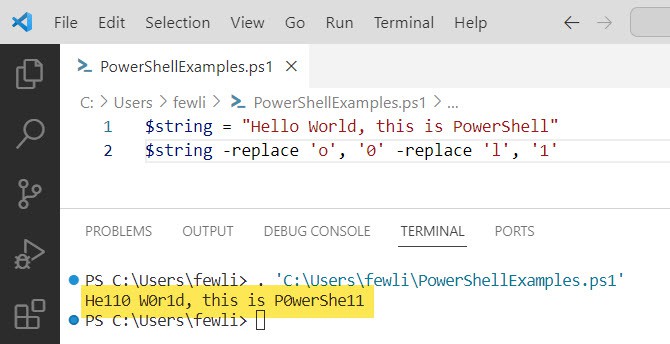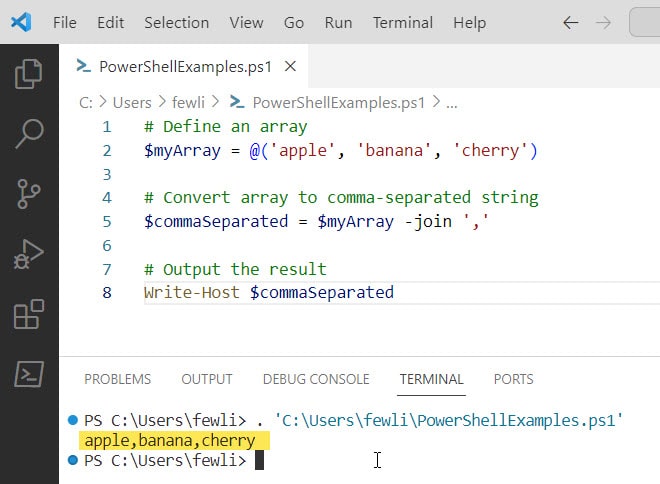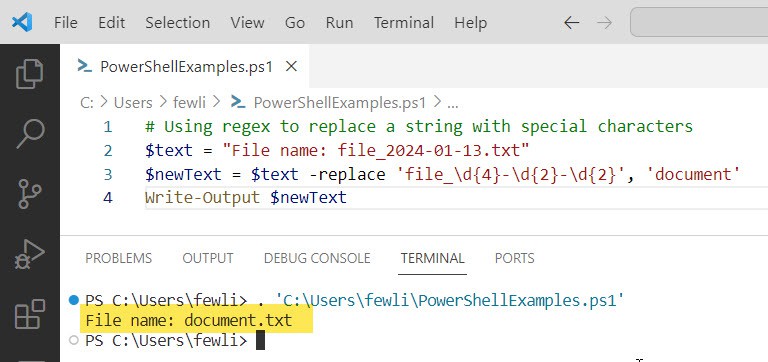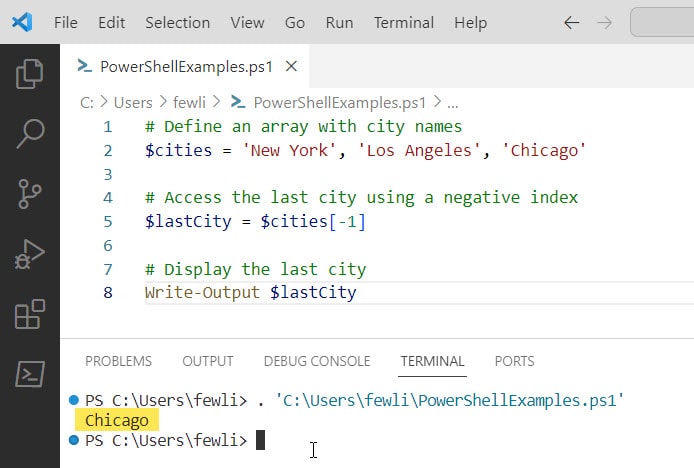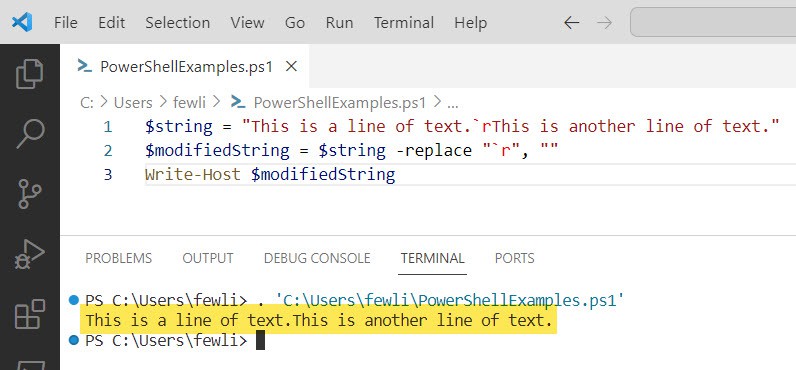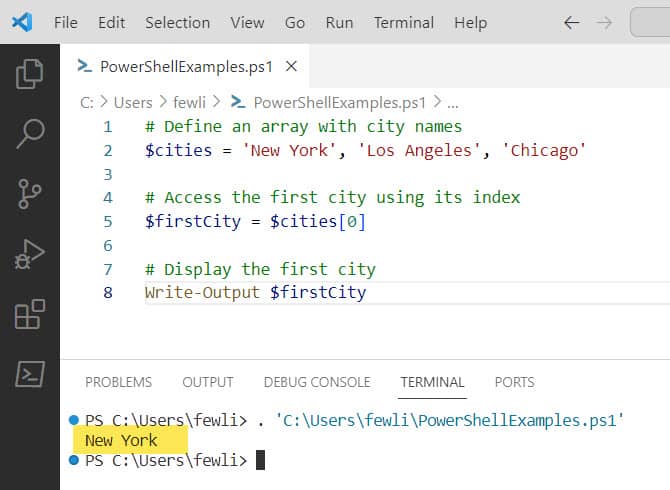How to Get the Highest Number in an Array in PowerShell?
Recently, I got a requirement to get the highest number in an array in PowerShell. In this PowerShell tutorial, we’ll explore different methods to retrieve the highest number from an array in PowerShell with complete and real examples. To find the highest number in an array in PowerShell, you can use the Measure-Object cmdlet with the -Maximum parameter. For … read more…