In this Power Apps tutorial, We will discuss what is Power Apps Environment and how to get Power Apps Environment ID. Also, We will see how to get the environment name, and organization ID in Power Apps.
Moreover, we will cover the topics below:
- How to get Power Apps URL
- What is the URL of the Dataverse environment?
What is Power Apps Environment?
A Power Platform environment is a location where the business data, apps, chatbots, and flows of your company may be stored, managed, and shared. Also, it acts as a container to group apps with various roles, security needs, or target audiences.
In addition to other identifiers, accessing Dataverse and apps from external processes (such as PowerShell and the command line interface) requires at least an environment ID.
For example, looking at the URL of a model-driven app would often yield the Dataverse/CRM URL we need to locate the TDS endpoint for a Dataverse instance.
Get Power Apps Environment ID
Here we will see how to get Power Apps Environment ID.
There are two approaches to get the Environment ID in Power Apps. Such as:
- Session details
- Developer resources
- Session details:
- Sign in to Power Apps with valid Microsoft credentials.
- On the Power Apps Home page, go to Settings (in the top right corner) -> Click on the Session details as shown below.
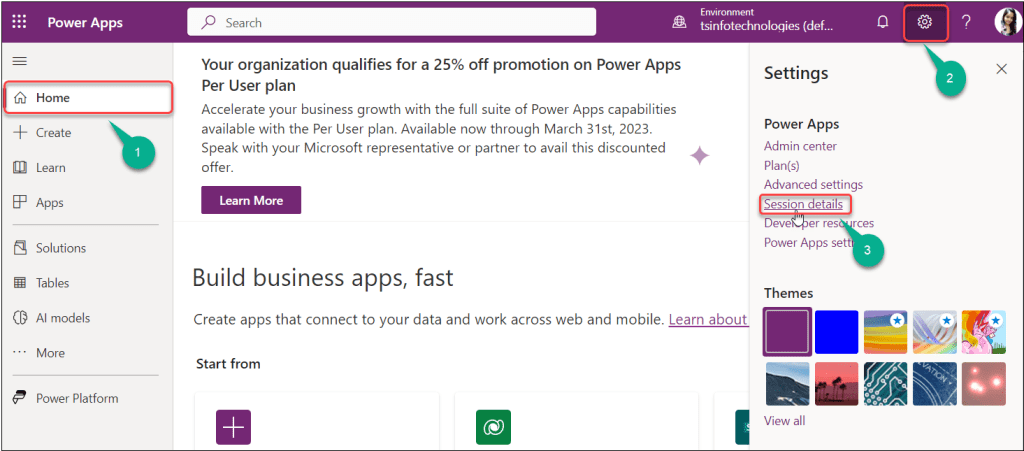
- This screenshot below represents the Power Apps session details screen where you can see various settings like Timestamp, Session ID, Tenant ID, Object ID, etc.
- Similarly, you can view the Environment ID below. Just copy the ID, paste it into a notepad, and use it wherever it is required in Power Apps.
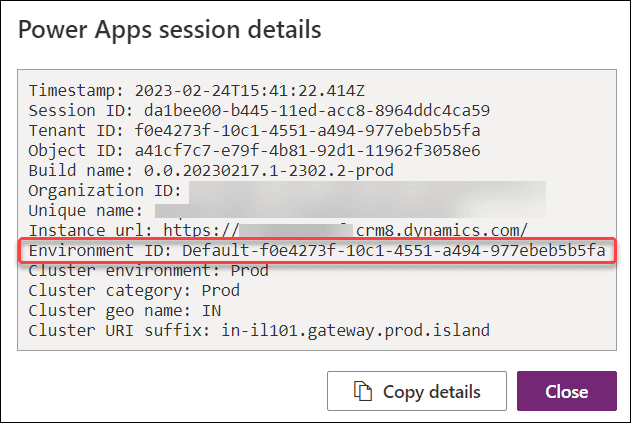
2. Developer resources:
This is the second approach to get the environment ID in Power Apps.
- On the Power Apps Home page, go to Settings (in the top right corner) -> Click on the Developer resources as shown below.
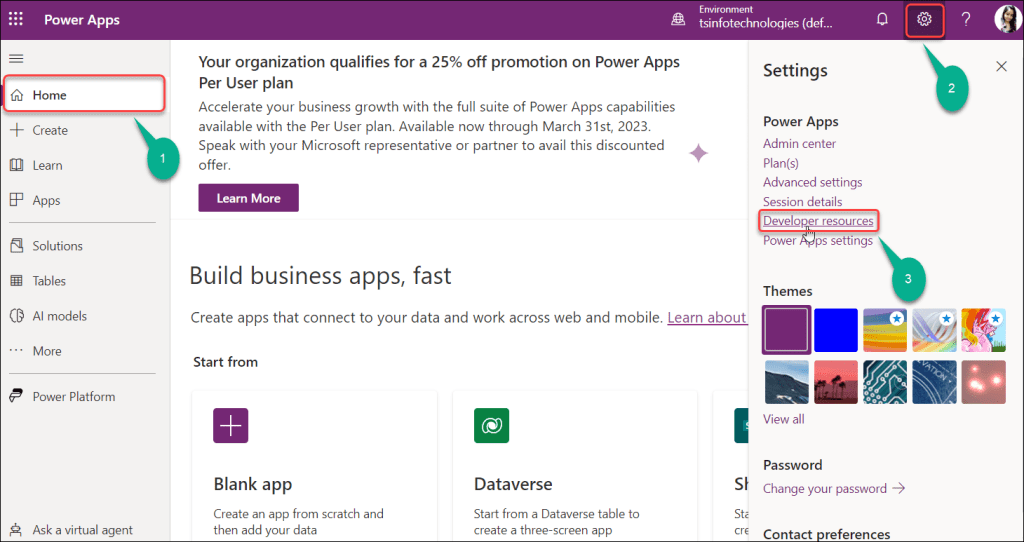
- Then, a Developer resources window will appear where you can see the ID under the Environment ID section as in the image below.
- Also, you can view some more settings like Environment unique name, Organization ID, Web API endpoint, etc.
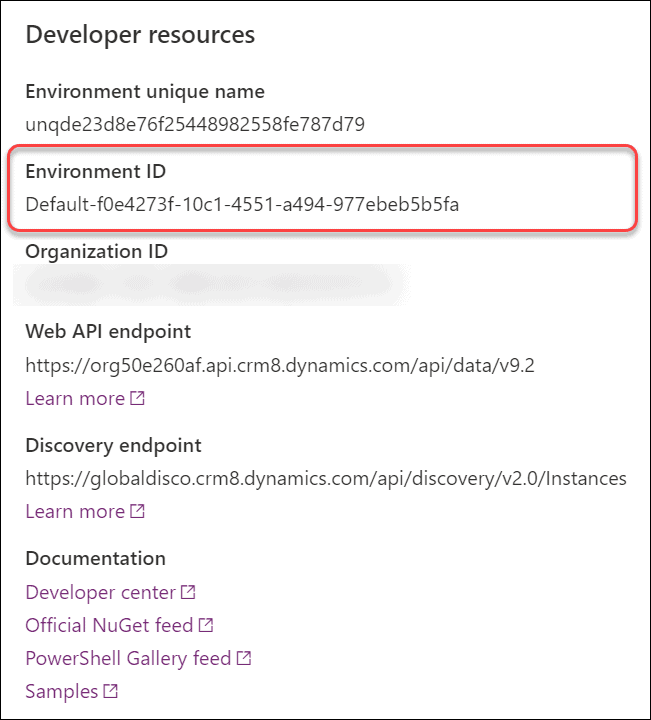
These are the ways to get Environment ID in Power Apps.
Also, Read: PowerApps Get Current User (ID, EMail, Department, Location, Photo, etc)
How to get Power Apps URL
Next, We will see how to get Power Apps URL.
Let’s say you created a Power Apps app and want to share it with people via a web link. The other user will be able to view information about that app when they click on that link, for example.
- In this case, we need to get the Power Apps URL. To find out, Go to Apps (on the left navigation) -> Select a specific Power Apps app (Ticket Booking App) -> Click on the horizontal ellipses (…) -> Details as shown below.
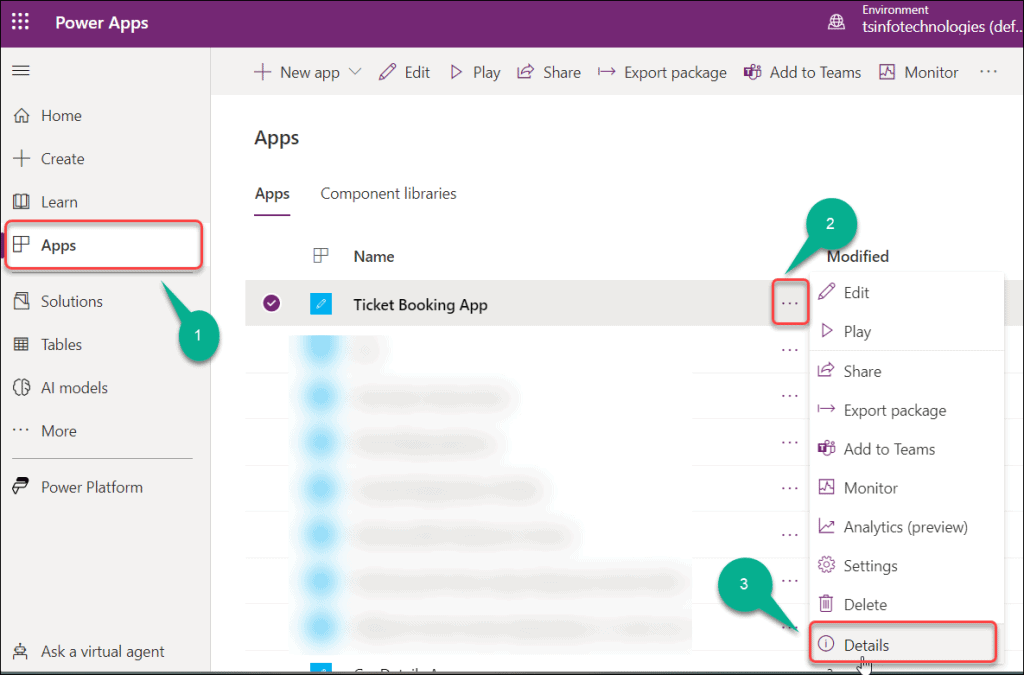
- Under the Web link, you can view the Power Apps URL of the specific app. To copy it, click on the Copy link to clipboard icon (right side of the link). Once you’ve copied it, you can save it in a notepad and send it to other users who want to access the app.
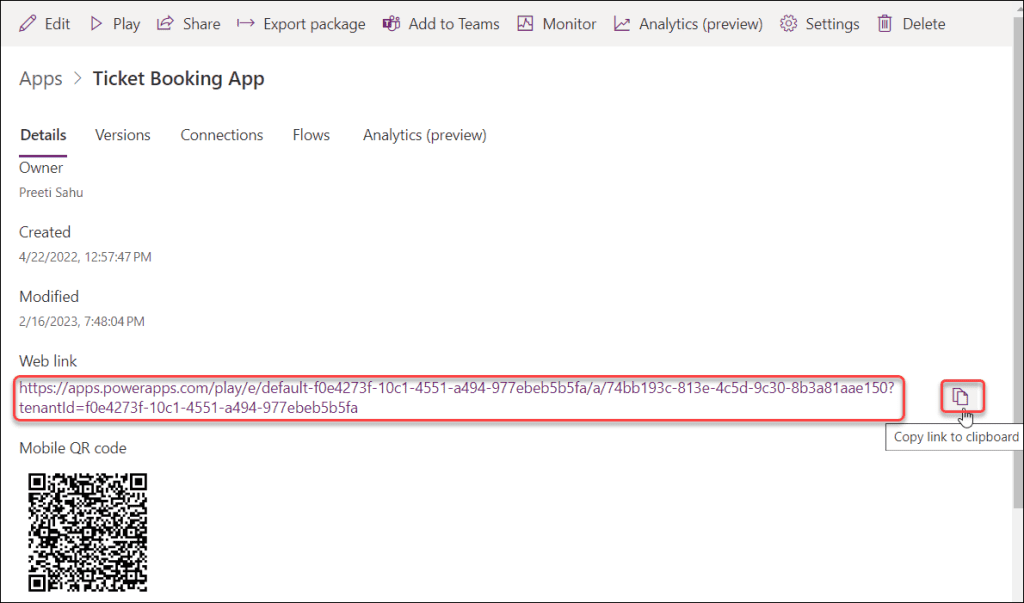
This is how to get Power Apps URL.
What is the URL of the Dataverse Environment?
It will have the following format: https://yourenvironmentid>.crm.dynamics.com/. To connect to your Dataverse environment, copy the URL and then remove the trailing / and https://.
Additionally, you may like some more Power Apps tutorials:
- How to Patch Dataverse Number Field in Power Apps
- Power Automate Dataverse Add New Row
- PowerApps Examples – COVID 19 Self Declaration form
- How to Create PowerApps GridView
- PowerApps Validation: 9 Examples [Required Field, Email, Date, URL, Password, Number, ZIP]
- How to get Collection Column Names in Power Apps [From 3 Different Datasources]
- How to add PowerApps app to Microsoft Teams – Step by Step
In this Power Apps tutorial, We discussed what is Power Apps Environment and how to get Power Apps Environment ID. Also, We saw how to get the environment name, and organization ID in Power Apps.
Moreover, we covered the topics below:
- How to get Power Apps URL
- What is the URL of the Dataverse environment?
I am Bijay a Microsoft MVP (10 times – My MVP Profile) in SharePoint and have more than 17 years of expertise in SharePoint Online Office 365, SharePoint subscription edition, and SharePoint 2019/2016/2013. Currently working in my own venture TSInfo Technologies a SharePoint development, consulting, and training company. I also run the popular SharePoint website EnjoySharePoint.com