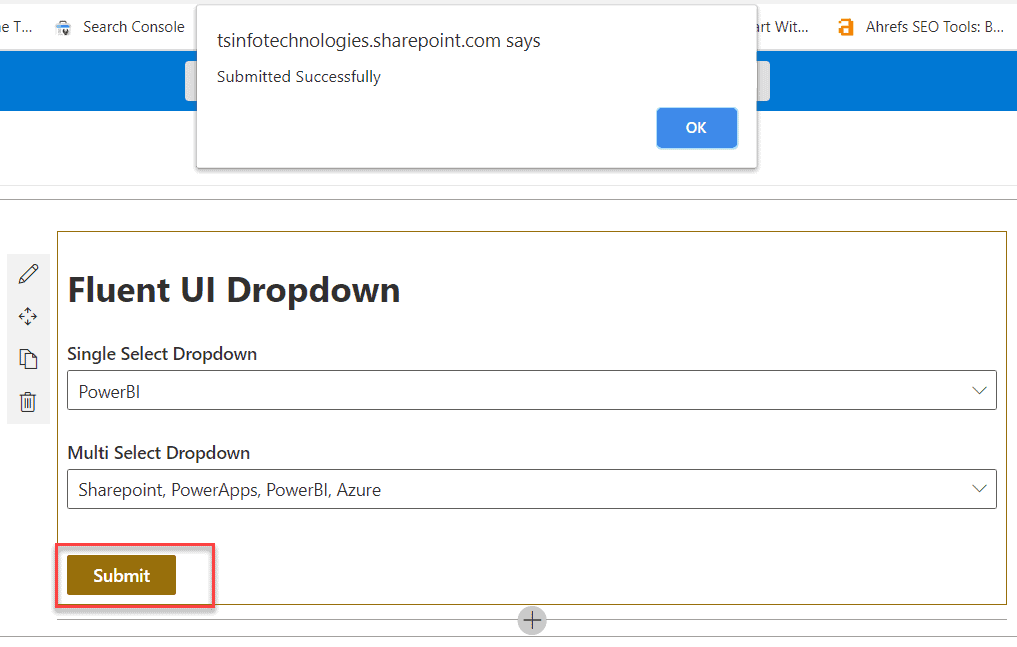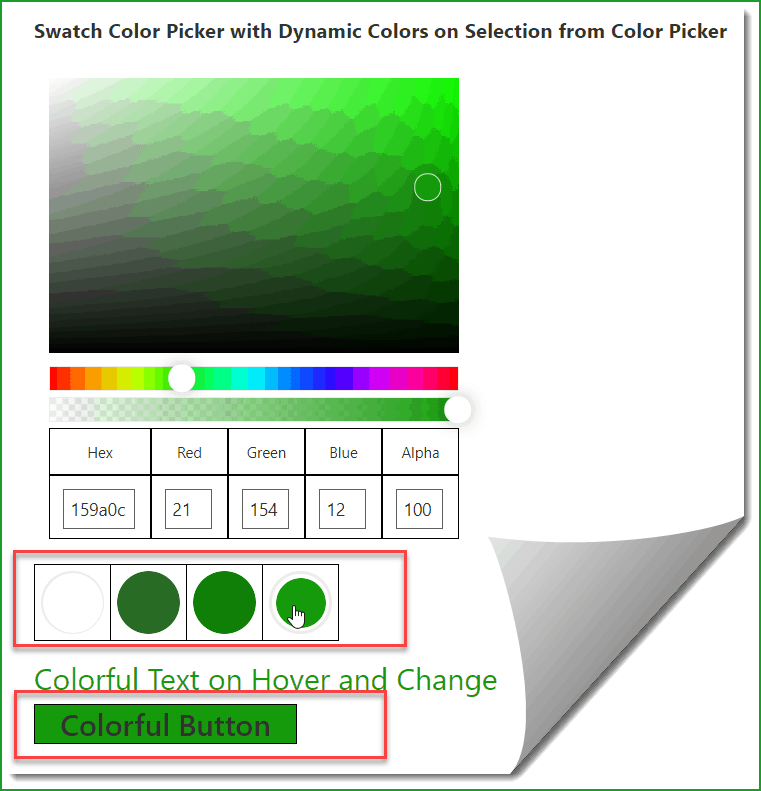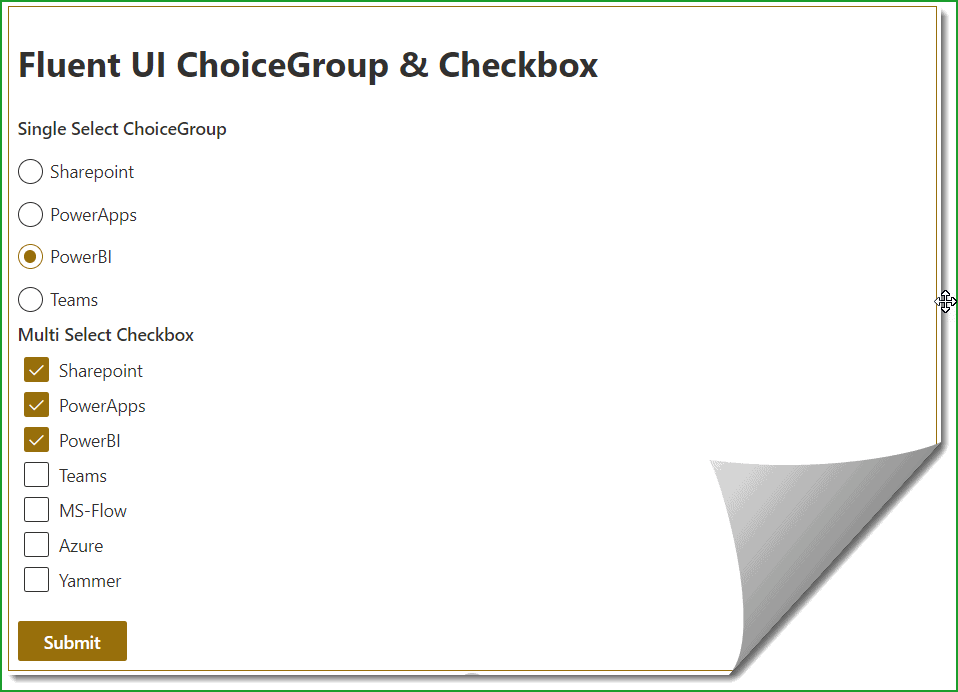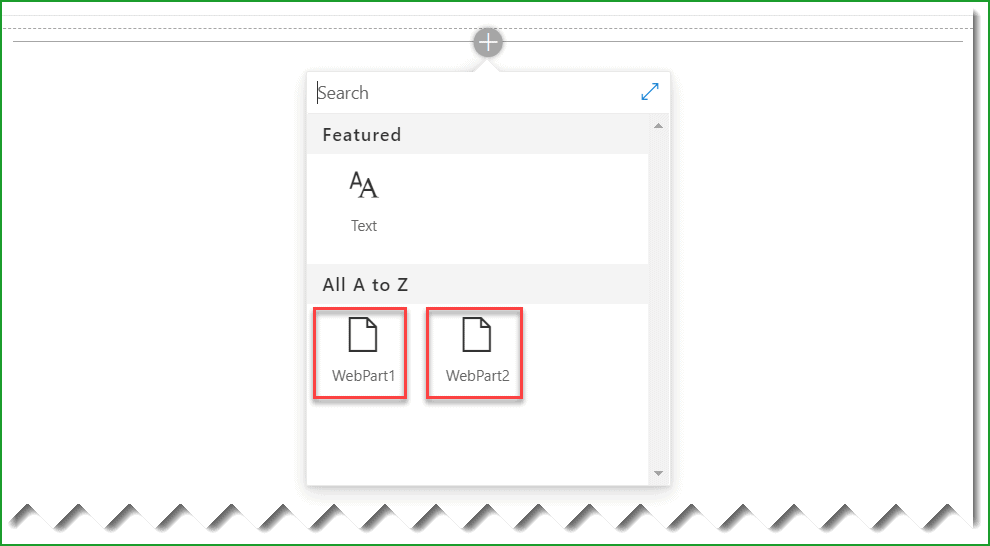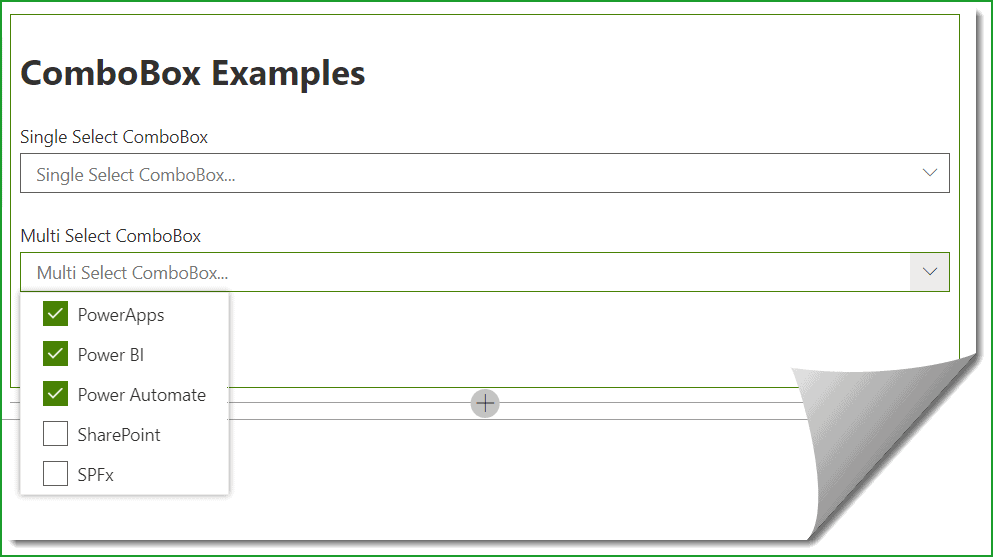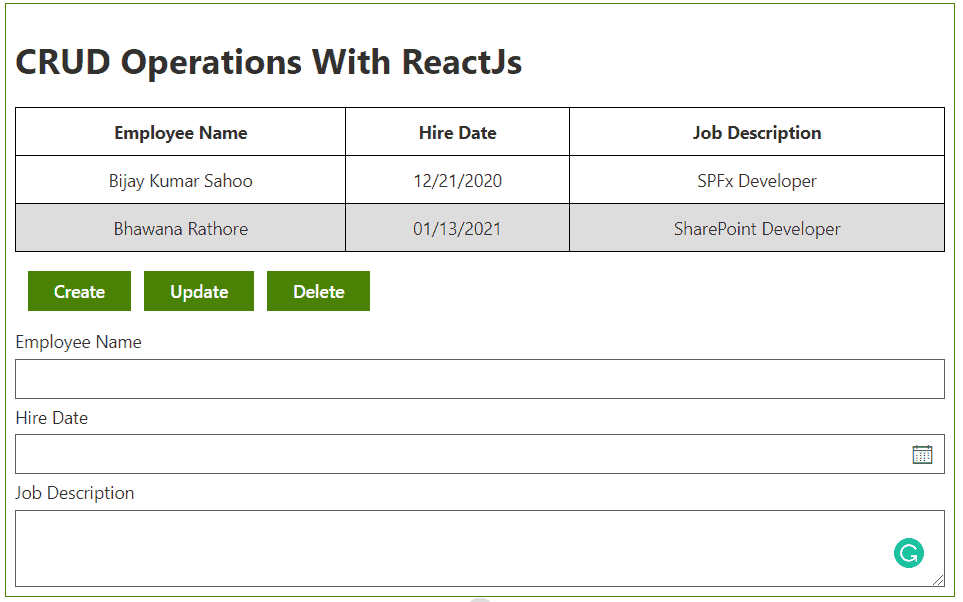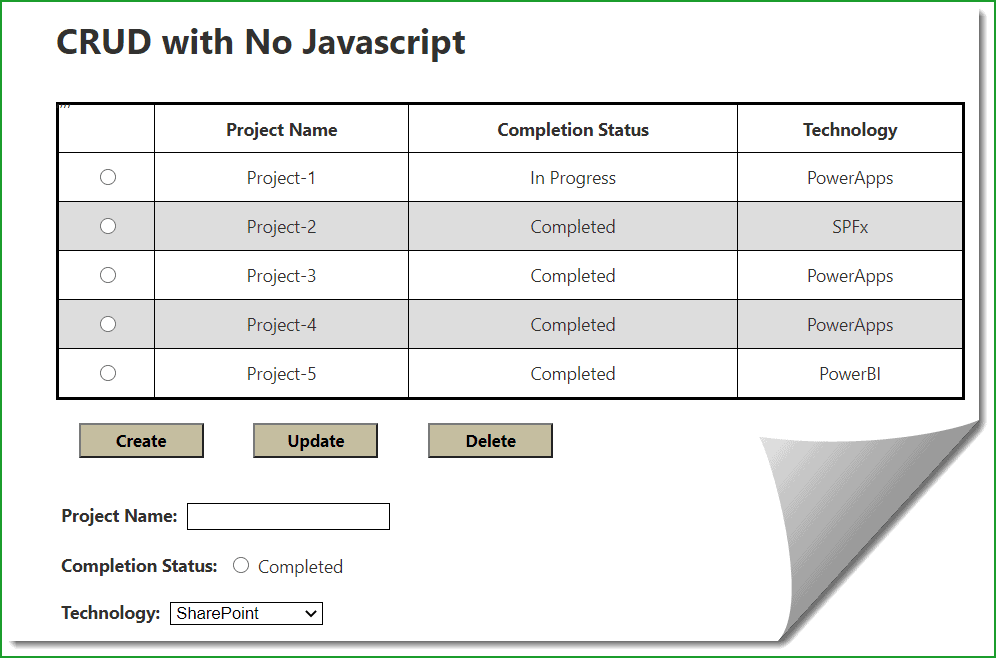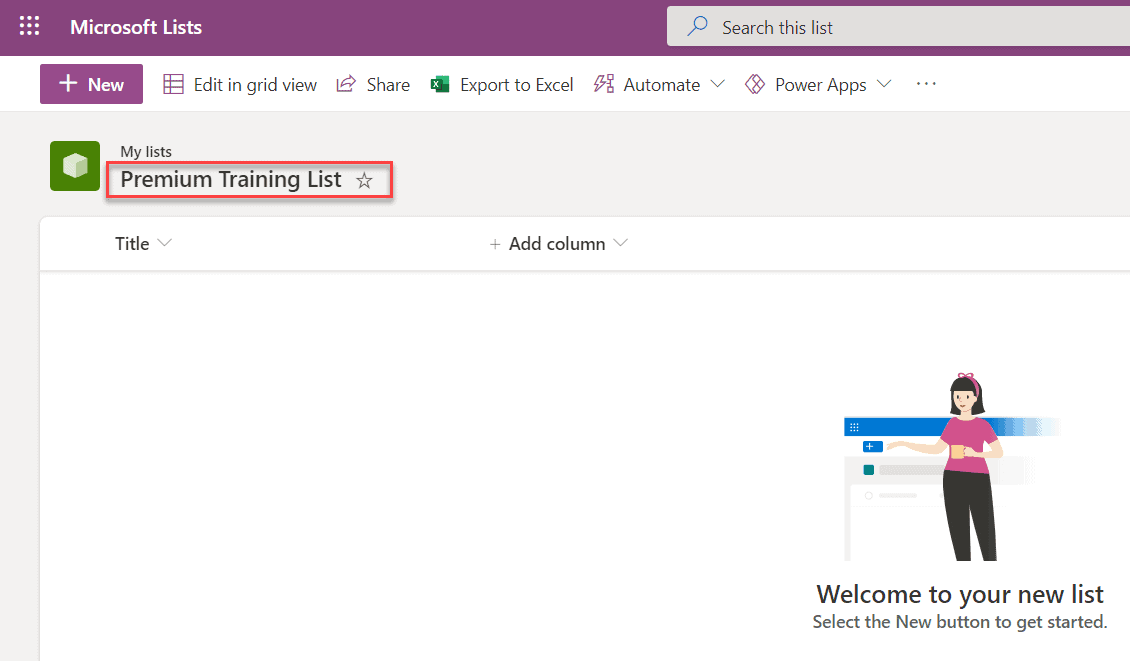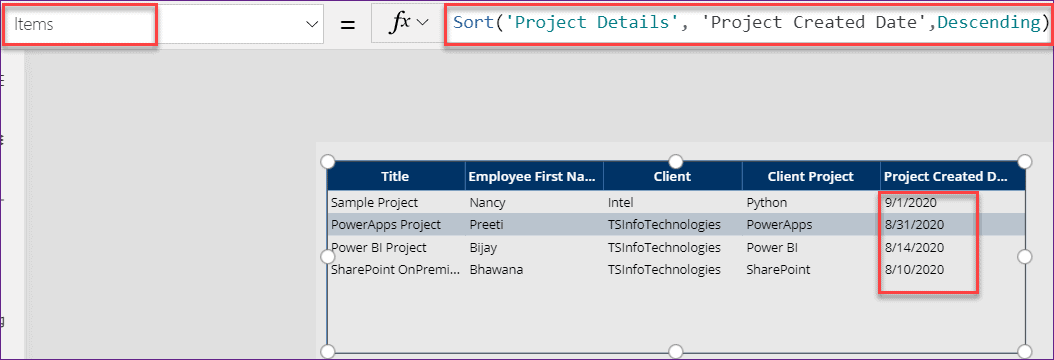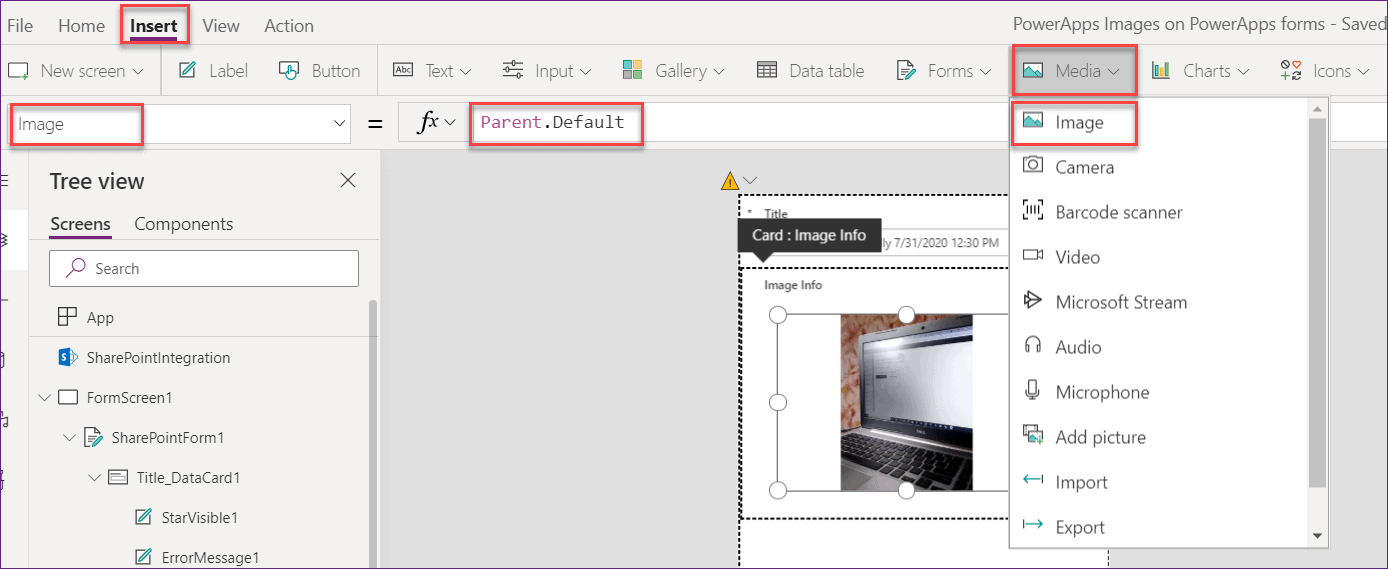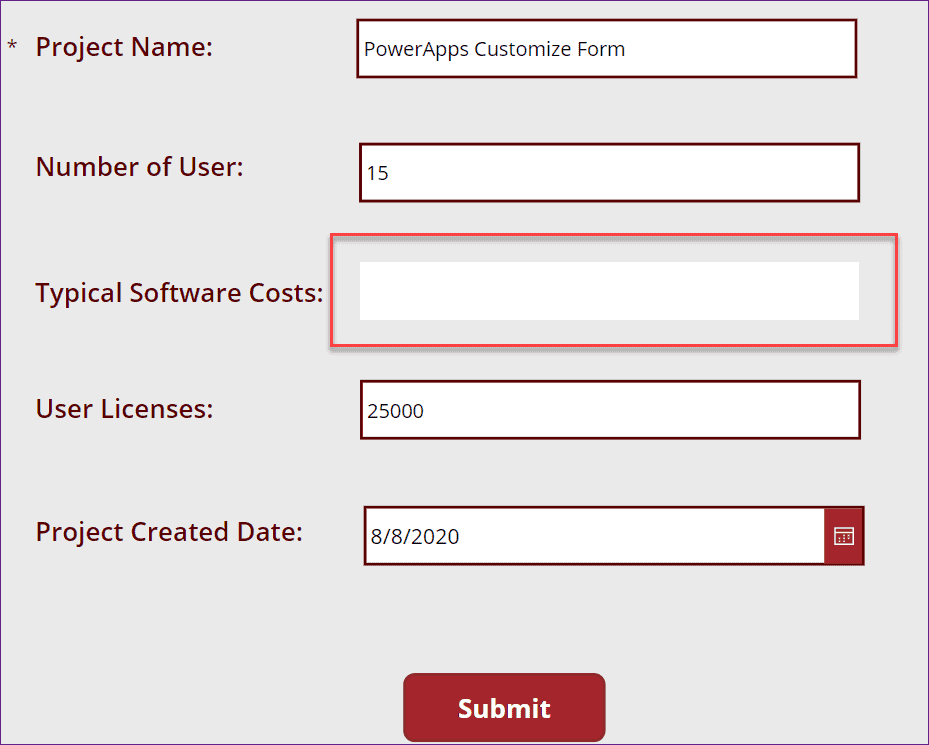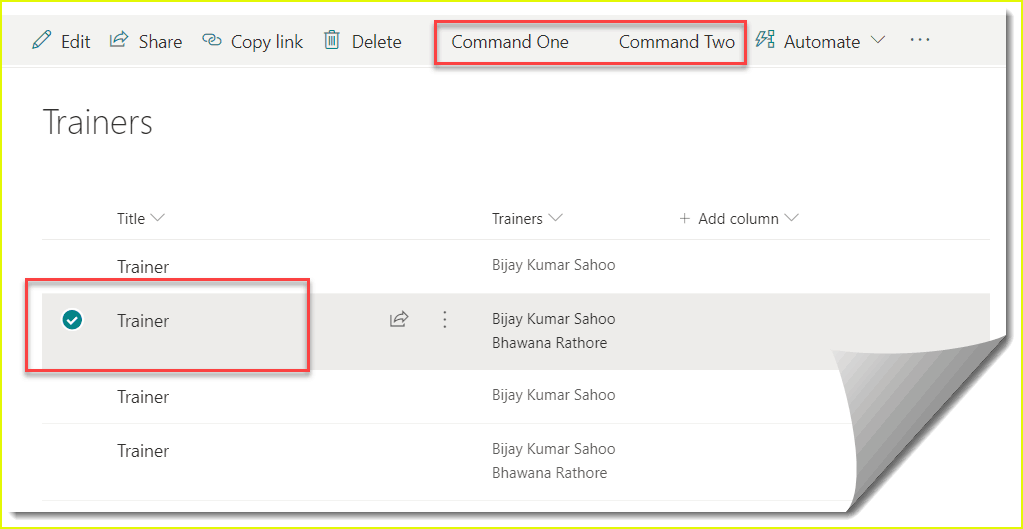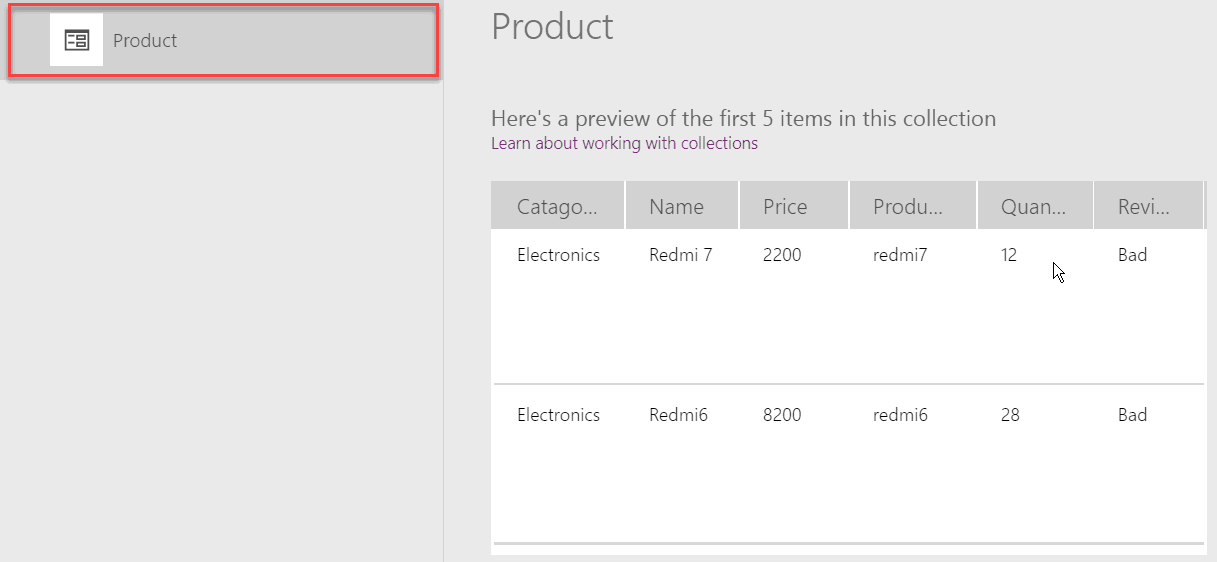SPFx fluent UI react dropdown example
Want to know how to use react dropdown in SharePoint framework (SPFx)? This SPFx tutorial is all about how to use fluent UI react dropdown in SPFx. This is a complete SPFx fluent UI react dropdown example. This is going to be a step by step tutorial, where we will see how to create a … read more…