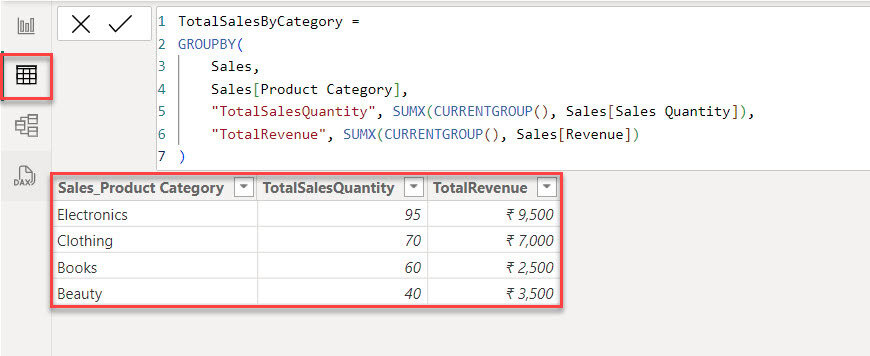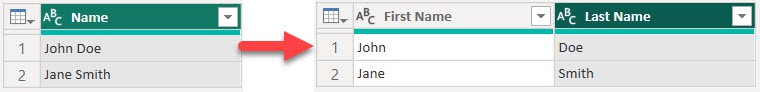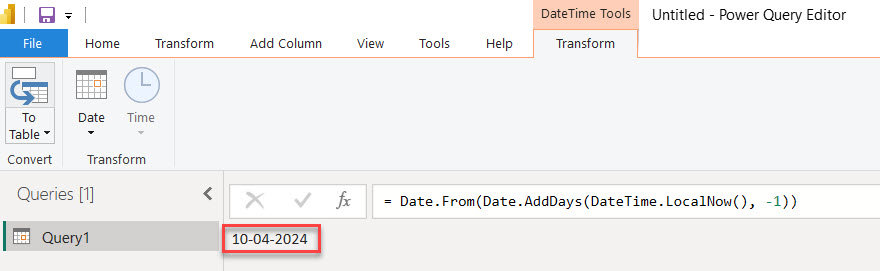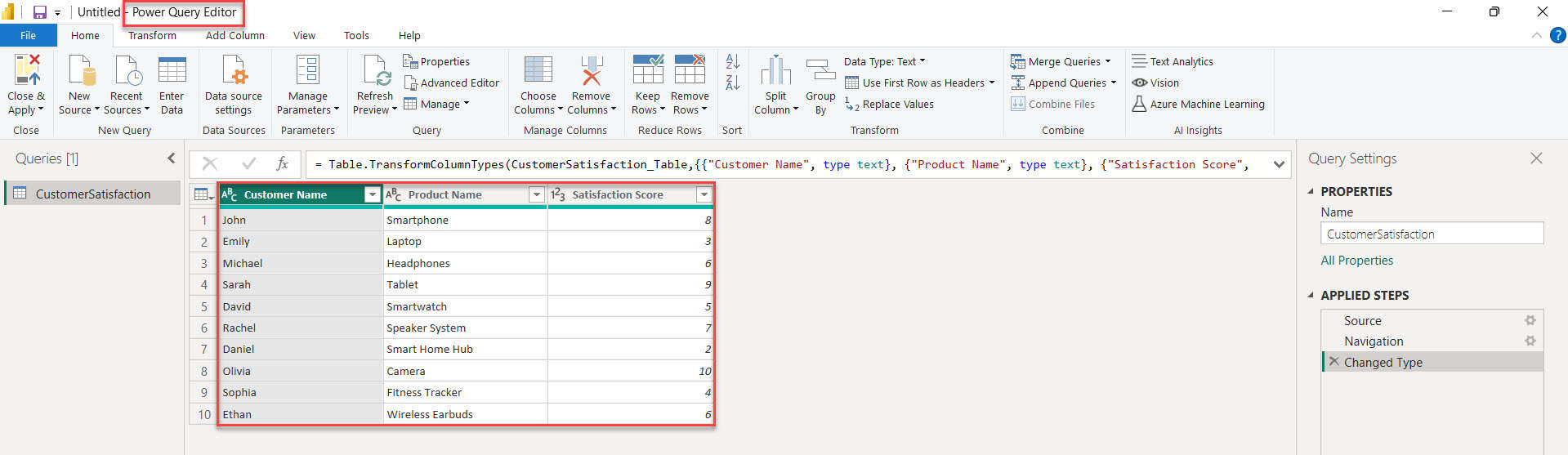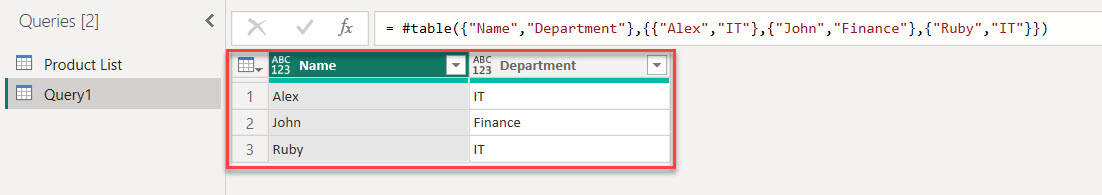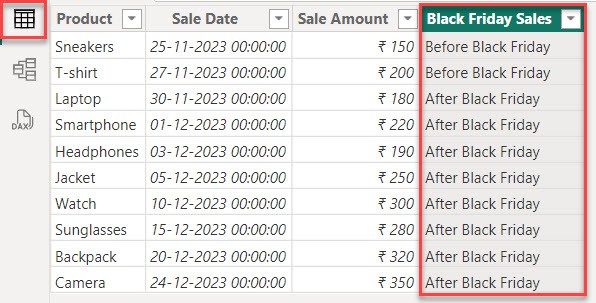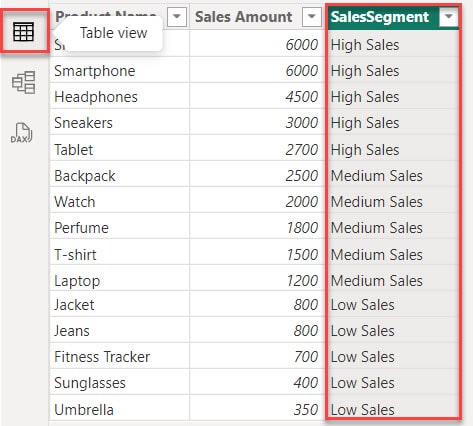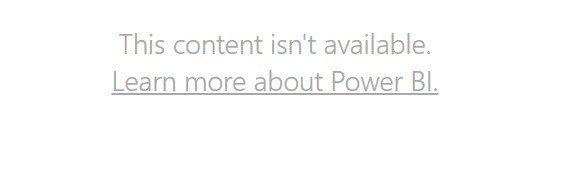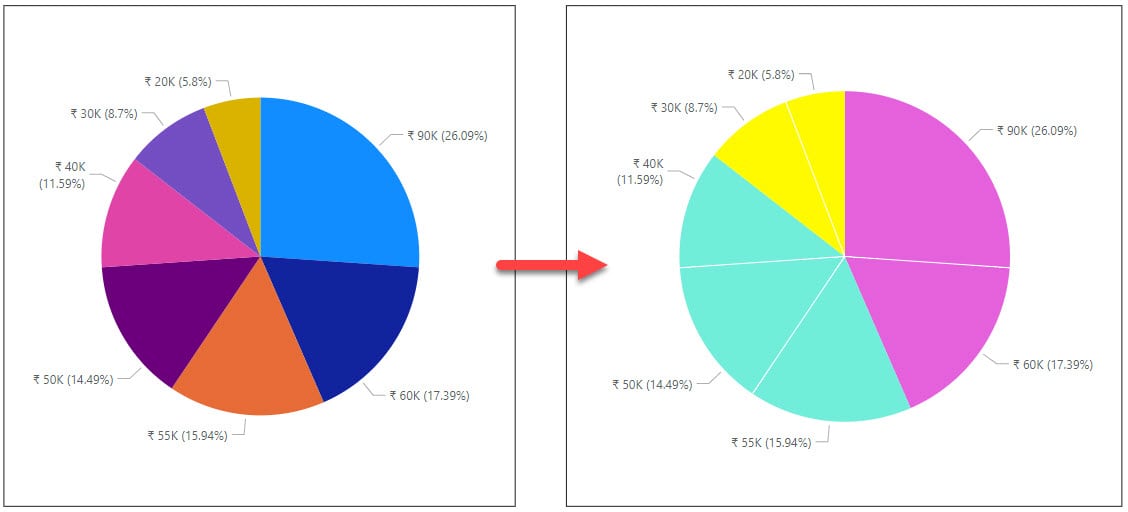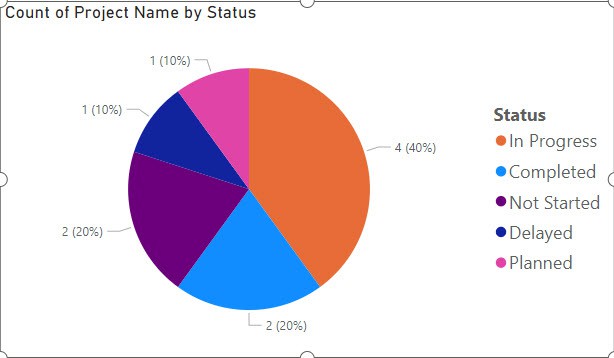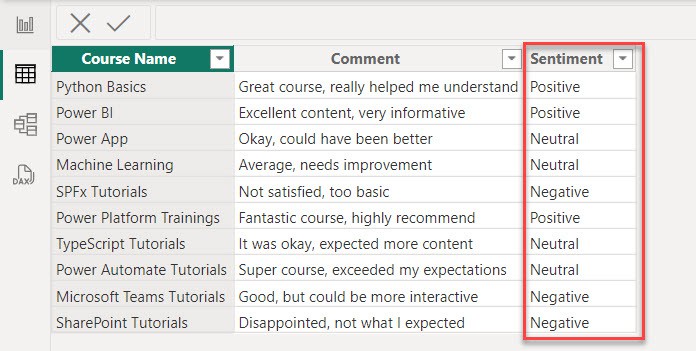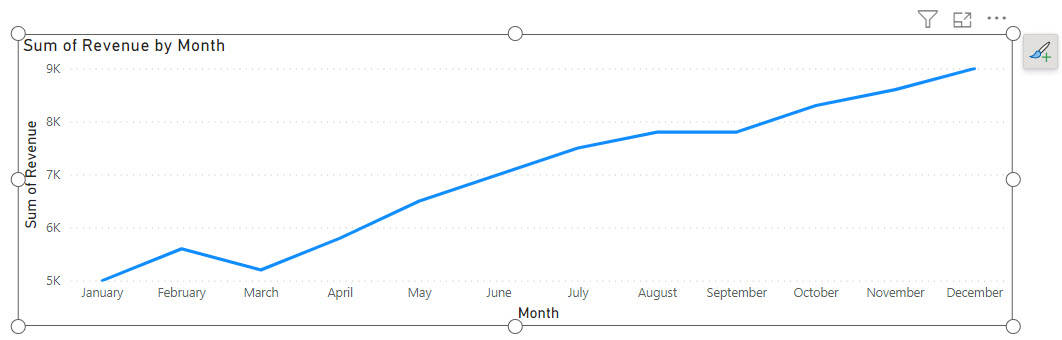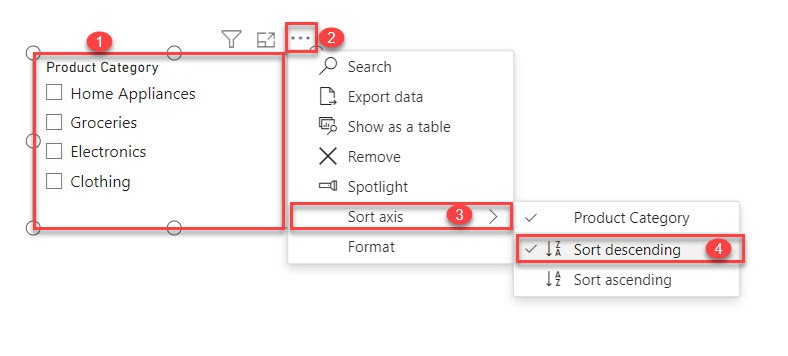Power BI Group by | Power BI Count Group by
In this Power BI Tutorial, we will learn about the Power BI Group By function and Power BI Count Group By. Also, we will cover the topics below: Power BI Group By function Power BI GROUP BY is a function used in the query editor or in DAX (Data Analysis Expressions) to combine data based … read more…