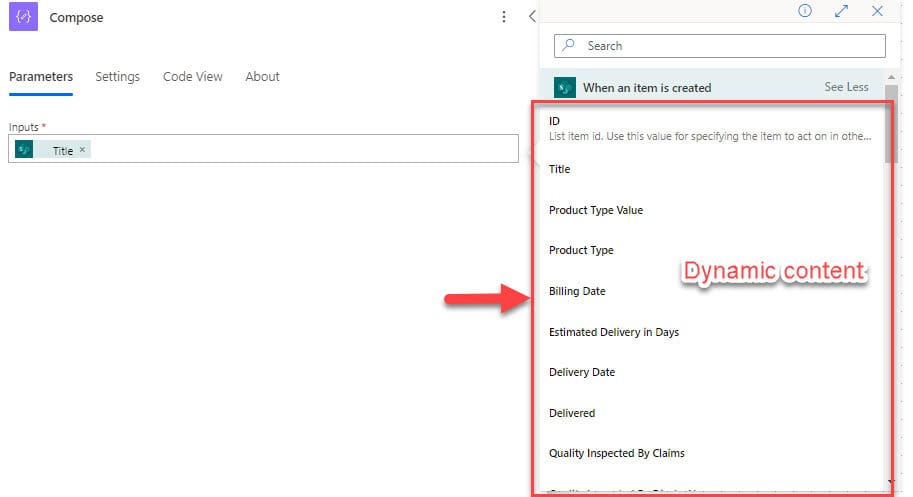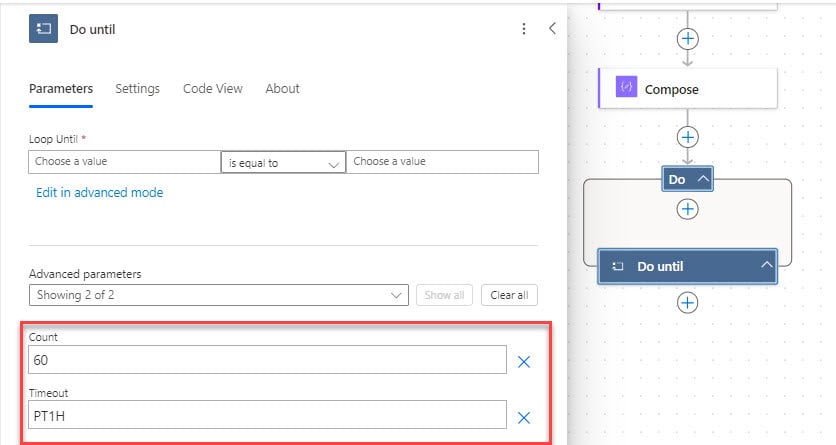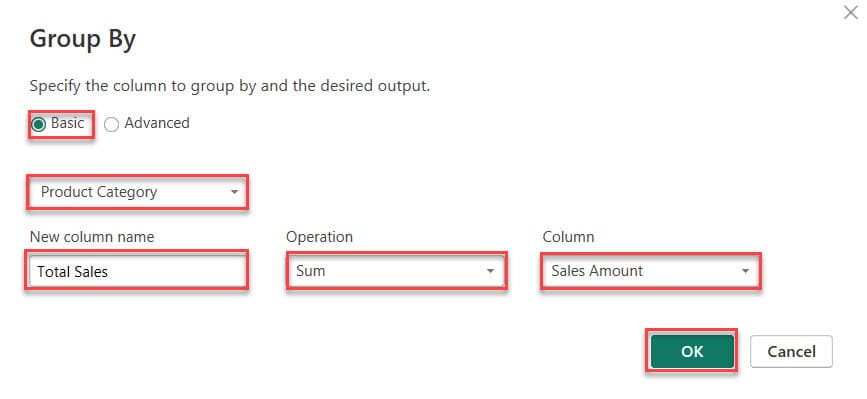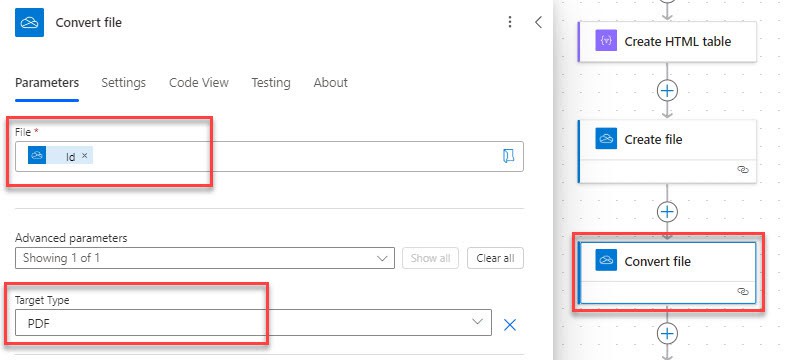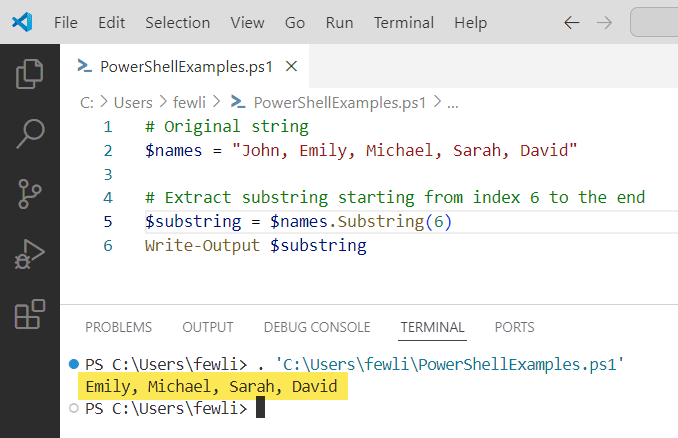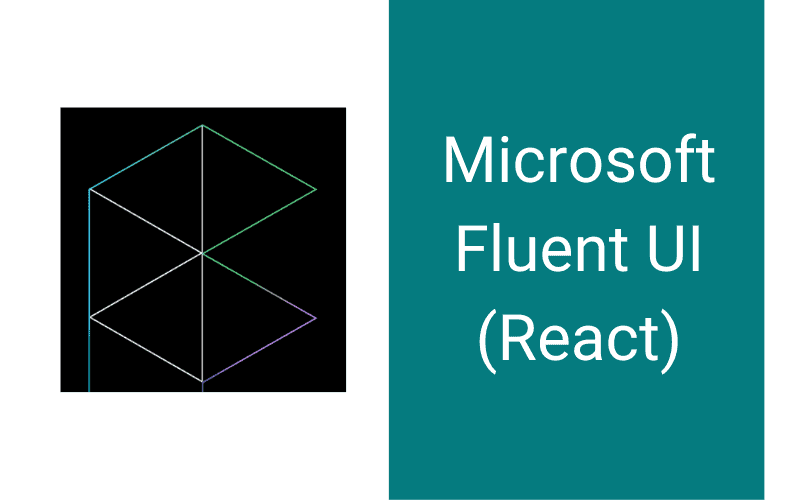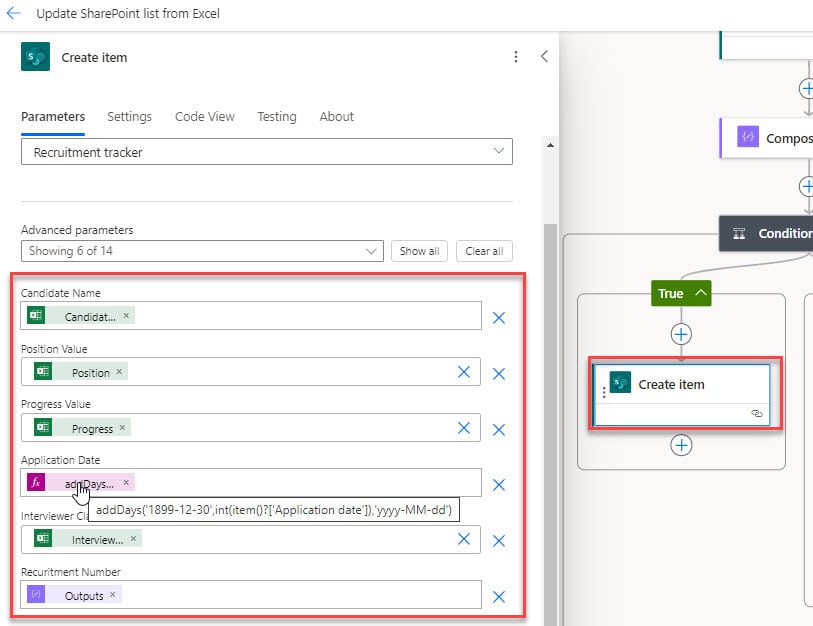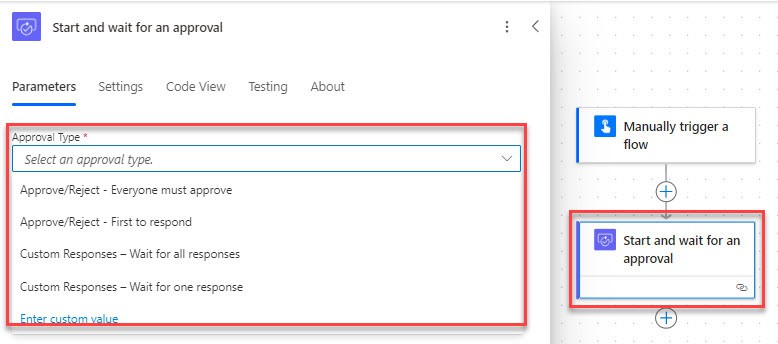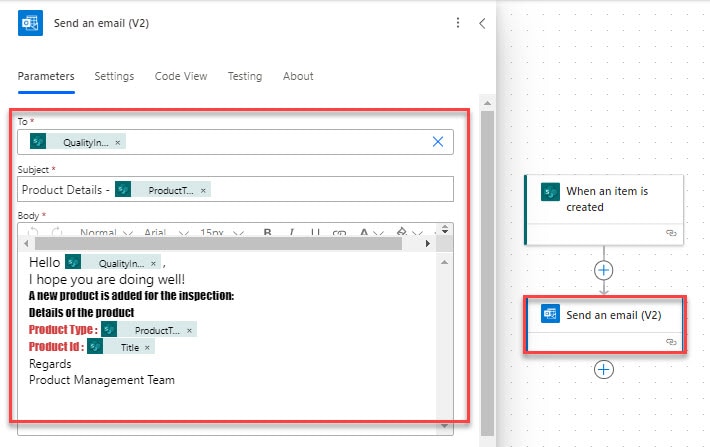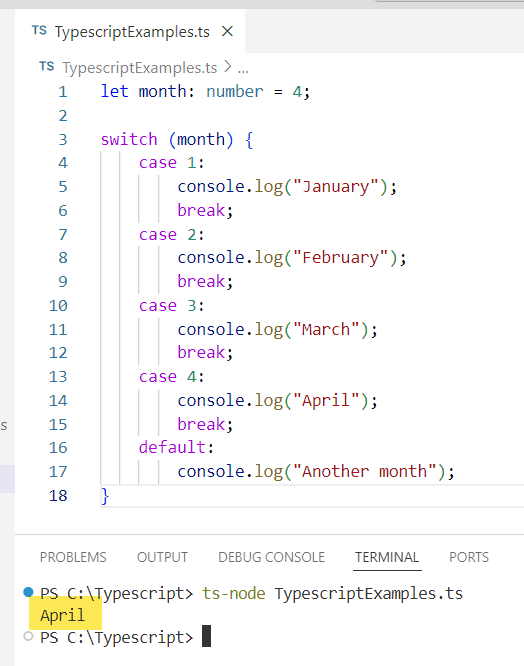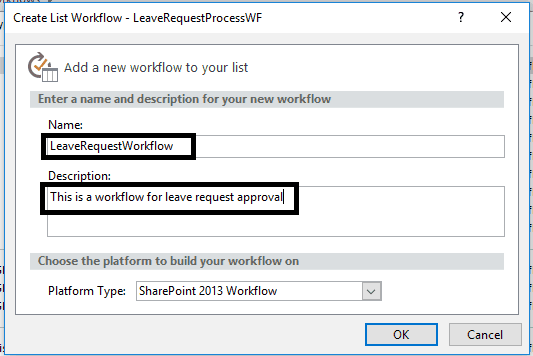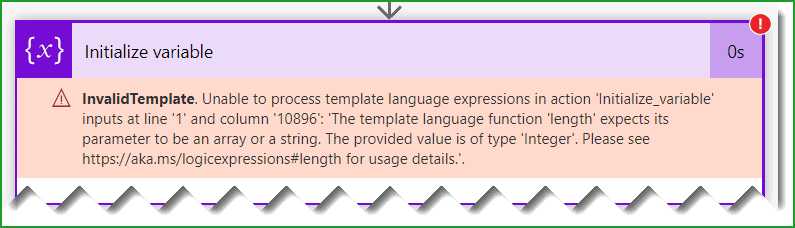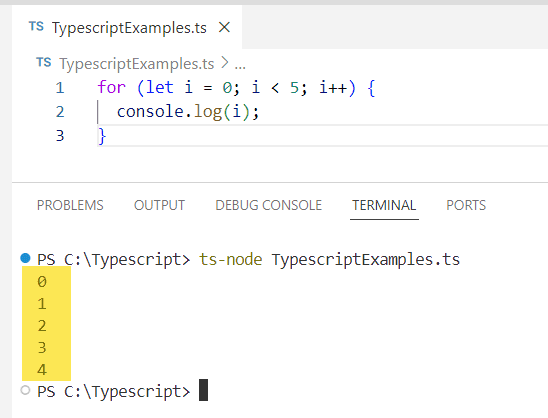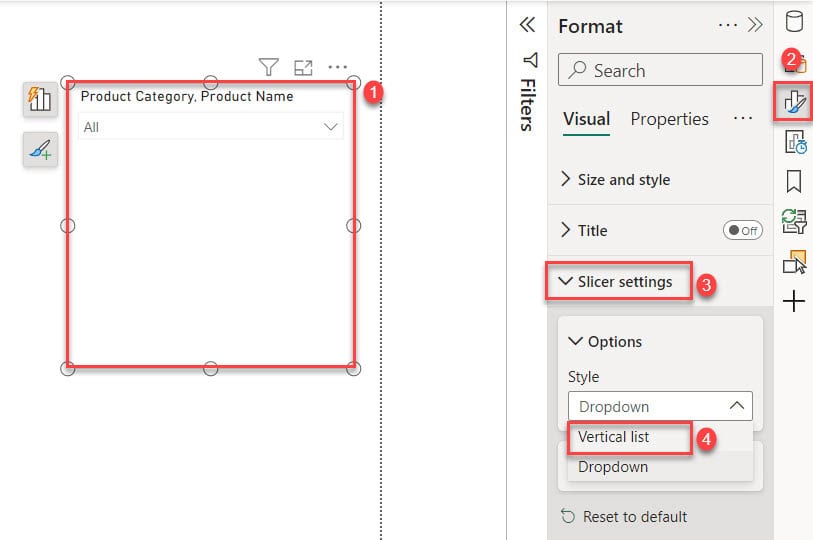Power Automate Dynamic Content [How to Use]
If you want to become a Power Platform developer, you should know how to use Dynamic content in Power Automate. I will explain what is dynamic content in Power Automate and how to add dynamic content in Power Automate flow. What is Dynamic Content in Power Automate Power Automate dynamic content is the output of … read more…